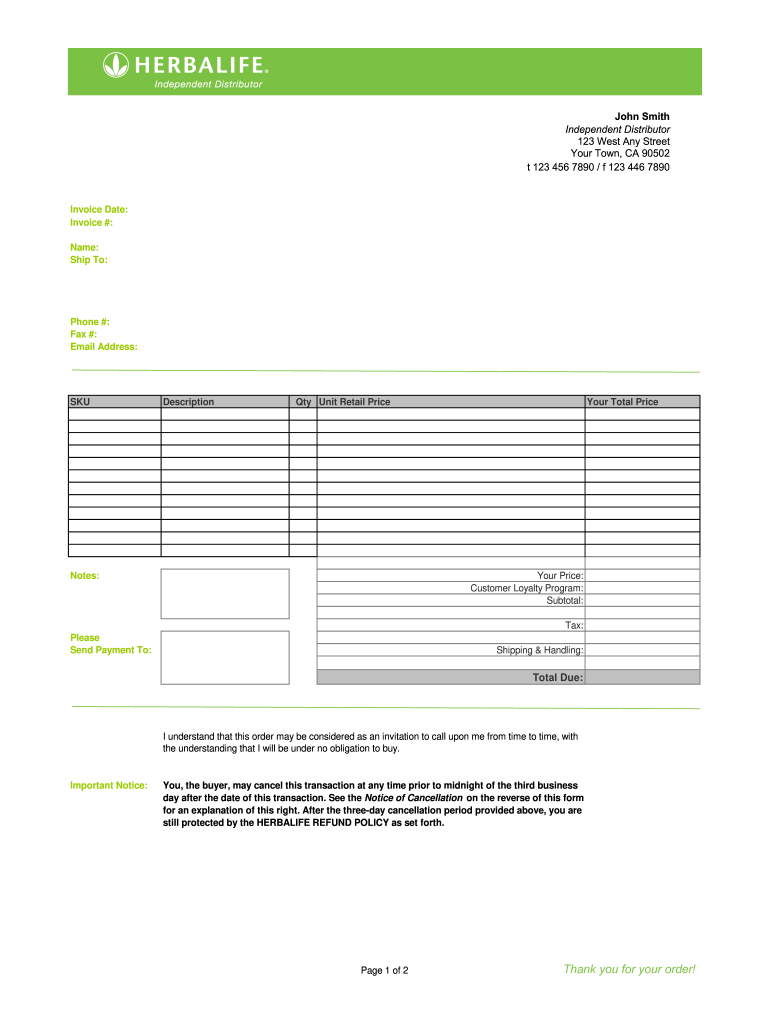
Herbalife Retail Order Form


Understanding the Herbalife Name Change Request Form
The Herbalife name change request form is a crucial document for associates who wish to update their personal information within the Herbalife system. This form is essential for maintaining accurate records and ensuring that all communications and transactions are associated with the correct name. The form typically requires the associate's current name, the new name they wish to adopt, and their Herbalife identification number. It is important to fill out this form accurately to avoid any delays in processing the request.
Steps to Complete the Herbalife Name Change Request Form
Completing the Herbalife name change request form involves several straightforward steps:
- Begin by downloading the form in PDF format from the official Herbalife website or other designated sources.
- Fill in your current name as it appears in the Herbalife records.
- Enter the new name you wish to use, ensuring that it matches your legal identification documents.
- Provide your Herbalife identification number for verification purposes.
- Sign and date the form to validate your request.
After completing the form, ensure that all information is correct before submission to avoid processing issues.
Legal Use of the Herbalife Name Change Request Form
The Herbalife name change request form is legally binding once it is signed and submitted. It serves as an official request to update your records with Herbalife. To ensure that the form is legally recognized, it is advisable to follow all submission guidelines and retain a copy for your records. This document may be required for future reference, especially in cases of disputes or verification needs.
Form Submission Methods
Once you have completed the Herbalife name change request form, you can submit it in several ways:
- Online submission through the Herbalife associate portal, if available.
- Mailing the completed form to the designated Herbalife office.
- In-person submission at a local Herbalife office or event.
Choosing the right submission method can help expedite the processing of your request.
Required Documents for Submission
When submitting the Herbalife name change request form, you may need to provide supporting documents. Commonly required documents include:
- A copy of your legal identification that reflects your new name, such as a driver's license or passport.
- Any legal documents supporting the name change, such as a marriage certificate or court order, if applicable.
Including these documents can help facilitate a smoother processing experience.
Key Elements of the Herbalife Name Change Request Form
The key elements of the Herbalife name change request form include:
- Your current and new names.
- Your Herbalife identification number.
- Your signature and the date of submission.
Ensuring that all key elements are correctly filled out is essential for the acceptance of your request.
Eligibility Criteria for Name Change Requests
To be eligible to submit a name change request, you must be an active Herbalife associate. Additionally, the name change must be for legitimate reasons, such as marriage, divorce, or personal preference. Herbalife may require proof of the name change to process your request, so it is important to have the necessary documentation ready when submitting the form.
Quick guide on how to complete herbalife order form
Effortlessly Create Herbalife Retail Order Form on Any Device
Managing documents online has become increasingly popular among businesses and individuals alike. It offers an ideal environmentally friendly substitute for traditional printed and signed paperwork, allowing you to access the necessary form and securely save it online. airSlate SignNow equips you with everything needed to generate, modify, and eSign your documents swiftly without any holdups. Handle Herbalife Retail Order Form on any device with the airSlate SignNow Android or iOS applications and streamline any document-related processes today.
How to Modify and eSign Herbalife Retail Order Form with Ease
- Obtain Herbalife Retail Order Form and click on Get Form to begin.
- Utilize the tools available to complete your document.
- Emphasize important sections of the documents or obscure sensitive information with tools specifically designed by airSlate SignNow for that purpose.
- Generate your signature using the Sign feature, which takes mere seconds and carries the same legal validity as a conventional handwritten signature.
- Review the details and click the Done button to save your changes.
- Select your preferred method of sending your form, whether via email, SMS, invitation link, or download it to your computer.
Eliminate the hassle of lost or misfiled documents, tedious searches for forms, or mistakes that necessitate printing new copies. airSlate SignNow meets all your document management needs in just a few clicks from your chosen device. Update and eSign Herbalife Retail Order Form to ensure effective communication at every stage of your form preparation with airSlate SignNow.
Create this form in 5 minutes or less
FAQs
-
How do I respond to a request for a restraining order? Do I need to fill out a form?
As asked of me specifically;The others are right, you will likely need a lawyer. But to answer your question, there is a response form to respond to a restraining order or order of protection. Worst case the form is available at the courthouse where your hearing is set to be heard in, typically at the appropriate clerk's window, which may vary, so ask any of the clerk's when you get there.You only have so many days to respond, and it will specify in the paperwork.You will also have to appear in court on the date your hearing is scheduled.Most courts have a department that will help you respond to forms at no cost. I figure you are asking because you can't afford an attorney which is completely understandable.The problem is that if you aren't represented and the other person is successful in getting a temporary restraining order made permanent in the hearing you will not be allowed at any of the places the petitioner goes, without risking arrest.I hope this helps.Not given as legal advice-
-
What form do I have to fill out at PetSmart in order to purchase a rat?
Live animal purchase card
-
Why do 16 year olds have to get a parent to fill out a form in order to donate blood?
Why do 16 year olds have to get a parent to fill out a form in order to donate blood?Because a 16 year old is still a minor and blood donation isn't one of the exempt categories of medical care (such as prenatal care, STI testing, contraceptive services, etc.) that they are legally permitted access to without the consent of a guardian. At least this is the case in the United States, and the specific laws vary from state to state. More information on these exemptions can be found at Page on guttmacher.org
-
How do I write qualification details in order to fill out the AIIMS application form if a student is appearing in 12th standard?
There must be provision in the form for those who are taking 12 th board exam this year , so go through the form properly before filling it .
-
Where is the form that a person has to fill out in order to become a French citizen?
It is not simply a matter of filling out a form. Here is a fairly accurate description of the steps required:How to Become a Citizen of France
-
Do we need a B.Tech degree certificate in order to fill out the CCAT form for CDAC admission?
If you are having the provisional certificate then also you will be eligible for CDAC Course . You have to be sure about your degree examination that all your papers are clear till date . If you are expecting any backlog in the current exam then better not to apply for CDAC as you will be disqualified if there are any backlogs .If you are not able to produce the Btech certificate with in a certain specified time ( you may contact the centre for the time limit) then also you will not be eligible to complete the CDAC course in spite of getting enrolled. SO better be sure about your degree then apply for CDAC Course
Create this form in 5 minutes!
How to create an eSignature for the herbalife order form
How to make an electronic signature for your Herbalife Order Form in the online mode
How to generate an eSignature for your Herbalife Order Form in Google Chrome
How to create an electronic signature for signing the Herbalife Order Form in Gmail
How to create an eSignature for the Herbalife Order Form from your smart phone
How to make an electronic signature for the Herbalife Order Form on iOS
How to create an eSignature for the Herbalife Order Form on Android OS
People also ask
-
What is the herbalife name change request form pdf?
The herbalife name change request form pdf is a document used by Herbalife members to formally request a change in their registered name. This form ensures that all member details are accurately reflected in Herbalife's system, facilitating a smooth transition and maintaining account integrity.
-
How can I obtain the herbalife name change request form pdf?
You can easily obtain the herbalife name change request form pdf directly from the Herbalife website or your member dashboard. Once downloaded, you can fill out the necessary details and submit it for processing.
-
Is there a fee associated with submitting the herbalife name change request form pdf?
Typically, there are no fees associated with submitting the herbalife name change request form pdf. However, it's best to check the official Herbalife guidelines for any potential charges or conditions that may apply.
-
What information do I need to provide on the herbalife name change request form pdf?
When completing the herbalife name change request form pdf, you'll need to provide your current name, the new name you wish to use, and any relevant identification information. Ensuring accuracy is crucial to prevent delays in your request.
-
How long does it take to process the herbalife name change request form pdf?
Processing times for the herbalife name change request form pdf can vary, but typically you can expect to see changes reflected within a few business days. Checking with Herbalife support can provide more specific timelines.
-
Can I submit the herbalife name change request form pdf online?
Yes, many users find it convenient to submit the herbalife name change request form pdf online through their Herbalife member account. This online submission can expedite the process and ensure your request is received swiftly.
-
What are the benefits of using the herbalife name change request form pdf?
The herbalife name change request form pdf streamlines the process of updating your account name, ensuring your records remain accurate. This helps maintain your status as a Herbalife member without interruptions in your business operations.
Get more for Herbalife Retail Order Form
- Warranty contractor agrees to repair any defects in workmanship to walls and ceilings form
- Provision had been omitted form
- Financial reporting disclosures form
- International law universit233 cath form
- Do you already have a ubi number form
- Check one yes no if yes provide ubi form
- Fillable online certificate of formation professional limited liability
- Washington renunciation and disclaimer of property form
Find out other Herbalife Retail Order Form
- Sign New York Education Business Plan Template Free
- Sign Education Form North Carolina Safe
- Sign North Carolina Education Purchase Order Template Safe
- Sign North Dakota Education Promissory Note Template Now
- Help Me With Sign North Carolina Education Lease Template
- Sign Oregon Education Living Will Easy
- How To Sign Texas Education Profit And Loss Statement
- Sign Vermont Education Residential Lease Agreement Secure
- How Can I Sign Washington Education NDA
- Sign Wisconsin Education LLC Operating Agreement Computer
- Sign Alaska Finance & Tax Accounting Purchase Order Template Computer
- Sign Alaska Finance & Tax Accounting Lease Termination Letter Free
- Can I Sign California Finance & Tax Accounting Profit And Loss Statement
- Sign Indiana Finance & Tax Accounting Confidentiality Agreement Later
- Sign Iowa Finance & Tax Accounting Last Will And Testament Mobile
- Sign Maine Finance & Tax Accounting Living Will Computer
- Sign Montana Finance & Tax Accounting LLC Operating Agreement Computer
- How Can I Sign Montana Finance & Tax Accounting Residential Lease Agreement
- Sign Montana Finance & Tax Accounting Residential Lease Agreement Safe
- How To Sign Nebraska Finance & Tax Accounting Letter Of Intent