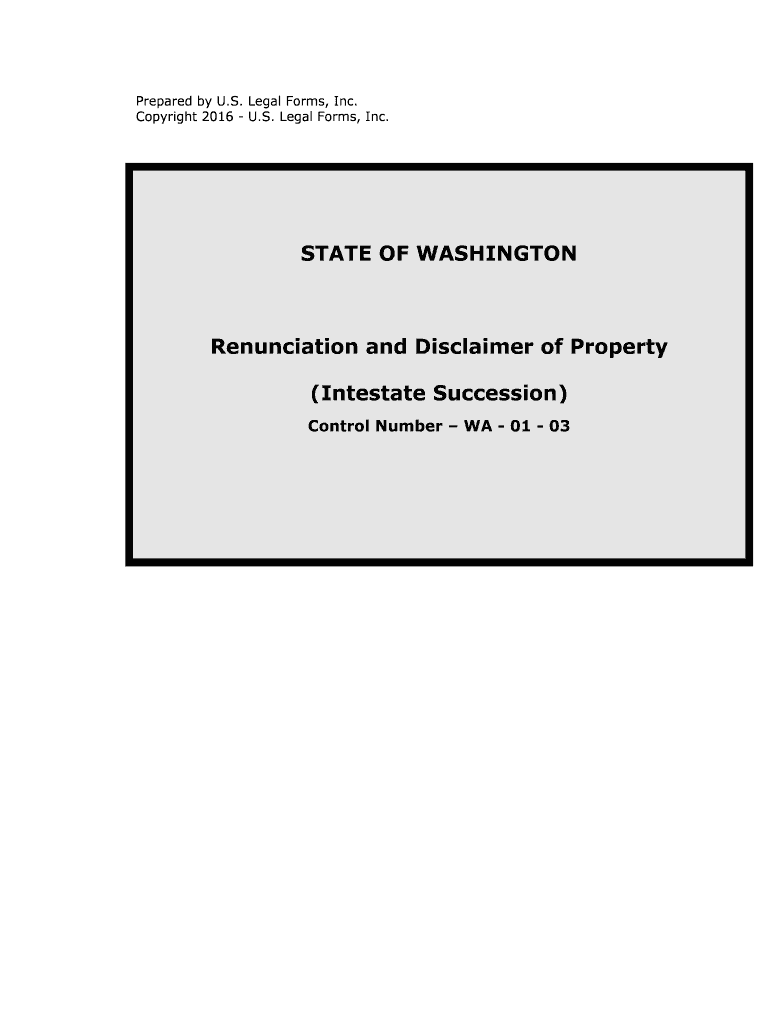
Washington Renunciation and Disclaimer of Property Form


What is the Washington Renunciation And Disclaimer Of Property
The Washington Renunciation and Disclaimer of Property is a legal document that allows an individual to renounce their interest in property, typically in the context of inheritance. This form is particularly relevant when a beneficiary wishes to decline a bequest or gift, thereby allowing the property to pass to other heirs without incurring tax liabilities or complications associated with acceptance. This renunciation must be made voluntarily and in writing, adhering to specific legal requirements to ensure its validity.
How to use the Washington Renunciation And Disclaimer Of Property
To effectively use the Washington Renunciation and Disclaimer of Property, an individual must complete the form accurately, indicating their intention to renounce their interest in the property. The form should include details such as the name of the decedent, the description of the property being disclaimed, and the beneficiary's signature. It is essential to file this document within a legally specified timeframe, typically nine months from the date of the decedent's death, to ensure compliance with state laws.
Steps to complete the Washington Renunciation And Disclaimer Of Property
Completing the Washington Renunciation and Disclaimer of Property involves several key steps:
- Obtain the official form from a reliable source.
- Fill in the required information, including your name, the decedent's name, and a description of the property.
- Clearly state your intention to renounce the property.
- Sign and date the document in the presence of a notary public, if required.
- Submit the completed form to the appropriate legal authority or court, ensuring it is filed within the designated timeframe.
Legal use of the Washington Renunciation And Disclaimer Of Property
The legal use of the Washington Renunciation and Disclaimer of Property is governed by state law. It is crucial that the form is executed in accordance with the Revised Code of Washington (RCW) to be considered valid. This includes ensuring that the renunciation is made without any coercion and that the individual renouncing the property is legally competent to do so. Additionally, the renunciation must be irrevocable and cannot be altered once submitted.
Key elements of the Washington Renunciation And Disclaimer Of Property
Key elements of the Washington Renunciation and Disclaimer of Property include:
- The name and address of the individual renouncing the property.
- The name of the decedent and the date of their death.
- A detailed description of the property being disclaimed.
- A clear statement of the intent to renounce the property.
- The signature of the renouncing party and, if applicable, a notary's acknowledgment.
State-specific rules for the Washington Renunciation And Disclaimer Of Property
Washington state law outlines specific rules regarding the renunciation and disclaimer of property. These rules dictate the timeframe for filing the renunciation, which is typically within nine months of the decedent's death. Additionally, the form must be executed in a manner consistent with state regulations to ensure it is legally binding. It is advisable to consult with a legal professional to navigate any complexities related to state-specific requirements.
Quick guide on how to complete washington renunciation and disclaimer of property
Easily Prepare Washington Renunciation And Disclaimer Of Property on Any Device
Digital document management has become widely embraced by businesses and individuals alike. It offers an ideal environmentally friendly alternative to traditional printed and signed documents, allowing you to find the correct template and securely save it online. airSlate SignNow equips you with all the resources necessary to create, edit, and electronically sign your documents swiftly without delays. Manage Washington Renunciation And Disclaimer Of Property on any device using airSlate SignNow's Android or iOS applications and enhance any document-related process today.
How to Edit and Electronically Sign Washington Renunciation And Disclaimer Of Property Effortlessly
- Obtain Washington Renunciation And Disclaimer Of Property and click Get Form to begin.
- Utilize the tools we offer to fill out your form.
- Highlight important parts of your documents or obscure sensitive information using tools that airSlate SignNow provides specifically for this purpose.
- Create your signature with the Sign tool, which takes seconds and carries the same legal validity as a conventional wet ink signature.
- Review all the information and click the Done button to save your changes.
- Choose how you want to send your form: by email, SMS, shareable link, or download it to your computer.
Eliminate concerns about lost or misplaced documents, tedious form searches, or errors needing the reprinting of new document copies. airSlate SignNow addresses all your document management requirements in just a few clicks from any device you prefer. Edit and eSign Washington Renunciation And Disclaimer Of Property and ensure excellent communication throughout the document preparation process with airSlate SignNow.
Create this form in 5 minutes or less
Create this form in 5 minutes!
People also ask
-
What is a Washington Renunciation And Disclaimer Of Property?
A Washington Renunciation And Disclaimer Of Property is a legal document that allows an heir or beneficiary to refuse acceptance of property rights. This can help in avoiding tax liabilities and preserving the estate's value. Understanding this process is essential for effective estate planning in Washington.
-
How can airSlate SignNow help with a Washington Renunciation And Disclaimer Of Property?
AirSlate SignNow streamlines the process of creating and signing a Washington Renunciation And Disclaimer Of Property. Our platform provides templates and a simple interface, making it easy to complete and eSign necessary documents quickly. Efficiency and ease are at the forefront of our solution.
-
Are there any costs associated with using airSlate SignNow for a Washington Renunciation And Disclaimer Of Property?
Yes, airSlate SignNow offers various pricing plans to suit different needs, starting from a cost-effective basic plan. Each plan includes access to features that streamline the creation, signing, and management of a Washington Renunciation And Disclaimer Of Property. You can choose a plan based on your frequency of use and the number of documents processed.
-
Can I create a Washington Renunciation And Disclaimer Of Property on my mobile device using airSlate SignNow?
Absolutely! AirSlate SignNow is optimized for mobile use, allowing you to create and manage a Washington Renunciation And Disclaimer Of Property from your smartphone or tablet. This means you can handle important documents anytime, anywhere, without being tied to a computer.
-
Is it easy to integrate airSlate SignNow with other tools for managing a Washington Renunciation And Disclaimer Of Property?
Yes, airSlate SignNow offers seamless integrations with various apps and platforms. Whether you are using CRM systems or document management solutions, you can easily connect them with our service to enhance your workflow for handling a Washington Renunciation And Disclaimer Of Property.
-
What features does airSlate SignNow offer for managing legal documents like a Washington Renunciation And Disclaimer Of Property?
AirSlate SignNow provides features such as customizable templates, bulk sending, audit trails, and secure cloud storage. These functionalities are designed to simplify legal document management, including the Washington Renunciation And Disclaimer Of Property. Users can ensure compliance and track their documents effortlessly.
-
How do I ensure my Washington Renunciation And Disclaimer Of Property is legally binding?
Using airSlate SignNow ensures that your Washington Renunciation And Disclaimer Of Property is compliant with legal requirements. Our electronic signatures are legally recognized and enforceable across the United States, including Washington. This guarantees that your documents are valid and can hold up in court.
Get more for Washington Renunciation And Disclaimer Of Property
- Msi health card renewal form
- I also authorize the communication of information related to the
- Standard form 1164 dod overprint42002 employer support of
- Back the campaign to stay in petition signature sheet to print and post back to us eastlibdems org form
- Dsar04 form
- How to file a freedom of information act request with
- Freedom of information act request bellwood illinois
- Consent form waiver amp release the city of naperville
Find out other Washington Renunciation And Disclaimer Of Property
- eSign Kansas Plumbing LLC Operating Agreement Secure
- eSign Kentucky Plumbing Quitclaim Deed Free
- eSign Legal Word West Virginia Online
- Can I eSign Wisconsin Legal Warranty Deed
- eSign New Hampshire Orthodontists Medical History Online
- eSign Massachusetts Plumbing Job Offer Mobile
- How To eSign Pennsylvania Orthodontists Letter Of Intent
- eSign Rhode Island Orthodontists Last Will And Testament Secure
- eSign Nevada Plumbing Business Letter Template Later
- eSign Nevada Plumbing Lease Agreement Form Myself
- eSign Plumbing PPT New Jersey Later
- eSign New York Plumbing Rental Lease Agreement Simple
- eSign North Dakota Plumbing Emergency Contact Form Mobile
- How To eSign North Dakota Plumbing Emergency Contact Form
- eSign Utah Orthodontists Credit Memo Easy
- How To eSign Oklahoma Plumbing Business Plan Template
- eSign Vermont Orthodontists Rental Application Now
- Help Me With eSign Oregon Plumbing Business Plan Template
- eSign Pennsylvania Plumbing RFP Easy
- Can I eSign Pennsylvania Plumbing RFP