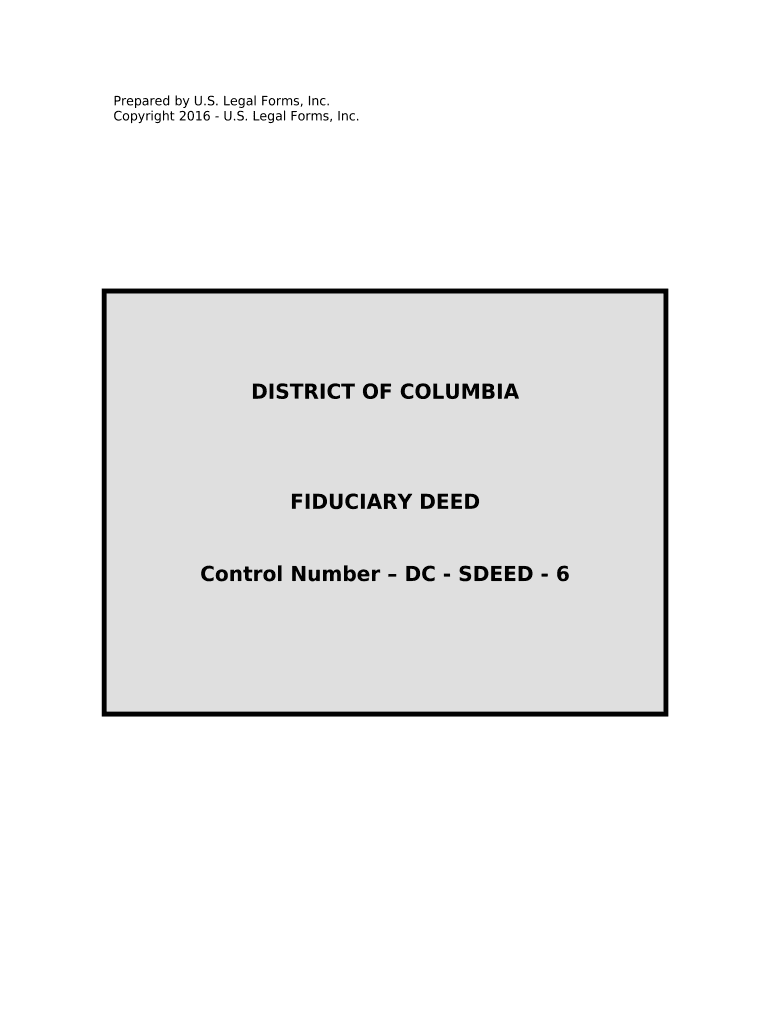
Dc Deed Online Form


What is the DC Deed Online
The DC deed online form is a digital document used for the transfer of property ownership in Washington, D.C. This form allows individuals to record a deed electronically, streamlining the process of property transactions. By utilizing this online option, users can avoid the delays associated with traditional paper filing, ensuring a quicker and more efficient transfer of property rights.
How to Use the DC Deed Online
Using the DC deed online form involves several straightforward steps. First, users must access the online platform where the form is hosted. After locating the appropriate deed form, individuals will need to fill in the required fields, including information about the property and the parties involved in the transaction. Once completed, the form can be signed electronically, making it legally binding. It is essential to ensure that all details are accurate before submission to avoid complications.
Steps to Complete the DC Deed Online
Completing the DC deed online form requires careful attention to detail. Here are the key steps involved:
- Access the online deed form through the designated platform.
- Enter the property details, including the address and legal description.
- Provide the names and addresses of the grantor (seller) and grantee (buyer).
- Include any necessary information regarding the consideration (payment) for the property.
- Review all entries for accuracy and completeness.
- Sign the document electronically using a secure eSignature tool.
- Submit the completed form for recording with the appropriate government office.
Legal Use of the DC Deed Online
The DC deed online form is legally recognized as long as it adheres to specific regulations. To ensure its validity, the form must include the necessary signatures and comply with local laws governing property transfers. Electronic signatures are permissible under the Electronic Signatures in Global and National Commerce (ESIGN) Act, provided that the signing process meets established security standards. This legal framework supports the use of digital documents in real estate transactions.
Key Elements of the DC Deed Online
When preparing the DC deed online form, several key elements must be included to ensure its effectiveness:
- Property Description: A clear and precise legal description of the property being transferred.
- Grantor and Grantee Information: Full names and addresses of both the seller and buyer.
- Consideration: The amount paid for the property, which may be required for tax purposes.
- Signatures: Electronic signatures of both parties, confirming their agreement to the terms.
- Notarization: Depending on local requirements, notarization may be necessary for the deed to be valid.
State-Specific Rules for the DC Deed Online
Each state has unique regulations governing property deeds, and Washington, D.C. is no exception. When using the DC deed online form, it is crucial to be aware of local requirements, such as specific language that must be included in the deed and any applicable fees for recording the document. Additionally, understanding the local laws regarding property transfers can help prevent legal issues and ensure compliance with all necessary regulations.
Quick guide on how to complete dc deed online
Effortlessly Prepare Dc Deed Online on Any Device
Digital document management has gained traction among businesses and individuals alike. It offers an ideal environmentally friendly alternative to conventional printed and signed documents, allowing you to locate the necessary form and securely store it online. airSlate SignNow equips you with all the tools required to create, modify, and electronically sign your documents rapidly without holdups. Manage Dc Deed Online across any platform with the airSlate SignNow apps for Android or iOS and streamline your document-related processes today.
How to Alter and Electronically Sign Dc Deed Online with Ease
- Obtain Dc Deed Online and then click Get Form to initiate the process.
- Utilize the tools we provide to complete your document.
- Emphasize important sections of your documents or obscure sensitive information using tools that airSlate SignNow offers specifically for this purpose.
- Create your signature with the Sign tool, which takes just seconds and carries the same legal validity as a conventional wet ink signature.
- Review the details and click on the Done button to finalize your changes.
- Select your preferred method for sharing your form, whether by email, SMS, invitation link, or download it to your computer.
Say goodbye to lost or misplaced files, tedious form searches, and errors that require printing new document copies. airSlate SignNow meets your document management needs in just a few clicks from any device of your choice. Modify and electronically sign Dc Deed Online to ensure exceptional communication at every stage of your form preparation process with airSlate SignNow.
Create this form in 5 minutes or less
Create this form in 5 minutes!
People also ask
-
What is the process for obtaining a DC deed online?
To obtain a DC deed online, you must visit our website and use our streamlined digital platform. Simply fill out the necessary forms and upload any required documents. Our service ensures that all information is securely processed and compliant with local regulations.
-
How much does it cost to access DC deeds online through airSlate SignNow?
airSlate SignNow offers competitive pricing plans for accessing DC deeds online. You can choose from various subscription options that fit your business needs, ensuring budget-friendly solutions while providing top-notch features. Be sure to check our pricing page for the most up-to-date information.
-
What features does airSlate SignNow offer for managing DC deeds online?
Our platform provides several features for managing DC deeds online, including real-time document editing, eSigning capabilities, and secure storage. You can also track the status of your documents and receive notifications when they are signed. These features are designed to simplify the entire process.
-
Are there any benefits to using airSlate SignNow for DC deeds online?
Yes, using airSlate SignNow for DC deeds online has numerous benefits, including increased efficiency and reduced paperwork. Our platform allows for faster transactions, better document organization, and improved accessibility, making it an ideal choice for businesses looking to streamline operations.
-
Can I integrate airSlate SignNow with other applications for managing DC deeds online?
Absolutely! airSlate SignNow can seamlessly integrate with various third-party applications, enhancing your experience when managing DC deeds online. Popular integrations include cloud storage services and project management tools, allowing you to enhance efficiency and collaboration in your workflow.
-
Is it secure to process DC deeds online with airSlate SignNow?
Yes, processing DC deeds online with airSlate SignNow is highly secure. We use advanced encryption technologies and comply with industry standards to protect your sensitive data. You can trust that your documents are safe and secure throughout the entire eSigning process.
-
How can I get support for issues related to DC deeds online?
If you encounter any issues while dealing with DC deeds online, airSlate SignNow provides comprehensive support services. You can access our help center, consult our FAQs, or contact our customer support team for prompt assistance. We're dedicated to ensuring you have a smooth experience with our platform.
Get more for Dc Deed Online
- Child incident report example 14054 form
- Icas past papers download pdf form
- Football player contract pdf form
- Disney princess carriage bed assembly instructions pdf rooms to go form
- Step parent adoption letters form
- City and county of san francisco assessor recorder form
- Employment application 781398831 form
- Title vi compliance assessment tool form
Find out other Dc Deed Online
- Help Me With eSignature Wisconsin Pet Custody Agreement
- eSign Virginia Stock Transfer Form Template Easy
- How To eSign Colorado Payment Agreement Template
- eSign Louisiana Promissory Note Template Mobile
- Can I eSign Michigan Promissory Note Template
- eSign Hawaii Football Registration Form Secure
- eSign Hawaii Football Registration Form Fast
- eSignature Hawaii Affidavit of Domicile Fast
- Can I eSignature West Virginia Affidavit of Domicile
- eSignature Wyoming Affidavit of Domicile Online
- eSign Montana Safety Contract Safe
- How To eSign Arizona Course Evaluation Form
- How To eSign California Course Evaluation Form
- How To eSign Florida Course Evaluation Form
- How To eSign Hawaii Course Evaluation Form
- How To eSign Illinois Course Evaluation Form
- eSign Hawaii Application for University Free
- eSign Hawaii Application for University Secure
- eSign Hawaii Medical Power of Attorney Template Free
- eSign Washington Nanny Contract Template Free