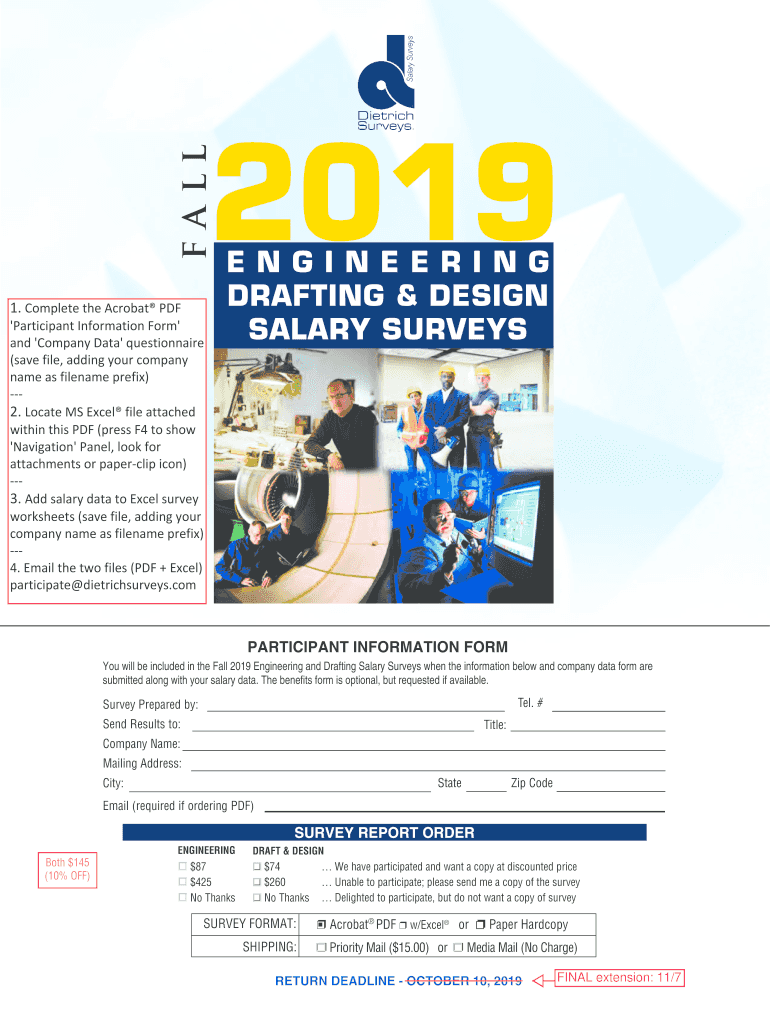
Complete the Acrobat PDF 2019


What is the Complete The Acrobat PDF
The Complete The Acrobat PDF is a digital document designed for users who need to fill out and sign forms electronically. This PDF format allows for easy input of information, making it suitable for various applications, including tax forms, legal documents, and business agreements. By using this format, individuals and organizations can streamline their paperwork processes, reducing the need for physical copies and enhancing efficiency.
How to use the Complete The Acrobat PDF
To use the Complete The Acrobat PDF, open the document in a compatible PDF reader. Most readers allow you to click on the fields where information is required. Enter the necessary details, ensuring accuracy and completeness. After filling out the form, you can save the document and proceed to sign it electronically. This method not only saves time but also ensures that your documents are securely stored and easily accessible.
Steps to complete the Complete The Acrobat PDF
Completing the Complete The Acrobat PDF involves several straightforward steps:
- Open the PDF using a compatible PDF reader.
- Click on each field to enter the required information.
- Review your entries for accuracy and completeness.
- Use the signature tool to sign the document electronically.
- Save the completed PDF to your device.
Key elements of the Complete The Acrobat PDF
The Complete The Acrobat PDF typically includes essential fields such as personal information, dates, and specific data related to the purpose of the form. Key elements may vary depending on the form type but generally encompass:
- Name and contact information
- Identification numbers (such as Social Security Number or Employer Identification Number)
- Details pertinent to the form's purpose (e.g., income information for tax forms)
- Signature and date fields
Legal use of the Complete The Acrobat PDF
Using the Complete The Acrobat PDF for legal documents is permissible under U.S. law, provided that the electronic signature complies with the Electronic Signatures in Global and National Commerce (ESIGN) Act. This act ensures that electronic signatures hold the same legal weight as handwritten signatures, making digital completion of forms both valid and enforceable.
Form Submission Methods
Once the Complete The Acrobat PDF is filled out and signed, there are several methods for submitting the form:
- Online submission through designated platforms or email.
- Mailing the printed copy to the appropriate address.
- In-person delivery at specified locations, if required.
Examples of using the Complete The Acrobat PDF
The Complete The Acrobat PDF can be utilized in various scenarios, such as:
- Filing tax returns with forms like the 1040.
- Submitting legal agreements, such as lease contracts.
- Completing application forms for permits or licenses.
Create this form in 5 minutes or less
Find and fill out the correct complete the acrobat pdf
Create this form in 5 minutes!
How to create an eSignature for the complete the acrobat pdf
How to create an electronic signature for a PDF online
How to create an electronic signature for a PDF in Google Chrome
How to create an e-signature for signing PDFs in Gmail
How to create an e-signature right from your smartphone
How to create an e-signature for a PDF on iOS
How to create an e-signature for a PDF on Android
People also ask
-
What is the best way to complete the Acrobat PDF using airSlate SignNow?
To complete the Acrobat PDF using airSlate SignNow, simply upload your PDF document to our platform. You can then add fields for signatures, dates, and other necessary information. Once your document is set up, you can send it out for eSignature, making the process quick and efficient.
-
Is there a cost associated with completing the Acrobat PDF on airSlate SignNow?
Yes, airSlate SignNow offers various pricing plans that cater to different business needs. Each plan includes features that allow you to complete the Acrobat PDF seamlessly. You can choose a plan that fits your budget and requirements, ensuring you get the best value for your investment.
-
What features does airSlate SignNow offer for completing Acrobat PDFs?
airSlate SignNow provides a range of features to help you complete the Acrobat PDF effectively. These include customizable templates, the ability to add multiple signers, and real-time tracking of document status. Additionally, our platform supports various file formats, ensuring flexibility in your document management.
-
Can I integrate airSlate SignNow with other applications to complete the Acrobat PDF?
Absolutely! airSlate SignNow offers integrations with popular applications like Google Drive, Dropbox, and Salesforce. This allows you to easily import your Acrobat PDFs and complete them within your existing workflows, enhancing productivity and efficiency.
-
What are the benefits of using airSlate SignNow to complete the Acrobat PDF?
Using airSlate SignNow to complete the Acrobat PDF streamlines your document signing process. It reduces the time spent on manual tasks and enhances collaboration among team members. Additionally, our secure platform ensures that your documents are protected, giving you peace of mind.
-
How secure is airSlate SignNow when completing Acrobat PDFs?
Security is a top priority at airSlate SignNow. When you complete the Acrobat PDF, your documents are encrypted and stored securely. We comply with industry standards to protect your sensitive information, ensuring that your data remains confidential throughout the signing process.
-
Can I track the status of my Acrobat PDF after sending it for signatures?
Yes, airSlate SignNow provides real-time tracking for all documents, including Acrobat PDFs. You can easily monitor who has signed, who still needs to sign, and when the document is completed. This feature helps you stay organized and informed throughout the signing process.
Get more for Complete The Acrobat PDF
- 25 0413 rev bd form
- Ced evaluation 446479891 form
- Purchase justification form
- Oppgave over inntektsforhold nes kommune form
- A comprehensive overview of the oregon personal form
- Deck registration sheetfirst letter of last nameda form
- It project agreement template form
- It service level agreement template form
Find out other Complete The Acrobat PDF
- Help Me With Electronic signature Minnesota Lawers PDF
- How To Electronic signature Ohio High Tech Presentation
- How Can I Electronic signature Alabama Legal PDF
- How To Electronic signature Alaska Legal Document
- Help Me With Electronic signature Arkansas Legal PDF
- How Can I Electronic signature Arkansas Legal Document
- How Can I Electronic signature California Legal PDF
- Can I Electronic signature Utah High Tech PDF
- How Do I Electronic signature Connecticut Legal Document
- How To Electronic signature Delaware Legal Document
- How Can I Electronic signature Georgia Legal Word
- How Do I Electronic signature Alaska Life Sciences Word
- How Can I Electronic signature Alabama Life Sciences Document
- How Do I Electronic signature Idaho Legal Form
- Help Me With Electronic signature Arizona Life Sciences PDF
- Can I Electronic signature Colorado Non-Profit Form
- How To Electronic signature Indiana Legal Form
- How To Electronic signature Illinois Non-Profit Document
- Can I Electronic signature Kentucky Legal Document
- Help Me With Electronic signature New Jersey Non-Profit PDF