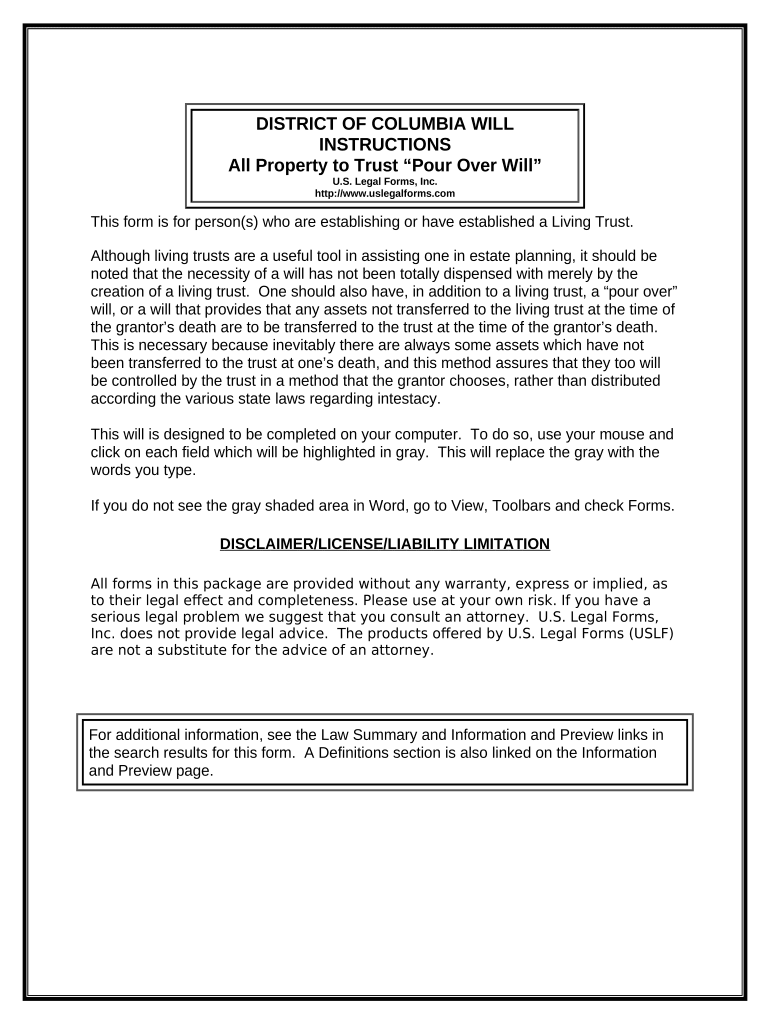
Dc Will Form


What is the DC Will?
The DC Will, also known as the District of Columbia Will, is a legal document that outlines how an individual's assets and property will be distributed upon their death. This document is essential for ensuring that a person's wishes are respected and followed after they pass away. In the District of Columbia, a will must meet specific legal requirements to be considered valid, including being in writing and signed by the testator, the person making the will. Additionally, it is recommended that the will be witnessed by at least two individuals who are not beneficiaries to avoid potential disputes.
Steps to Complete the DC Will
Completing a DC Will involves several important steps to ensure its legality and effectiveness. First, an individual should gather information about their assets, including property, bank accounts, and personal belongings. Next, they should determine their beneficiaries—those who will receive their assets after death. After drafting the will, it must be signed in the presence of two witnesses who can attest to the testator's identity and mental capacity. Finally, it is advisable to store the will in a safe place and inform trusted individuals of its location.
Key Elements of the DC Will
A well-structured DC Will typically includes several key elements. These include the testator's full name and address, a declaration stating that the document is their last will and testament, and a detailed list of beneficiaries along with the specific assets they will receive. Additionally, the will should appoint an executor, the person responsible for managing the estate and ensuring that the terms of the will are fulfilled. It is also important to include provisions for guardianship if the testator has minor children.
Legal Use of the DC Will
The legal use of a DC Will is governed by the laws of the District of Columbia. To be legally binding, the will must comply with the requirements set forth in the D.C. Code. This includes proper execution, the mental capacity of the testator at the time of signing, and the absence of undue influence from others. Once executed, the will can be submitted to the probate court after the testator's death to initiate the estate administration process, ensuring that the deceased's wishes are honored.
Filing Deadlines / Important Dates
In the District of Columbia, there are specific filing deadlines and important dates related to the probate process following a person's death. Generally, the will must be filed with the probate court within thirty days of the testator's death. Additionally, any required notices to beneficiaries and heirs must be sent out promptly. It is crucial to adhere to these timelines to avoid delays in the estate administration process and potential legal complications.
Required Documents
When preparing to file a DC Will for probate, several documents are typically required. These include the original will, a death certificate, and a petition for probate. Depending on the complexity of the estate, additional documents may be necessary, such as an inventory of assets and a list of beneficiaries. Having all required documents ready can streamline the probate process and help ensure compliance with legal requirements.
Form Submission Methods (Online / Mail / In-Person)
Submitting a DC Will for probate can be done through various methods. Individuals can file the will in person at the local probate court, which allows for immediate confirmation of receipt. Alternatively, some jurisdictions may allow for the submission of documents via mail. Online submission may also be an option, depending on the court's resources and regulations. It is important to check with the specific probate court for accepted submission methods to ensure compliance.
Quick guide on how to complete dc will
Easily Prepare Dc Will on Any Device
Digital document management has gained traction among businesses and individuals. It offers a perfect environmentally friendly alternative to conventional printed and signed paperwork, as you can obtain the correct form and securely keep it online. airSlate SignNow equips you with all the necessary tools to create, edit, and eSign your documents promptly without delays. Manage Dc Will on any device using the airSlate SignNow Android or iOS applications and enhance any document-related process today.
The Optimal Way to Edit and eSign Dc Will Effortlessly
- Find Dc Will and click Get Form to initiate the process.
- Use the tools we offer to complete your document.
- Emphasize important sections of your documents or redact sensitive information with tools specifically provided by airSlate SignNow for that purpose.
- Create your signature using the Sign feature, which takes only seconds and holds the same legal validity as a traditional handwritten signature.
- Review the details and then click the Done button to save your changes.
- Choose your preferred method for sharing your form, whether by email, SMS, or invitation link, or download it to your computer.
Eliminate concerns about lost or misplaced documents, tedious form searches, or errors that necessitate printing new copies. airSlate SignNow meets all your document management needs in just a few clicks from any device you prefer. Edit and eSign Dc Will to ensure excellent communication at every stage of your form preparation with airSlate SignNow.
Create this form in 5 minutes or less
Create this form in 5 minutes!
People also ask
-
What is a DC will template?
A DC will template is a customizable legal document that outlines how a person's assets will be distributed after their death in Washington, D.C. This template helps users create a valid will by covering essential elements like beneficiaries, asset distribution, and executor designation, ensuring peace of mind for loved ones.
-
How can I create a DC will template with airSlate SignNow?
Creating a DC will template with airSlate SignNow is a straightforward process. Simply select our user-friendly template and fill in the required details about your assets and wishes. Our platform provides guidance throughout, ensuring that your will complies with the DC legal requirements.
-
Is the DC will template offered by airSlate SignNow free?
AirSlate SignNow offers several pricing plans that include access to the DC will template. While we provide a limited free trial, our premium plans offer a more comprehensive range of features, including unlimited document signing and storage, making it a cost-effective solution for users seeking quality.
-
What features does the DC will template include?
The DC will template from airSlate SignNow includes essential features like customizable fields, easy edits, and built-in legal compliance checks. Additionally, users can add digital signatures, secure document sharing options, and automated reminders to keep the process seamless and efficient.
-
Are the documents created using the DC will template legally binding?
Yes, documents created using the DC will template from airSlate SignNow are legally binding when executed according to DC laws. Our templates are designed to meet all required legal criteria, and we offer guidance to ensure proper signing and witnessing procedures are followed.
-
Can I integrate the DC will template with other software?
Absolutely! AirSlate SignNow allows for integration with various popular software solutions like Google Drive, Dropbox, and CRM systems. This means you can easily access your DC will template and other documents directly from your preferred applications, streamlining your workflow.
-
What are the benefits of using a DC will template?
Using a DC will template simplifies the often complex process of drafting a will. It ensures that all necessary components are included and reduces the likelihood of legal disputes. Additionally, airSlate SignNow's templates save time and provide peace of mind, knowing your wishes are expressed clearly and legally.
Get more for Dc Will
Find out other Dc Will
- How Do I eSignature Alaska Life Sciences Presentation
- Help Me With eSignature Iowa Life Sciences Presentation
- How Can I eSignature Michigan Life Sciences Word
- Can I eSignature New Jersey Life Sciences Presentation
- How Can I eSignature Louisiana Non-Profit PDF
- Can I eSignature Alaska Orthodontists PDF
- How Do I eSignature New York Non-Profit Form
- How To eSignature Iowa Orthodontists Presentation
- Can I eSignature South Dakota Lawers Document
- Can I eSignature Oklahoma Orthodontists Document
- Can I eSignature Oklahoma Orthodontists Word
- How Can I eSignature Wisconsin Orthodontists Word
- How Do I eSignature Arizona Real Estate PDF
- How To eSignature Arkansas Real Estate Document
- How Do I eSignature Oregon Plumbing PPT
- How Do I eSignature Connecticut Real Estate Presentation
- Can I eSignature Arizona Sports PPT
- How Can I eSignature Wisconsin Plumbing Document
- Can I eSignature Massachusetts Real Estate PDF
- How Can I eSignature New Jersey Police Document