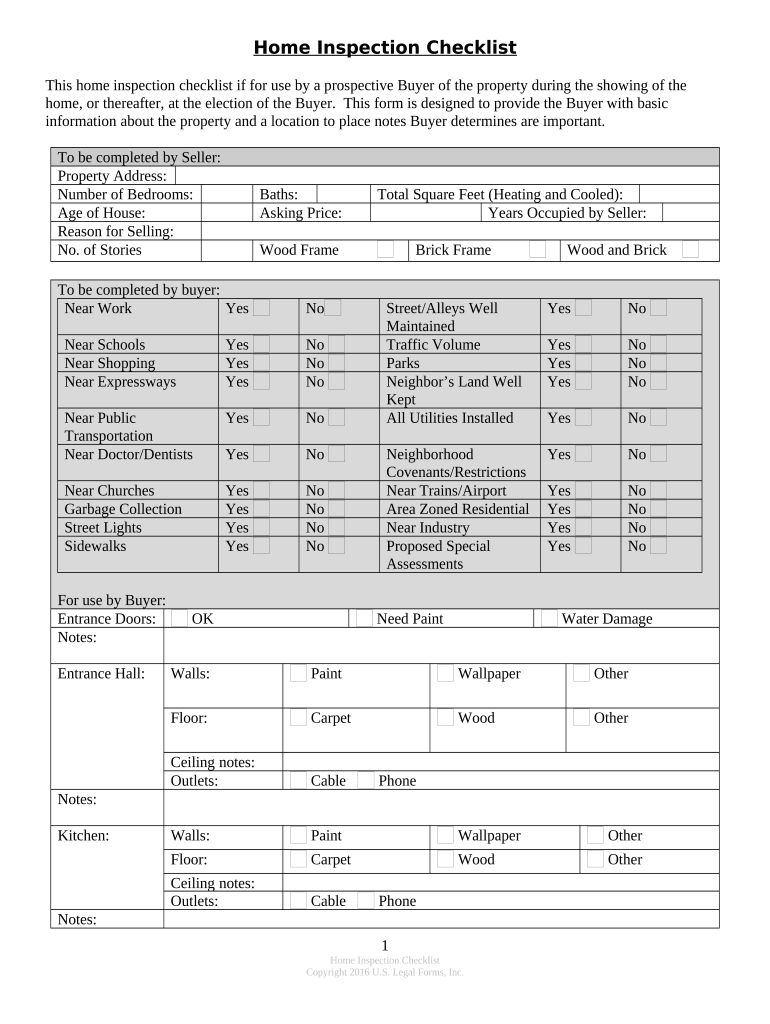
Buyer's Home Inspection Checklist Delaware Form


What is the Buyer's Home Inspection Checklist Delaware
The Buyer's Home Inspection Checklist Delaware is a comprehensive tool designed to guide homebuyers through the essential aspects of evaluating a property before purchase. This checklist helps identify potential issues and ensures that buyers make informed decisions. It typically includes various categories such as structural integrity, plumbing systems, electrical systems, and safety features. By utilizing this checklist, homebuyers can better understand the condition of the property and any necessary repairs or maintenance that may be required.
Key elements of the Buyer's Home Inspection Checklist Delaware
Key elements of the Buyer's Home Inspection Checklist Delaware encompass several critical areas of the home. These include:
- Roof and Exterior: Inspect for signs of damage, missing shingles, or leaks.
- Foundation: Look for cracks, settling, or water intrusion.
- Plumbing: Check for leaks, water pressure, and drainage issues.
- Electrical Systems: Ensure all outlets, switches, and circuit breakers are functioning properly.
- Heating and Cooling: Evaluate the condition of HVAC systems and ensure they are operational.
- Safety Features: Verify the presence of smoke detectors, carbon monoxide detectors, and fire extinguishers.
How to use the Buyer's Home Inspection Checklist Delaware
Using the Buyer's Home Inspection Checklist Delaware involves a systematic approach to assessing the property. Begin by thoroughly reviewing each section of the checklist. As you inspect the home, take detailed notes and photographs of any issues you encounter. It is advisable to accompany a professional home inspector, as they can provide expert insights and identify concerns that may not be immediately visible. After completing the inspection, use the checklist to prioritize repairs and negotiate with the seller as needed.
Steps to complete the Buyer's Home Inspection Checklist Delaware
Completing the Buyer's Home Inspection Checklist Delaware involves several steps:
- Preparation: Gather necessary tools such as a flashlight, camera, and notepad.
- Review the Checklist: Familiarize yourself with the checklist categories and what to look for.
- Conduct the Inspection: Methodically go through each area of the property, documenting findings.
- Consult Professionals: If needed, seek advice from a licensed home inspector for a thorough evaluation.
- Compile Findings: Organize your notes and photographs for easy reference.
- Discuss Findings: Review the results with your real estate agent and consider necessary actions.
Legal use of the Buyer's Home Inspection Checklist Delaware
The legal use of the Buyer's Home Inspection Checklist Delaware is crucial for ensuring compliance with state regulations. This checklist can serve as a formal record of the inspection process and findings. It may be used in negotiations with the seller regarding repairs or price adjustments. Additionally, maintaining a copy of the completed checklist can protect buyers in case of disputes or undisclosed issues that arise after the purchase.
State-specific rules for the Buyer's Home Inspection Checklist Delaware
In Delaware, specific rules govern the use of the Buyer's Home Inspection Checklist. Homebuyers should be aware of state regulations regarding disclosure requirements, which mandate that sellers provide information about known issues. Additionally, Delaware law allows buyers to conduct inspections within a specified timeframe after an offer is accepted. Understanding these state-specific rules can help buyers navigate the inspection process more effectively and ensure their rights are protected.
Quick guide on how to complete buyers home inspection checklist delaware
Complete Buyer's Home Inspection Checklist Delaware effortlessly on any gadget
Digital document management has become favored among businesses and individuals. It offers an ideal eco-friendly alternative to traditional printed and signed papers, as you can access the correct form and securely store it online. airSlate SignNow provides you with all the tools necessary to create, edit, and eSign your documents rapidly without delays. Manage Buyer's Home Inspection Checklist Delaware on any device using the airSlate SignNow Android or iOS applications and simplify any document-related procedure today.
How to edit and eSign Buyer's Home Inspection Checklist Delaware with ease
- Obtain Buyer's Home Inspection Checklist Delaware and click on Get Form to begin.
- Utilize the tools we offer to complete your form.
- Highlight important sections of the documents or obscure sensitive information with tools that airSlate SignNow provides specifically for that purpose.
- Create your signature using the Sign tool, which takes seconds and holds the same legal validity as a traditional wet ink signature.
- Review all the details and click on the Done button to save your modifications.
- Choose your preferred method to send your form, via email, text message (SMS), invitation link, or download it to your computer.
Say goodbye to lost or misplaced documents, cumbersome form searching, or mistakes that necessitate printing new document copies. airSlate SignNow meets all your document management needs in just a few clicks from a device of your choice. Edit and eSign Buyer's Home Inspection Checklist Delaware and ensure excellent communication at every stage of the form preparation process with airSlate SignNow.
Create this form in 5 minutes or less
Create this form in 5 minutes!
People also ask
-
What is a Buyer's Home Inspection Checklist Delaware?
A Buyer's Home Inspection Checklist Delaware is a comprehensive list of items to evaluate when assessing a property. It helps potential buyers ensure that all essential aspects of the home are thoroughly inspected. This checklist is crucial for making informed decisions during the buying process in Delaware.
-
How can I obtain a Buyer's Home Inspection Checklist Delaware?
You can easily obtain a Buyer's Home Inspection Checklist Delaware through airSlate SignNow. Simply navigate to our website, and you will find downloadable versions that can be customized to meet your needs. This makes the home inspection process much more efficient and organized.
-
What are the benefits of using a Buyer's Home Inspection Checklist Delaware?
Using a Buyer's Home Inspection Checklist Delaware ensures that you don't miss any critical aspects of the property. It can save you time and money by helping you identify potential issues before closing the deal. This proactive approach ultimately leads to a more satisfactory home-buying experience.
-
Is the Buyer's Home Inspection Checklist Delaware customizable?
Yes, the Buyer's Home Inspection Checklist Delaware provided by airSlate SignNow is fully customizable. You can modify the checklist to add any specific concerns or requirements you may have. This levels up your inspection process, ensuring nothing is overlooked.
-
What is the cost associated with the Buyer's Home Inspection Checklist Delaware?
The cost of the Buyer's Home Inspection Checklist Delaware is very affordable and often comes as part of our all-inclusive package at airSlate SignNow. We strive to provide cost-effective solutions for your document needs without compromising quality. Check our website for specific pricing details.
-
Can I integrate the Buyer's Home Inspection Checklist Delaware with other tools?
Yes, airSlate SignNow allows for seamless integration of the Buyer's Home Inspection Checklist Delaware with many other workflow and management tools. This makes communication and document management easier for real estate professionals and buyers alike. Streamlining your processes can signNowly enhance your experience.
-
How does airSlate SignNow simplify the use of the Buyer's Home Inspection Checklist Delaware?
airSlate SignNow simplifies the use of the Buyer's Home Inspection Checklist Delaware by offering an intuitive interface for eSigning and document management. You can easily share, edit, and track your checklist with just a few clicks. This user-friendly experience enhances collaboration between buyers and their agents.
Get more for Buyer's Home Inspection Checklist Delaware
Find out other Buyer's Home Inspection Checklist Delaware
- How Do I Electronic signature Nevada Car Dealer PDF
- How To Electronic signature South Carolina Banking Document
- Can I Electronic signature New York Car Dealer Document
- How To Electronic signature North Carolina Car Dealer Word
- How Do I Electronic signature North Carolina Car Dealer Document
- Can I Electronic signature Ohio Car Dealer PPT
- How Can I Electronic signature Texas Banking Form
- How Do I Electronic signature Pennsylvania Car Dealer Document
- How To Electronic signature South Carolina Car Dealer Document
- Can I Electronic signature South Carolina Car Dealer Document
- How Can I Electronic signature Texas Car Dealer Document
- How Do I Electronic signature West Virginia Banking Document
- How To Electronic signature Washington Car Dealer Document
- Can I Electronic signature West Virginia Car Dealer Document
- How Do I Electronic signature West Virginia Car Dealer Form
- How Can I Electronic signature Wisconsin Car Dealer PDF
- How Can I Electronic signature Wisconsin Car Dealer Form
- How Do I Electronic signature Montana Business Operations Presentation
- How To Electronic signature Alabama Charity Form
- How To Electronic signature Arkansas Construction Word