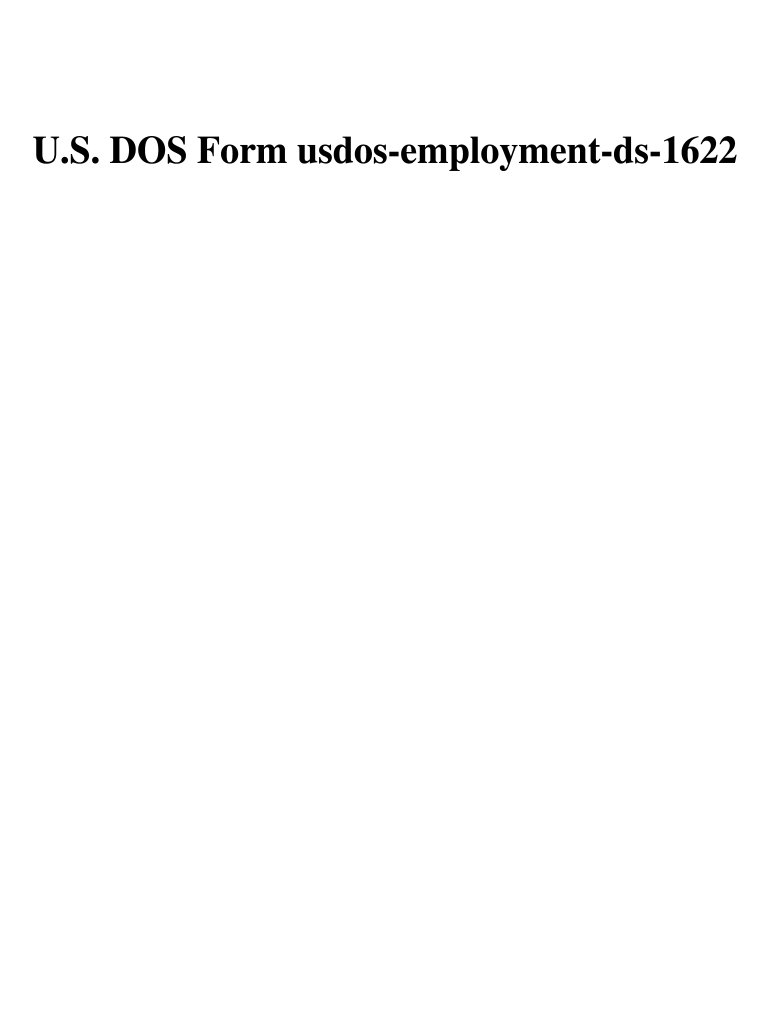
U S DOS Form Usdos Employment Ds 1622 Download 2002


What is the U S DOS Form Usdos employment ds 1622 Download
The U S DOS Form Usdos employment ds 1622 is a document used by individuals seeking employment within the U.S. Department of State. This form collects essential information regarding the applicant's qualifications, work history, and other relevant details necessary for the employment process. The ds 1622 form is crucial for ensuring that applicants meet the necessary criteria for positions within the department, which may include roles in various diplomatic and administrative capacities.
How to obtain the U S DOS Form Usdos employment ds 1622 Download
To obtain the U S DOS Form Usdos employment ds 1622, individuals can visit the official U.S. Department of State website, where the form is typically available for download. It is important to ensure that the most current version of the form is being used, as outdated forms may not be accepted. Users should check for any specific instructions or guidelines provided alongside the form to ensure proper completion and submission.
Steps to complete the U S DOS Form Usdos employment ds 1622 Download
Completing the U S DOS Form Usdos employment ds 1622 involves several key steps:
- Begin by downloading the form from the official U.S. Department of State website.
- Carefully read all instructions provided with the form to understand the requirements.
- Fill in all required fields, ensuring that the information is accurate and up-to-date.
- Gather any necessary supporting documents that may need to accompany the form.
- Review the completed form for any errors or omissions before submission.
Legal use of the U S DOS Form Usdos employment ds 1622 Download
The legal use of the U S DOS Form Usdos employment ds 1622 is essential for maintaining compliance with employment regulations. This form must be filled out truthfully and submitted according to the guidelines set forth by the U.S. Department of State. Misrepresentation or failure to provide accurate information can lead to penalties, including disqualification from employment opportunities or legal repercussions.
Key elements of the U S DOS Form Usdos employment ds 1622 Download
Key elements of the U S DOS Form Usdos employment ds 1622 include personal identification information, educational background, work experience, and references. Each section of the form is designed to gather specific details that will help assess an applicant's suitability for employment. It is important to provide comprehensive and truthful information in each section to facilitate the evaluation process.
Form Submission Methods (Online / Mail / In-Person)
The U S DOS Form Usdos employment ds 1622 can typically be submitted through various methods, depending on the specific instructions provided by the U.S. Department of State. Common submission methods include:
- Online submission via the designated portal, if available.
- Mailing the completed form to the appropriate address as specified in the instructions.
- In-person submission at designated offices or during scheduled interviews.
Eligibility Criteria
Eligibility criteria for completing the U S DOS Form Usdos employment ds 1622 generally include being a U.S. citizen or a lawful permanent resident, meeting specific educational qualifications, and possessing relevant work experience. Additional criteria may apply depending on the specific position being applied for, so it is advisable to review the job announcement or description for any unique requirements.
Quick guide on how to complete ds 1622 2002 form
Uncover the simplest method to complete and endorse your U S DOS Form Usdos employment ds 1622 Download
Are you still spending time preparing your official documents on paper instead of doing it online? airSlate SignNow presents a superior approach to finalize and sign your U S DOS Form Usdos employment ds 1622 Download and associated forms for public services. Our advanced electronic signature system equips you with all the necessary tools to manage paperwork swiftly and according to official standards - robust PDF editing, handling, securing, signing, and sharing features at your fingertips within an easy-to-use interface.
You only need to follow a few steps to fill out and endorse your U S DOS Form Usdos employment ds 1622 Download:
- Insert the fillable template into the editor by clicking the Get Form button.
- Verify the information you need to provide in your U S DOS Form Usdos employment ds 1622 Download.
- Move between the fields using the Next button to ensure nothing is overlooked.
- Utilize Text, Check, and Cross tools to fill in the sections with your information.
- Update the content with Text boxes or Images from the upper toolbar.
- Emphasize what truly matters or Obscure areas that are no longer relevant.
- Select Sign to create a legally valid electronic signature using your preferred method.
- Add the Date beside your signature and conclude your task by clicking the Done button.
Store your finalized U S DOS Form Usdos employment ds 1622 Download in the Documents folder in your profile, download it, or send it to your chosen cloud storage. Our service also offers versatile form sharing. There's no need to print your forms when you need to submit them to the appropriate public office - do it via email, fax, or by requesting a USPS “snail mail” delivery from your account. Experience it today!
Create this form in 5 minutes or less
Find and fill out the correct ds 1622 2002 form
FAQs
-
Is it okay to pay visa fees before filling out the DS-160 form?
No you can’t make visa fee before submitting the DS-160, because once you submit the DS-160 form, it send a email to you with submission confirmation number which is important to synch the payments under your application. Bother how will they ever know who paid for which application.
-
During a B1/B2 visa interview, I was asked to fill out the DS-5535 form introduced recently and was told to send it back by email. The interviewer gave me back my passport (needed to fill the form). What experience have people had with this form?
It is a little bit on the privacy invasive side but nobody is forcing anyone to fill it out. If your visit to the US is important and you have nothing to hide, you just have to fill it out. If not, you chose not to travel to the USA.
Create this form in 5 minutes!
How to create an eSignature for the ds 1622 2002 form
How to make an electronic signature for your Ds 1622 2002 Form online
How to create an eSignature for your Ds 1622 2002 Form in Chrome
How to create an electronic signature for signing the Ds 1622 2002 Form in Gmail
How to make an electronic signature for the Ds 1622 2002 Form right from your mobile device
How to generate an electronic signature for the Ds 1622 2002 Form on iOS devices
How to generate an eSignature for the Ds 1622 2002 Form on Android devices
People also ask
-
What is the U S DOS Form Usdos employment ds 1622 Download?
The U S DOS Form Usdos employment ds 1622 Download is a crucial document for employment verification in the United States. It is often required for foreign individuals seeking work permits or employment. This form can be efficiently managed with airSlate SignNow's user-friendly platform.
-
How can I obtain the U S DOS Form Usdos employment ds 1622?
You can easily download the U S DOS Form Usdos employment ds 1622 through our platform. Simply navigate to the forms section, locate the document, and click on the download link. airSlate SignNow streamlines this process to ensure you have the right form without hassle.
-
Is there a cost associated with downloading the U S DOS Form Usdos employment ds 1622?
Downloading the U S DOS Form Usdos employment ds 1622 via airSlate SignNow is part of our comprehensive service package. We offer cost-effective solutions designed for businesses of all sizes, allowing you to manage your document needs without signNow expenses.
-
What features does airSlate SignNow offer for the U S DOS Form Usdos employment ds 1622?
airSlate SignNow provides features like eSignature capabilities, document tracking, and template management specifically for the U S DOS Form Usdos employment ds 1622. These tools enable you to fill, sign, and send documents securely and efficiently, enhancing productivity.
-
Can I integrate airSlate SignNow with other software for the U S DOS Form Usdos employment ds 1622?
Yes, airSlate SignNow offers various integrations with popular business software, allowing you to streamline your document management process. By integrating with your existing tools, you can efficiently handle the U S DOS Form Usdos employment ds 1622 and other documents in one place.
-
What are the benefits of using airSlate SignNow for the U S DOS Form Usdos employment ds 1622?
Using airSlate SignNow for the U S DOS Form Usdos employment ds 1622 ensures that your documentation process is fast, secure, and legally compliant. The platform enhances collaboration and simplifies tracking, making it easier for you to manage employment documentation seamlessly.
-
How secure is my information when I download the U S DOS Form Usdos employment ds 1622?
Your information security is a top priority at airSlate SignNow. When you download the U S DOS Form Usdos employment ds 1622, we use advanced encryption and security protocols to protect your data, ensuring that your sensitive information remains confidential.
Get more for U S DOS Form Usdos employment ds 1622 Download
- 1 the name of the corporation is imageware secgov form
- 203 because a new york court has held that certain stockholders rights plans known as form
- Delaware is a leader in adopting construing and implementing comprehensive form
- Savings bank of puget sound form
- T1702075 defm14a none 64250514s secgov form
- Microsoft corp business merger registration s 4 secreport form
- Redacted version available for public distribution mainegov form
- Vertical capital income fund vcif announces no form
Find out other U S DOS Form Usdos employment ds 1622 Download
- Sign Wisconsin Car Dealer Quitclaim Deed Myself
- Sign Wisconsin Car Dealer Quitclaim Deed Free
- Sign Virginia Car Dealer POA Safe
- Sign Wisconsin Car Dealer Quitclaim Deed Fast
- How To Sign Wisconsin Car Dealer Rental Lease Agreement
- How To Sign Wisconsin Car Dealer Quitclaim Deed
- How Do I Sign Wisconsin Car Dealer Quitclaim Deed
- Sign Wyoming Car Dealer Purchase Order Template Mobile
- Sign Arizona Charity Business Plan Template Easy
- Can I Sign Georgia Charity Warranty Deed
- How To Sign Iowa Charity LLC Operating Agreement
- Sign Kentucky Charity Quitclaim Deed Myself
- Sign Michigan Charity Rental Application Later
- How To Sign Minnesota Charity Purchase Order Template
- Sign Mississippi Charity Affidavit Of Heirship Now
- Can I Sign Nevada Charity Bill Of Lading
- How Do I Sign Nebraska Charity Limited Power Of Attorney
- Sign New Hampshire Charity Residential Lease Agreement Online
- Sign New Jersey Charity Promissory Note Template Secure
- How Do I Sign North Carolina Charity Lease Agreement Form