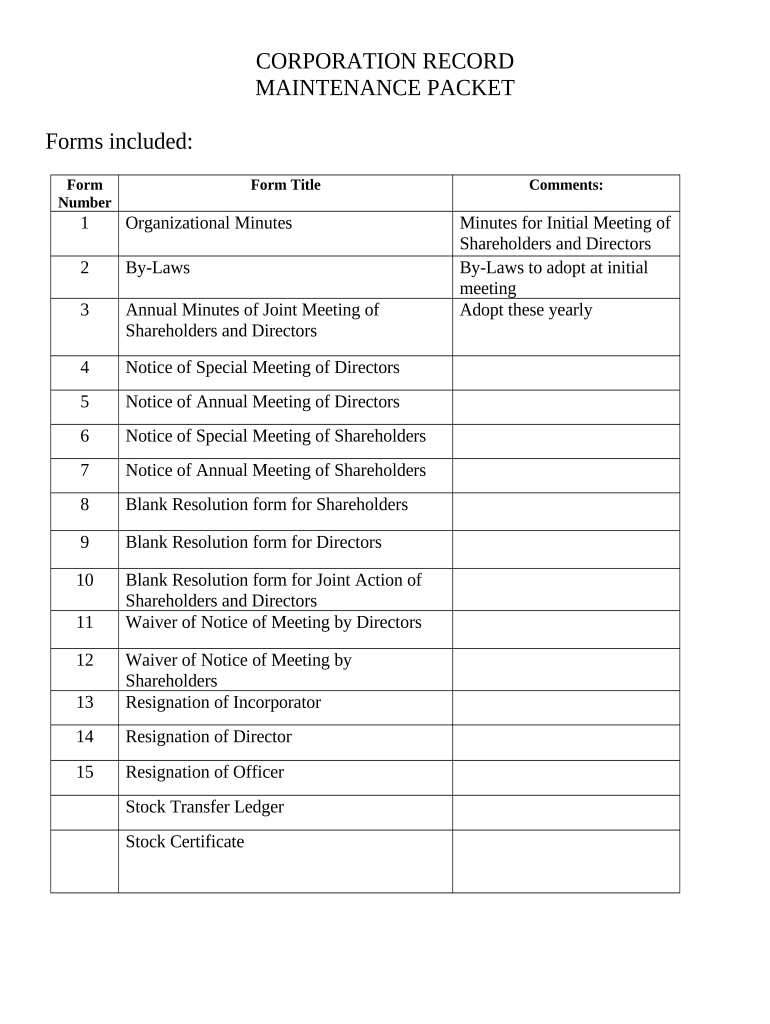
Delaware Corporations Form


What is the Delaware Corporations
The Delaware corporation is a legal entity formed under the laws of the state of Delaware. This type of corporation is known for its business-friendly environment, offering advantages such as flexible corporate structures and favorable tax treatment. Delaware is often the preferred choice for many businesses, including startups and large corporations, due to its well-established legal framework and specialized court system, which handles corporate disputes efficiently.
How to use the Delaware Corporations
Utilizing a Delaware corporation involves several steps, including formation, compliance, and ongoing management. Initially, businesses must file a Certificate of Incorporation with the Delaware Secretary of State. This document outlines essential details such as the corporation's name, registered agent, and the number of shares authorized. Once established, corporations must adhere to state laws, including holding annual meetings and maintaining proper records. Many businesses also choose to use digital tools for document management and eSigning to streamline these processes.
Steps to complete the Delaware Corporations
Completing the formation of a Delaware corporation typically involves the following steps:
- Select a unique name for the corporation that complies with Delaware naming regulations.
- Designate a registered agent who will receive legal documents on behalf of the corporation.
- Prepare and file the Certificate of Incorporation with the Delaware Secretary of State, including necessary fees.
- Obtain an Employer Identification Number (EIN) from the IRS for tax purposes.
- Draft corporate bylaws to outline the governing rules for the corporation.
- Hold an organizational meeting to adopt bylaws and appoint officers.
Legal use of the Delaware Corporations
The legal use of a Delaware corporation is governed by both state and federal laws. Corporations must comply with the Delaware General Corporation Law, which provides guidelines on governance, shareholder rights, and fiduciary duties. Additionally, corporations must adhere to federal regulations, particularly if they engage in interstate commerce. Proper legal compliance ensures that the corporation maintains its good standing and protects its limited liability status.
Key elements of the Delaware Corporations
Several key elements define a Delaware corporation, including:
- Limited Liability: Shareholders are not personally liable for the corporation's debts.
- Perpetual Existence: Corporations can continue to exist beyond the life of their owners.
- Flexible Management Structure: Corporations can choose how they are managed, whether by shareholders or a board of directors.
- Ease of Transferability: Shares can be easily transferred, allowing for investment and ownership changes.
Required Documents
To successfully form a Delaware corporation, several documents are required:
- Certificate of Incorporation, which includes essential information about the corporation.
- Bylaws that govern the internal management of the corporation.
- Consent to serve as a registered agent, ensuring that there is a designated contact for legal matters.
- Employer Identification Number (EIN) application, necessary for tax purposes.
Quick guide on how to complete delaware corporations 497301966
Complete Delaware Corporations effortlessly on any device
Online document management has become increasingly popular among businesses and individuals. It offers an ideal eco-friendly alternative to conventional printed and signed documents, as you can easily locate the correct form and securely store it online. airSlate SignNow provides all the tools necessary to create, edit, and electronically sign your documents swiftly without any hold-ups. Manage Delaware Corporations on any device using the airSlate SignNow Android or iOS applications and enhance any document-based process today.
How to modify and electronically sign Delaware Corporations with ease
- Locate Delaware Corporations and click on Get Form to begin.
- Utilize the tools we provide to complete your document.
- Select pertinent sections of the documents or conceal sensitive information with tools specifically offered by airSlate SignNow for that purpose.
- Create your electronic signature with the Sign tool, which takes mere seconds and holds the same legal validity as a conventional wet ink signature.
- Review all the information and click on the Done button to save your modifications.
- Choose how you wish to send your form, via email, SMS, or invite link, or download it to your computer.
Forget the hassles of lost or misplaced files, tedious form searches, or mistakes that necessitate printing new document copies. airSlate SignNow meets all your document management needs in just a few clicks from any device you prefer. Modify and electronically sign Delaware Corporations and ensure outstanding communication at every stage of your form preparation process with airSlate SignNow.
Create this form in 5 minutes or less
Create this form in 5 minutes!
People also ask
-
What are Delaware corporations?
Delaware corporations are businesses that are incorporated in the state of Delaware, known for its favorable corporate laws. This structure provides several benefits, including flexibility in management and reduced taxation on business operations. Many businesses choose Delaware for its efficient regulatory framework.
-
What advantages do Delaware corporations offer?
Delaware corporations enjoy various advantages, such as strong privacy protections for business owners and a specialized court system for corporate matters. Additionally, they benefit from tax advantages, including no state income tax on corporations that do not operate within the state. These benefits make Delaware an appealing choice for many entrepreneurs.
-
How does airSlate SignNow assist Delaware corporations with eSigning?
airSlate SignNow provides Delaware corporations with a seamless eSignature solution to streamline document signing. The platform allows businesses to send, sign, and manage documents electronically, saving time and eliminating paper waste. It ensures compliance with legal standards, making it ideal for Delaware corporations.
-
What pricing options are available for Delaware corporations using airSlate SignNow?
airSlate SignNow offers flexible pricing plans tailored to the needs of Delaware corporations. Depending on the features and level of usage, businesses can choose from a variety of subscriptions that fit their budget. Transparent pricing ensures that Delaware corporations can select a plan that aligns with their operational needs.
-
Can Delaware corporations integrate airSlate SignNow with other tools?
Yes, Delaware corporations can easily integrate airSlate SignNow with various third-party applications, enhancing operational efficiency. Integration options include popular tools like Google Drive, Salesforce, and Dropbox. This flexibility allows Delaware corporations to streamline workflows and optimize document management.
-
What security features does airSlate SignNow offer for Delaware corporations?
airSlate SignNow prioritizes security for Delaware corporations by implementing advanced encryption protocols and secure data storage. The platform complies with industry standards, ensuring that sensitive documents remain confidential. These robust security measures help protect the interests of Delaware corporations.
-
How can Delaware corporations ensure compliance with eSigning regulations?
Delaware corporations can rely on airSlate SignNow to ensure compliance with eSigning regulations. The platform adheres to legal standards such as the ESIGN Act and UETA, which recognize electronic signatures as legally valid. By using airSlate SignNow, Delaware corporations can securely and legally sign documents.
Get more for Delaware Corporations
Find out other Delaware Corporations
- How Do I eSignature Nebraska Real Estate Lease Agreement
- eSignature Nebraska Real Estate Living Will Now
- Can I eSignature Michigan Police Credit Memo
- eSignature Kentucky Sports Lease Agreement Template Easy
- eSignature Minnesota Police Purchase Order Template Free
- eSignature Louisiana Sports Rental Application Free
- Help Me With eSignature Nevada Real Estate Business Associate Agreement
- How To eSignature Montana Police Last Will And Testament
- eSignature Maine Sports Contract Safe
- eSignature New York Police NDA Now
- eSignature North Carolina Police Claim Secure
- eSignature New York Police Notice To Quit Free
- eSignature North Dakota Real Estate Quitclaim Deed Later
- eSignature Minnesota Sports Rental Lease Agreement Free
- eSignature Minnesota Sports Promissory Note Template Fast
- eSignature Minnesota Sports Forbearance Agreement Online
- eSignature Oklahoma Real Estate Business Plan Template Free
- eSignature South Dakota Police Limited Power Of Attorney Online
- How To eSignature West Virginia Police POA
- eSignature Rhode Island Real Estate Letter Of Intent Free