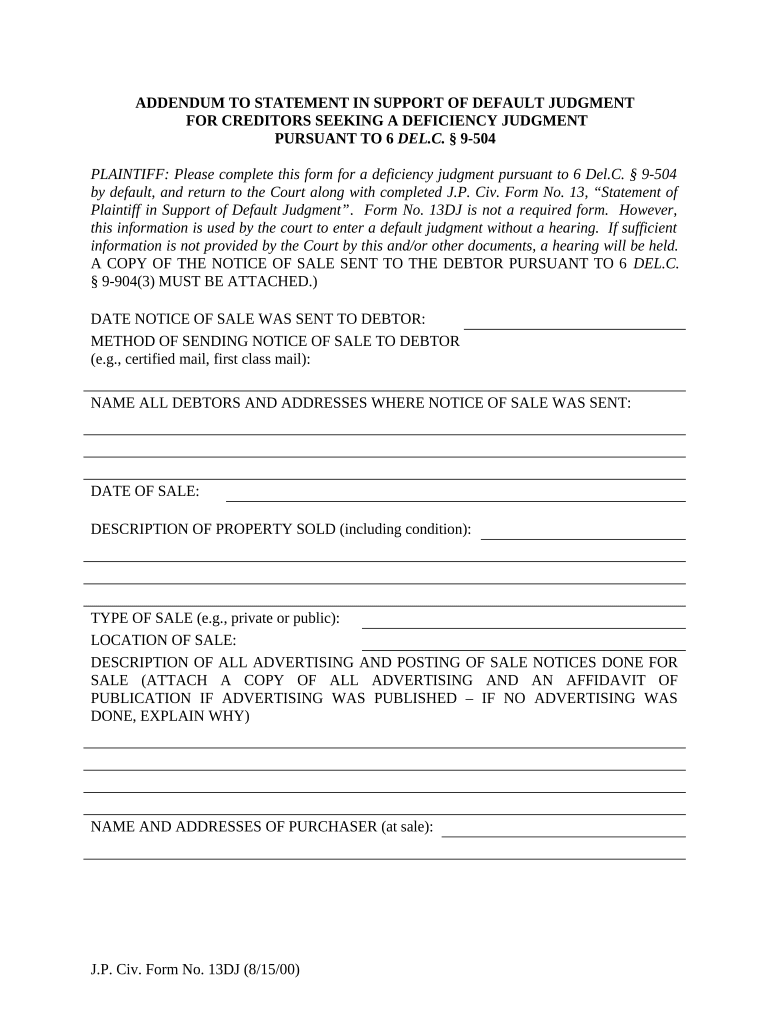
Support Default Judgment Form


What is the Support Default Judgment
The support default judgment is a legal ruling that occurs when one party fails to respond to a court summons or fails to appear in court regarding a support case. This judgment allows the court to make decisions about child support or spousal support without the absent party's input. It is essential for ensuring that support obligations are met, even when one party does not participate in the legal process. The judgment is typically based on the information presented by the party that did appear, which can include income details and other relevant financial information.
How to use the Support Default Judgment
Using the support default judgment involves understanding the implications of the ruling and ensuring compliance with the court's decisions. Once a default judgment is entered, the party who received the judgment can take steps to enforce it, such as garnishing wages or intercepting tax refunds. It is crucial for the affected party to keep accurate records of all payments made and to communicate with the court if any changes in circumstances arise that may affect the support obligations.
Steps to complete the Support Default Judgment
Completing the support default judgment involves several key steps:
- Gather necessary documentation, including proof of income and any relevant financial records.
- File the appropriate forms with the court, ensuring all information is accurate and complete.
- Attend the court hearing if required, presenting your case and any supporting evidence.
- Await the court's decision, which will be documented in the judgment.
- Ensure that the judgment is enforced, which may involve additional legal steps if the other party fails to comply.
Legal use of the Support Default Judgment
The legal use of the support default judgment is governed by state laws and regulations. It serves as a binding decision that mandates the payment of support, providing a legal basis for enforcement actions. Courts typically require that the judgment be based on credible evidence, and it is essential for the party seeking the judgment to follow proper legal procedures to avoid challenges later. Understanding the specific legal framework in your state is crucial for ensuring the judgment's enforceability.
Key elements of the Support Default Judgment
Several key elements characterize the support default judgment:
- Evidence of Service: Proof that the other party was properly notified of the court proceedings.
- Financial Disclosure: Accurate representation of income and expenses to determine appropriate support amounts.
- Judicial Findings: The court's conclusions based on the evidence presented during the proceedings.
- Enforcement Mechanisms: Provisions for how the judgment can be enforced, such as wage garnishment or property liens.
State-specific rules for the Support Default Judgment
Each state has its own rules regarding support default judgments, including how they are filed, the required documentation, and the enforcement processes. It is important to consult your state's family law guidelines to understand the specific requirements and procedures. This ensures that all necessary steps are taken correctly, minimizing the risk of errors that could delay the judgment or lead to complications in enforcement.
Quick guide on how to complete support default judgment 497302023
Complete Support Default Judgment effortlessly on any device
Online document administration has gained traction with businesses and individuals. It serves as an ideal eco-friendly substitute for conventional printed and signed paperwork, allowing you to locate the appropriate form and securely keep it online. airSlate SignNow equips you with all the tools necessary to create, modify, and electronically sign your documents quickly without delays. Manage Support Default Judgment on any device using airSlate SignNow applications for Android or iOS, and enhance any document-related process today.
The simplest way to alter and electronically sign Support Default Judgment effortlessly
- Find Support Default Judgment and click on Get Form to initiate.
- Utilize the tools we provide to fill out your document.
- Emphasize important sections of your documents or obscure sensitive information with tools that airSlate SignNow offers specifically for that purpose.
- Create your signature using the Sign tool, which takes just moments and carries the same legal validity as a traditional wet ink signature.
- Review all the information and click on the Done button to save your modifications.
- Choose how you wish to send your form, via email, SMS, or invite link, or download it to your computer.
Say goodbye to lost or misplaced documents, tedious form searches, or errors that require printing new copies. airSlate SignNow addresses all your document management needs in just a few clicks from a device of your choosing. Edit and electronically sign Support Default Judgment and ensure excellent communication at every stage of your form preparation process with airSlate SignNow.
Create this form in 5 minutes or less
Create this form in 5 minutes!
People also ask
-
What is support default judgment in the context of airSlate SignNow?
Support default judgment refers to the ability of airSlate SignNow to assist users in managing and automating the document signing process, particularly when dealing with legal documents related to judgments. By streamlining the workflow, users can ensure compliance and simplify the handling of default judgments effectively.
-
How can airSlate SignNow help in preparing documents for support default judgment?
AirSlate SignNow offers templates and customizable fields that make it easy to prepare documents required for support default judgments. This means you can quickly fill out forms and send them for eSignature, speeding up the legal process and ensuring accuracy.
-
What pricing options does airSlate SignNow offer for support default judgment solutions?
AirSlate SignNow provides various pricing plans that cater to businesses of all sizes, making it accessible for those needing support default judgment solutions. Each plan includes essential features that help streamline the eSigning process, ensuring excellent value for your investment.
-
Does airSlate SignNow integrate with other legal management tools for support default judgment?
Yes, airSlate SignNow integrates seamlessly with various legal management tools which enhances its capabilities in supporting default judgment processes. This integration allows users to synchronize data and workflows, optimizing document management and signature requirements.
-
What features does airSlate SignNow offer for ensuring compliance in support default judgment processes?
AirSlate SignNow is equipped with advanced features like audit trails, secure storage, and compliance checks, ensuring that all documents related to support default judgments are handled according to legal standards. This adds a layer of security and reliability to your document workflows.
-
Can I track the status of my documents related to support default judgment with airSlate SignNow?
Absolutely! AirSlate SignNow provides real-time tracking features that allow you to monitor the status of documents related to support default judgments. You will receive notifications when documents are viewed and signed, keeping you informed throughout the process.
-
What are the benefits of using airSlate SignNow for support default judgment?
Using airSlate SignNow for support default judgment offers numerous benefits, including time savings, reduced paperwork, and increased efficiency in document management. Its user-friendly interface simplifies the eSigning process, making it ideal for legal professionals.
Get more for Support Default Judgment
- Ippd form for nurses
- Blank pan card pdf form
- Moon phases worksheet pdf answer key form
- Short term seasonal lease agreement form
- Formulir klaim rawat jalan prudential
- On boarding checklist for st christophers hospital for form
- Mind map from text list veterinary invoice templat form
- Transportation credit application sj transportation form
Find out other Support Default Judgment
- How Do I eSign Hawaii Finance & Tax Accounting NDA
- eSign Georgia Finance & Tax Accounting POA Fast
- eSign Georgia Finance & Tax Accounting POA Simple
- How To eSign Oregon Education LLC Operating Agreement
- eSign Illinois Finance & Tax Accounting Resignation Letter Now
- eSign Texas Construction POA Mobile
- eSign Kansas Finance & Tax Accounting Stock Certificate Now
- eSign Tennessee Education Warranty Deed Online
- eSign Tennessee Education Warranty Deed Now
- eSign Texas Education LLC Operating Agreement Fast
- eSign Utah Education Warranty Deed Online
- eSign Utah Education Warranty Deed Later
- eSign West Virginia Construction Lease Agreement Online
- How To eSign West Virginia Construction Job Offer
- eSign West Virginia Construction Letter Of Intent Online
- eSign West Virginia Construction Arbitration Agreement Myself
- eSign West Virginia Education Resignation Letter Secure
- eSign Education PDF Wyoming Mobile
- Can I eSign Nebraska Finance & Tax Accounting Business Plan Template
- eSign Nebraska Finance & Tax Accounting Business Letter Template Online