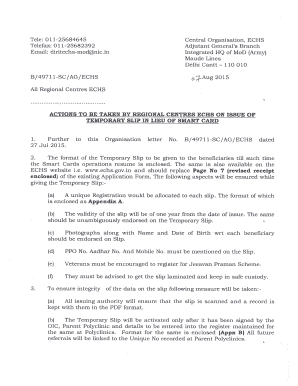
Echs Temporary Slip Download Form


What is the Echs Temporary Slip Download
The ECHS (Ex-Servicemen Contributory Health Scheme) temporary slip download is a crucial document for individuals enrolled in the scheme. This slip serves as a temporary receipt, providing proof of eligibility for healthcare services under the scheme. It is particularly useful for ex-servicemen and their dependents who require immediate access to healthcare facilities while waiting for a permanent card. The temporary slip contains essential information, including the beneficiary's name, service details, and the validity period of the slip.
How to Obtain the Echs Temporary Slip Download
To obtain the ECHS temporary slip download, users must log into the official ECHS portal. After logging in, navigate to the section dedicated to temporary slips. Here, users can enter their details, such as service number and other identification information. Once the information is verified, the system will generate the temporary slip, which can be downloaded in PDF format. This process ensures that users have quick access to their temporary slip, facilitating seamless healthcare services.
Steps to Complete the Echs Temporary Slip Download
Completing the ECHS temporary slip download involves several straightforward steps:
- Visit the official ECHS portal and log in using your credentials.
- Navigate to the 'Temporary Slip' section on the dashboard.
- Input the required details, including your service number and personal information.
- Review the information for accuracy and submit the request.
- Once processed, the temporary slip will be available for download in PDF format.
Legal Use of the Echs Temporary Slip Download
The ECHS temporary slip download is legally recognized as a valid document for accessing healthcare services. It is essential for beneficiaries to understand that this slip must be presented at healthcare facilities to receive treatment. The legal standing of the slip is reinforced by compliance with relevant healthcare regulations, ensuring that ex-servicemen and their families can utilize the services they are entitled to without unnecessary barriers.
Key Elements of the Echs Temporary Slip Download
Several key elements are included in the ECHS temporary slip download, making it a comprehensive document for users. These elements typically include:
- Beneficiary Name: The name of the ex-serviceman or dependent.
- Service Number: A unique identifier for the beneficiary.
- Validity Period: The duration for which the slip is valid.
- Healthcare Facility Details: Information on the facilities where the slip can be used.
Examples of Using the Echs Temporary Slip Download
The ECHS temporary slip download can be utilized in various scenarios, such as:
- Accessing outpatient services at designated healthcare facilities.
- Receiving emergency medical treatment while awaiting the permanent card.
- Utilizing pharmacy services for prescribed medications.
Each of these examples illustrates the practical applications of the temporary slip, ensuring beneficiaries can receive timely healthcare services.
Quick guide on how to complete echs temporary slip download
Complete Echs Temporary Slip Download seamlessly on any device
Web-based document management has gained traction among organizations and individuals. It offers an ideal environmentally friendly substitute for conventional printed and signed papers, as you can obtain the correct format and securely preserve it online. airSlate SignNow equips you with all the tools required to create, modify, and eSign your documents swiftly without delays. Handle Echs Temporary Slip Download on any platform using airSlate SignNow Android or iOS applications and enhance any document-oriented process today.
How to adjust and eSign Echs Temporary Slip Download effortlessly
- Find Echs Temporary Slip Download and then click Get Form to begin.
- Utilize the tools we offer to fill out your document.
- Emphasize key sections of the documents or redact sensitive information with tools that airSlate SignNow specifically provides for this purpose.
- Create your eSignature using the Sign tool, which takes mere seconds and holds the same legal validity as a conventional wet ink signature.
- Review the information and then click the Done button to save your updates.
- Select how you wish to share your form, via email, SMS, or invite link, or download it to your computer.
Forget about lost or mislaid documents, tedious form searches, or mistakes that require printing additional document copies. airSlate SignNow meets all your document management needs in just a few clicks from any device you prefer. Modify and eSign Echs Temporary Slip Download and ensure excellent communication at any stage of your form preparation process with airSlate SignNow.
Create this form in 5 minutes or less
Create this form in 5 minutes!
How to create an eSignature for the echs temporary slip download
How to create an electronic signature for a PDF online
How to create an electronic signature for a PDF in Google Chrome
How to create an e-signature for signing PDFs in Gmail
How to create an e-signature right from your smartphone
How to create an e-signature for a PDF on iOS
How to create an e-signature for a PDF on Android
People also ask
-
What is the process for echs temporary slip download on airSlate SignNow?
To perform an echs temporary slip download, simply log into your airSlate SignNow account, navigate to the relevant document, and select the download option. Our platform ensures a straightforward process, allowing you to access your temporary slips quickly and efficiently. This feature is designed for those who need instant access to essential documents without hassle.
-
Are there any costs associated with the echs temporary slip download?
The echs temporary slip download is included as part of your subscription to airSlate SignNow, making it a cost-effective solution for businesses. There are no hidden fees, and you can enjoy unlimited downloads within your plan. This allows you to manage your document needs confidently.
-
What features support the echs temporary slip download?
airSlate SignNow offers a range of features that enhance the echs temporary slip download experience, including secure eSignature capabilities and document tracking. These tools ensure your temporary slips are not only easily downloadable but also secure and traceable. You can manage your documents with confidence while utilizing the latest technology.
-
Can I integrate other tools with airSlate SignNow for easier echs temporary slip download?
Yes, airSlate SignNow provides seamless integrations with various third-party applications like Google Drive and Microsoft Office. This means that once your echs temporary slip is generated, you can easily download and manage it alongside your other documents within these tools. Our integration options enhance your workflow without any disruptions.
-
What are the benefits of using airSlate SignNow for echs temporary slip download?
Using airSlate SignNow for echs temporary slip download offers various benefits, including increased efficiency and reduced paperwork. The platform streamlines the signing process, allowing for quick access to your temporary slips at any time. Furthermore, its user-friendly interface ensures that both individuals and teams can manage documents effectively.
-
Is the echs temporary slip download process secure?
Absolutely! The echs temporary slip download process on airSlate SignNow is built with security in mind. We employ advanced encryption and authentication measures to protect your documents, ensuring that your sensitive information remains confidential during downloads and storage.
-
Can I access the echs temporary slip download from mobile devices?
Yes, airSlate SignNow offers a mobile-friendly platform that allows you to perform echs temporary slip downloads on your phone or tablet. This flexibility ensures that you can manage your documents and obtain necessary slips while on the go. Our mobile app provides full functionality for your convenience.
Get more for Echs Temporary Slip Download
- Credit card authirization form
- Relating graphs to events worksheet form
- Jcahpo pocket guide form
- Ptsd checklist pdf form
- Download texas eviction notice forms wikidownload
- Banasthali vidyapith transcript form
- Direct medical costs for patients seeking emergency care for losses of epilepsy form
- Demarco md acg cpt advisor form
Find out other Echs Temporary Slip Download
- eSignature Florida Real Estate Quitclaim Deed Online
- eSignature Arizona Sports Moving Checklist Now
- eSignature South Dakota Plumbing Emergency Contact Form Mobile
- eSignature South Dakota Plumbing Emergency Contact Form Safe
- Can I eSignature South Dakota Plumbing Emergency Contact Form
- eSignature Georgia Real Estate Affidavit Of Heirship Later
- eSignature Hawaii Real Estate Operating Agreement Online
- eSignature Idaho Real Estate Cease And Desist Letter Online
- eSignature Idaho Real Estate Cease And Desist Letter Simple
- eSignature Wyoming Plumbing Quitclaim Deed Myself
- eSignature Colorado Sports Living Will Mobile
- eSignature Iowa Real Estate Moving Checklist Simple
- eSignature Iowa Real Estate Quitclaim Deed Easy
- eSignature Real Estate Form Louisiana Simple
- eSignature Louisiana Real Estate LLC Operating Agreement Myself
- Can I eSignature Louisiana Real Estate Quitclaim Deed
- eSignature Hawaii Sports Living Will Safe
- eSignature Hawaii Sports LLC Operating Agreement Myself
- eSignature Maryland Real Estate Quitclaim Deed Secure
- eSignature Idaho Sports Rental Application Secure