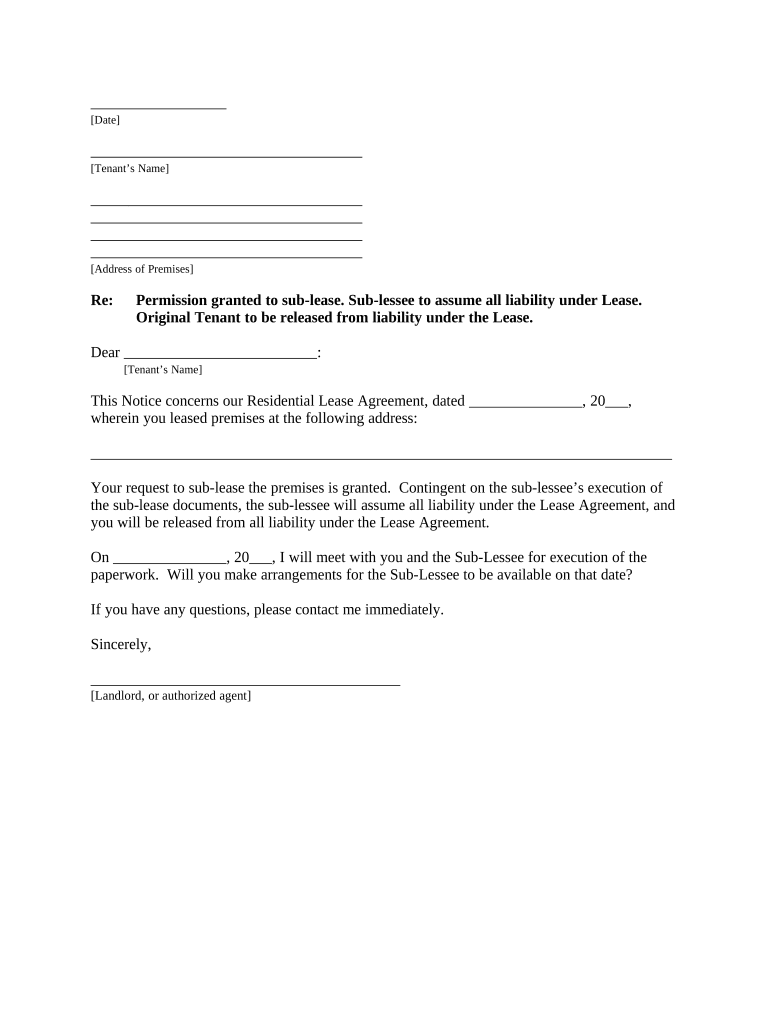
Delaware Landlord Form


What is the Delaware Landlord
The Delaware landlord refers to an individual or entity that owns rental properties in Delaware. This person or organization is responsible for managing the property, ensuring it meets safety and health standards, and maintaining a legal rental agreement with tenants. Understanding the role of a Delaware landlord is essential for both property owners and tenants to navigate their rights and responsibilities effectively.
Key elements of the Delaware Landlord
Several key elements define the responsibilities and rights of a Delaware landlord, including:
- Lease Agreement: A legally binding document outlining the terms of the rental arrangement, including rent amount, payment due dates, and duration of the lease.
- Security Deposit: A sum collected from the tenant to cover potential damages or unpaid rent, which must be handled according to Delaware law.
- Maintenance Obligations: Landlords are required to keep the property in a habitable condition, addressing repairs and maintenance promptly.
- Legal Compliance: Adherence to local, state, and federal housing laws, including fair housing regulations and eviction procedures.
Steps to complete the Delaware Landlord
Completing the necessary documentation as a Delaware landlord involves several steps:
- Gather Information: Collect all relevant property details, including address, rental history, and tenant information.
- Draft the Lease Agreement: Create a comprehensive lease that includes all terms and conditions agreed upon by both parties.
- Collect Security Deposit: Ensure the security deposit is collected and documented in compliance with Delaware regulations.
- Provide Copies: Distribute signed copies of the lease agreement to all parties involved.
Legal use of the Delaware Landlord
The legal use of the Delaware landlord involves understanding the rights and obligations established by state law. This includes ensuring that all rental practices comply with the Delaware Code, which governs landlord-tenant relationships. Landlords must also be aware of the eviction process, tenant privacy rights, and the proper handling of security deposits to avoid legal disputes.
State-specific rules for the Delaware Landlord
Delaware has specific rules that landlords must follow, including:
- Security Deposit Limits: Delaware law limits the amount a landlord can charge for a security deposit, typically not exceeding one month's rent.
- Notice Requirements: Landlords must provide proper notice before entering a tenant's property or initiating eviction proceedings.
- Habitability Standards: Properties must meet certain health and safety standards, and landlords are responsible for maintaining these conditions.
Examples of using the Delaware Landlord
Examples of using the Delaware landlord framework include:
- A landlord drafting a lease agreement that specifies the rent amount and due date.
- A landlord conducting regular property inspections to ensure compliance with safety standards.
- A landlord addressing tenant complaints regarding maintenance issues in a timely manner.
Quick guide on how to complete delaware landlord
Finish Delaware Landlord seamlessly on any device
Digital document management has gained traction among businesses and individuals alike. It offers a suitable eco-friendly alternative to conventional printed and signed paperwork, allowing you to locate the appropriate form and securely store it online. airSlate SignNow equips you with all the necessary tools to create, modify, and electronically sign your documents promptly without delays. Handle Delaware Landlord on any device with airSlate SignNow's Android or iOS applications and simplify any document-related task today.
How to modify and electronically sign Delaware Landlord effortlessly
- Obtain Delaware Landlord and click on Get Form to begin.
- Utilize the tools we provide to finish your form.
- Emphasize key sections of your documents or redact sensitive information with tools that airSlate SignNow supplies specifically for that function.
- Craft your signature using the Sign tool, which takes mere seconds and holds the same legal validity as a conventional wet ink signature.
- Review all the details and click on the Done button to save your modifications.
- Select your preferred method of delivering your form, whether by email, SMS, invitation link, or downloading it to your computer.
Eliminate concerns about lost or misplaced documents, tiring form searches, or mistakes that necessitate printing new document copies. airSlate SignNow fulfills your document management needs in just a few clicks from any device of your choice. Alter and electronically sign Delaware Landlord and guarantee effective communication at every stage of the form preparation process with airSlate SignNow.
Create this form in 5 minutes or less
Create this form in 5 minutes!
People also ask
-
What is airSlate SignNow and how does it benefit de landlord tenant transactions?
airSlate SignNow is a powerful e-signature platform that simplifies the signing process for de landlord tenant agreements. By providing a user-friendly interface, it allows landlords and tenants to send, sign, and manage documents effortlessly. This streamlines communication and increases efficiency, ensuring that lease agreements are finalized quickly and securely.
-
How can I integrate airSlate SignNow with my existing property management software for de landlord tenant activities?
airSlate SignNow offers seamless integrations with various property management systems, making it easier to handle de landlord tenant documentation. These integrations allow you to connect your existing software with SignNow to automatically manage and send lease agreements. This ensures a smooth workflow, reducing the risk of errors and saving time.
-
What are the pricing options for using airSlate SignNow in de landlord tenant applications?
airSlate SignNow offers competitive pricing tailored to meet the needs of different users, including those focused on de landlord tenant agreements. With multiple subscription tiers, users can choose a plan that best fits their needs, whether for individual landlords or larger property management companies. Each plan comes with essential features to streamline the e-signing process.
-
Can airSlate SignNow handle multiple signers for de landlord tenant agreements?
Yes, airSlate SignNow is equipped to manage multiple signers for de landlord tenant agreements efficiently. This feature allows both landlords and tenants, as well as any additional parties involved, to sign documents in a streamlined manner. The platform notifies all parties when it’s their turn to sign, ensuring that the process is smooth and organized.
-
What security features does airSlate SignNow offer for de landlord tenant documents?
airSlate SignNow provides robust security features designed to protect all de landlord tenant agreements. This includes SSL encryption, secure cloud storage, and customizable access controls. These features give users peace of mind, knowing that sensitive information will remain safe and confidential throughout the signing process.
-
Is airSlate SignNow mobile-friendly for managing de landlord tenant agreements on the go?
Absolutely! airSlate SignNow is fully optimized for mobile devices, allowing users to manage de landlord tenant agreements anytime and anywhere. The mobile application provides all the essential features, enabling landlords and tenants to review and sign documents seamlessly while on the move. This flexibility is crucial for busy professionals in the property management sector.
-
How do I get started with airSlate SignNow for de landlord tenant contracts?
Getting started with airSlate SignNow for de landlord tenant contracts is simple. You can sign up for a free trial on the website, which allows you to explore the platform's features without any commitment. Once registered, you can easily upload documents, create templates, and start sending contracts for e-signature.
Get more for Delaware Landlord
Find out other Delaware Landlord
- eSign West Virginia Healthcare / Medical Forbearance Agreement Online
- eSign Alabama Insurance LLC Operating Agreement Easy
- How Can I eSign Alabama Insurance LLC Operating Agreement
- eSign Virginia Government POA Simple
- eSign Hawaii Lawers Rental Application Fast
- eSign Hawaii Lawers Cease And Desist Letter Later
- How To eSign Hawaii Lawers Cease And Desist Letter
- How Can I eSign Hawaii Lawers Cease And Desist Letter
- eSign Hawaii Lawers Cease And Desist Letter Free
- eSign Maine Lawers Resignation Letter Easy
- eSign Louisiana Lawers Last Will And Testament Mobile
- eSign Louisiana Lawers Limited Power Of Attorney Online
- eSign Delaware Insurance Work Order Later
- eSign Delaware Insurance Credit Memo Mobile
- eSign Insurance PPT Georgia Computer
- How Do I eSign Hawaii Insurance Operating Agreement
- eSign Hawaii Insurance Stock Certificate Free
- eSign New Hampshire Lawers Promissory Note Template Computer
- Help Me With eSign Iowa Insurance Living Will
- eSign North Dakota Lawers Quitclaim Deed Easy