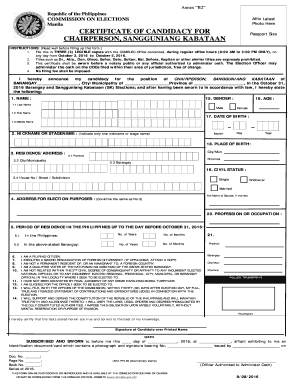
Bir Annex B2 Form Download


What is the BIR Annex B2 Form Download
The BIR Annex B2 form is a crucial document used in the Philippines for tax purposes, specifically for the declaration of gross receipts or sales by income payees. This form is essential for individuals and businesses that need to report their income accurately to the Bureau of Internal Revenue (BIR). The annex B2 form download provides taxpayers with a standardized format to ensure compliance with tax regulations. It is particularly relevant for self-employed individuals, freelancers, and small business owners who must declare their earnings for tax assessment.
How to Use the BIR Annex B2 Form Download
Using the BIR Annex B2 form involves several steps to ensure accurate reporting of income. First, download the form from a reliable source. Once you have the form, fill it out by providing your personal information, such as your name, tax identification number, and the details of your gross receipts or sales. Ensure that all figures are accurate and reflect your financial records. After completing the form, you may need to submit it along with other required documents to the BIR, either electronically or in person, depending on your preference and the submission guidelines.
Steps to Complete the BIR Annex B2 Form Download
Completing the BIR Annex B2 form requires careful attention to detail. Follow these steps:
- Download the form from an official source.
- Fill in your personal details, including your name and tax identification number.
- Report your gross receipts or sales accurately in the designated sections.
- Double-check all entries for accuracy to avoid errors.
- Sign and date the form to validate your submission.
Once completed, you can submit the form according to the BIR's guidelines.
Legal Use of the BIR Annex B2 Form Download
The BIR Annex B2 form is legally binding when completed and submitted correctly. It serves as an official declaration of income, which the BIR uses to assess tax obligations. Compliance with the requirements of this form is essential to avoid penalties or legal issues. It is important to ensure that all information provided is truthful and accurate, as falsifying information can lead to serious consequences, including fines or legal action.
Required Documents for the BIR Annex B2 Form Download
When preparing to submit the BIR Annex B2 form, certain documents may be required to support your declaration. These typically include:
- Proof of income, such as invoices or receipts.
- Tax identification number (TIN) documentation.
- Previous tax returns, if applicable.
- Any additional documentation requested by the BIR.
Having these documents ready can streamline the submission process and ensure compliance with tax regulations.
Form Submission Methods
The BIR Annex B2 form can be submitted through various methods, depending on the guidelines set by the Bureau of Internal Revenue. Options typically include:
- Online submission through the BIR's official website.
- Mailing the completed form to the appropriate BIR office.
- In-person submission at designated BIR offices.
Each method has specific requirements and deadlines, so it is important to choose the one that best fits your needs and ensure timely submission.
Quick guide on how to complete bir annex b2 form download
Complete Bir Annex B2 Form Download effortlessly on any device
Digital document management has become favored by both companies and individuals. It offers an ideal eco-friendly substitute for conventional printed and signed papers, as you can locate the necessary form and securely store it online. airSlate SignNow provides all the tools you require to create, modify, and eSign your documents quickly without delays. Manage Bir Annex B2 Form Download on any platform using airSlate SignNow apps for Android or iOS and enhance any document-oriented process today.
The simplest way to modify and eSign Bir Annex B2 Form Download without any hassle
- Obtain Bir Annex B2 Form Download and then click Get Form to begin.
- Utilize the tools we provide to fill out your document.
- Emphasize important sections of your documents or redact sensitive information with tools that airSlate SignNow offers specifically for that purpose.
- Create your signature with the Sign tool, which takes mere seconds and carries the same legal validity as a traditional handwritten signature.
- Review the details and then click the Done button to save your changes.
- Choose how you wish to send your form, via email, text message (SMS), invitation link, or download it to your computer.
Forget about lost or misplaced files, tedious form searches, or mistakes that require printing new document copies. airSlate SignNow meets your document management needs in just a few clicks from any device of your choosing. Modify and eSign Bir Annex B2 Form Download and guarantee excellent communication at every stage of your form preparation process with airSlate SignNow.
Create this form in 5 minutes or less
Create this form in 5 minutes!
How to create an eSignature for the bir annex b2 form download
How to create an electronic signature for a PDF online
How to create an electronic signature for a PDF in Google Chrome
How to create an e-signature for signing PDFs in Gmail
How to create an e-signature right from your smartphone
How to create an e-signature for a PDF on iOS
How to create an e-signature for a PDF on Android
People also ask
-
What is a B2 form and how can airSlate SignNow assist with it?
A B2 form is a common document used for various business operations, and airSlate SignNow streamlines the process of sending and signing these forms electronically. By utilizing our platform, you can easily manage and track B2 forms while ensuring compliance and security across your workflows.
-
Can I create a B2 form template in airSlate SignNow?
Yes, airSlate SignNow allows you to create customizable B2 form templates that can be reused for multiple transactions. This saves you time and ensures consistency, making document management much more efficient.
-
Is there a cost associated with using airSlate SignNow for B2 forms?
airSlate SignNow offers a variety of pricing plans to suit different business needs, including those focused on B2 form management. You can choose a plan based on your required features and the number of B2 forms you need to send and sign each month.
-
What features does airSlate SignNow offer for managing B2 forms?
Our platform provides features like eSignature, document tracking, and secure storage specifically for B2 forms. Additionally, you can access real-time updates and reminders, which help streamline the process and improve overall efficiency.
-
How does airSlate SignNow ensure the security of B2 forms?
airSlate SignNow implements industry-standard security measures to protect your B2 forms. This includes encrypted data transfers, secure user authentication, and compliance with regulations to ensure that your documents are safe and confidential.
-
Can airSlate SignNow integrate with other software for B2 form processing?
Yes, airSlate SignNow offers seamless integrations with various third-party applications, enhancing your B2 form processing capabilities. Whether you use CRM systems, cloud storage, or accounting software, our platform ensures smooth collaboration across all your tools.
-
What benefits does using airSlate SignNow for B2 forms provide?
Using airSlate SignNow for B2 forms can signNowly reduce the time and resources required for document management. Our platform makes it easy to send, eSign, and store B2 forms, improving workflow efficiency and ensuring that your business runs smoothly.
Get more for Bir Annex B2 Form Download
- Iris funded non hippa claims form
- Nys voter registration form
- Band practice chart form
- The harding presidency worksheet answer key form
- Affidavit regarding a change of name www ilw com form
- Tops club inc form l 055 treasurer transaction sheet
- El dorado county sheriff39s office citizen complaint information and
- Recurring payment agreement template form
Find out other Bir Annex B2 Form Download
- How To Integrate Sign in Banking
- How To Use Sign in Banking
- Help Me With Use Sign in Banking
- Can I Use Sign in Banking
- How Do I Install Sign in Banking
- How To Add Sign in Banking
- How Do I Add Sign in Banking
- How Can I Add Sign in Banking
- Can I Add Sign in Banking
- Help Me With Set Up Sign in Government
- How To Integrate eSign in Banking
- How To Use eSign in Banking
- How To Install eSign in Banking
- How To Add eSign in Banking
- How To Set Up eSign in Banking
- How To Save eSign in Banking
- How To Implement eSign in Banking
- How To Set Up eSign in Construction
- How To Integrate eSign in Doctors
- How To Use eSign in Doctors