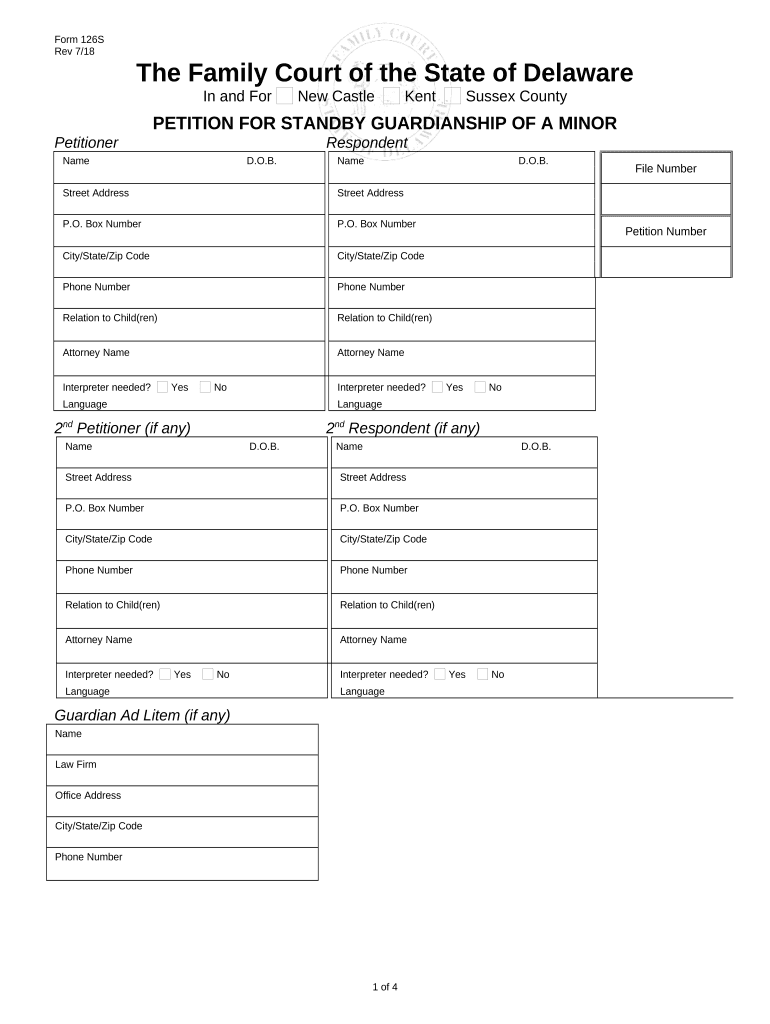
Petition for Standby Guardianship Delaware Form


Understanding the designation of standby guardian form
The designation of standby guardian form is a legal document that allows a parent or legal guardian to appoint someone to care for their child in the event that they are unable to do so. This form is particularly important in situations where the parent may be incapacitated or otherwise unavailable. It ensures that the chosen guardian has the authority to make decisions regarding the child's welfare, including education and medical care. Understanding the specific requirements and implications of this form is crucial for parents looking to secure their child's future care.
Steps to complete the designation of standby guardian form
Completing the designation of standby guardian form requires careful attention to detail. Here are the steps involved:
- Gather necessary information about the child and the designated guardian, including full names, addresses, and contact information.
- Clearly state the circumstances under which the standby guardian will assume responsibility for the child.
- Ensure that both the parent and the designated guardian understand their rights and responsibilities.
- Sign and date the form in the presence of a notary public to ensure its legal validity.
Key elements of the designation of standby guardian form
The designation of standby guardian form includes several key elements that must be addressed to ensure its effectiveness:
- Identification of the child: The form should clearly identify the child being designated a guardian.
- Details of the guardian: Information about the standby guardian, including their relationship to the child and their willingness to take on this role.
- Conditions for activation: Specify the conditions under which the standby guardian will take over responsibilities, such as incapacity or absence of the parent.
- Signatures: The form must be signed by the parent or legal guardian and notarized to be legally binding.
Legal use of the designation of standby guardian form
The designation of standby guardian form is legally recognized in many states, providing a clear framework for child custody in emergencies. To ensure its legal use:
- Confirm that the form complies with state laws, as requirements may vary.
- Keep the form in a secure but accessible location, and provide copies to the designated guardian and other relevant parties.
- Review and update the form as necessary, especially if there are changes in circumstances or relationships.
Obtaining the designation of standby guardian form
The designation of standby guardian form can typically be obtained from various sources, including:
- State or local government websites, which may offer downloadable versions of the form.
- Legal aid organizations that provide resources for families in need.
- Attorneys who specialize in family law, who can also offer guidance on completing the form correctly.
Examples of using the designation of standby guardian form
There are several scenarios in which the designation of standby guardian form is particularly useful:
- A parent undergoing a medical procedure that may temporarily incapacitate them.
- A parent traveling for an extended period and needing someone to care for their child in their absence.
- Situations involving a single parent who may want to ensure their child's care in case of an emergency.
Quick guide on how to complete petition for standby guardianship delaware
Complete Petition For Standby Guardianship Delaware effortlessly on any device
Digital document management has gained popularity among businesses and individuals alike. It serves as an ideal eco-friendly alternative to traditional printed and signed paperwork, allowing you to locate the correct form and securely store it online. airSlate SignNow equips you with all the necessary tools to create, modify, and electronically sign your documents promptly without any holdups. Handle Petition For Standby Guardianship Delaware on any device using the airSlate SignNow applications for Android or iOS, and enhance any document-focused procedure today.
The easiest way to modify and electronically sign Petition For Standby Guardianship Delaware with ease
- Obtain Petition For Standby Guardianship Delaware and click Get Form to begin.
- Utilize the tools we provide to complete your document.
- Highlight pertinent sections of the documents or obscure sensitive information with features that airSlate SignNow offers specifically for that purpose.
- Create your signature using the Sign tool, which takes mere seconds and carries the same legal validity as a conventional wet ink signature.
- Verify all the details and click on the Done button to save your changes.
- Select your preferred method to submit your form, whether by email, SMS, invite link, or download it to your computer.
Eliminate concerns about lost or misplaced paperwork, tedious form searches, or errors that require printing new document copies. airSlate SignNow caters to all your document management needs in just a few clicks from any device you choose. Modify and electronically sign Petition For Standby Guardianship Delaware and ensure excellent communication at every stage of the form preparation process with airSlate SignNow.
Create this form in 5 minutes or less
Create this form in 5 minutes!
People also ask
-
What is the designation of standby guardian form?
The designation of standby guardian form is a legal document that allows parents or guardians to designate someone to care for their children in the event they are unable to do so. This ensures that your children are in the care of someone you trust. Using airSlate SignNow, you can create, sign, and store this form securely.
-
How can I create a designation of standby guardian form using airSlate SignNow?
Creating a designation of standby guardian form with airSlate SignNow is straightforward. Simply choose the template for the form, fill in the necessary information, and send it for signatures. Our intuitive platform makes it easy to manage and visualize the signing process.
-
Is there a cost associated with using the designation of standby guardian form on airSlate SignNow?
AirSlate SignNow offers flexible pricing plans that cater to varied business needs. While there may be fees associated with eSigning documents, creating the designation of standby guardian form may be included in our services. Check our pricing page for more details on what’s included.
-
What features does airSlate SignNow offer for the designation of standby guardian form?
AirSlate SignNow provides various features for the designation of standby guardian form, such as customizable templates, electronic signatures, and document tracking. These tools enhance the user experience, ensuring that your form is completed efficiently and securely. Additionally, you can access the form anytime, anywhere.
-
Can the designation of standby guardian form be integrated with other applications?
Yes, airSlate SignNow supports integrations with various third-party applications, making it easier to manage your designation of standby guardian form alongside other tools. You can connect with CRM systems, cloud storage services, and more, enhancing your workflow. Check our integrations page for a full list.
-
What are the benefits of using airSlate SignNow for the designation of standby guardian form?
Using airSlate SignNow for your designation of standby guardian form offers numerous benefits such as increased efficiency, enhanced security, and ease of use. You can quickly create and send the form for signature, reducing the need for physical paperwork. This not only saves time but also helps keep your data organized.
-
Is my information secure when using the designation of standby guardian form on airSlate SignNow?
Absolutely! AirSlate SignNow prioritizes the security of your information when handling the designation of standby guardian form. We utilize advanced encryption and secure servers to protect your data. Your peace of mind is essential, and we strive to uphold the highest security standards.
Get more for Petition For Standby Guardianship Delaware
- Public official law enforcement agency personnel and others 640808155 form
- Irp florida application form
- 83034 pdf florida highway safety and motor vehicles form
- Form 72068
- Florida motor vehicle dealer license guide surety bonds form
- 83140all license plate rate chart form
- Fillable initial registration fee exemption affidavit form
- Florida affidavit 640375858 form
Find out other Petition For Standby Guardianship Delaware
- How To Integrate Sign in Banking
- How To Use Sign in Banking
- Help Me With Use Sign in Banking
- Can I Use Sign in Banking
- How Do I Install Sign in Banking
- How To Add Sign in Banking
- How Do I Add Sign in Banking
- How Can I Add Sign in Banking
- Can I Add Sign in Banking
- Help Me With Set Up Sign in Government
- How To Integrate eSign in Banking
- How To Use eSign in Banking
- How To Install eSign in Banking
- How To Add eSign in Banking
- How To Set Up eSign in Banking
- How To Save eSign in Banking
- How To Implement eSign in Banking
- How To Set Up eSign in Construction
- How To Integrate eSign in Doctors
- How To Use eSign in Doctors