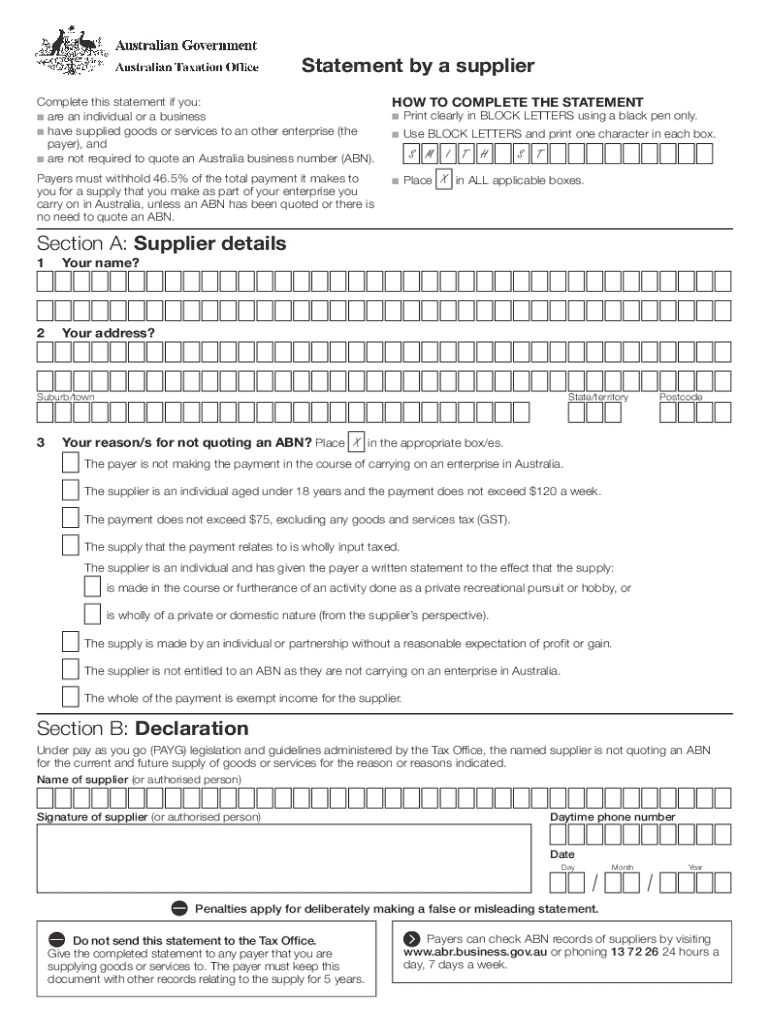
Statement by Supplier Form


What is the Statement By Supplier Form
The statement by a supplier form is a crucial document used in various business transactions, primarily to confirm the details of goods or services provided by a supplier. This form serves as a formal declaration that outlines the specifics of the supply arrangement, including quantities, prices, and any applicable terms. It is often required for record-keeping and auditing purposes, ensuring that both parties have a clear understanding of the transaction.
How to Use the Statement By Supplier Form
To effectively use the statement by supplier form, businesses should first ensure they have the correct version for their needs. The form can be filled out electronically, allowing for easy editing and sharing. Users should accurately input information such as the supplier's name, address, and the details of the products or services supplied. Once completed, the form should be reviewed for accuracy before being signed by the relevant parties to confirm the transaction.
Steps to Complete the Statement By Supplier Form
Completing the statement by supplier form involves several key steps:
- Gather necessary information, including supplier details and transaction specifics.
- Access the editable statement by supplier form, either online or as a downloadable template.
- Fill in the required fields, ensuring all information is accurate and complete.
- Review the form for any errors or omissions.
- Sign the document using a secure eSignature solution to ensure its legal validity.
- Distribute copies to all relevant parties for their records.
Legal Use of the Statement By Supplier Form
The legal use of the statement by supplier form is governed by specific regulations that vary by state and industry. For the document to be considered legally binding, it must include essential elements such as signatures from both the supplier and the recipient. Additionally, compliance with eSignature laws, such as the ESIGN Act and UETA, is necessary when the form is completed electronically. This ensures that the document holds up in legal contexts, should disputes arise.
Key Elements of the Statement By Supplier Form
Key elements of the statement by supplier form include:
- Supplier Information: Name, address, and contact details of the supplier.
- Transaction Details: Description of goods or services, quantities, and prices.
- Terms and Conditions: Payment terms, delivery dates, and any warranties.
- Signatures: Signatures of both the supplier and the recipient to validate the agreement.
Examples of Using the Statement By Supplier Form
Examples of using the statement by supplier form include:
- Documenting the supply of raw materials from a manufacturer to a retailer.
- Confirming the provision of services, such as consulting or maintenance, between a service provider and a client.
- Providing a record for tax purposes, ensuring accurate reporting of income and expenses.
Quick guide on how to complete statement by supplier form
Complete Statement By Supplier Form with ease on any gadget
Digital document management has gained traction among companies and individuals. It offers an ideal environmentally friendly substitute to traditional printed and signed materials, as you can access the necessary form and securely keep it online. airSlate SignNow provides all the tools you require to create, alter, and eSign your documents quickly without delays. Manage Statement By Supplier Form on any device with airSlate SignNow Android or iOS applications and enhance any document-centric task today.
How to modify and eSign Statement By Supplier Form effortlessly
- Find Statement By Supplier Form and click Get Form to begin.
- Utilize the tools we provide to fill out your document.
- Emphasize relevant sections of the documents or redact sensitive information with tools specifically offered by airSlate SignNow for that purpose.
- Create your signature using the Sign tool, which takes moments and carries the same legal validity as a conventional wet ink signature.
- Review all the details and click on the Done button to finalize your changes.
- Select how you wish to share your form, via email, text message (SMS), or invitation link, or download it to your computer.
Eliminate the hassle of missing or lost files, tedious form searches, or errors that necessitate reprinting new document copies. airSlate SignNow meets all your document management needs in just a few clicks from any device of your preference. Alter and eSign Statement By Supplier Form and ensure excellent communication throughout the form preparation process with airSlate SignNow.
Create this form in 5 minutes or less
Create this form in 5 minutes!
How to create an eSignature for the statement by supplier form
How to create an electronic signature for a PDF online
How to create an electronic signature for a PDF in Google Chrome
How to create an e-signature for signing PDFs in Gmail
How to create an e-signature right from your smartphone
How to create an e-signature for a PDF on iOS
How to create an e-signature for a PDF on Android
People also ask
-
What is a statement by a supplier form editable?
A statement by a supplier form editable is a customizable document that allows suppliers to outline their financial transactions with buyers. With airSlate SignNow, users can easily edit this form to fit their specific needs and ensure accuracy in invoicing. This feature simplifies the process of managing supplier statements and improves communication between businesses.
-
How does airSlate SignNow make the statement by a supplier form editable?
airSlate SignNow provides a user-friendly platform that allows you to create and edit the statement by a supplier form editable in real-time. Users can modify text, add logos, and adjust layouts according to their requirements. This flexibility ensures that the document reflects the branding and informational needs of your business.
-
Is there a cost associated with using the statement by a supplier form editable feature?
Yes, airSlate SignNow offers various pricing plans that include access to the statement by a supplier form editable capability. Depending on your subscription, you can enjoy additional features like unlimited eSignatures and document templates. Check our pricing page to find a plan that suits your specific business needs.
-
What benefits do I get from using an editable supplier statement with airSlate SignNow?
Using an editable supplier statement with airSlate SignNow streamlines your document management process, saving you time and reducing errors. The ability to personalize the document enhances relationships with your suppliers. Additionally, eSigning ensures timely approvals, increasing efficiency in handling supplier transactions.
-
Can I integrate airSlate SignNow with other tools for handling supplier statements?
Absolutely! airSlate SignNow offers seamless integrations with various business applications, enhancing your workflow when dealing with the statement by a supplier form editable. Integrate with CRM systems, finance software, and more to ensure that all your documentation and financial data are connected and easily accessible.
-
How secure is the statement by a supplier form editable when using airSlate SignNow?
Security is a top priority at airSlate SignNow. The statement by a supplier form editable is protected with advanced encryption and authentication protocols. This ensures that your sensitive supplier information remains confidential and secure during all stages of document handling and eSigning.
-
Can multiple users collaborate on the statement by a supplier form editable?
Yes, airSlate SignNow allows multiple users to collaborate on the statement by a supplier form editable. You can invite team members to edit the document simultaneously, enhancing collaboration and ensuring that all relevant parties contribute to the final version. This feature is especially useful for businesses with various departments involved in supplier management.
Get more for Statement By Supplier Form
- Eo egbochuku assessment of the quality of guidance form
- Trillium medicaid pharmacy pa request form 11 07 final docx
- Tennis federation form
- Identogo lansing form
- Trust advisory form 338943265
- Variation of the simple present and present progressive forms a
- Use for 4th quarter only jurisdiction alabam form
- Debt assignment agreement template form
Find out other Statement By Supplier Form
- How Do I Sign Massachusetts Real Estate LLC Operating Agreement
- Can I Sign Massachusetts Real Estate LLC Operating Agreement
- Sign Massachusetts Real Estate Quitclaim Deed Simple
- Sign Massachusetts Sports NDA Mobile
- Sign Minnesota Real Estate Rental Lease Agreement Now
- How To Sign Minnesota Real Estate Residential Lease Agreement
- Sign Mississippi Sports Confidentiality Agreement Computer
- Help Me With Sign Montana Sports Month To Month Lease
- Sign Mississippi Real Estate Warranty Deed Later
- How Can I Sign Mississippi Real Estate Affidavit Of Heirship
- How To Sign Missouri Real Estate Warranty Deed
- Sign Nebraska Real Estate Letter Of Intent Online
- Sign Nebraska Real Estate Limited Power Of Attorney Mobile
- How Do I Sign New Mexico Sports Limited Power Of Attorney
- Sign Ohio Sports LLC Operating Agreement Easy
- Sign New Jersey Real Estate Limited Power Of Attorney Computer
- Sign New Mexico Real Estate Contract Safe
- How To Sign South Carolina Sports Lease Termination Letter
- How Can I Sign New York Real Estate Memorandum Of Understanding
- Sign Texas Sports Promissory Note Template Online