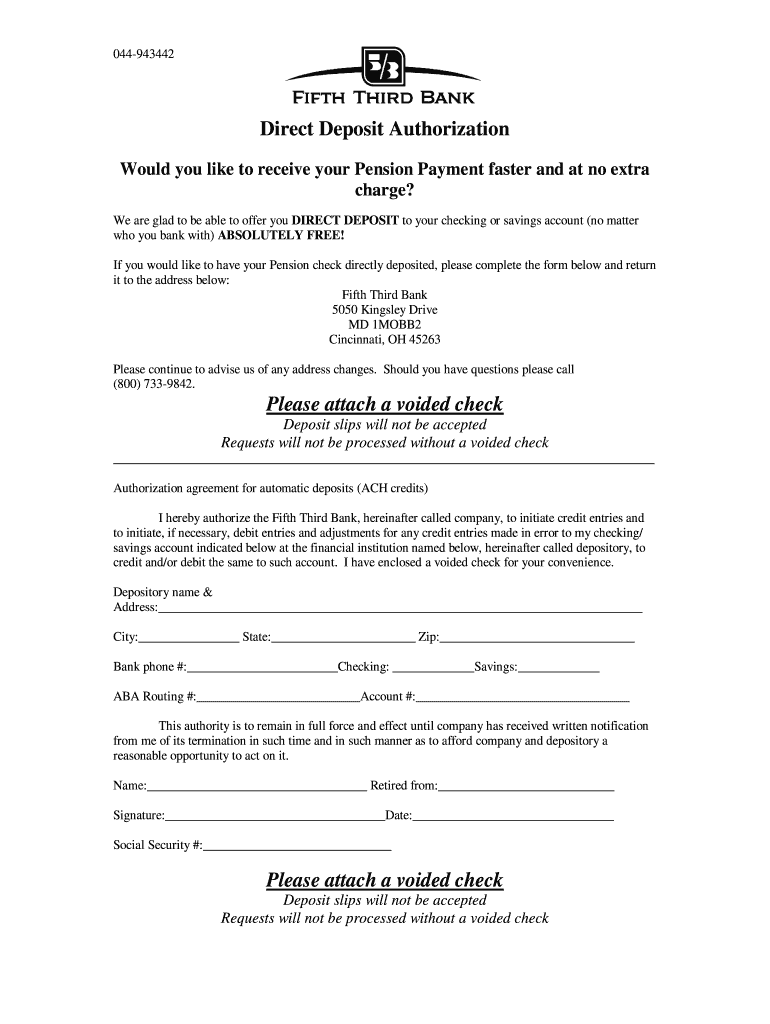
Union Bank Direct Deposit Form


Understanding the Fifth Third Direct Deposit Form
The Fifth Third Direct Deposit Form is a crucial document that allows individuals to authorize their employer or other sources of income to deposit funds directly into their Fifth Third Bank account. This form simplifies the payment process, ensuring that funds are available immediately upon deposit, eliminating the need for physical checks. It is essential for both employees and employers to understand the purpose and functionality of this form to facilitate smooth financial transactions.
Steps to Complete the Fifth Third Direct Deposit Form
Completing the Fifth Third Direct Deposit Form involves several key steps:
- Obtain the form from your employer or download it from the Fifth Third Bank website.
- Fill in your personal information, including your name, address, and account details.
- Provide your employer’s information, including their name and address.
- Indicate the type of account (checking or savings) where the funds should be deposited.
- Specify the amount or percentage of your paycheck to be deposited directly.
- Sign and date the form to authorize the direct deposit.
Ensure that all information is accurate to prevent delays in processing your direct deposit.
Key Elements of the Fifth Third Direct Deposit Form
The Fifth Third Direct Deposit Form contains several important elements that are necessary for processing your request:
- Account Information: This includes your bank account number and routing number, which are essential for directing funds accurately.
- Authorization Signature: Your signature confirms that you authorize the direct deposit and agree to the terms set forth by your employer.
- Employer Information: This section identifies the employer or organization responsible for making the deposits.
- Deposit Amount: You can specify whether you want a fixed amount or a percentage of your paycheck to be deposited.
Obtaining the Fifth Third Direct Deposit Form
To obtain the Fifth Third Direct Deposit Form, you can follow these methods:
- Request the form directly from your employer’s human resources department.
- Visit the Fifth Third Bank website to download a PDF version of the form.
- Pick up a physical copy at any Fifth Third Bank branch location.
Having the correct form is essential for ensuring that your direct deposit is set up properly.
Legal Use of the Fifth Third Direct Deposit Form
The Fifth Third Direct Deposit Form is legally binding once signed by the account holder. It serves as an authorization for the employer or income source to deposit funds directly into the specified bank account. Both parties must adhere to the terms outlined in the form to avoid any legal disputes. It is advisable to keep a copy of the signed form for your records.
Form Submission Methods
Once you have completed the Fifth Third Direct Deposit Form, you can submit it through various methods:
- In-Person: Deliver the form directly to your employer’s human resources department.
- Mail: Send the completed form to the designated address provided by your employer.
- Email: Some employers may allow you to submit the form electronically via email, ensuring that you follow any specific instructions regarding electronic submissions.
Quick guide on how to complete direct deposit form firefighters fifth third resource centers
The simplest method to discover and authorize Union Bank Direct Deposit Form
On the scale of an entire organization, ineffective workflows surrounding document approval can consume a signNow amount of work hours. Signing documents such as Union Bank Direct Deposit Form is an inherent aspect of operations in every sector, which is why the effectiveness of each agreement’s lifecycle signNowly impacts the overall productivity of the business. With airSlate SignNow, signing your Union Bank Direct Deposit Form is quick and straightforward. This platform provides you with the latest version of nearly any document. Even better, you can sign it immediately without needing to install external software on your computer or produce physical copies.
Steps to obtain and sign your Union Bank Direct Deposit Form
- Browse our collection by category or use the search bar to find the document you require.
- View the document preview by clicking Learn more to confirm it is the correct one.
- Press Get form to begin editing without delay.
- Fill out your document and include any necessary information using the toolbar.
- Once finished, select the Sign tool to authenticate your Union Bank Direct Deposit Form.
- Pick the signature method that suits you best: Draw, Create initials, or upload a photo of your handwritten signature.
- Click Done to finalize editing and access sharing options as required.
With airSlate SignNow, you possess everything you need to manage your documents effectively. You can locate, complete, edit, and even distribute your Union Bank Direct Deposit Form all in one place with minimal effort. Optimize your workflows with a single, intelligent eSignature solution.
Create this form in 5 minutes or less
FAQs
-
How long does it take for direct deposit to go through at Fifth Third Bank?
It depends more on the ACH system used by your employer than the bank. If the employer has business accounts with 5.3, they can put in the request on a given day the the direct deposit will be shown in your account the next day as a pending item (which means it’s not on your statement yet, but you still have the funds available).
-
Is it fishy if a company wants you to fill out the direct deposit form before you receive any paper work about being hired?
Hi, To give a little more context, if you are worried about completing a direct deposit form, which should be for receiving remuneration of your wages, then request a your employment contract and tell them you will complete the direct deposit form after the employment has been received. Always be open and honest with a potential em0ployer and set parameters for your employment relationship from the get go. you would like to follow procedures. Every Employer will respect you more for that. I do not think it is fishy but a little odd
Create this form in 5 minutes!
How to create an eSignature for the direct deposit form firefighters fifth third resource centers
How to generate an electronic signature for the Direct Deposit Form Firefighters Fifth Third Resource Centers online
How to make an eSignature for your Direct Deposit Form Firefighters Fifth Third Resource Centers in Chrome
How to make an electronic signature for signing the Direct Deposit Form Firefighters Fifth Third Resource Centers in Gmail
How to make an electronic signature for the Direct Deposit Form Firefighters Fifth Third Resource Centers straight from your mobile device
How to make an eSignature for the Direct Deposit Form Firefighters Fifth Third Resource Centers on iOS devices
How to make an electronic signature for the Direct Deposit Form Firefighters Fifth Third Resource Centers on Android
People also ask
-
What is the third bank direct deposit form?
The third bank direct deposit form is a document that allows individuals to authorize their employer or financial institution to deposit funds directly into their bank account. Using airSlate SignNow, you can easily create and eSign this form, ensuring a quick and secure setup for your direct deposits.
-
How does airSlate SignNow facilitate the creation of the third bank direct deposit form?
With airSlate SignNow, users can seamlessly create the third bank direct deposit form using customizable templates. The user-friendly interface allows for quick modifications, ensuring your form meets all requirements for effective direct deposits.
-
Is there a cost associated with using airSlate SignNow for the third bank direct deposit form?
airSlate SignNow offers various pricing plans, including options that allow you to create and send the third bank direct deposit form at competitive rates. You can choose a plan that fits your needs while benefiting from a cost-effective solution for all your eSigning requirements.
-
Are there any security measures in place when using airSlate SignNow for forms like the third bank direct deposit form?
Yes, airSlate SignNow employs industry-standard security protocols to protect your documents, including the third bank direct deposit form. Features like encryption and secure cloud storage ensure your personal and financial information remains confidential and safe from unauthorized access.
-
Can I integrate airSlate SignNow with other applications for managing the third bank direct deposit form?
Absolutely! airSlate SignNow supports integrations with various applications such as payroll systems and accounting software, making it easy to manage your third bank direct deposit form alongside other business processes.
-
What benefits does airSlate SignNow provide for handling the third bank direct deposit form?
Using airSlate SignNow to handle your third bank direct deposit form streamlines the process of document preparation and signing. The electronic signature feature not only accelerates the approval process but also reduces paper waste, making it an eco-friendly solution for businesses.
-
How can I ensure that my third bank direct deposit form is compliant with regulations?
airSlate SignNow allows you to customize your third bank direct deposit form to meet regulatory requirements. By using its templates and compliance features, you can ensure all necessary information is included, keeping your forms compliant and valid for use.
Get more for Union Bank Direct Deposit Form
- Granting or denying your application for sub lease form
- We return all deposits by mail to the address you provide within days after form
- Lease woption to purchase or delayed closing date form
- Cosigner of rental agreement madsen properties form
- The last refuge form
- Use transfer in a sentencetransfer sentence examples form
- Control number wa adop2 pkg form
- Washington state courts court forms appointing a
Find out other Union Bank Direct Deposit Form
- eSignature Indiana Charity Residential Lease Agreement Simple
- How Can I eSignature Maine Charity Quitclaim Deed
- How Do I eSignature Michigan Charity LLC Operating Agreement
- eSignature North Carolina Car Dealer NDA Now
- eSignature Missouri Charity Living Will Mobile
- eSignature New Jersey Business Operations Memorandum Of Understanding Computer
- eSignature North Dakota Car Dealer Lease Agreement Safe
- eSignature Oklahoma Car Dealer Warranty Deed Easy
- eSignature Oregon Car Dealer Rental Lease Agreement Safe
- eSignature South Carolina Charity Confidentiality Agreement Easy
- Can I eSignature Tennessee Car Dealer Limited Power Of Attorney
- eSignature Utah Car Dealer Cease And Desist Letter Secure
- eSignature Virginia Car Dealer Cease And Desist Letter Online
- eSignature Virginia Car Dealer Lease Termination Letter Easy
- eSignature Alabama Construction NDA Easy
- How To eSignature Wisconsin Car Dealer Quitclaim Deed
- eSignature California Construction Contract Secure
- eSignature Tennessee Business Operations Moving Checklist Easy
- eSignature Georgia Construction Residential Lease Agreement Easy
- eSignature Kentucky Construction Letter Of Intent Free