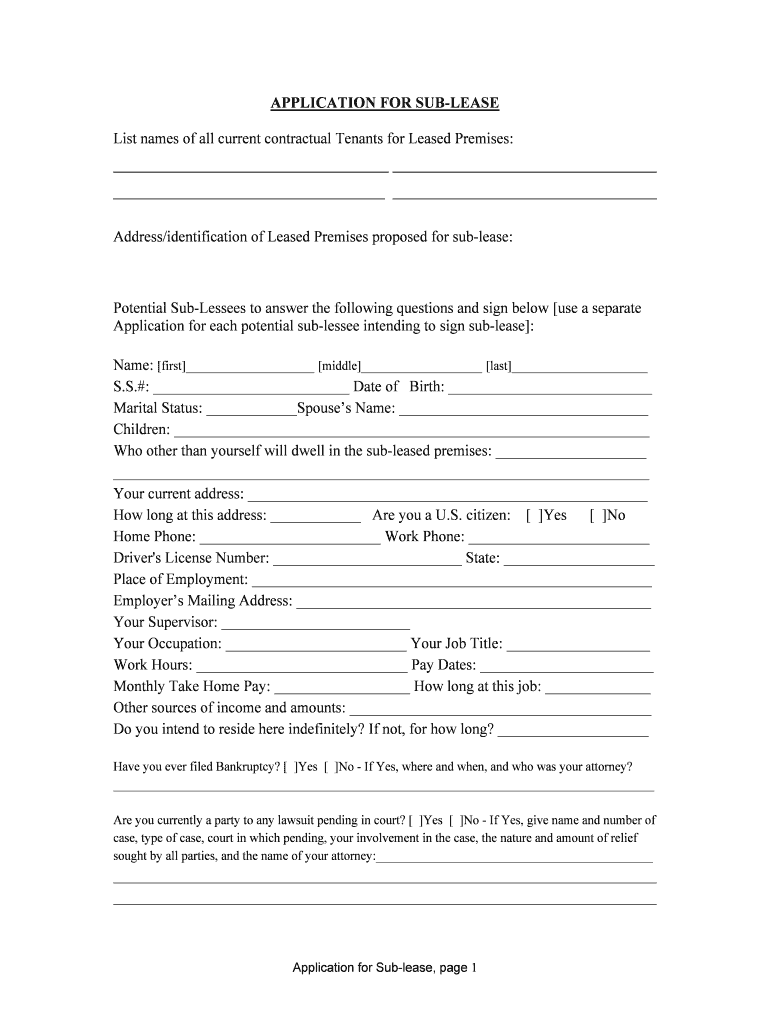
Granting or Denying Your Application for Sub Lease Form


What is the Granting Or Denying Your Application For Sub lease
The granting or denying your application for sublease is a formal document used in real estate transactions. This form allows a tenant to request permission from their landlord to sublease their rental property to another individual. It outlines the terms and conditions under which the sublease may occur, ensuring that all parties are aware of their rights and responsibilities. Understanding this form is crucial for tenants who wish to maintain compliance with their lease agreements while exploring subleasing options.
Steps to complete the Granting Or Denying Your Application For Sub lease
Completing the granting or denying your application for sublease involves several key steps:
- Review your lease agreement: Ensure that subleasing is permitted and understand any specific requirements or restrictions.
- Gather necessary information: Collect details about the prospective subtenant, including their name, contact information, and rental history.
- Fill out the application: Provide all required information accurately, including the reason for subleasing and the duration of the sublease.
- Submit the application: Send the completed form to your landlord via the preferred method outlined in your lease.
- Await response: Allow time for your landlord to review the application and provide a decision.
Legal use of the Granting Or Denying Your Application For Sub lease
The granting or denying your application for sublease serves a legal purpose in real estate. It protects the rights of both the landlord and the tenant. When properly executed, this form can help prevent disputes by clearly outlining the terms of the sublease and ensuring compliance with the original lease agreement. It is essential that both parties understand the legal implications of the form, as improper subleasing can lead to penalties or eviction.
Key elements of the Granting Or Denying Your Application For Sub lease
Several key elements are essential for a complete granting or denying your application for sublease:
- Tenant information: Full name and contact details of the tenant submitting the application.
- Subtenant information: Full name and contact details of the proposed subtenant.
- Property details: Address and description of the rental property being subleased.
- Duration of sublease: Start and end dates for the sublease period.
- Reason for subleasing: Explanation of why the tenant wishes to sublease the property.
- Landlord’s response: Space for the landlord to indicate approval or denial, along with any conditions.
How to use the Granting Or Denying Your Application For Sub lease
Using the granting or denying your application for sublease effectively requires understanding its purpose and process. Begin by reviewing your lease to ensure subleasing is allowed. Next, fill out the application with accurate and complete information. Be clear about the subtenant's details and the reasons for subleasing. Finally, submit the application to your landlord and keep a copy for your records. This ensures that you have documentation of your request and the landlord's response.
Eligibility Criteria
Eligibility for submitting the granting or denying your application for sublease typically includes:
- The tenant must have a valid lease agreement that permits subleasing.
- The tenant must be in good standing with the landlord, meaning no outstanding rent or lease violations.
- The proposed subtenant must meet any criteria set forth by the landlord, such as creditworthiness or rental history.
Quick guide on how to complete granting or denying your application for sub lease
Finish Granting Or Denying Your Application For Sub lease effortlessly on any gadget
Digital document management has gained traction among businesses and individuals. It serves as an ideal environmentally friendly alternative to conventional printed and signed papers, enabling you to locate the appropriate form and securely keep it online. airSlate SignNow supplies all the tools necessary to create, edit, and electronically sign your documents promptly without delays. Manage Granting Or Denying Your Application For Sub lease on any gadget with airSlate SignNow Android or iOS applications and simplify any document-related task today.
The easiest method to edit and electronically sign Granting Or Denying Your Application For Sub lease with ease
- Locate Granting Or Denying Your Application For Sub lease and click Get Form to begin.
- Employ the tools we provide to finalize your document.
- Emphasize pertinent sections of the documents or redact sensitive information with tools that airSlate SignNow offers specifically for that purpose.
- Create your eSignature using the Sign feature, which only takes seconds and carries the same legal validity as a traditional handwritten signature.
- Verify the details and click on the Done button to save your changes.
- Choose how you wish to share your form, whether by email, text (SMS), invitation link, or download it to your computer.
Eliminate concerns about lost or mislaid documents, tedious form searches, or mistakes that require reprinting new document copies. airSlate SignNow fulfills your document management needs in just a few clicks from any device you prefer. Modify and electronically sign Granting Or Denying Your Application For Sub lease to ensure excellent communication at every stage of the form preparation process with airSlate SignNow.
Create this form in 5 minutes or less
Create this form in 5 minutes!
People also ask
-
What factors influence granting or denying your application for sub lease?
Several key factors can influence the decision-making process for granting or denying your application for sub lease. These include your rental payment history, the condition of the property, and your references. It's important to ensure that your application is well-prepared to enhance your chances of approval.
-
How can airSlate SignNow help with the sublease application process?
airSlate SignNow streamlines the sublease application process by allowing you to eSign documents quickly and securely. This not only speeds up the submission of your application but also ensures that all parties have access to the necessary paperwork for granting or denying your application for sub lease in a timely manner.
-
What are the pricing plans for airSlate SignNow?
airSlate SignNow offers a variety of pricing plans that cater to different business needs, from startups to large enterprises. Each plan includes essential features such as document management and eSigning capabilities, ensuring you have the tools required for granting or denying your application for sub lease without breaking the bank.
-
Can I integrate airSlate SignNow with other tools I use?
Yes, airSlate SignNow provides seamless integrations with many popular applications and tools, enhancing your workflow efficiency. This means that whether you're using CRM systems or project management tools, airSlate SignNow can be integrated to help with the process of granting or denying your application for sub lease.
-
What features does airSlate SignNow provide for document management?
airSlate SignNow offers robust features such as document templates, secure storage, and easy sharing options that are essential for managing your sublease applications. These features ensure that the documentation related to granting or denying your application for sub lease is organized and readily accessible.
-
Is airSlate SignNow suitable for individual users or only businesses?
AirSlate SignNow is designed to cater to both individual users and businesses, making it versatile for different needs. Whether you're an individual seeking to manage your sublease document or a business dealing with multiple applications, airSlate SignNow can assist in granting or denying your application for sub lease effectively.
-
How secure is the document signing process with airSlate SignNow?
The security of document signing is a top priority for airSlate SignNow, employing advanced encryption technologies to protect your information. This guarantees that the documents related to granting or denying your application for sub lease are secure, ensuring peace of mind during the entire process.
Get more for Granting Or Denying Your Application For Sub lease
- Request for boy scouts of america special license plate please read the instructions on the back of this form and complete the
- Inf 1250a e p n program enrollment packet index ready contains all forms required for enrollment into the employer pull notice
- Idaho rush titles transmittal for dealerfinancial agency itd 3203 idaho rush titles transmittal for dealerfinancial agency itd form
- Guidance document does not include internal procedural documents that only affect the internal operations of the department and form
- Adopt 330 request for appointment of confidential intermediary use this form if you are seeking contact with your sibling who
- Denver juvenile court county colorado court address in the matter of the adoption of and concerning petitioner attorney or 54674224 form
- District court denver juvenile court county colorado court address in the matter of the petition of name of minor for a waiver form
- Ohio department of commerce division of liquor control financial verification worksheet form
Find out other Granting Or Denying Your Application For Sub lease
- How Can I eSign Wisconsin Escrow Agreement
- How To eSign Nebraska Sales Invoice Template
- eSign Nebraska Sales Invoice Template Simple
- eSign New York Sales Invoice Template Now
- eSign Pennsylvania Sales Invoice Template Computer
- eSign Virginia Sales Invoice Template Computer
- eSign Oregon Assignment of Mortgage Online
- Can I eSign Hawaii Follow-Up Letter To Customer
- Help Me With eSign Ohio Product Defect Notice
- eSign Mississippi Sponsorship Agreement Free
- eSign North Dakota Copyright License Agreement Free
- How Do I eSign Idaho Medical Records Release
- Can I eSign Alaska Advance Healthcare Directive
- eSign Kansas Client and Developer Agreement Easy
- eSign Montana Domain Name Registration Agreement Now
- eSign Nevada Affiliate Program Agreement Secure
- eSign Arizona Engineering Proposal Template Later
- eSign Connecticut Proforma Invoice Template Online
- eSign Florida Proforma Invoice Template Free
- Can I eSign Florida Proforma Invoice Template