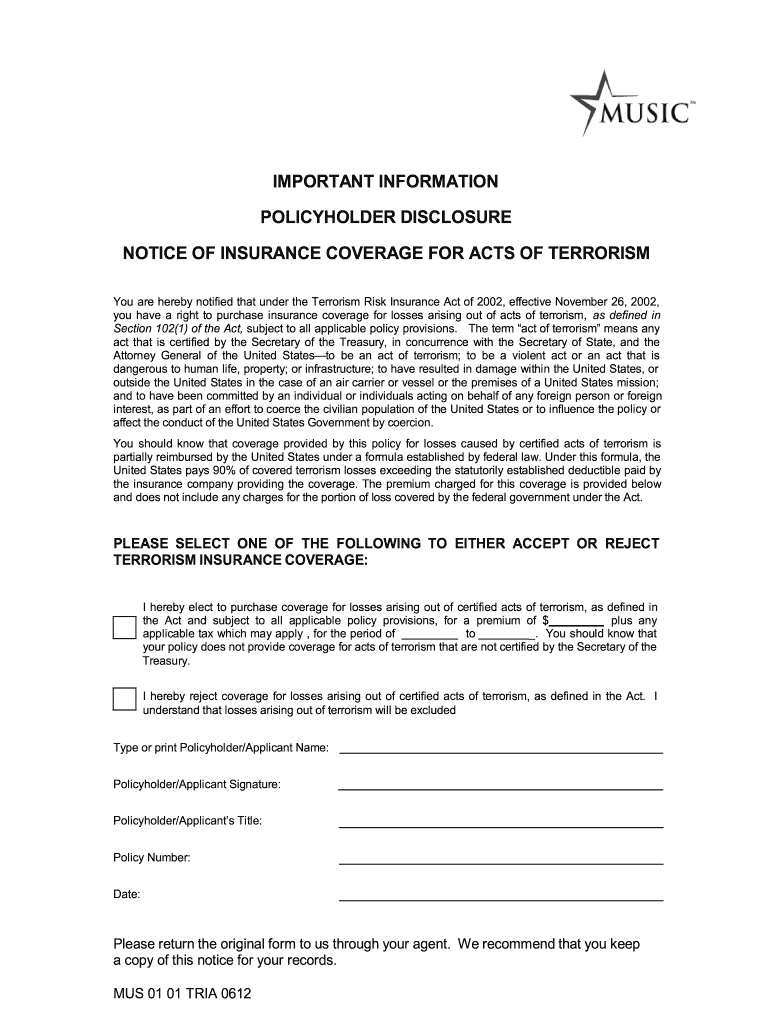
MESA Underwriters Terrorism Form Cox Specialty Markets


What is the MESA Underwriters Terrorism Form?
The MESA Underwriters Terrorism Form is a specialized document utilized primarily in the context of insurance coverage for terrorism-related risks. This form is issued by Cox Specialty Markets and is designed to assess and manage the exposure of businesses to potential terrorist acts. It is an essential tool for entities seeking to secure coverage against losses that may arise from such events. Understanding this form is crucial for businesses operating in high-risk environments or those that require comprehensive risk management strategies.
How to Use the MESA Underwriters Terrorism Form
Using the MESA Underwriters Terrorism Form involves several key steps. First, businesses need to accurately fill out the required information, which typically includes details about the entity, the nature of the business, and specific coverage needs. After completing the form, it should be submitted to the appropriate insurance provider for review. This process ensures that the insurer has a clear understanding of the risks involved and can provide adequate coverage tailored to the business's needs.
Steps to Complete the MESA Underwriters Terrorism Form
Completing the MESA Underwriters Terrorism Form requires careful attention to detail. Here are the steps to follow:
- Gather necessary information: Collect all relevant details about your business, including its location, operations, and any previous claims related to terrorism.
- Fill out the form: Accurately enter the required information into the form, ensuring that all fields are completed to avoid delays.
- Review for accuracy: Double-check the information provided for any errors or omissions that could affect the coverage.
- Submit the form: Send the completed form to the designated insurance provider, either electronically or via mail, as specified by the insurer.
Key Elements of the MESA Underwriters Terrorism Form
The MESA Underwriters Terrorism Form includes several key elements that are vital for proper completion and understanding. These elements typically consist of:
- Business Information: Details about the entity seeking coverage, including name, address, and type of business.
- Coverage Requirements: Specific types of coverage requested, including limits and deductibles.
- Risk Assessment: Information regarding the nature of operations and any existing security measures in place.
- Signature: A section for authorized personnel to sign, confirming the accuracy of the information provided.
Legal Use of the MESA Underwriters Terrorism Form
The MESA Underwriters Terrorism Form is legally binding once it is completed and signed by the appropriate parties. It is important for businesses to understand that the information provided must be truthful and accurate, as any misrepresentation can lead to denial of coverage or claims in the event of a loss. Compliance with legal standards and regulations regarding insurance documentation is essential to ensure that the form is accepted by insurers and provides the intended protection.
Examples of Using the MESA Underwriters Terrorism Form
Businesses in various sectors may find the MESA Underwriters Terrorism Form beneficial. For instance:
- A hotel located in a major city may use the form to secure coverage against potential terrorism-related incidents that could impact guests and operations.
- A large public event organizer may complete the form to obtain insurance that protects against risks associated with hosting large gatherings.
- A corporation with international operations may utilize the form to address specific risks related to geopolitical instability in certain regions.
Quick guide on how to complete mesa underwriters terrorism form cox specialty markets
Effortlessly Prepare MESA Underwriters Terrorism Form Cox Specialty Markets on Any Device
Digital document management has become increasingly popular among businesses and individuals. It offers an excellent eco-friendly substitute for traditional printed and signed documents, allowing you to find the necessary form and securely store it online. airSlate SignNow provides all the resources you need to create, modify, and electronically sign your documents swiftly without delays. Manage MESA Underwriters Terrorism Form Cox Specialty Markets on any device using airSlate SignNow's Android or iOS applications and simplify any document-related task today.
How to Modify and Electronically Sign MESA Underwriters Terrorism Form Cox Specialty Markets with Ease
- Obtain MESA Underwriters Terrorism Form Cox Specialty Markets and click on Access Form to get started.
- Utilize the tools we provide to complete your form.
- Emphasize important sections of your documents or conceal sensitive information with tools that airSlate SignNow specifically offers for this purpose.
- Create your signature using the Sign tool, which takes mere seconds and holds the same legal validity as a traditional ink signature.
- Review the information and click on the Finish button to save your changes.
- Choose how you prefer to submit your form, via email, text (SMS), or an invitation link, or download it to your computer.
Eliminate concerns about lost or misplaced files, tedious form searching, or errors that necessitate printing new document copies. airSlate SignNow manages all your document management needs in just a few clicks from any device you choose. Modify and electronically sign MESA Underwriters Terrorism Form Cox Specialty Markets to ensure exceptional communication at every stage of your form preparation process with airSlate SignNow.
Create this form in 5 minutes or less
Create this form in 5 minutes!
How to create an eSignature for the mesa underwriters terrorism form cox specialty markets
How to make an electronic signature for your Mesa Underwriters Terrorism Form Cox Specialty Markets in the online mode
How to generate an eSignature for the Mesa Underwriters Terrorism Form Cox Specialty Markets in Chrome
How to make an eSignature for putting it on the Mesa Underwriters Terrorism Form Cox Specialty Markets in Gmail
How to create an electronic signature for the Mesa Underwriters Terrorism Form Cox Specialty Markets from your smart phone
How to create an electronic signature for the Mesa Underwriters Terrorism Form Cox Specialty Markets on iOS devices
How to create an electronic signature for the Mesa Underwriters Terrorism Form Cox Specialty Markets on Android devices
People also ask
-
What is a tria form PDF and how is it used?
A tria form PDF is a document format specifically designed for creating and managing tria forms. This format is user-friendly and allows for easy editing, signing, and sharing, making it crucial for businesses that require efficient document handling.
-
How can airSlate SignNow help me manage tria form PDFs?
airSlate SignNow provides features that allow users to seamlessly upload, edit, and eSign tria form PDFs. This ensures that the document management process is streamlined, saving time and reducing the chances of errors in your workflow.
-
What are the pricing options for using airSlate SignNow for tria form PDFs?
airSlate SignNow offers several pricing tiers that cater to different business needs when managing tria form PDFs. Our plans are competitive and designed to deliver value, ensuring you have the necessary tools for efficient document handling without breaking the bank.
-
Do I need any special software to edit tria form PDFs with airSlate SignNow?
No, airSlate SignNow is designed to be easy to use and works directly within your web browser. This means you can edit and manage your tria form PDFs without the need for additional software, making it accessible for all users.
-
What are the benefits of using airSlate SignNow for tria form PDFs?
Using airSlate SignNow for tria form PDFs offers numerous benefits, including enhanced security, ease of use, and time savings. The platform enables quick document turnaround times and prevents delays in your workflows through its effective eSigning solutions.
-
Can I integrate airSlate SignNow with other applications for tria form PDFs?
Yes, airSlate SignNow offers integration capabilities with various applications, enhancing the handling of tria form PDFs in your existing workflows. These integrations enable seamless interactions with other tools, ensuring your data remains organized and accessible.
-
How does airSlate SignNow ensure the security of my tria form PDFs?
airSlate SignNow employs industry-standard security measures to protect your tria form PDFs. Our platform uses encryption, secure cloud storage, and compliance with regulations, ensuring your documents are safe from unauthorized access.
Get more for MESA Underwriters Terrorism Form Cox Specialty Markets
- The petitioner seeking a guardianship for the child is form
- Statement and certificiation of guardian form
- Hearing findings conclusions and form
- Full text of ampquotprinciples and practices in guidanceampquot form
- The movie dialog datasetkaggle form
- Clerk of the district court manual table of form
- Get the at risk youth petition walla walla county form
- Superior court forms king county washington
Find out other MESA Underwriters Terrorism Form Cox Specialty Markets
- Electronic signature Montana Doctors Last Will And Testament Safe
- Electronic signature New York Doctors Permission Slip Free
- Electronic signature South Dakota Construction Quitclaim Deed Easy
- Electronic signature Texas Construction Claim Safe
- Electronic signature Texas Construction Promissory Note Template Online
- How To Electronic signature Oregon Doctors Stock Certificate
- How To Electronic signature Pennsylvania Doctors Quitclaim Deed
- Electronic signature Utah Construction LLC Operating Agreement Computer
- Electronic signature Doctors Word South Dakota Safe
- Electronic signature South Dakota Doctors Confidentiality Agreement Myself
- How Do I Electronic signature Vermont Doctors NDA
- Electronic signature Utah Doctors Promissory Note Template Secure
- Electronic signature West Virginia Doctors Bill Of Lading Online
- Electronic signature West Virginia Construction Quitclaim Deed Computer
- Electronic signature Construction PDF Wisconsin Myself
- How Do I Electronic signature Wyoming Doctors Rental Lease Agreement
- Help Me With Electronic signature Wyoming Doctors Rental Lease Agreement
- How Do I Electronic signature Colorado Education RFP
- Electronic signature Colorado Education Lease Agreement Form Online
- How To Electronic signature Colorado Education Business Associate Agreement