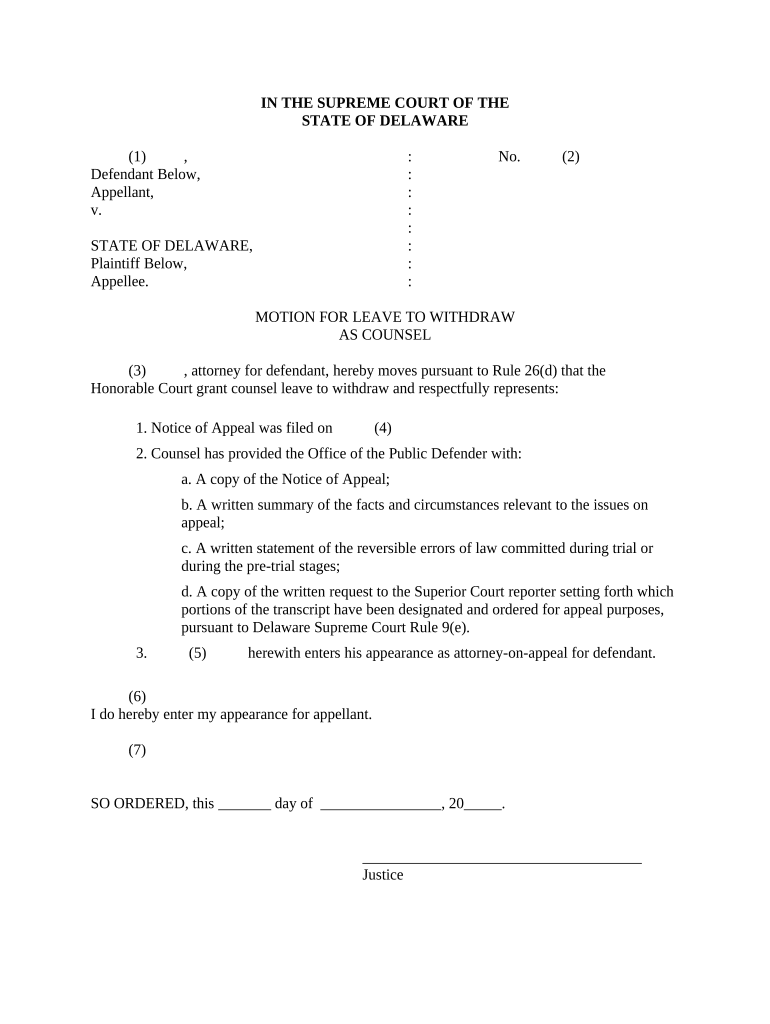
Withdraw Counsel Form


What is the Withdraw Counsel
The withdraw counsel form is a legal document used by attorneys to formally request the withdrawal from representing a client in a particular case. This document is essential in ensuring that the client is informed of the attorney's decision and that the court is made aware of the change in representation. The form typically includes details such as the case number, the names of the parties involved, and the reasons for withdrawal. Understanding this form is crucial for both attorneys and clients to maintain clarity and transparency in legal proceedings.
Steps to Complete the Withdraw Counsel
Completing the withdraw counsel form involves several important steps to ensure accuracy and compliance with legal standards. First, the attorney should gather all relevant case information, including the case number and client details. Next, the attorney must clearly state the reasons for withdrawal, which can include conflicts of interest or the client's failure to cooperate. After filling out the form, it should be signed and dated by the attorney. Finally, the completed form must be filed with the appropriate court, and a copy should be provided to the client. Following these steps helps to ensure a smooth transition and protects the rights of all parties involved.
Legal Use of the Withdraw Counsel
The legal use of the withdraw counsel form is governed by specific rules and regulations that vary by state. In Delaware, for example, attorneys must adhere to the Delaware Rules of Professional Conduct when withdrawing from a case. This includes ensuring that the withdrawal does not adversely affect the client's interests and providing reasonable notice to the client. Additionally, the attorney may be required to obtain court approval for the withdrawal, especially in ongoing cases. Understanding these legal requirements is essential for attorneys to avoid potential ethical violations and ensure compliance with state laws.
Key Elements of the Withdraw Counsel
Several key elements must be included in the withdraw counsel form to ensure its validity and effectiveness. These elements typically include:
- Case Information: Details such as the case number, court name, and parties involved.
- Reason for Withdrawal: A clear explanation of why the attorney is withdrawing from the case.
- Client Notification: Confirmation that the client has been informed of the withdrawal.
- Signature: The attorney's signature and date to validate the form.
Including these elements helps to establish a clear record of the withdrawal process and protects the rights of both the attorney and the client.
Examples of Using the Withdraw Counsel
Examples of using the withdraw counsel form can vary depending on the circumstances surrounding the case. For instance, an attorney may need to withdraw if a conflict of interest arises after the representation has begun. Another example could be when a client fails to communicate or cooperate with the attorney, making it difficult to provide effective representation. In both cases, the attorney would utilize the withdraw counsel form to formally document the withdrawal and notify the court and client. These examples illustrate the importance of the form in maintaining ethical standards and legal compliance.
Eligibility Criteria
Eligibility to use the withdraw counsel form typically depends on the attorney's professional standing and the specific circumstances of the case. Attorneys must be licensed to practice in the relevant jurisdiction and must adhere to the ethical guidelines set forth by their state bar association. Additionally, the reasons for withdrawal must be valid and justifiable under the law. For clients, understanding their rights regarding representation and withdrawal is also essential, as they may have specific protections under state law. Ensuring that both attorneys and clients meet these eligibility criteria is vital for a smooth withdrawal process.
Quick guide on how to complete withdraw counsel
Prepare Withdraw Counsel effortlessly on any device
Web-based document management has become increasingly favored by businesses and individuals alike. It serves as an ideal eco-friendly alternative to conventional printed and signed documents, allowing you to access the correct version and securely keep it online. airSlate SignNow provides you with all the tools necessary to create, modify, and eSign your documents swiftly without delays. Manage Withdraw Counsel across any platform with airSlate SignNow's Android or iOS apps and enhance any document-centric procedure today.
How to alter and eSign Withdraw Counsel easily
- Locate Withdraw Counsel and click on Get Form to begin.
- Utilize the tools we offer to fill out your document.
- Emphasize pertinent sections of your documents or redact sensitive information using the tools specifically provided by airSlate SignNow for that purpose.
- Generate your eSignature using the Sign tool, which only takes a few seconds and carries the same legal validity as a traditional ink signature.
- Verify the details and click on the Done button to save your changes.
- Choose your preferred method to send your form, whether by email, SMS, invitation link, or download it to your computer.
Eliminate the worry of lost or misplaced documents, tedious form searches, or mistakes that necessitate printing new document copies. airSlate SignNow fulfills all your document management needs in just a few clicks from any device you prefer. Modify and eSign Withdraw Counsel and ensure outstanding communication throughout the document preparation process with airSlate SignNow.
Create this form in 5 minutes or less
Create this form in 5 minutes!
People also ask
-
What is Delaware leave and how can airSlate SignNow assist with it?
Delaware leave refers to the provisions that allow employees to take time off for various reasons as outlined by state law. airSlate SignNow provides a streamlined way to manage leave requests, enabling businesses to send and eSign necessary documentation quickly, ensuring compliance with Delaware leave regulations.
-
How does airSlate SignNow's pricing for Delaware leave documentation work?
airSlate SignNow offers a cost-effective solution for managing Delaware leave documentation, with pricing plans that are designed to fit businesses of all sizes. Whether you need a basic plan for small teams or advanced features for larger organizations, our pricing is transparent and tailored to meet the needs of handling Delaware leave efficiently.
-
What features does airSlate SignNow offer for managing Delaware leave requests?
airSlate SignNow includes features such as customizable templates, team collaboration tools, and real-time tracking for Delaware leave requests. These features ensure that your business can handle leave requests efficiently while maintaining compliance with Delaware's legal requirements.
-
Can airSlate SignNow integrate with other HR systems for Delaware leave management?
Yes, airSlate SignNow offers seamless integrations with various HR systems, enhancing the management of Delaware leave. This allows for automatic synchronization of employee data and leave balances, streamlining the entire process for both HR teams and employees.
-
What benefits does airSlate SignNow provide for processing Delaware leave?
Using airSlate SignNow for Delaware leave processing simplifies the paperwork and speeds up approval times. With its user-friendly interface, employees can easily submit leave requests, while managers can review and eSign documents at their convenience, driving efficiency across the organization.
-
Is airSlate SignNow secure for handling sensitive Delaware leave information?
Absolutely, airSlate SignNow prioritizes security, ensuring that all documents, including those related to Delaware leave, are protected. With robust encryption and compliance with data protection regulations, your sensitive information remains safe throughout the entire process.
-
How can I get started with airSlate SignNow for Delaware leave management?
Getting started with airSlate SignNow for Delaware leave management is easy! Simply sign up for a free trial on our website, explore our features, and begin creating your Delaware leave documentation templates immediately.
Get more for Withdraw Counsel
Find out other Withdraw Counsel
- How Do I Sign Massachusetts Real Estate LLC Operating Agreement
- Can I Sign Massachusetts Real Estate LLC Operating Agreement
- Sign Massachusetts Real Estate Quitclaim Deed Simple
- Sign Massachusetts Sports NDA Mobile
- Sign Minnesota Real Estate Rental Lease Agreement Now
- How To Sign Minnesota Real Estate Residential Lease Agreement
- Sign Mississippi Sports Confidentiality Agreement Computer
- Help Me With Sign Montana Sports Month To Month Lease
- Sign Mississippi Real Estate Warranty Deed Later
- How Can I Sign Mississippi Real Estate Affidavit Of Heirship
- How To Sign Missouri Real Estate Warranty Deed
- Sign Nebraska Real Estate Letter Of Intent Online
- Sign Nebraska Real Estate Limited Power Of Attorney Mobile
- How Do I Sign New Mexico Sports Limited Power Of Attorney
- Sign Ohio Sports LLC Operating Agreement Easy
- Sign New Jersey Real Estate Limited Power Of Attorney Computer
- Sign New Mexico Real Estate Contract Safe
- How To Sign South Carolina Sports Lease Termination Letter
- How Can I Sign New York Real Estate Memorandum Of Understanding
- Sign Texas Sports Promissory Note Template Online