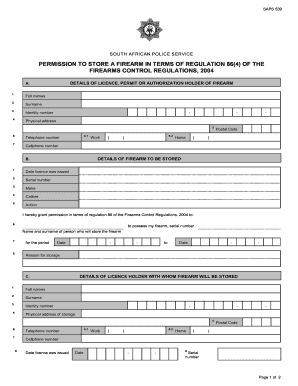
Saps 86 Questionnaire for References PDF Form


What is the SAPS 86 Questionnaire for References PDF?
The SAPS 86 Questionnaire for References PDF is a document used primarily in the context of firearm competency applications. It serves as a tool for individuals to provide character references that attest to their suitability for firearm ownership or use. This form is often required by law enforcement agencies or regulatory bodies when assessing an applicant's background and character. By collecting insights from acquaintances, employers, or community members, the questionnaire aims to ensure that firearm possession is granted to responsible individuals.
How to Use the SAPS 86 Questionnaire for References PDF
Using the SAPS 86 Questionnaire for References PDF involves several straightforward steps. First, download the form from a reliable source. Next, review the instructions carefully to understand the information required. The form typically includes sections for personal details, the relationship to the applicant, and specific questions about the applicant's character. After filling out the form, it should be signed and dated by the reference. Finally, submit the completed questionnaire along with any other required documents as part of the firearm competency application process.
Steps to Complete the SAPS 86 Questionnaire for References PDF
Completing the SAPS 86 Questionnaire for References PDF requires careful attention to detail. Follow these steps for accurate completion:
- Download the SAPS 86 Questionnaire for References PDF from a trusted source.
- Read all instructions provided on the form to familiarize yourself with the requirements.
- Fill in your personal details, including your name, address, and contact information.
- Provide information about your relationship with the applicant, specifying how long you have known them.
- Answer the character-related questions honestly and thoroughly, providing specific examples where possible.
- Sign and date the form to validate your responses.
- Submit the completed form as directed, ensuring it is included with the applicant's documentation.
Legal Use of the SAPS 86 Questionnaire for References PDF
The legal use of the SAPS 86 Questionnaire for References PDF is crucial for ensuring that the information provided is considered valid and binding. To maintain legality, the form must be filled out accurately and signed by the reference. Compliance with local laws regarding firearm ownership and competency is essential. Additionally, the form should be submitted within the specified timeframe set by the relevant authorities to avoid any delays in the application process.
Key Elements of the SAPS 86 Questionnaire for References PDF
Understanding the key elements of the SAPS 86 Questionnaire for References PDF can enhance its effectiveness. Important components typically include:
- Personal Information: This section collects basic details about the reference, such as name and contact information.
- Relationship to Applicant: Describes how the reference knows the applicant, which helps establish credibility.
- Character Assessment Questions: These questions gauge the applicant's behavior, reliability, and overall character.
- Signature and Date: The reference must sign and date the form to authenticate their responses.
Examples of Using the SAPS 86 Questionnaire for References PDF
Examples of using the SAPS 86 Questionnaire for References PDF can provide clarity on its practical application. For instance, a colleague might fill out the questionnaire to support a coworker applying for a firearm license, emphasizing their professional conduct and reliability. Similarly, a family member could provide insights into the applicant's character and responsibility, affirming their suitability for firearm ownership. Each completed questionnaire contributes valuable perspectives that aid in the assessment process.
Quick guide on how to complete saps 86 questionnaire for references pdf
Effortlessly Complete Saps 86 Questionnaire For References Pdf on Any Device
Managing documents online has become a trend among businesses and individuals. It offers an ideal environmentally friendly substitute for traditional printed and signed papers, as you can access the appropriate format and securely save it online. airSlate SignNow equips you with all the resources necessary to create, edit, and electronically sign your documents quickly and without delays. Handle Saps 86 Questionnaire For References Pdf on any device using the airSlate SignNow applications for Android or iOS and simplify any document-related process today.
How to Edit and Electronically Sign Saps 86 Questionnaire For References Pdf with Ease
- Locate Saps 86 Questionnaire For References Pdf and click Get Form to begin.
- Use the tools we provide to fill out your document.
- Highlight important sections of your documents or obscure sensitive data with the tools specifically available through airSlate SignNow.
- Create your signature using the Sign feature, which takes only seconds and holds the same legal validity as a conventional wet ink signature.
- Review all information and then click the Done button to save your changes.
- Choose how you wish to share your form, whether it be via email, SMS, or an invitation link, or download it to your computer.
Say goodbye to lost or misplaced documents, tedious form searching, or mistakes that require reprinting new document copies. airSlate SignNow addresses all your document management needs in just a few clicks from any device you prefer. Edit and electronically sign Saps 86 Questionnaire For References Pdf and ensure seamless communication at any stage of your form preparation with airSlate SignNow.
Create this form in 5 minutes or less
Create this form in 5 minutes!
How to create an eSignature for the saps 86 questionnaire for references pdf
How to create an electronic signature for a PDF online
How to create an electronic signature for a PDF in Google Chrome
How to create an e-signature for signing PDFs in Gmail
How to create an e-signature right from your smartphone
How to create an e-signature for a PDF on iOS
How to create an e-signature for a PDF on Android
People also ask
-
What is the saps 86 questionnaire for references?
The saps 86 questionnaire for references is a standardized tool used to gather essential information about candidates from their references. This questionnaire helps employers evaluate the suitability of a candidate by correlating their experiences with the job requirements.
-
How does airSlate SignNow integrate with the saps 86 questionnaire for references?
airSlate SignNow simplifies the process of sending the saps 86 questionnaire for references electronically. Our platform allows you to create, send, and manage electronic signatures seamlessly, ensuring a swift and efficient application process for both employers and candidates.
-
What are the features of the saps 86 questionnaire for references in airSlate SignNow?
With airSlate SignNow, the saps 86 questionnaire for references can be customized to meet your specific needs. Features include easy eSigning, document templates, secure storage, and automated reminders, all designed to enhance the efficiency of your hiring process.
-
Is airSlate SignNow cost-effective for using the saps 86 questionnaire for references?
Yes, airSlate SignNow offers a cost-effective solution for businesses looking to implement the saps 86 questionnaire for references. Our pricing plans are competitive, providing various features that enable organizations to save time and money while improving their hiring efficiency.
-
How secure is the saps 86 questionnaire for references when using airSlate SignNow?
Security is a top priority at airSlate SignNow. When you use the saps 86 questionnaire for references, your data is protected through advanced encryption, ensuring that sensitive information remains confidential and safe from unauthorized access.
-
Can I track the status of the saps 86 questionnaire for references sent through airSlate SignNow?
Absolutely! airSlate SignNow provides real-time tracking for the saps 86 questionnaire for references. You can easily monitor who has received, viewed, and signed the document, allowing for better management of your hiring workflow.
-
What benefits does using the saps 86 questionnaire for references provide?
Using the saps 86 questionnaire for references helps streamline your recruitment process by ensuring that you gather comprehensive insights from candidates' references. This ultimately leads to better-informed hiring decisions and reduced turnover rates.
Get more for Saps 86 Questionnaire For References Pdf
- Ri form 100
- Nih scoring sheet form
- Lead paint disclosure ny sale form
- Animal care facilities act program licenseregistration application mda missouri form
- Entouch wireless online application form
- New york air permit form
- Bemployer39s quarterlyb payroll breportb please select form
- Sale of asset agreement template form
Find out other Saps 86 Questionnaire For References Pdf
- eSign Virginia Business Operations Affidavit Of Heirship Mobile
- eSign Nebraska Charity LLC Operating Agreement Secure
- How Do I eSign Nevada Charity Lease Termination Letter
- eSign New Jersey Charity Resignation Letter Now
- eSign Alaska Construction Business Plan Template Mobile
- eSign Charity PPT North Carolina Now
- eSign New Mexico Charity Lease Agreement Form Secure
- eSign Charity PPT North Carolina Free
- eSign North Dakota Charity Rental Lease Agreement Now
- eSign Arkansas Construction Permission Slip Easy
- eSign Rhode Island Charity Rental Lease Agreement Secure
- eSign California Construction Promissory Note Template Easy
- eSign Colorado Construction LLC Operating Agreement Simple
- Can I eSign Washington Charity LLC Operating Agreement
- eSign Wyoming Charity Living Will Simple
- eSign Florida Construction Memorandum Of Understanding Easy
- eSign Arkansas Doctors LLC Operating Agreement Free
- eSign Hawaii Construction Lease Agreement Mobile
- Help Me With eSign Hawaii Construction LLC Operating Agreement
- eSign Hawaii Construction Work Order Myself