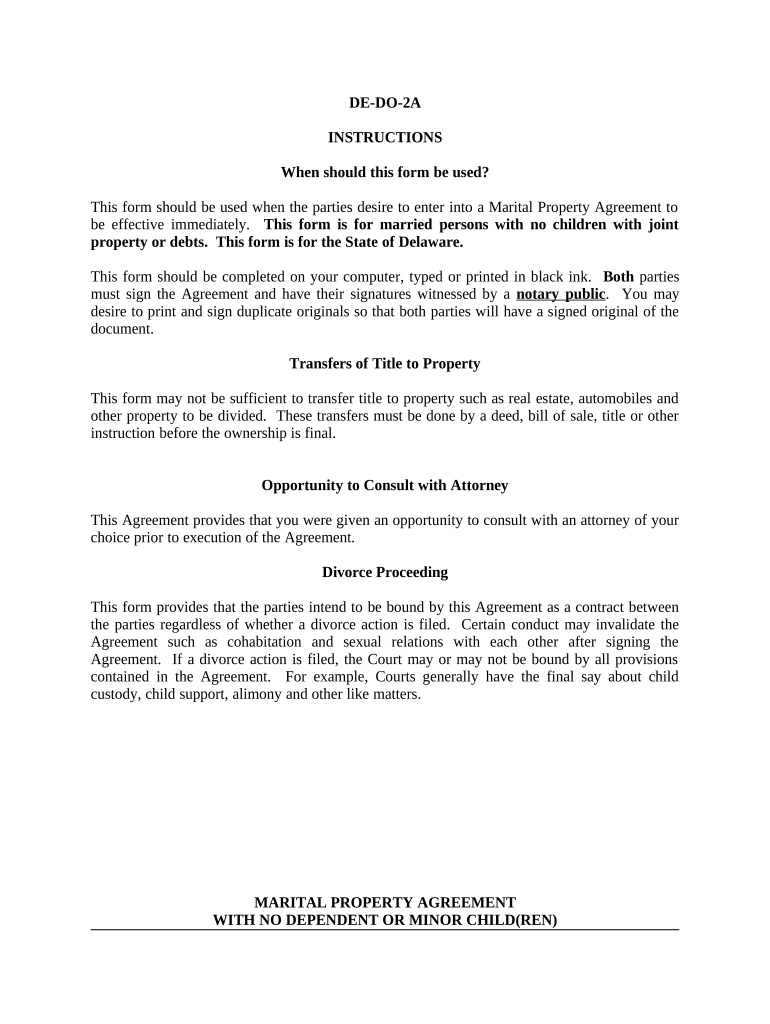
Marital Legal Separation and Property Settlement Agreement No Children Parties May Have Joint Property or Debts Effective Immedi Form


Understanding the Marital Legal Separation and Property Settlement Agreement
The Marital Legal Separation and Property Settlement Agreement is a crucial document for couples who decide to separate but do not wish to divorce immediately. This agreement outlines how joint property and debts will be handled. In Delaware, this type of agreement is particularly significant for parties without children, as it allows them to clearly define their financial responsibilities and rights. The agreement becomes effective immediately upon signing, ensuring that both parties have a clear understanding of their obligations moving forward.
How to Use the Agreement Effectively
Using the Marital Legal Separation and Property Settlement Agreement involves several steps to ensure it meets legal standards and serves its intended purpose. Couples should first discuss their financial situation openly, including all assets and debts. Once both parties agree on the terms, they can fill out the agreement, ensuring that it accurately reflects their decisions. After completing the document, both parties should sign it in the presence of a notary to enhance its legal standing. This process helps protect each party's interests and provides a clear framework for their separation.
Steps to Complete the Agreement
Completing the Marital Legal Separation and Property Settlement Agreement requires careful attention to detail. Here are the essential steps:
- Gather all financial documents, including bank statements, property deeds, and debt information.
- Discuss and agree on the division of property and debts with your spouse.
- Draft the agreement, ensuring all terms are clearly stated.
- Review the document together to confirm mutual understanding and agreement.
- Sign the agreement in front of a notary public to validate it.
Key Elements of the Agreement
Several key elements must be included in the Marital Legal Separation and Property Settlement Agreement to ensure its effectiveness:
- A clear identification of both parties involved.
- A detailed list of all joint properties and debts.
- Specific terms regarding the division of property and liabilities.
- Provisions for any future changes or disputes regarding the agreement.
- Signatures of both parties and a notary acknowledgment.
Legal Use of the Agreement in Delaware
In Delaware, the Marital Legal Separation and Property Settlement Agreement is legally recognized, provided it meets specific criteria. The agreement must be voluntarily signed by both parties without coercion. Additionally, it should be clear and comprehensive, addressing all aspects of property and debt division. Courts typically uphold these agreements, making them enforceable in case of disputes. It is advisable for both parties to seek legal counsel to ensure that their rights are fully protected and the agreement complies with state laws.
State-Specific Rules for the Agreement
Delaware has specific rules governing the Marital Legal Separation and Property Settlement Agreement. These include:
- The requirement for both parties to disclose all financial information fully.
- The necessity for notarization to enhance the document's legal standing.
- Provisions that allow the agreement to be modified in the future if both parties consent.
Understanding these rules is essential for ensuring that the agreement is valid and enforceable.
Quick guide on how to complete marital legal separation and property settlement agreement no children parties may have joint property or debts effective 497302343
Complete Marital Legal Separation And Property Settlement Agreement No Children Parties May Have Joint Property Or Debts Effective Immedi effortlessly on any gadget
Online document administration has become prevalent among businesses and individuals. It offers an ideal environmentally friendly substitute for conventional printed and signed paperwork, as it allows you to access the correct form and securely store it online. airSlate SignNow equips you with all the resources needed to create, modify, and eSign your documents swiftly without hindrances. Manage Marital Legal Separation And Property Settlement Agreement No Children Parties May Have Joint Property Or Debts Effective Immedi on any platform with airSlate SignNow Android or iOS applications and streamline any document-related process today.
How to alter and eSign Marital Legal Separation And Property Settlement Agreement No Children Parties May Have Joint Property Or Debts Effective Immedi effortlessly
- Locate Marital Legal Separation And Property Settlement Agreement No Children Parties May Have Joint Property Or Debts Effective Immedi and click Get Form to begin.
- Utilize the features we provide to complete your form.
- Highlight important sections of your documents or redact sensitive information with tools specifically designed by airSlate SignNow for this purpose.
- Create your signature using the Sign tool, which takes seconds and carries the same legal validity as a traditional wet ink signature.
- Verify all the information and click the Done button to save your modifications.
- Select how you wish to send your form, whether by email, SMS, invitation link, or download it to your computer.
Put aside concerns about lost or misplaced files, tedious form searches, or errors that require reprinting new document copies. airSlate SignNow addresses all your document management requirements in just a few clicks from any device you prefer. Edit and eSign Marital Legal Separation And Property Settlement Agreement No Children Parties May Have Joint Property Or Debts Effective Immedi and ensure excellent communication throughout the document preparation process with airSlate SignNow.
Create this form in 5 minutes or less
Create this form in 5 minutes!
People also ask
-
What is a Marital Legal Separation And Property Settlement Agreement No Children Parties May Have Joint Property Or Debts Effective Immediately Delaware?
A Marital Legal Separation And Property Settlement Agreement No Children Parties May Have Joint Property Or Debts Effective Immediately Delaware is a legal document that outlines the terms of separation between spouses who do not have children. This agreement addresses the division of joint property and debts, ensuring clarity and fairness for both parties.
-
How can I create a Marital Legal Separation And Property Settlement Agreement No Children Parties May Have Joint Property Or Debts Effective Immediately Delaware using airSlate SignNow?
With airSlate SignNow, you can easily create a Marital Legal Separation And Property Settlement Agreement No Children Parties May Have Joint Property Or Debts Effective Immediately Delaware by using our customizable templates. Simply fill in the necessary information, and you can efficiently generate the document for both parties to sign digitally.
-
What are the costs associated with drafting a Marital Legal Separation And Property Settlement Agreement No Children Parties May Have Joint Property Or Debts Effective Immediately Delaware?
The cost of drafting a Marital Legal Separation And Property Settlement Agreement No Children Parties May Have Joint Property Or Debts Effective Immediately Delaware with airSlate SignNow is incredibly affordable compared to traditional legal services. Our platform offers various pricing plans to fit your budget, ensuring you can manage your legal separation efficiently without breaking the bank.
-
Does the airSlate SignNow platform offer templates for a Marital Legal Separation And Property Settlement Agreement No Children Parties May Have Joint Property Or Debts Effective Immediately Delaware?
Yes, airSlate SignNow provides accessible templates specifically designed for a Marital Legal Separation And Property Settlement Agreement No Children Parties May Have Joint Property Or Debts Effective Immediately Delaware. These templates simplify the process, allowing you to focus on customizing the agreement to meet your needs.
-
What benefits does using airSlate SignNow provide for drafting a Marital Legal Separation And Property Settlement Agreement No Children Parties May Have Joint Property Or Debts Effective Immediately Delaware?
Utilizing airSlate SignNow for your Marital Legal Separation And Property Settlement Agreement No Children Parties May Have Joint Property Or Debts Effective Immediately Delaware allows for faster processing times, ease of use, and reduced legal fees. Additionally, our eSignature feature ensures that the document is signed securely and efficiently.
-
Can I incorporate additional clauses into my Marital Legal Separation And Property Settlement Agreement No Children Parties May Have Joint Property Or Debts Effective Immediately Delaware?
Absolutely! airSlate SignNow enables you to easily customize your Marital Legal Separation And Property Settlement Agreement No Children Parties May Have Joint Property Or Debts Effective Immediately Delaware by incorporating additional clauses based on your specific situation. It’s essential to tailor the agreement to reflect the unique circumstances of both parties.
-
Is it possible to share my Marital Legal Separation And Property Settlement Agreement No Children Parties May Have Joint Property Or Debts Effective Immediately Delaware with legal advisors?
Yes, airSlate SignNow simplifies the process of sharing your Marital Legal Separation And Property Settlement Agreement No Children Parties May Have Joint Property Or Debts Effective Immediately Delaware with legal advisors. You can grant them access to review the document via a secure link, ensuring their expertise in your legal separation is fully utilized.
Get more for Marital Legal Separation And Property Settlement Agreement No Children Parties May Have Joint Property Or Debts Effective Immedi
Find out other Marital Legal Separation And Property Settlement Agreement No Children Parties May Have Joint Property Or Debts Effective Immedi
- eSign North Dakota Doctors Affidavit Of Heirship Now
- eSign Oklahoma Doctors Arbitration Agreement Online
- eSign Oklahoma Doctors Forbearance Agreement Online
- eSign Oregon Doctors LLC Operating Agreement Mobile
- eSign Hawaii Education Claim Myself
- eSign Hawaii Education Claim Simple
- eSign Hawaii Education Contract Simple
- eSign Hawaii Education NDA Later
- How To eSign Hawaii Education NDA
- How Do I eSign Hawaii Education NDA
- eSign Hawaii Education Arbitration Agreement Fast
- eSign Minnesota Construction Purchase Order Template Safe
- Can I eSign South Dakota Doctors Contract
- eSign Mississippi Construction Rental Application Mobile
- How To eSign Missouri Construction Contract
- eSign Missouri Construction Rental Lease Agreement Easy
- How To eSign Washington Doctors Confidentiality Agreement
- Help Me With eSign Kansas Education LLC Operating Agreement
- Help Me With eSign West Virginia Doctors Lease Agreement Template
- eSign Wyoming Doctors Living Will Mobile