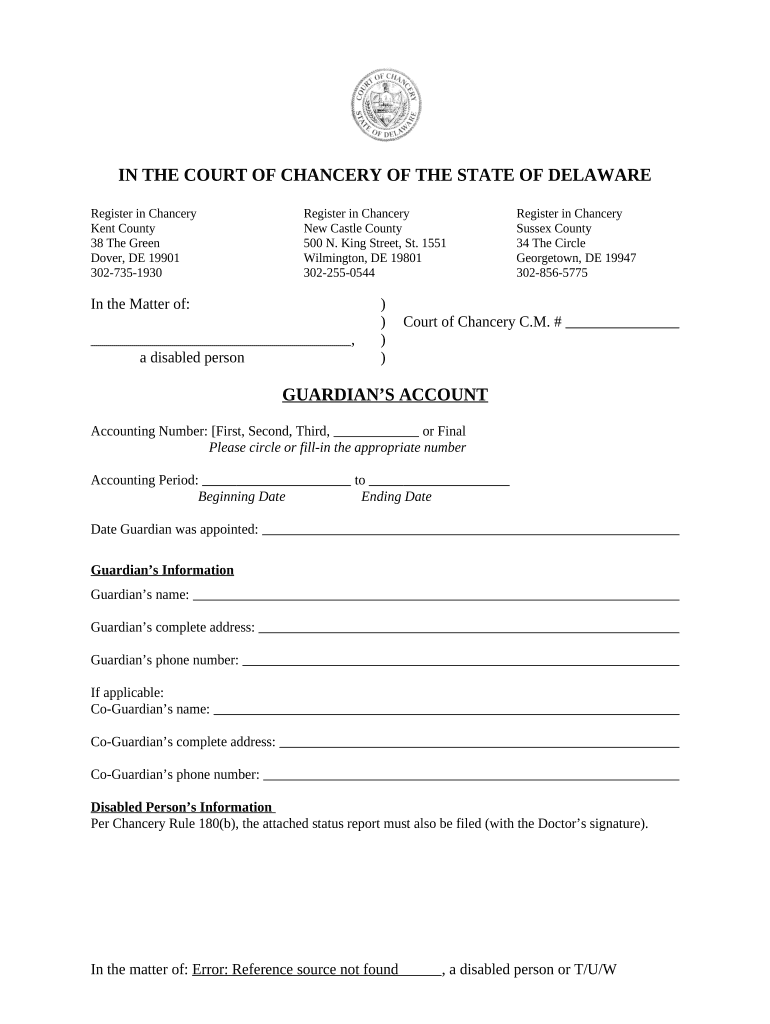
Guardian Account Form


What is the Guardian Account
The guardian account is a specialized financial account designed to manage assets for minors or individuals unable to manage their finances independently. This account allows a designated guardian to oversee and control the funds until the beneficiary reaches a certain age or meets specific conditions. It serves as a protective measure, ensuring that the assets are used for the benefit of the individual under guardianship.
How to Use the Guardian Account
Using a guardian account involves several steps to ensure proper management and compliance with legal requirements. The guardian must maintain accurate records of all transactions, including deposits, withdrawals, and expenditures. Regular communication with the beneficiary, when appropriate, is essential to ensure transparency. Additionally, the guardian should familiarize themselves with any state-specific regulations governing the use of these accounts to ensure compliance and proper fund management.
Steps to Complete the Guardian Account
Completing the guardian account involves a series of steps:
- Gather necessary documentation, including identification for both the guardian and the beneficiary.
- Choose a financial institution that offers guardian accounts and inquire about their specific requirements.
- Complete the application form, providing all required information accurately.
- Submit the application along with any required documents, such as proof of guardianship.
- Once approved, manage the account according to the established guidelines and regulations.
Legal Use of the Guardian Account
The legal use of a guardian account is governed by state laws, which outline the responsibilities and limitations of the guardian. It is crucial for the guardian to understand these laws to ensure that they act in the best interest of the beneficiary. Mismanagement or unauthorized use of funds can lead to legal consequences, including penalties or loss of guardianship rights.
Eligibility Criteria
To open a guardian account, certain eligibility criteria must be met. Typically, the guardian must be a legal adult with the authority to manage the finances of the beneficiary. The beneficiary is usually a minor or an individual deemed incapable of managing their financial affairs. Additionally, documentation proving the guardian's legal status may be required during the application process.
Required Documents
When applying for a guardian account, several documents are typically required:
- Proof of identity for both the guardian and the beneficiary.
- Legal documentation establishing guardianship, such as a court order.
- Tax identification numbers for both parties, if applicable.
- Any additional forms required by the financial institution.
Form Submission Methods
Submitting the guardian account application can usually be done through various methods, including:
- Online submission via the financial institution's website.
- Mailing the completed application and documents to the institution.
- In-person submission at a local branch of the financial institution.
Quick guide on how to complete guardian account
Complete Guardian Account effortlessly on any device
Web-based document management has gained popularity among businesses and individuals alike. It offers an ideal eco-friendly substitute for traditional printed and signed documents, allowing you to locate the right form and securely store it online. airSlate SignNow provides all the tools necessary to create, edit, and eSign your documents swiftly without complications. Manage Guardian Account on any device with airSlate SignNow's Android or iOS applications and simplify your document-based tasks today.
How to modify and eSign Guardian Account without any hassle
- Find Guardian Account and click on Get Form to begin.
- Utilize the tools we provide to fill out your document.
- Highlight important sections of the documents or redact sensitive information with tools that airSlate SignNow specifically offers for this purpose.
- Create your signature using the Sign tool, which takes mere seconds and holds the same legal validity as a conventional wet ink signature.
- Review the information and click the Done button to save your modifications.
- Select your preferred method for sending your form, whether by email, text message (SMS), invitation link, or download it to your computer.
Eliminate concerns over lost or misplaced files, tedious searches for forms, or mistakes that require reprinting documents. airSlate SignNow addresses all your document management needs with just a few clicks from any device you choose. Modify and eSign Guardian Account and ensure seamless communication throughout the form preparation process with airSlate SignNow.
Create this form in 5 minutes or less
Create this form in 5 minutes!
People also ask
-
What is a guardian account in airSlate SignNow?
A guardian account in airSlate SignNow allows designated users to manage and oversee electronic signature processes. This feature ensures that organizations maintain control over sensitive documents and signing workflows, providing an extra layer of security and oversight.
-
How much does a guardian account cost?
The pricing for a guardian account in airSlate SignNow varies based on your organization's needs and the number of users. Generally, airSlate offers flexible plans that cater to varying budgets, ensuring that businesses of all sizes can access the benefits of a guardian account.
-
What features does the guardian account offer?
The guardian account includes features such as document tracking, user permissions, and detailed audit trails. These tools allow administrators to monitor activity, ensuring compliance and enhancing overall document management effectiveness.
-
What are the benefits of using a guardian account?
Using a guardian account provides organizations with increased security and control over their documents and signing processes. It allows for efficient oversight, minimizes risks, and enhances collaboration among team members responsible for handling sensitive information.
-
Can I integrate my guardian account with other applications?
Yes, the guardian account in airSlate SignNow allows for seamless integration with various third-party applications. This helps streamline your workflow by connecting to popular tools such as Google Drive, Salesforce, and more, making document management even easier.
-
Is training available for users of the guardian account?
Absolutely! airSlate SignNow offers training and resources for users of the guardian account. Comprehensive tutorials, webinars, and customer support ensure that users can effectively utilize all the features and maximize their eSigning experience.
-
How does a guardian account enhance compliance?
A guardian account enhances compliance by providing features like audit trails and user permission settings. These tools help organizations adhere to industry regulations and internal policies, ensuring that all electronic signatures are legally binding and properly documented.
Get more for Guardian Account
Find out other Guardian Account
- Electronic signature Kentucky Standard rental application Fast
- Electronic signature Arkansas Real estate document Online
- Electronic signature Oklahoma Real estate document Mobile
- Electronic signature Louisiana Real estate forms Secure
- Electronic signature Louisiana Real estate investment proposal template Fast
- Electronic signature Maine Real estate investment proposal template Myself
- eSignature Alabama Pet Addendum to Lease Agreement Simple
- eSignature Louisiana Pet Addendum to Lease Agreement Safe
- eSignature Minnesota Pet Addendum to Lease Agreement Fast
- Electronic signature South Carolina Real estate proposal template Fast
- Electronic signature Rhode Island Real estate investment proposal template Computer
- How To Electronic signature Virginia Real estate investment proposal template
- How To Electronic signature Tennessee Franchise Contract
- Help Me With Electronic signature California Consulting Agreement Template
- How To Electronic signature Kentucky Investment Contract
- Electronic signature Tennessee Consulting Agreement Template Fast
- How To Electronic signature California General Power of Attorney Template
- eSignature Alaska Bill of Sale Immovable Property Online
- Can I Electronic signature Delaware General Power of Attorney Template
- Can I Electronic signature Michigan General Power of Attorney Template