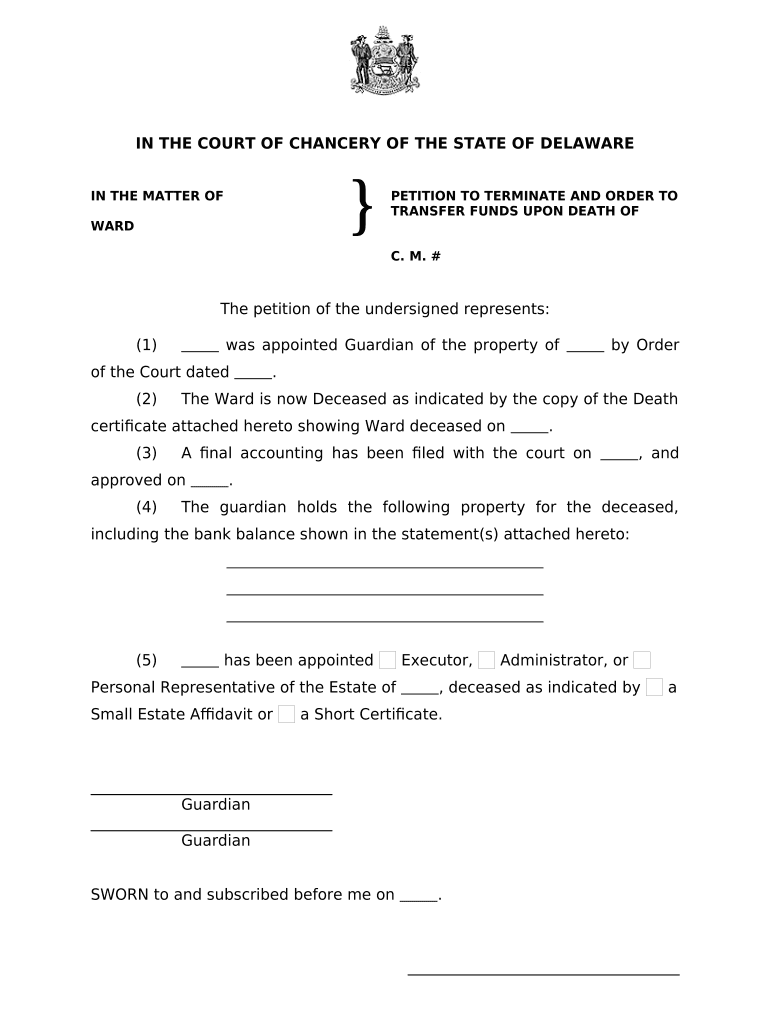
Delaware Terminate Form


What is the Delaware Terminate
The Delaware Terminate form is a legal document used to officially dissolve a business entity registered in the state of Delaware. This form is essential for ensuring that the termination of a business is recognized by the state and that all legal obligations are fulfilled. The process involves notifying the state of the intent to dissolve the business, which helps prevent any future liabilities or obligations related to the entity.
Steps to Complete the Delaware Terminate
Completing the Delaware Terminate form requires careful attention to detail. Here are the key steps involved:
- Gather necessary information about the business, including its name, address, and registration details.
- Determine if all outstanding debts and obligations of the business have been settled.
- Complete the Delaware Terminate form accurately, ensuring all sections are filled out as required.
- Obtain the necessary signatures from the business owners or authorized representatives.
- Submit the form to the Delaware Division of Corporations, either online or by mail, along with any required fees.
Legal Use of the Delaware Terminate
The Delaware Terminate form serves a crucial legal purpose. It officially ends the existence of a business entity in the eyes of the law. Filing this form protects the owners from future liabilities and ensures compliance with state regulations. It is important to understand that failing to properly dissolve a business can lead to ongoing tax obligations and potential legal issues.
Required Documents
When preparing to file the Delaware Terminate form, certain documents may be required to support the dissolution process. These can include:
- Proof of settlement of debts and obligations.
- Meeting minutes or resolutions that document the decision to dissolve the business.
- Any additional forms required by the Delaware Division of Corporations.
Form Submission Methods
The Delaware Terminate form can be submitted through various methods, providing flexibility for business owners. The available submission options include:
- Online submission through the Delaware Division of Corporations website, which is often the quickest method.
- Mailing the completed form to the appropriate state office.
- In-person submission at the Delaware Division of Corporations office, if preferred.
State-Specific Rules for the Delaware Terminate
Each state has specific regulations regarding the dissolution of business entities. In Delaware, it is essential to adhere to state-specific rules when completing the Delaware Terminate form. This includes ensuring that all taxes are paid and that the business is in good standing before filing. Additionally, certain types of entities may have unique requirements or forms that must be completed to finalize the dissolution process.
Quick guide on how to complete delaware terminate
Effortlessly Prepare Delaware Terminate on Any Device
Digital document management has gained traction among both businesses and individuals. It offers an ideal eco-conscious alternative to traditional printed and signed documents, allowing you to locate the correct form and securely archive it online. airSlate SignNow equips you with all the tools necessary to create, modify, and electronically sign your documents swiftly and without holdups. Manage Delaware Terminate on any device with airSlate SignNow's Android or iOS applications and enhance any document-related task today.
The Easiest Way to Modify and eSign Delaware Terminate with Ease
- Locate Delaware Terminate and click on Get Form to begin.
- Utilize the tools we provide to complete your form.
- Select important sections of your documents or redact sensitive information with tools specifically designed for that purpose by airSlate SignNow.
- Generate your eSignature using the Sign feature, which takes mere seconds and holds the same legal validity as a traditional handwritten signature.
- Review all the details and click on the Done button to save your changes.
- Decide how you want to send your form, via email, text message (SMS), or invitation link, or download it to your computer.
Eliminate the worry of lost or misplaced documents, tedious form searches, or mistakes that necessitate printing new copies. airSlate SignNow meets your document management needs with just a few clicks from any device you prefer. Modify and eSign Delaware Terminate to ensure outstanding communication throughout your document preparation process with airSlate SignNow.
Create this form in 5 minutes or less
Create this form in 5 minutes!
People also ask
-
What steps should I follow to Delaware terminate a business entity?
To Delaware terminate a business entity, you must first file a Certificate of Cancellation with the Delaware Division of Corporations. This document includes important information about your business and confirms that you wish to officially terminate it. Once filed, ensure that all tax obligations are settled to avoid delays in processing.
-
What are the costs associated with Delaware terminating a business?
The costs for Delaware terminating a business primarily involve the filing fee for the Certificate of Cancellation, which can vary based on your entity type. Additionally, you may need to settle any outstanding taxes or fees before the termination process is complete. Utilizing a service like airSlate SignNow can help simplify document management during this process.
-
Can I use airSlate SignNow to help Delaware terminate my business?
Yes, airSlate SignNow is a perfect tool to help you Delaware terminate your business with ease. You can eSign and send necessary documents, like the Certificate of Cancellation, quickly and securely. Our platform simplifies the entire process, enabling you to focus on other important matters.
-
What features does airSlate SignNow offer that assist in Delaware termination?
airSlate SignNow offers several features that streamline the Delaware termination process, including eSigning, document storage, and easy sharing options. These features ensure that your documents are always accessible, secure, and compliant with state requirements. Additionally, our intuitive user interface makes it simple to manage your termination paperwork.
-
How long does it take to Delaware terminate a business?
The time it takes to Delaware terminate a business can vary, but once the Certificate of Cancellation is filed, it usually takes a few weeks for processing. Using airSlate SignNow can expedite the signing and submission process, potentially reducing the overall time. Plan ahead to ensure a smooth termination experience.
-
Are there any tax implications when I Delaware terminate my business?
Yes, Delaware termination may have tax implications, especially if you have not filed all required tax returns. It’s essential to ensure that any outstanding tax liabilities are settled before proceeding with the termination. Consulting a tax professional can provide clarity on your specific situation.
-
What should I do with business records after Delaware termination?
After you Delaware terminate your business, it’s crucial to maintain business records for a certain period, typically around 3-7 years depending on the nature of the documents. Store these records securely to meet any legal or tax requirements. airSlate SignNow provides a secure option for storing your important documents digitally.
Get more for Delaware Terminate
Find out other Delaware Terminate
- eSignature New Jersey Healthcare / Medical Credit Memo Myself
- eSignature North Dakota Healthcare / Medical Medical History Simple
- Help Me With eSignature Arkansas High Tech Arbitration Agreement
- eSignature Ohio Healthcare / Medical Operating Agreement Simple
- eSignature Oregon Healthcare / Medical Limited Power Of Attorney Computer
- eSignature Pennsylvania Healthcare / Medical Warranty Deed Computer
- eSignature Texas Healthcare / Medical Bill Of Lading Simple
- eSignature Virginia Healthcare / Medical Living Will Computer
- eSignature West Virginia Healthcare / Medical Claim Free
- How To eSignature Kansas High Tech Business Plan Template
- eSignature Kansas High Tech Lease Agreement Template Online
- eSignature Alabama Insurance Forbearance Agreement Safe
- How Can I eSignature Arkansas Insurance LLC Operating Agreement
- Help Me With eSignature Michigan High Tech Emergency Contact Form
- eSignature Louisiana Insurance Rental Application Later
- eSignature Maryland Insurance Contract Safe
- eSignature Massachusetts Insurance Lease Termination Letter Free
- eSignature Nebraska High Tech Rental Application Now
- How Do I eSignature Mississippi Insurance Separation Agreement
- Help Me With eSignature Missouri Insurance Profit And Loss Statement