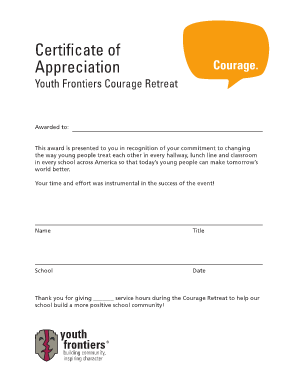
Editable Certificate of Appreciation Template Word Form


What is the editable certificate of appreciation template word
The editable certificate of appreciation template word is a customizable document designed to formally acknowledge and commend individuals for their contributions or achievements. This template allows users to easily modify text, fonts, and colors to suit their specific needs. Typically, it includes sections for the recipient's name, the reason for the appreciation, and the date of issuance. By using this template, organizations can create a professional-looking certificate that can be printed or shared digitally.
How to use the editable certificate of appreciation template word
Using the editable certificate of appreciation template word is straightforward. First, download the template in a compatible format, such as .docx. Open the document in Microsoft Word or a similar word processing program. Next, fill in the necessary details, including the recipient's name and the specific achievement being recognized. You can also personalize the design by adjusting fonts, colors, and layout. Once completed, save the document and print it or send it electronically as needed.
Key elements of the editable certificate of appreciation template word
Several key elements make up an effective editable certificate of appreciation template word. These include:
- Title: Clearly state that it is a certificate of appreciation.
- Recipient's Name: Include a prominent space for the name of the individual being recognized.
- Description of Achievement: Provide a brief explanation of the reason for the award.
- Date: Include the date of issuance to mark the occasion.
- Signature Line: A space for a signature adds a personal touch and authenticity.
Steps to complete the editable certificate of appreciation template word
Completing the editable certificate of appreciation template word involves several simple steps:
- Download the template and open it in your word processing software.
- Replace placeholder text with the recipient's information and details of the achievement.
- Customize the design to match your organization’s branding, if desired.
- Review the document for any errors or necessary adjustments.
- Save the final version and either print it for a physical presentation or send it electronically.
Legal use of the editable certificate of appreciation template word
The editable certificate of appreciation template word can be legally used as a formal acknowledgment of contributions within organizations. While it does not serve as a legally binding document, it can hold sentimental value and enhance morale. It is important to ensure that the information provided is accurate and that the certificate is issued by an authorized representative of the organization to maintain its integrity.
Examples of using the editable certificate of appreciation template word
There are various scenarios in which the editable certificate of appreciation template word can be utilized:
- Acknowledging employee performance during an annual review.
- Recognizing volunteers for their contributions to community service projects.
- Honoring students for academic achievements or participation in extracurricular activities.
- Celebrating milestones, such as work anniversaries or project completions.
Quick guide on how to complete editable certificate of appreciation template word
Complete Editable Certificate Of Appreciation Template Word effortlessly on any device
Digital document management has gained traction among businesses and individuals. It offers a superb eco-friendly substitute for conventional printed and signed paperwork, as you can acquire the necessary form and safely store it online. airSlate SignNow equips you with all the resources needed to generate, modify, and eSign your documents quickly without interruptions. Manage Editable Certificate Of Appreciation Template Word on any device using airSlate SignNow's Android or iOS applications and simplify any document-related process today.
The easiest way to alter and eSign Editable Certificate Of Appreciation Template Word without hassle
- Find Editable Certificate Of Appreciation Template Word and then click Get Form to begin.
- Utilize the tools we offer to finalize your document.
- Emphasize pertinent sections of the documents or redact sensitive details with tools specifically provided by airSlate SignNow for that purpose.
- Create your signature using the Sign tool, which takes mere seconds and carries the same legal validity as a conventional wet ink signature.
- Review all the details and then click on the Done button to save your changes.
- Select your preferred method of delivering your form, whether by email, text message (SMS), invite link, or download it to your computer.
Eliminate issues with lost or misplaced files, tedious form searching, or mistakes that necessitate printing new document copies. airSlate SignNow meets your document management needs in just a few clicks from any device of your choice. Modify and eSign Editable Certificate Of Appreciation Template Word and ensure outstanding communication at any stage of the form preparation process with airSlate SignNow.
Create this form in 5 minutes or less
Create this form in 5 minutes!
How to create an eSignature for the editable certificate of appreciation template word
How to create an electronic signature for a PDF online
How to create an electronic signature for a PDF in Google Chrome
How to create an e-signature for signing PDFs in Gmail
How to create an e-signature right from your smartphone
How to create an e-signature for a PDF on iOS
How to create an e-signature for a PDF on Android
People also ask
-
What is a certificate of appreciation template word?
A certificate of appreciation template word is a pre-designed document that allows you to easily create personalized certificates to acknowledge someone's contribution or achievement. With airSlate SignNow, you can customize these templates to enhance their appeal while ensuring they are ready for eSignatures.
-
How can I customize a certificate of appreciation template word?
Customizing a certificate of appreciation template word is simple with airSlate SignNow. You can modify text, add images, or incorporate your company's logo to align the certificate with your brand's identity. This makes each certificate unique and meaningful for the recipient.
-
Is there a cost associated with using the certificate of appreciation template word?
airSlate SignNow offers competitive pricing plans that include access to various templates, including the certificate of appreciation template word. Users can choose a plan that best suits their needs and budget, ensuring cost-effective document management and eSigning solutions.
-
What are the benefits of using the certificate of appreciation template word?
Using a certificate of appreciation template word simplifies the process of recognizing achievements with professional-looking certificates. Not only does this save time, but it also enhances the experience for recipients, fostering goodwill and motivation within your organization.
-
Can I integrate the certificate of appreciation template word with other software?
Yes, airSlate SignNow allows you to integrate the certificate of appreciation template word with numerous software applications. This enables seamless document management and enhances workflow efficiency across your organization by connecting with tools you already use.
-
How do I download my completed certificate of appreciation template word?
Once you have customized your certificate of appreciation template word in airSlate SignNow, you can easily download it in various formats. This feature ensures that your final certificates are ready for printing or digital distribution, making the process quick and efficient.
-
Are there any templates available for different occasions?
Absolutely! AirSlate SignNow offers a wide variety of certificate of appreciation template word options suitable for different occasions, from employee recognition to community service awards. This variety helps you find the perfect template to suit the specific needs of your event or acknowledgment.
Get more for Editable Certificate Of Appreciation Template Word
- The daily productivity planner form
- Certificate of readiness for trial utah form
- Solicitors permit application city of temecula cityoftemecula form
- Divorce order form
- Standard fdw biodata form 121016
- Form il dor il 1040 fill online printable fillable
- Il 1040 individual income tax return form
- Other important tax filing tips form
Find out other Editable Certificate Of Appreciation Template Word
- Sign Missouri Legal Separation Agreement Myself
- How Do I Sign Nevada Legal Contract
- Sign New Jersey Legal Memorandum Of Understanding Online
- How To Sign New Jersey Legal Stock Certificate
- Sign New Mexico Legal Cease And Desist Letter Mobile
- Sign Texas Insurance Business Plan Template Later
- Sign Ohio Legal Last Will And Testament Mobile
- Sign Ohio Legal LLC Operating Agreement Mobile
- Sign Oklahoma Legal Cease And Desist Letter Fast
- Sign Oregon Legal LLC Operating Agreement Computer
- Sign Pennsylvania Legal Moving Checklist Easy
- Sign Pennsylvania Legal Affidavit Of Heirship Computer
- Sign Connecticut Life Sciences Rental Lease Agreement Online
- Sign Connecticut Life Sciences Affidavit Of Heirship Easy
- Sign Tennessee Legal LLC Operating Agreement Online
- How To Sign Tennessee Legal Cease And Desist Letter
- How Do I Sign Tennessee Legal Separation Agreement
- Sign Virginia Insurance Memorandum Of Understanding Easy
- Sign Utah Legal Living Will Easy
- Sign Virginia Legal Last Will And Testament Mobile