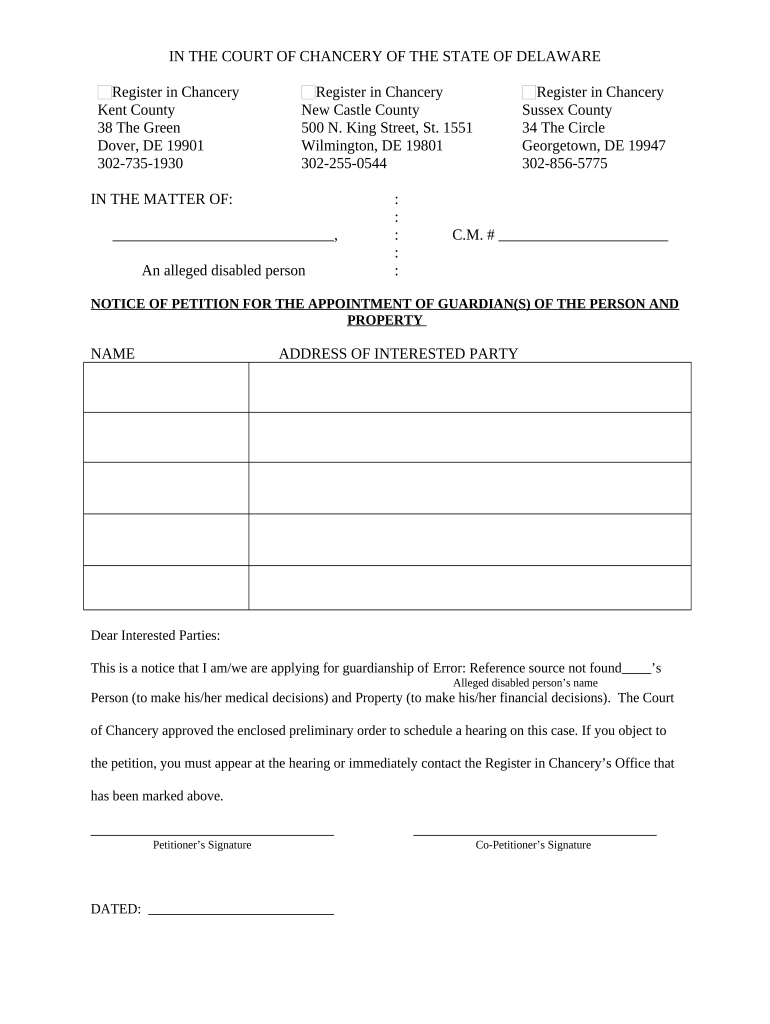
Notice Guardian Form


What is the Notice Guardian
The Delaware Notice Guardian is a legal document that serves to appoint an individual as a guardian for a minor or an incapacitated person. This form is essential in ensuring that the appointed guardian has the legal authority to make decisions on behalf of the individual in question. The Notice Guardian outlines the responsibilities and rights of the guardian, providing a clear framework for their role in the care and management of the individual’s affairs.
Steps to complete the Notice Guardian
Completing the Delaware Notice Guardian involves several important steps to ensure accuracy and compliance with legal requirements. Here’s a structured approach:
- Gather necessary information about the individual being appointed as guardian, including their full name, address, and relationship to the person in need of guardianship.
- Provide details about the person requiring guardianship, including their name, date of birth, and any relevant medical information.
- Clearly outline the powers and responsibilities being granted to the guardian, ensuring that all parties understand the scope of authority.
- Review the completed form for accuracy, ensuring that all signatures are obtained from the necessary parties.
- Submit the completed Notice Guardian to the appropriate court or legal authority as required by Delaware law.
Legal use of the Notice Guardian
The legal use of the Delaware Notice Guardian is crucial in safeguarding the rights of minors or incapacitated individuals. This form must be executed in accordance with state laws to be considered valid. It is important to ensure that the document is signed in the presence of a notary public or other authorized official, as this adds an extra layer of legitimacy. Additionally, the Notice Guardian must comply with the requirements set forth by Delaware law to ensure that the appointed guardian can act effectively and in the best interest of the individual.
Key elements of the Notice Guardian
Understanding the key elements of the Notice Guardian is essential for effective use. The primary components include:
- Identifying Information: Names and contact details of both the guardian and the individual needing guardianship.
- Scope of Authority: A clear description of the powers granted to the guardian, including medical and financial decision-making.
- Duration of Guardianship: Specification of how long the guardianship will remain in effect, whether temporary or permanent.
- Signatures: Required signatures from the guardian, the individual needing guardianship, and witnesses or a notary.
Who Issues the Form
The Delaware Notice Guardian form is typically issued by the Delaware courts or legal authorities responsible for family law matters. It is advisable to obtain the form directly from a reliable source, such as the court's official website or legal counsel, to ensure that the most current version is being used. This helps avoid any issues related to outdated information or improper formatting, which could affect the validity of the document.
Form Submission Methods
Submitting the Delaware Notice Guardian can be done through various methods, depending on the requirements of the local court. Common submission methods include:
- Online Submission: Many courts offer online portals for submitting legal documents, allowing for a quicker and more efficient process.
- Mail: The completed form can be mailed to the appropriate court. Ensure that it is sent via a reliable service and that copies are retained for personal records.
- In-Person Submission: Individuals may also choose to deliver the form in person at the court, which allows for immediate confirmation of receipt.
Quick guide on how to complete notice guardian
Easily Prepare Notice Guardian on Any Device
Digital document management has gained traction among organizations and individuals. It offers an ideal environmentally friendly alternative to conventional printed and signed documents, allowing you to locate the correct form and securely store it online. airSlate SignNow equips you with all the tools necessary to create, modify, and electronically sign your documents quickly without any holdups. Handle Notice Guardian across any platform with airSlate SignNow's Android or iOS applications and enhance any document-based workflow today.
The easiest way to edit and electronically sign Notice Guardian without hassle
- Obtain Notice Guardian and then click Get Form to begin.
- Utilize the tools we offer to complete your document.
- Emphasize pertinent sections of the documents or redact sensitive information using tools specifically provided by airSlate SignNow for that purpose.
- Generate your eSignature with the Sign tool, which only takes seconds and carries the same legal validity as a traditional handwritten signature.
- Review all the details and then click on the Done button to save your modifications.
- Select your preferred method to send your form, whether by email, text message (SMS), invite link, or download it to your computer.
Eliminate concerns about lost or misplaced documents, tedious form searching, or mistakes that require printing new document versions. airSlate SignNow meets your document management needs in just a few clicks from any device you prefer. Edit and electronically sign Notice Guardian while ensuring effective communication at every stage of the form preparation process with airSlate SignNow.
Create this form in 5 minutes or less
Create this form in 5 minutes!
People also ask
-
What is a Delaware notice and why is it important for my business?
A Delaware notice refers to the official documentation required for businesses to comply with state regulations. It’s crucial because it ensures your business operates within legal bounds, protecting you from potential fines and legal issues. Utilizing services like airSlate SignNow simplifies the process of obtaining and managing your Delaware notice.
-
How does airSlate SignNow help with obtaining a Delaware notice?
airSlate SignNow offers an intuitive platform that allows you to easily eSign and send the necessary documents for obtaining a Delaware notice. This streamlining reduces the time and effort needed to prepare and submit these essential forms, allowing you to focus on your business operations.
-
What are the pricing options for using airSlate SignNow for managing a Delaware notice?
airSlate SignNow offers flexible pricing plans designed to suit businesses of all sizes, making it easy to manage your Delaware notice without breaking the bank. Each plan includes features tailored for effective document management and eSigning, ensuring you get the best value for your investment.
-
Can I integrate airSlate SignNow with other software for managing my Delaware notice?
Yes, airSlate SignNow seamlessly integrates with various third-party applications, enhancing your workflow for managing your Delaware notice. This integration allows you to synchronize data and automate tasks, making the document handling process even more efficient.
-
What features does airSlate SignNow offer that specifically aid in securing a Delaware notice?
airSlate SignNow provides features like customizable templates, secure eSigning, and automated reminders to help you efficiently manage your Delaware notice documentation. These tools ensure that you never miss a deadline and maintain compliance effortlessly.
-
Are there benefits to using airSlate SignNow for a Delaware notice over traditional methods?
Using airSlate SignNow for your Delaware notice offers numerous benefits over traditional methods, such as enhanced security, greater speed in document processing, and reduced paper waste. Additionally, its user-friendly interface simplifies the entire process, from signing to sending, making compliance less stressful.
-
How can I ensure that my Delaware notice is compliant when using airSlate SignNow?
To ensure compliance of your Delaware notice when using airSlate SignNow, make use of the platform's compliance features that guide you through the requirements of state regulations. Regular updates and customer support further assist you in maintaining adherence to necessary legal criteria.
Get more for Notice Guardian
- Law society fittings and contents form 3rd edition
- Iti trade change application form
- Cornell depression scale pdf form
- The epic application new york state department of health health ny form
- Private mortgage payoff letter template word form
- Nita hr adm hrp 01 form
- Sample treatment plan goals and objectives pdf 100518509 form
- Australian high commission fiji candidate information pack office
Find out other Notice Guardian
- How Can I Sign Kansas Real Estate Residential Lease Agreement
- Sign Hawaii Sports LLC Operating Agreement Free
- Sign Georgia Sports Lease Termination Letter Safe
- Sign Kentucky Real Estate Warranty Deed Myself
- Sign Louisiana Real Estate LLC Operating Agreement Myself
- Help Me With Sign Louisiana Real Estate Quitclaim Deed
- Sign Indiana Sports Rental Application Free
- Sign Kentucky Sports Stock Certificate Later
- How Can I Sign Maine Real Estate Separation Agreement
- How Do I Sign Massachusetts Real Estate LLC Operating Agreement
- Can I Sign Massachusetts Real Estate LLC Operating Agreement
- Sign Massachusetts Real Estate Quitclaim Deed Simple
- Sign Massachusetts Sports NDA Mobile
- Sign Minnesota Real Estate Rental Lease Agreement Now
- How To Sign Minnesota Real Estate Residential Lease Agreement
- Sign Mississippi Sports Confidentiality Agreement Computer
- Help Me With Sign Montana Sports Month To Month Lease
- Sign Mississippi Real Estate Warranty Deed Later
- How Can I Sign Mississippi Real Estate Affidavit Of Heirship
- How To Sign Missouri Real Estate Warranty Deed