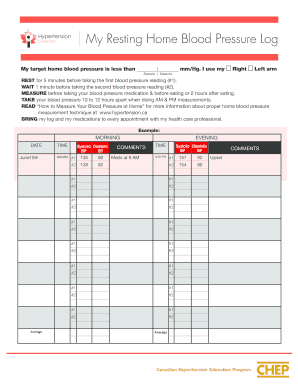
Printable High Blood Pressure Log Sheet Form


What is the Printable High Blood Pressure Log Sheet
The printable high blood pressure log sheet is a structured document designed to help individuals monitor their blood pressure readings over time. This log sheet typically includes sections for recording the date, time, systolic and diastolic blood pressure readings, and any notes regarding medication or activities. By maintaining a consistent log, users can track their blood pressure trends, which is essential for managing health conditions and communicating effectively with healthcare providers.
How to Use the Printable High Blood Pressure Log Sheet
To effectively use the printable high blood pressure log sheet, start by downloading the PDF version. Once you have the form, print it out for easy access. Each time you take your blood pressure, fill in the date and time, along with your readings. It is advisable to take readings at the same times each day for consistency. Additionally, note any relevant information, such as medication taken or recent physical activity, as this can provide valuable context for your healthcare provider.
Steps to Complete the Printable High Blood Pressure Log Sheet
Completing the printable high blood pressure log sheet involves several straightforward steps:
- Download and print: Obtain the PDF version of the log sheet and print it out.
- Record the date and time: Each entry should start with the date and time of the reading.
- Measure your blood pressure: Use a reliable blood pressure monitor to obtain your readings.
- Fill in your readings: Enter the systolic and diastolic values in the appropriate sections.
- Add notes: Include any relevant notes about your health or activities that may affect your readings.
Legal Use of the Printable High Blood Pressure Log Sheet
The printable high blood pressure log sheet can be used as a personal health record. While it is not a legally binding document, maintaining accurate records can be beneficial for medical consultations and treatment plans. It is important to ensure that the log is filled out consistently and accurately, as this information may be requested by healthcare professionals for monitoring and managing blood pressure-related health issues.
Key Elements of the Printable High Blood Pressure Log Sheet
Essential components of the printable high blood pressure log sheet include:
- Date: The date when the blood pressure reading was taken.
- Time: The specific time of the measurement.
- Systolic reading: The top number in a blood pressure reading, indicating the pressure in the arteries when the heart beats.
- Diastolic reading: The bottom number, representing the pressure in the arteries when the heart is at rest.
- Notes section: Space for additional information, such as medications or lifestyle factors affecting blood pressure.
How to Obtain the Printable High Blood Pressure Log Sheet
Obtaining the printable high blood pressure log sheet is simple. You can find it available for download in PDF format from various health resources or medical websites. Ensure that you choose a reputable source to guarantee the accuracy and reliability of the document. After downloading, you can print the sheet for regular use, making it easy to keep track of your blood pressure readings.
Quick guide on how to complete printable high blood pressure log sheet
Finalize Printable High Blood Pressure Log Sheet smoothly on any device
Digital document management has gained immense traction among businesses and individuals. It offers an excellent eco-friendly substitute for traditional printed and signed documents, allowing you to obtain the correct format and securely keep it online. airSlate SignNow equips you with all the necessary tools to generate, alter, and electronically sign your documents swiftly and without delays. Handle Printable High Blood Pressure Log Sheet on any platform with airSlate SignNow's Android or iOS applications and enhance any document-related procedure today.
The most efficient method to modify and electronically sign Printable High Blood Pressure Log Sheet effortlessly
- Locate Printable High Blood Pressure Log Sheet and click on Get Form to begin.
- Utilize the tools we offer to fill out your form.
- Emphasize important sections of the documents or obscure sensitive information with the tools that airSlate SignNow provides specifically for that purpose.
- Create your signature using the Sign tool, which takes mere seconds and holds the same legal validity as a conventional wet ink signature.
- Review all the details and click on the Done button to save your changes.
- Select your preferred method for sending your form, whether by email, SMS, invitation link, or downloading it to your computer.
Eliminate the stress of lost or misplaced documents, monotonous form navigation, or mistakes that necessitate reprinting new document copies. airSlate SignNow addresses all your document management needs with just a few clicks from your chosen device. Modify and electronically sign Printable High Blood Pressure Log Sheet and ensure excellent communication at every step of the form preparation process with airSlate SignNow.
Create this form in 5 minutes or less
Create this form in 5 minutes!
How to create an eSignature for the printable high blood pressure log sheet
How to create an electronic signature for a PDF online
How to create an electronic signature for a PDF in Google Chrome
How to create an e-signature for signing PDFs in Gmail
How to create an e-signature right from your smartphone
How to create an e-signature for a PDF on iOS
How to create an e-signature for a PDF on Android
People also ask
-
What is a printable blood pressure log sheet PDF?
A printable blood pressure log sheet PDF is a document designed for individuals to record their blood pressure readings conveniently. This format allows you to print it out, fill it in by hand, and keep a proper record of your health over time, which can be essential for tracking your cardiovascular health.
-
How can I obtain a printable blood pressure log sheet PDF?
You can easily obtain a printable blood pressure log sheet PDF by visiting airSlate SignNow's website. The platform offers easy access to downloadable templates that you can print, fill in, and keep for your health records.
-
Are there any costs associated with downloading the printable blood pressure log sheet PDF?
Downloading the printable blood pressure log sheet PDF from airSlate SignNow is completely free. This allows you to access valuable health tracking tools without any financial burden.
-
What features does the printable blood pressure log sheet PDF include?
The printable blood pressure log sheet PDF includes designated spaces for recording date, time, systolic and diastolic readings, heart rate, and notes. This structured format ensures you can track your readings efficiently and share them with health professionals.
-
How can I benefit from using a printable blood pressure log sheet PDF?
Using a printable blood pressure log sheet PDF helps you maintain a consistent record of your blood pressure readings, which is crucial for monitoring your health. This can aid you and your healthcare provider in recognizing trends and making informed decisions regarding your treatment.
-
Is the printable blood pressure log sheet PDF customizable?
Yes, the printable blood pressure log sheet PDF can be customized according to your personal preferences. You can add additional sections or modify the existing layout to better suit your tracking needs.
-
Can the printable blood pressure log sheet PDF be integrated with other health apps?
While the printable blood pressure log sheet PDF itself is a standalone document, you can manually input your recorded readings into various health tracking apps for comprehensive management of your health data. This integration of information can enhance how you monitor your blood pressure over time.
Get more for Printable High Blood Pressure Log Sheet
- Ikea malm 4 drawer dresser instructions pdf form
- Terex th644c service manual form
- Residential relative homestead application mower county form
- Oregon registry step application portland state university pdx form
- Application form for housing st vincentampampamp39s housing association ltd
- Bcia 8016 sample 17382680 form
- Get form or tm v trimet self employment tax payment 708858221
- Montana employees withholding and exemption form
Find out other Printable High Blood Pressure Log Sheet
- Sign Hawaii Lawers Cease And Desist Letter Easy
- Sign Kansas Insurance Rental Lease Agreement Mobile
- Sign Kansas Insurance Rental Lease Agreement Free
- Sign Kansas Insurance Rental Lease Agreement Fast
- Sign Kansas Insurance Rental Lease Agreement Safe
- How To Sign Kansas Insurance Rental Lease Agreement
- How Can I Sign Kansas Lawers Promissory Note Template
- Sign Kentucky Lawers Living Will Free
- Sign Kentucky Lawers LLC Operating Agreement Mobile
- Sign Louisiana Lawers Quitclaim Deed Now
- Sign Massachusetts Lawers Quitclaim Deed Later
- Sign Michigan Lawers Rental Application Easy
- Sign Maine Insurance Quitclaim Deed Free
- Sign Montana Lawers LLC Operating Agreement Free
- Sign Montana Lawers LLC Operating Agreement Fast
- Can I Sign Nevada Lawers Letter Of Intent
- Sign Minnesota Insurance Residential Lease Agreement Fast
- How Do I Sign Ohio Lawers LLC Operating Agreement
- Sign Oregon Lawers Limited Power Of Attorney Simple
- Sign Oregon Lawers POA Online