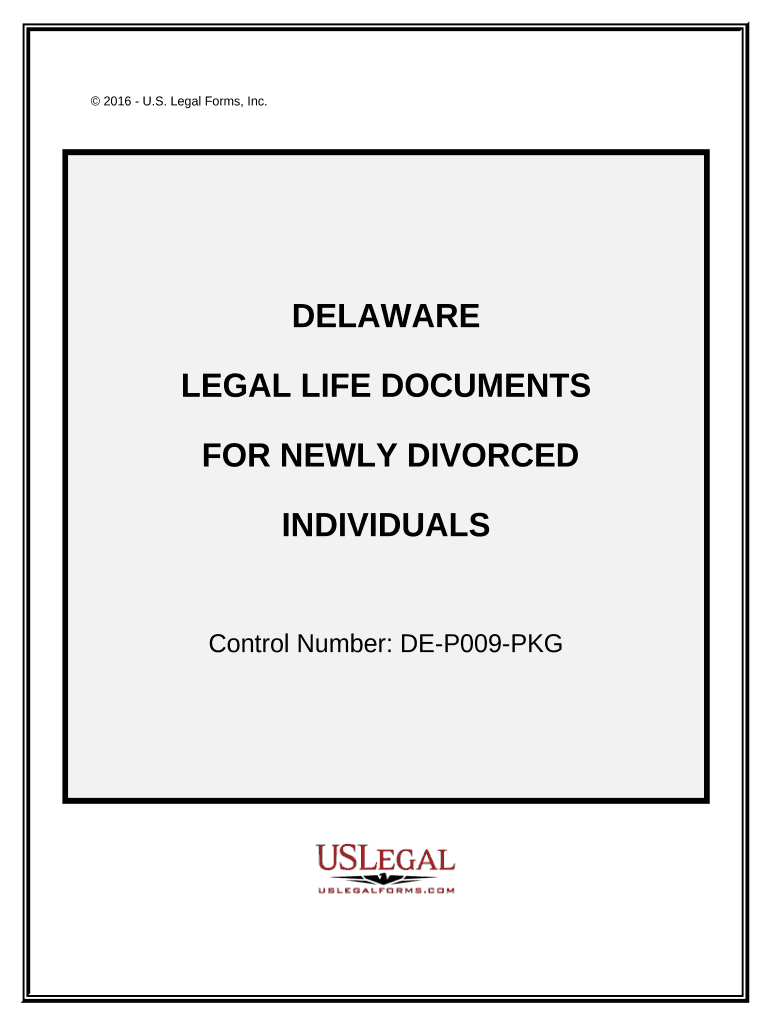
Newly Divorced Individuals Package Delaware Form


What is the Newly Divorced Individuals Package Delaware
The Newly Divorced Individuals Package Delaware is a comprehensive set of documents designed to assist individuals who have recently finalized their divorce. This package typically includes forms related to asset division, child custody arrangements, and any necessary modifications to existing legal agreements. It serves as a crucial resource for navigating the legal landscape post-divorce, ensuring that all required paperwork is completed accurately and submitted in compliance with Delaware law.
How to use the Newly Divorced Individuals Package Delaware
Using the Newly Divorced Individuals Package Delaware involves several steps to ensure that all forms are filled out correctly and submitted on time. Begin by reviewing the contents of the package to familiarize yourself with each document's purpose. Next, gather any necessary personal information and supporting documents, such as financial records or custody agreements. Once you have all the required information, complete each form carefully, ensuring accuracy to avoid delays in processing. Finally, submit the completed package through the appropriate channels, which may include online submission, mailing, or in-person delivery.
Steps to complete the Newly Divorced Individuals Package Delaware
Completing the Newly Divorced Individuals Package Delaware involves a systematic approach:
- Review the package contents to understand each document's requirements.
- Gather all necessary personal and financial information.
- Fill out each form, ensuring all information is accurate and complete.
- Double-check your forms for any errors or omissions.
- Submit the completed package according to the specified submission methods.
Legal use of the Newly Divorced Individuals Package Delaware
The legal use of the Newly Divorced Individuals Package Delaware is essential for ensuring that all post-divorce arrangements are recognized by the court. Each document within the package must be filled out in accordance with Delaware law to be considered valid. This includes adhering to specific formatting requirements and providing accurate information. Utilizing a trusted eSignature platform can enhance the legal standing of these documents by ensuring compliance with electronic signature laws, such as ESIGN and UETA.
Key elements of the Newly Divorced Individuals Package Delaware
Key elements of the Newly Divorced Individuals Package Delaware typically include:
- Asset division agreements detailing the distribution of property and debts.
- Child custody and support forms outlining arrangements for children.
- Modification requests for any existing legal agreements.
- Affidavits or declarations required to verify information.
State-specific rules for the Newly Divorced Individuals Package Delaware
Delaware has specific rules governing the use of the Newly Divorced Individuals Package that individuals must follow. These rules include deadlines for submitting forms, requirements for notarization, and specific documentation needed to support claims made in the forms. Understanding these state-specific regulations is crucial for ensuring that the package is completed and submitted correctly, thereby avoiding potential legal complications.
Quick guide on how to complete newly divorced individuals package delaware
Effortlessly Prepare Newly Divorced Individuals Package Delaware on Any Device
The management of documents online has gained traction among both businesses and individuals. It represents an ideal environmentally-friendly substitute for traditional printed and signed papers, allowing you to locate the correct form and securely store it online. airSlate SignNow equips you with all the resources necessary to create, modify, and electronically sign your documents quickly without interruptions. Manage Newly Divorced Individuals Package Delaware on any device using the airSlate SignNow apps for Android or iOS and simplify any document-related task today.
The easiest way to modify and eSign Newly Divorced Individuals Package Delaware without hassle
- Obtain Newly Divorced Individuals Package Delaware and click on Get Form to begin.
- Make use of the tools we provide to complete your document.
- Emphasize important sections of the documents or obscure sensitive data with tools specifically offered by airSlate SignNow for that purpose.
- Create your eSignature with the Sign tool, which only takes moments and holds the same legal authority as a conventional handwritten signature.
- Verify the information and click on the Done button to save your changes.
- Choose how you would like to send your form, whether through email, text message (SMS), invitation link, or download it to your computer.
Eliminate concerns about lost or misplaced files, tedious form searching, or mistakes that necessitate printing new versions of documents. airSlate SignNow meets your document management needs in just a few clicks from any device you prefer. Modify and eSign Newly Divorced Individuals Package Delaware and ensure exceptional communication at any stage of the form preparation process with airSlate SignNow.
Create this form in 5 minutes or less
Create this form in 5 minutes!
People also ask
-
What is included in the Newly Divorced Individuals Package Delaware?
The Newly Divorced Individuals Package Delaware includes essential document templates, eSigning capabilities, and access to our comprehensive support services. You will also receive resources tailored specifically for navigating paperwork post-divorce, ensuring a smooth transition. This package is designed to simplify the legal aspects of your new life.
-
How much does the Newly Divorced Individuals Package Delaware cost?
The Newly Divorced Individuals Package Delaware is offered at a competitive price, making it accessible for individuals adjusting to their new circumstances. We have flexible payment plans available, ensuring you can take advantage of our services without financial strain. Detailed pricing can be found on our website.
-
Can I customize the documents in the Newly Divorced Individuals Package Delaware?
Yes, the Newly Divorced Individuals Package Delaware allows for customization of documents to meet your specific needs. You can modify templates to reflect your unique situation, ensuring that all legal documents are accurately tailored. This flexibility helps you manage post-divorce documentation efficiently.
-
How does the eSigning process work in the Newly Divorced Individuals Package Delaware?
The eSigning process in the Newly Divorced Individuals Package Delaware is straightforward and user-friendly. Once documents are prepared, you can send them out for signature directly through our platform. Recipients can easily sign documents from any device, streamlining the entire process.
-
What are the benefits of the Newly Divorced Individuals Package Delaware?
The Newly Divorced Individuals Package Delaware offers numerous benefits, including saving time and reducing stress associated with legal paperwork. It empowers you to handle your documents independently while remaining compliant with state laws. Additionally, our customer support team is available to guide you through any complexities.
-
Are there any integrations available with the Newly Divorced Individuals Package Delaware?
Absolutely! The Newly Divorced Individuals Package Delaware integrates seamlessly with numerous applications, enhancing your document management experience. Whether you use cloud storage solutions or project management tools, our platform connects easily to streamline your workflow and ensure you have everything organized.
-
Is the Newly Divorced Individuals Package Delaware suitable for all divorce scenarios?
Yes, the Newly Divorced Individuals Package Delaware is designed to accommodate various divorce scenarios, whether amicable or contested. It includes resources that cater to different needs, making it a versatile option for newly divorced individuals. Our goal is to support you through every step of the process.
Get more for Newly Divorced Individuals Package Delaware
Find out other Newly Divorced Individuals Package Delaware
- Sign Wisconsin Construction Purchase Order Template Simple
- Sign Arkansas Doctors LLC Operating Agreement Free
- Sign California Doctors Lease Termination Letter Online
- Sign Iowa Doctors LLC Operating Agreement Online
- Sign Illinois Doctors Affidavit Of Heirship Secure
- Sign Maryland Doctors Quitclaim Deed Later
- How Can I Sign Maryland Doctors Quitclaim Deed
- Can I Sign Missouri Doctors Last Will And Testament
- Sign New Mexico Doctors Living Will Free
- Sign New York Doctors Executive Summary Template Mobile
- Sign New York Doctors Residential Lease Agreement Safe
- Sign New York Doctors Executive Summary Template Fast
- How Can I Sign New York Doctors Residential Lease Agreement
- Sign New York Doctors Purchase Order Template Online
- Can I Sign Oklahoma Doctors LLC Operating Agreement
- Sign South Dakota Doctors LLC Operating Agreement Safe
- Sign Texas Doctors Moving Checklist Now
- Sign Texas Doctors Residential Lease Agreement Fast
- Sign Texas Doctors Emergency Contact Form Free
- Sign Utah Doctors Lease Agreement Form Mobile