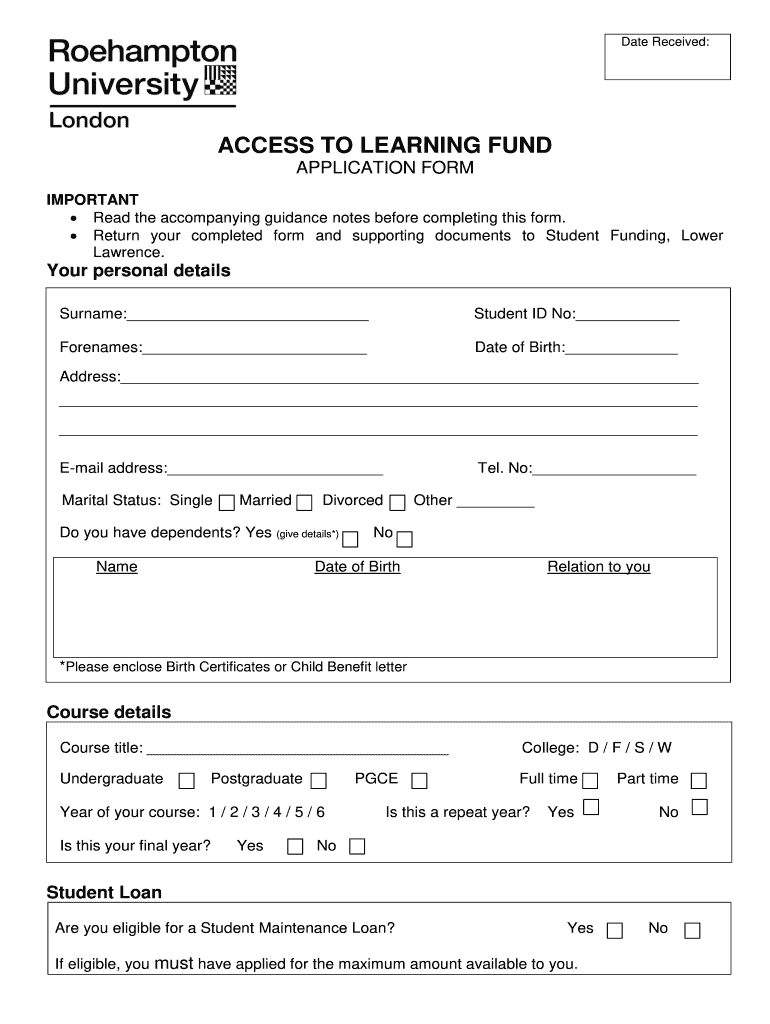
Roehampton Hardship Fund Form


What is the Roehampton Hardship Fund
The Roehampton Student Hardship Fund is designed to provide financial assistance to students facing unexpected financial difficulties. This fund aims to support students in maintaining their studies and managing essential living costs during challenging times. The fund addresses various situations, including loss of income, unexpected expenses, or other financial crises that may impact a student's ability to continue their education.
Eligibility Criteria
To qualify for the Roehampton Hardship Fund, applicants must be enrolled as students at Roehampton University. Eligibility is typically determined based on financial need, which may include factors such as household income, existing financial commitments, and the nature of the hardship faced. Students are encouraged to provide detailed information about their circumstances to facilitate the assessment process.
Application Process & Approval Time
The application process for the Roehampton Hardship Fund involves submitting a completed application form, which includes personal details, financial information, and a description of the hardship. Once submitted, applications are reviewed by the financial aid office. The approval time can vary depending on the volume of applications received, but students can generally expect a response within a few weeks. It is advisable to apply as soon as financial difficulties arise to ensure timely assistance.
Required Documents
When applying for the Roehampton Hardship Fund, students must provide several documents to support their application. Required documents may include:
- Proof of enrollment at Roehampton University
- Financial statements, such as bank statements or pay stubs
- A detailed explanation of the financial hardship being faced
- Any additional documentation that may support the claim, such as medical bills or eviction notices
Steps to Complete the Roehampton Hardship Fund
Completing the application for the Roehampton Hardship Fund involves several key steps:
- Gather all necessary documents as outlined in the required documents section.
- Fill out the application form with accurate and detailed information.
- Submit the application form and supporting documents to the financial aid office.
- Await confirmation of receipt and any further instructions from the office.
- Respond promptly to any requests for additional information or documentation.
Legal Use of the Roehampton Hardship Fund
The Roehampton Hardship Fund operates within the legal frameworks established for financial aid and student support. It is essential for students to understand that the fund is intended solely for educational purposes and must be used to cover legitimate expenses related to their studies. Misuse of the funds may lead to legal consequences, including repayment obligations or disciplinary actions from the university.
Quick guide on how to complete roehampton hardship fund
Prepare Roehampton Hardship Fund effortlessly on any device
Digital document management has gained signNow popularity among businesses and individuals. It serves as an excellent eco-friendly alternative to traditional printed and signed documents, allowing you to obtain the right format and securely save it online. airSlate SignNow equips you with all the necessary tools to create, modify, and electronically sign your documents rapidly without delays. Manage Roehampton Hardship Fund on any device using airSlate SignNow's Android or iOS applications and simplify any document-related task today.
The easiest way to edit and electronically sign Roehampton Hardship Fund without hassle
- Obtain Roehampton Hardship Fund and click Get Form to commence.
- Use the tools available to complete your document.
- Highlight important sections of your documents or conceal sensitive information with tools that airSlate SignNow specifically offers for this purpose.
- Create your eSignature using the Sign tool, which takes seconds and holds the same legal significance as a conventional wet ink signature.
- Verify the details and click on the Done button to save your modifications.
- Choose your delivery method for your form, whether by email, SMS, or invitation link, or download it to your computer.
Eliminate concerns about lost or misplaced documents, tedious form searches, or mistakes that necessitate printing new document copies. airSlate SignNow fulfills all your document management needs with just a few clicks from a device of your preference. Modify and electronically sign Roehampton Hardship Fund and guarantee excellent communication at every step of your form preparation process with airSlate SignNow.
Create this form in 5 minutes or less
Create this form in 5 minutes!
How to create an eSignature for the roehampton hardship fund
How to create an electronic signature for a PDF online
How to create an electronic signature for a PDF in Google Chrome
How to create an e-signature for signing PDFs in Gmail
How to create an e-signature right from your smartphone
How to create an e-signature for a PDF on iOS
How to create an e-signature for a PDF on Android
People also ask
-
What is the Roehampton Student Hardship Fund?
The Roehampton Student Hardship Fund is designed to assist students facing unexpected financial difficulties during their studies. It provides financial support to help cover essential costs, ensuring that students can continue their education without added stress. This fund is an important resource for maintaining student welfare at Roehampton.
-
Who is eligible to apply for the Roehampton Student Hardship Fund?
Eligibility for the Roehampton Student Hardship Fund typically includes current students who are facing unforeseen financial challenges. Factors like living expenses, tuition fees, and general cost of living are considered. It's essential to review specific criteria outlined by the university for a successful application.
-
How can I apply for the Roehampton Student Hardship Fund?
To apply for the Roehampton Student Hardship Fund, you need to complete an online application form available on the university's website. Ensure that you provide detailed information regarding your financial situation along with any necessary documentation. The application process is straightforward and aims to help students promptly.
-
What expenses can the Roehampton Student Hardship Fund cover?
The Roehampton Student Hardship Fund can cover a variety of essential expenses, including tuition fees, housing costs, and general living expenses. It is designed to alleviate financial stress, permitting students to focus on their education. Allocations are made based on the individual circumstances of each applicant.
-
Is there a limit to the funding available from the Roehampton Student Hardship Fund?
Yes, there is a limit to the funding available from the Roehampton Student Hardship Fund, which can vary based on the total number of applications and available resources. The university aims to distribute funds equitably, but it’s essential to apply promptly to maximize your chances of support. Specific amounts are communicated during the application process.
-
How quickly can I receive funds from the Roehampton Student Hardship Fund?
The processing time for the Roehampton Student Hardship Fund applications can vary, typically taking a few weeks. Students are encouraged to apply as soon as they recognize their need for support so they can receive assistance as swiftly as possible. Timely processing helps students manage their financial obligations effectively.
-
Will receiving the Roehampton Student Hardship Fund affect my other financial aid?
Receiving the Roehampton Student Hardship Fund may or may not affect your other financial aid, depending on your specific financial situation and the policies of the financial aid office. It is advisable to consult with a financial aid advisor for personalized guidance regarding how this fund might interact with your existing aid packages. Open communication is key to understanding the implications.
Get more for Roehampton Hardship Fund
Find out other Roehampton Hardship Fund
- Sign Colorado Generic lease agreement Safe
- How Can I Sign Vermont Credit agreement
- Sign New York Generic lease agreement Myself
- How Can I Sign Utah House rent agreement format
- Sign Alabama House rental lease agreement Online
- Sign Arkansas House rental lease agreement Free
- Sign Alaska Land lease agreement Computer
- How Do I Sign Texas Land lease agreement
- Sign Vermont Land lease agreement Free
- Sign Texas House rental lease Now
- How Can I Sign Arizona Lease agreement contract
- Help Me With Sign New Hampshire lease agreement
- How To Sign Kentucky Lease agreement form
- Can I Sign Michigan Lease agreement sample
- How Do I Sign Oregon Lease agreement sample
- How Can I Sign Oregon Lease agreement sample
- Can I Sign Oregon Lease agreement sample
- How To Sign West Virginia Lease agreement contract
- How Do I Sign Colorado Lease agreement template
- Sign Iowa Lease agreement template Free