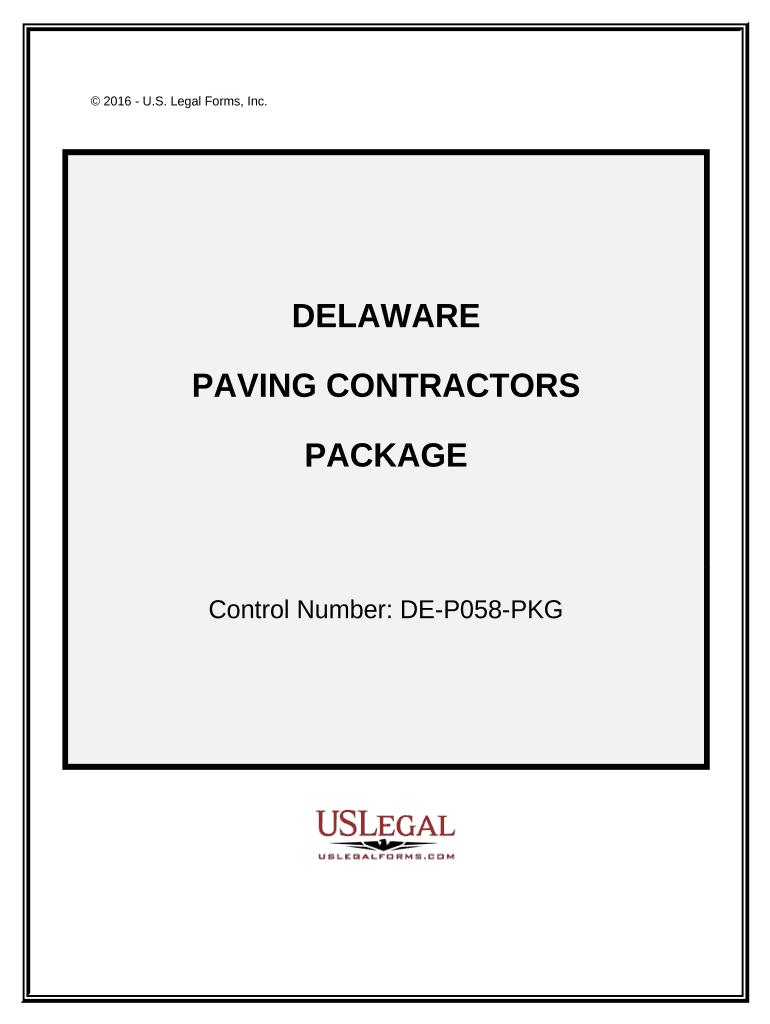
Paving Contractor Package Delaware Form


What is the Paving Contractor Package Delaware
The Paving Contractor Package Delaware is a comprehensive set of documents designed specifically for paving contractors operating within the state. This package typically includes essential forms, contracts, and agreements necessary for conducting paving work legally and efficiently. It serves to protect both the contractor and the client by outlining the terms of service, payment structures, and project specifications.
How to use the Paving Contractor Package Delaware
Using the Paving Contractor Package Delaware involves several steps to ensure that all necessary documentation is completed accurately. First, contractors should review the package to understand the requirements and forms included. Next, they should fill out the relevant forms, ensuring that all information is accurate and complete. Finally, both parties should sign the documents electronically or in person to formalize the agreement. Utilizing a reliable eSignature solution can streamline this process, ensuring that all signatures are legally binding.
Steps to complete the Paving Contractor Package Delaware
Completing the Paving Contractor Package Delaware involves a systematic approach:
- Gather all necessary information, including project details and contractor credentials.
- Fill out the required forms, ensuring accuracy in all entries.
- Review the completed documents for any errors or omissions.
- Obtain signatures from all involved parties, ensuring that the signing process complies with legal standards.
- Store the signed documents securely, either digitally or in physical form, for future reference.
Legal use of the Paving Contractor Package Delaware
The legal use of the Paving Contractor Package Delaware is governed by state regulations and requirements. For the documents to be considered legally binding, they must meet specific criteria, including proper signatures and adherence to local laws. It is essential for contractors to familiarize themselves with Delaware’s construction laws to ensure compliance and avoid potential legal issues.
State-specific rules for the Paving Contractor Package Delaware
Delaware has specific rules that govern the use of the Paving Contractor Package. These rules include licensing requirements for contractors, adherence to safety regulations, and compliance with local zoning laws. Contractors must ensure that they are registered with the appropriate state authorities and that their work meets all local codes and standards. Understanding these regulations is crucial for successful project execution.
Examples of using the Paving Contractor Package Delaware
Examples of using the Paving Contractor Package Delaware can vary based on the type of project. For instance, a contractor may use the package for a residential driveway installation, which would include a detailed contract outlining the scope of work, payment terms, and timelines. Alternatively, for a commercial paving project, the package may include additional documentation related to permits and liability insurance. Each example highlights the versatility of the package in addressing various paving needs.
Quick guide on how to complete paving contractor package delaware
Complete Paving Contractor Package Delaware effortlessly on any device
Web-based document management has gained traction among organizations and individuals. It offers an ideal environmentally friendly substitute for traditional printed and signed documents, as you can easily locate the necessary form and securely store it online. airSlate SignNow equips you with all the resources you need to create, modify, and electronically sign your documents quickly without any holdups. Manage Paving Contractor Package Delaware across various platforms using airSlate SignNow's Android or iOS applications and enhance any document-focused workflow today.
The simplest way to modify and electronically sign Paving Contractor Package Delaware with ease
- Obtain Paving Contractor Package Delaware and select Get Form to begin.
- Utilize the tools we provide to complete your document.
- Highlight important sections of your documents or black out sensitive information with tools that airSlate SignNow offers explicitly for that purpose.
- Create your electronic signature using the Sign tool, which takes mere seconds and carries the same legal validity as a conventional wet ink signature.
- Verify all the details and click on the Done button to save your modifications.
- Choose how you would like to send your form, via email, SMS, or shareable link, or download it to your computer.
Put an end to lost or mislaid documents, tedious form searches, or mistakes that necessitate printing new document copies. airSlate SignNow addresses all your document management needs in just a few clicks from any device you prefer. Alter and electronically sign Paving Contractor Package Delaware and guarantee effective communication at every stage of the form preparation process with airSlate SignNow.
Create this form in 5 minutes or less
Create this form in 5 minutes!
People also ask
-
What is included in the Paving Contractor Package Delaware?
The Paving Contractor Package Delaware includes essential tools tailored for paving contractors, such as customizable document templates, e-signature capabilities, and secure document storage. This package simplifies the administrative processes associated with paving projects, enabling you to focus on your work. With airSlate SignNow, managing contracts and agreements becomes effortless.
-
How much does the Paving Contractor Package Delaware cost?
The cost of the Paving Contractor Package Delaware varies based on your specific needs and the number of users. We offer flexible pricing plans designed to accommodate businesses of all sizes. It's best to contact our sales team for detailed pricing tailored to your requirements.
-
What are the main benefits of using the Paving Contractor Package Delaware?
Using the Paving Contractor Package Delaware streamlines your document workflows, reduces delays, and enhances customer satisfaction with faster contract turnaround times. The package also helps minimize paperwork errors, which is crucial in the construction industry. By adopting this solution, you can improve overall efficiency and focus on delivering high-quality paving services.
-
Is the Paving Contractor Package Delaware user-friendly?
Yes, the Paving Contractor Package Delaware is designed with user-friendliness in mind. The intuitive interface allows you to navigate through features easily, making it accessible even for those who are not tech-savvy. With minimal training, you and your team can start benefiting from our e-signature and document management tools.
-
Can the Paving Contractor Package Delaware integrate with other software tools?
Absolutely! The Paving Contractor Package Delaware can be seamlessly integrated with various software tools that you might already be using, such as CRM systems and project management software. These integrations facilitate a cohesive workflow and help eliminate data silos, enhancing your overall business productivity.
-
What types of documents can I manage with the Paving Contractor Package Delaware?
With the Paving Contractor Package Delaware, you can manage a wide range of documents, including contracts, estimates, invoices, and change orders. This comprehensive capability ensures that every document essential to your paving operations is organized and easily accessible. You can also create customizable templates specific to your needs.
-
How secure is my data with the Paving Contractor Package Delaware?
Data security is a top priority for us at airSlate SignNow. The Paving Contractor Package Delaware employs advanced encryption and secure servers to safeguard your information. We also provide compliance with industry-standard regulations to ensure that your sensitive documents remain confidential and protected.
Get more for Paving Contractor Package Delaware
- Llc signing authority template form
- Omb control number 1405 0129 form
- Uc assignment extension form
- Nissan wingroad manual form
- Kvb 15g form online submission
- Contrato de arrendamiento sencillo form
- Instructions la tulipe des droits de lhomme est un prix form
- Aanvraag voor een gecombineerde vergunning voor verblijf en arbeid gvva erkend referent form
Find out other Paving Contractor Package Delaware
- Sign Nevada Home Repair Contract Easy
- Sign Oregon Construction Contract Template Online
- Sign Wisconsin Construction Contract Template Simple
- Sign Arkansas Business Insurance Quotation Form Now
- Sign Arkansas Car Insurance Quotation Form Online
- Can I Sign California Car Insurance Quotation Form
- Sign Illinois Car Insurance Quotation Form Fast
- Can I Sign Maryland Car Insurance Quotation Form
- Sign Missouri Business Insurance Quotation Form Mobile
- Sign Tennessee Car Insurance Quotation Form Online
- How Can I Sign Tennessee Car Insurance Quotation Form
- Sign North Dakota Business Insurance Quotation Form Online
- Sign West Virginia Car Insurance Quotation Form Online
- Sign Wisconsin Car Insurance Quotation Form Online
- Sign Alabama Life-Insurance Quote Form Free
- Sign California Apply for Lead Pastor Easy
- Sign Rhode Island Certeficate of Insurance Request Free
- Sign Hawaii Life-Insurance Quote Form Fast
- Sign Indiana Life-Insurance Quote Form Free
- Sign Maryland Church Donation Giving Form Later