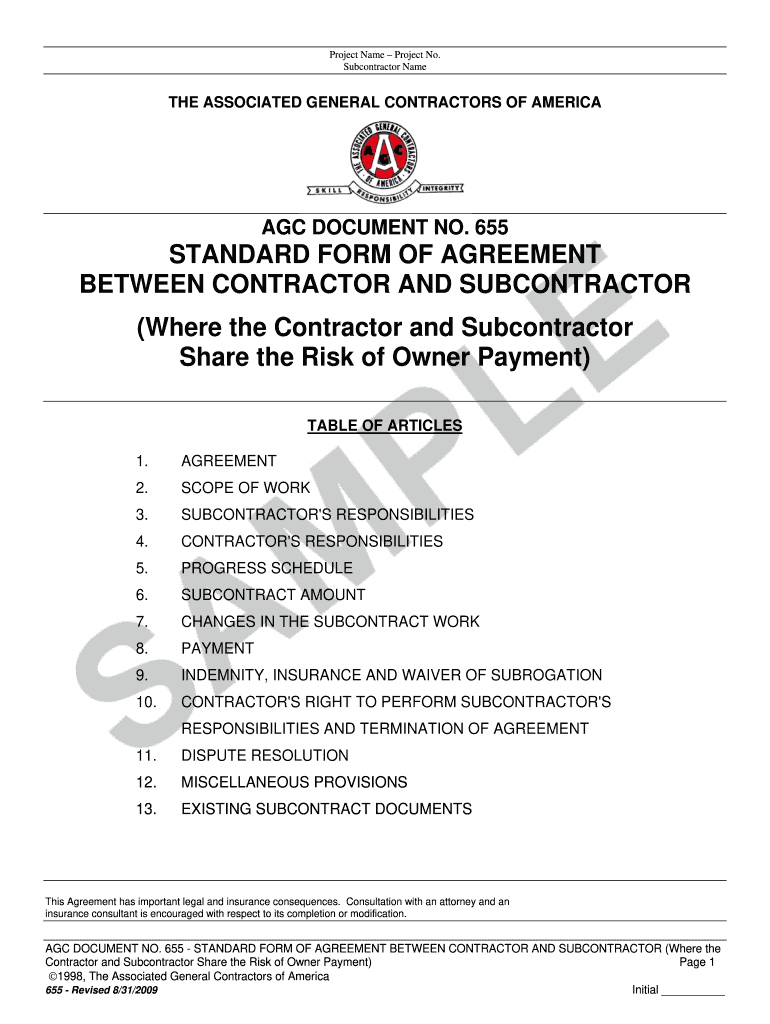
Agc Document 655 Form


What is the AGC Document 655
The AGC Document 655 is a standard subcontract agreement developed by the Associated General Contractors of America. This document serves as a legally binding contract between a general contractor and subcontractor, outlining the terms and conditions of the subcontracting relationship. It is commonly used in the construction industry to ensure clarity in responsibilities, payment terms, and project expectations. The AGC Document 655 is designed to protect the interests of both parties while facilitating smooth project execution.
How to Use the AGC Document 655
Using the AGC Document 655 involves several key steps to ensure that the agreement is properly executed and legally binding. First, both parties should review the document thoroughly to understand the terms. Next, customize the agreement to reflect specific project details, such as scope of work, payment schedules, and timelines. Once both parties agree on the terms, they can sign the document electronically, ensuring compliance with eSignature laws. Utilizing a reliable electronic signature platform can enhance the security and validity of the agreement.
Steps to Complete the AGC Document 655
Completing the AGC Document 655 requires careful attention to detail. Begin by filling out the introductory section with the names and contact information of both the contractor and subcontractor. Next, specify the project details, including the location and description of the work to be performed. Clearly outline payment terms, including amounts, schedules, and conditions for payment. After completing the necessary sections, both parties should sign the document electronically, ensuring that all signatures are captured and stored securely for future reference.
Legal Use of the AGC Document 655
The AGC Document 655 is legally recognized as a binding contract when executed properly. To ensure its legal validity, both parties must adhere to specific requirements, such as providing clear terms and obtaining electronic signatures that comply with federal and state eSignature laws. It is crucial to maintain compliance with regulations like the ESIGN Act and UETA, which govern the use of electronic signatures in the United States. Additionally, retaining a copy of the signed document is essential for legal protection and reference in case of disputes.
Key Elements of the AGC Document 655
Several key elements are essential to the AGC Document 655. These include:
- Scope of Work: A detailed description of the tasks to be performed by the subcontractor.
- Payment Terms: Clear stipulations regarding payment amounts, schedules, and conditions.
- Timeline: Deadlines for project completion and milestones.
- Liability and Insurance: Requirements for insurance coverage and liability responsibilities.
- Dispute Resolution: Procedures for addressing conflicts that may arise during the project.
Examples of Using the AGC Document 655
The AGC Document 655 can be utilized in various scenarios within the construction industry. For instance, a general contractor may use it to subcontract electrical work to a specialized contractor. Another example is when a general contractor hires a plumbing subcontractor for a residential project. In both cases, the AGC Document 655 provides a clear framework for the subcontracting relationship, ensuring that all parties understand their obligations and rights.
Quick guide on how to complete agc document 655
Complete Agc Document 655 seamlessly on any device
Digital document management has gained traction among businesses and individuals. It serves as an ideal eco-friendly alternative to traditional printed and signed documents, as you can easily locate the appropriate form and securely store it online. airSlate SignNow equips you with all the resources needed to create, edit, and eSign your documents swiftly without delays. Manage Agc Document 655 on any device using airSlate SignNow's Android or iOS applications and enhance any document-oriented process today.
How to modify and eSign Agc Document 655 effortlessly
- Locate Agc Document 655 and click Get Form to begin.
- Utilize the tools we provide to fill out your form.
- Highlight pertinent sections of the documents or obscure sensitive information with tools that airSlate SignNow specifically offers for that purpose.
- Create your signature with the Sign tool, which takes moments and holds the same legal validity as a conventional wet ink signature.
- Verify the information and then click the Done button to save your changes.
- Choose how you wish to send your form, whether by email, SMS, or invitation link, or download it to your computer.
Forget about lost or misfiled documents, tedious form searches, or mistakes that necessitate printing additional document copies. airSlate SignNow addresses all your document management needs in just a few clicks from any device you prefer. Modify and eSign Agc Document 655 to ensure excellent communication at every stage of the form preparation process with airSlate SignNow.
Create this form in 5 minutes or less
Create this form in 5 minutes!
How to create an eSignature for the agc document 655
How to create an electronic signature for a PDF online
How to create an electronic signature for a PDF in Google Chrome
How to create an e-signature for signing PDFs in Gmail
How to create an e-signature right from your smartphone
How to create an e-signature for a PDF on iOS
How to create an e-signature for a PDF on Android
People also ask
-
What is the AGC 655 and how does it work?
The AGC 655 is a versatile electronic signature solution provided by airSlate SignNow that allows you to send, sign, and manage documents efficiently. It simplifies the signing process with its user-friendly interface and enhances workflow automation, making it an ideal choice for businesses of all sizes.
-
What are the key features of the AGC 655?
The AGC 655 comes packed with robust features such as document tracking, reusable templates, and integration capabilities with various applications. These features streamline the eSigning process and enhance collaboration among team members and clients.
-
How much does it cost to use the AGC 655?
Pricing for the AGC 655 varies depending on the plan you choose. airSlate SignNow offers several subscription tiers, providing flexible options to meet the needs of different businesses, ensuring affordability without compromising on features.
-
Can I integrate the AGC 655 with other software?
Yes, the AGC 655 can be easily integrated with a variety of third-party applications such as CRM systems, cloud storage services, and productivity tools. This integration capability enhances the overall efficiency of your workflows and document management processes.
-
What benefits can businesses expect from using the AGC 655?
By utilizing the AGC 655, businesses can expect increased efficiency, reduced turnaround times for document signing, and enhanced security of sensitive information. The solution helps streamline operations and improve customer satisfaction by facilitating easier and quicker transactions.
-
Is the AGC 655 compliant with legal standards?
Absolutely! The AGC 655 meets stringent security and legal compliance requirements, ensuring that eSignatures are legally binding. This compliance instills confidence in businesses and customers alike, knowing their documents are secure and recognized by legal standards.
-
What types of documents can be signed using the AGC 655?
The AGC 655 supports a wide range of document types, including contracts, agreements, and forms that require signatures. Whether you're dealing with simple or complex documents, airSlate SignNow provides the tools needed to manage them effectively.
Get more for Agc Document 655
- Fractional exponents worksheet form
- Pre task plan 54515391 form
- Content form 42994571
- Booking form buchungsformular formularz rezerwacji freightlink
- Trucking company owner operator lease agreement template form
- Trucking lease agreement template form
- Vehicle lease agreement template form
- Lease amendment contract template form
Find out other Agc Document 655
- eSign Kentucky Healthcare / Medical Living Will Secure
- eSign Maine Government LLC Operating Agreement Fast
- eSign Kentucky Healthcare / Medical Last Will And Testament Free
- eSign Maine Healthcare / Medical LLC Operating Agreement Now
- eSign Louisiana High Tech LLC Operating Agreement Safe
- eSign Massachusetts Government Quitclaim Deed Fast
- How Do I eSign Massachusetts Government Arbitration Agreement
- eSign Maryland High Tech Claim Fast
- eSign Maine High Tech Affidavit Of Heirship Now
- eSign Michigan Government LLC Operating Agreement Online
- eSign Minnesota High Tech Rental Lease Agreement Myself
- eSign Minnesota High Tech Rental Lease Agreement Free
- eSign Michigan Healthcare / Medical Permission Slip Now
- eSign Montana High Tech Lease Agreement Online
- eSign Mississippi Government LLC Operating Agreement Easy
- eSign Ohio High Tech Letter Of Intent Later
- eSign North Dakota High Tech Quitclaim Deed Secure
- eSign Nebraska Healthcare / Medical LLC Operating Agreement Simple
- eSign Nebraska Healthcare / Medical Limited Power Of Attorney Mobile
- eSign Rhode Island High Tech Promissory Note Template Simple