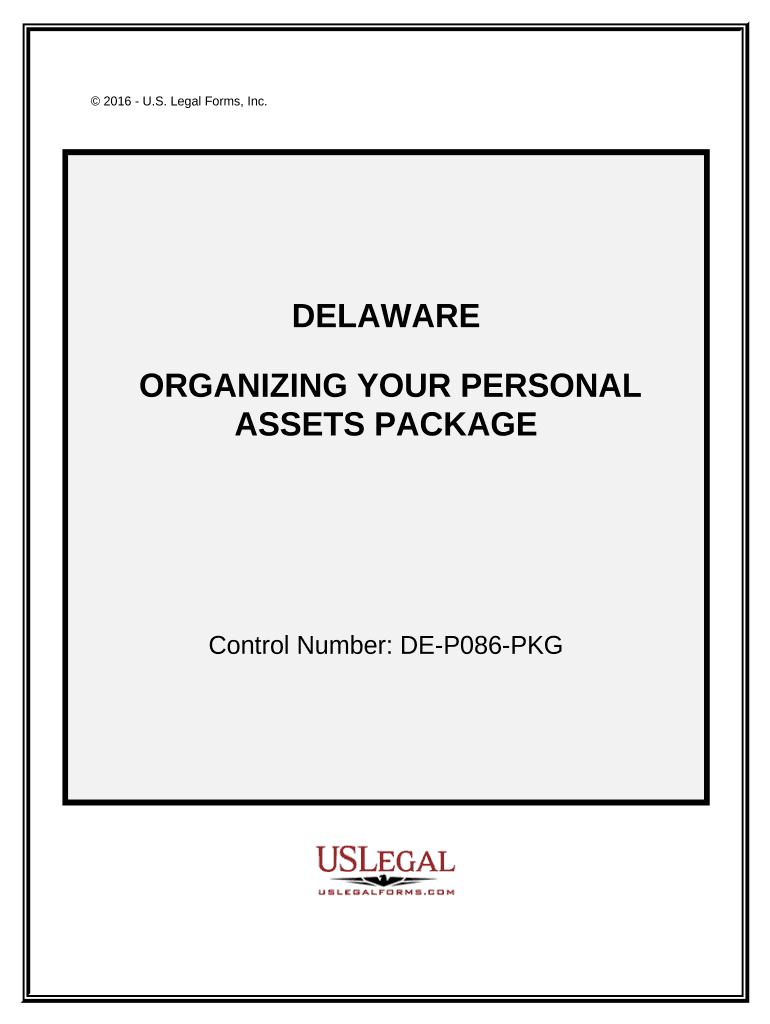
Delaware Assets Form


What is the Delaware Assets
The Delaware assets form is a legal document used to report and manage assets held in the state of Delaware. It is particularly relevant for individuals and businesses that own property, investments, or other forms of wealth in Delaware. This form ensures compliance with state regulations and helps in the proper documentation of asset ownership. Understanding the specifics of this form is crucial for ensuring that all assets are accurately reported and managed according to Delaware law.
How to use the Delaware Assets
Using the Delaware assets form involves several steps to ensure that all required information is accurately provided. First, gather all necessary documentation that details the assets in question, including property deeds, investment statements, and any relevant financial records. Next, complete the form by entering the required information in the designated fields. It is important to double-check for accuracy and completeness before submission. Finally, submit the form through the appropriate channels, which may include online submission or mailing it to the relevant state office.
Steps to complete the Delaware Assets
Completing the Delaware assets form requires careful attention to detail. The following steps outline the process:
- Gather all necessary documentation related to your assets.
- Fill out the form with accurate and complete information.
- Review the completed form for any errors or omissions.
- Submit the form according to the specified guidelines, either online or by mail.
- Keep a copy of the submitted form for your records.
Legal use of the Delaware Assets
The legal use of the Delaware assets form is governed by state laws that dictate how assets must be reported and managed. This form must be completed accurately to ensure compliance with legal requirements. Failure to adhere to these regulations can result in penalties or legal complications. It is advisable to consult with a legal professional if there are any uncertainties regarding the completion or submission of the form.
Required Documents
To successfully complete the Delaware assets form, certain documents are required. These may include:
- Property deeds or titles for real estate assets.
- Financial statements for bank accounts or investment portfolios.
- Tax documents that reflect income from the assets.
- Any additional documentation that verifies ownership and value of the assets.
Penalties for Non-Compliance
Non-compliance with the requirements of the Delaware assets form can lead to significant penalties. These may include fines, interest on unpaid taxes, or legal action to recover owed amounts. It is essential to understand the implications of failing to submit the form accurately and on time. Staying informed about deadlines and requirements can help mitigate the risk of non-compliance.
Quick guide on how to complete delaware assets
Complete Delaware Assets effortlessly on any device
Digital document management has gained traction among companies and individuals alike. It serves as an ideal eco-friendly alternative to conventional printed and signed documents, allowing you to find the appropriate form and securely store it online. airSlate SignNow equips you with all the tools necessary to generate, modify, and eSign your documents quickly without delays. Handle Delaware Assets on any platform using airSlate SignNow's Android or iOS apps and simplify any document-related task today.
How to modify and eSign Delaware Assets with ease
- Obtain Delaware Assets and click Get Form to initiate the process.
- Leverage the tools we offer to fill out your form.
- Mark important sections of the documents or redact sensitive information with tools that airSlate SignNow specifically provides for that purpose.
- Create your signature with the Sign tool, which takes mere seconds and carries the same legal validity as a conventional wet ink signature.
- Review the details and click on the Done button to save your updates.
- Choose how you wish to send your form, whether by email, text message (SMS), or invite link, or download it to your computer.
Say goodbye to lost or misplaced documents, tedious form searching, or errors that necessitate printing new document copies. airSlate SignNow meets your document management needs in just a few clicks from any device you prefer. Modify and eSign Delaware Assets and ensure effective communication at every stage of your form preparation process with airSlate SignNow.
Create this form in 5 minutes or less
Create this form in 5 minutes!
People also ask
-
What are Delaware assets, and how do they relate to airSlate SignNow?
Delaware assets refer to any tangible or intangible properties owned by an entity registered in Delaware. Using airSlate SignNow, businesses can easily manage and eSign documents related to their Delaware assets, ensuring compliance and efficiency in their operations.
-
How can airSlate SignNow help with managing Delaware assets?
airSlate SignNow simplifies the process of documenting, signing, and accessing legal papers related to Delaware assets. Our platform allows users to securely store important documents and facilitate eSignatures, which makes managing these assets straightforward and efficient.
-
Is airSlate SignNow cost-effective for businesses managing Delaware assets?
Yes, airSlate SignNow offers a cost-effective solution for managing Delaware assets. Our pricing plans are designed to cater to businesses of all sizes, providing essential features at an affordable rate, ensuring you can manage your documents without breaking the bank.
-
What features does airSlate SignNow offer for handling Delaware assets?
airSlate SignNow provides features such as document templates, secure cloud storage, and real-time tracking of your document statuses, which are essential for managing Delaware assets. These features ensure that all parties remain informed and that the signing process is streamlined.
-
Can I integrate airSlate SignNow with other tools to manage Delaware assets?
Absolutely! airSlate SignNow integrates seamlessly with various third-party applications, allowing you to manage Delaware assets alongside other tools your business uses. This enhances your workflow and ensures that you maintain comprehensive oversight of your assets.
-
How does airSlate SignNow improve the security of documents related to Delaware assets?
Security is a top priority at airSlate SignNow. We employ advanced encryption protocols and secure cloud storage to protect documents related to your Delaware assets, ensuring that sensitive information is safe from unauthorized access and bsignNowes.
-
What are the benefits of using airSlate SignNow for Delaware assets management?
Using airSlate SignNow allows businesses to streamline the documentation process for Delaware assets, reduce turnaround times for signatures, and enhance compliance. This not only saves time but also increases productivity and reduces costs associated with traditional paperwork.
Get more for Delaware Assets
Find out other Delaware Assets
- Sign North Carolina Construction Affidavit Of Heirship Later
- Sign Oregon Construction Emergency Contact Form Easy
- Sign Rhode Island Construction Business Plan Template Myself
- Sign Vermont Construction Rental Lease Agreement Safe
- Sign Utah Construction Cease And Desist Letter Computer
- Help Me With Sign Utah Construction Cease And Desist Letter
- Sign Wisconsin Construction Purchase Order Template Simple
- Sign Arkansas Doctors LLC Operating Agreement Free
- Sign California Doctors Lease Termination Letter Online
- Sign Iowa Doctors LLC Operating Agreement Online
- Sign Illinois Doctors Affidavit Of Heirship Secure
- Sign Maryland Doctors Quitclaim Deed Later
- How Can I Sign Maryland Doctors Quitclaim Deed
- Can I Sign Missouri Doctors Last Will And Testament
- Sign New Mexico Doctors Living Will Free
- Sign New York Doctors Executive Summary Template Mobile
- Sign New York Doctors Residential Lease Agreement Safe
- Sign New York Doctors Executive Summary Template Fast
- How Can I Sign New York Doctors Residential Lease Agreement
- Sign New York Doctors Purchase Order Template Online