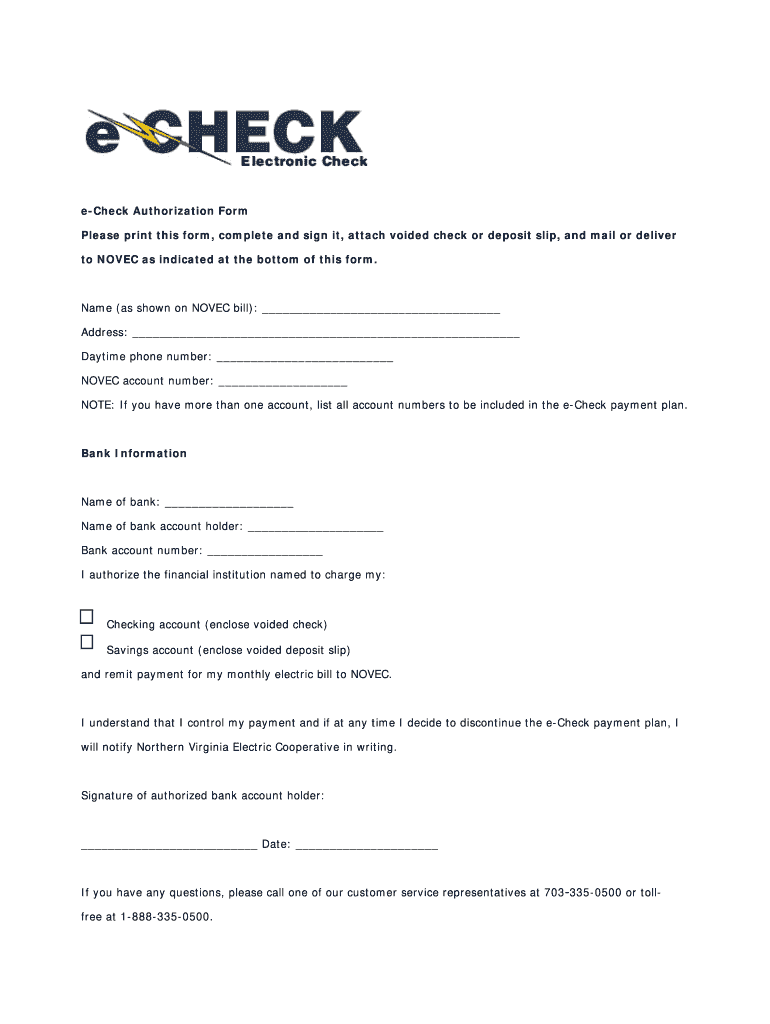
Echeck Authorization Form


What is the Echeck Authorization Form
The echeck authorization form is a document that allows individuals or businesses to authorize electronic payments directly from their bank accounts. This form is essential for ensuring that the transaction is legitimate and that the payee has permission to withdraw funds electronically. It typically includes details such as the payer's bank account number, routing number, and the amount to be debited. By completing this form, users can facilitate a seamless payment process while maintaining compliance with banking regulations.
How to Use the Echeck Authorization Form
Using the echeck authorization form involves several straightforward steps. First, ensure you have the correct form, which can be obtained from your financial institution or downloaded from a trusted source. Next, fill in the required fields accurately, including your bank account and routing numbers. After completing the form, review it for any errors. Finally, submit the form to the designated payee, either electronically or by mailing a hard copy, depending on their requirements. This process helps to streamline electronic payments while ensuring security and compliance.
Steps to Complete the Echeck Authorization Form
Completing the echeck authorization form requires careful attention to detail. Follow these steps for accurate completion:
- Obtain the echeck authorization form from a reliable source.
- Fill in your personal information, including your name and contact details.
- Provide your bank account number and routing number, ensuring they are correct.
- Specify the amount to be debited and the frequency of the payment, if applicable.
- Sign and date the form to validate your authorization.
- Submit the completed form to the payee as instructed.
Legal Use of the Echeck Authorization Form
The legal use of the echeck authorization form is governed by various regulations, including the Electronic Fund Transfer Act (EFTA). This legislation ensures that consumers are protected when making electronic payments. To ensure compliance, it is crucial that the form is filled out accurately and that the payer provides explicit consent for the transaction. Additionally, retaining a copy of the signed authorization form is advisable for record-keeping and dispute resolution purposes.
Key Elements of the Echeck Authorization Form
Several key elements must be included in the echeck authorization form to ensure its validity:
- Payer Information: Full name, address, and contact details.
- Bank Account Details: Account number and routing number.
- Payment Amount: The specific amount to be debited.
- Authorization Signature: Signature of the payer, indicating consent.
- Date: The date when the authorization is signed.
Examples of Using the Echeck Authorization Form
The echeck authorization form can be utilized in various scenarios, including:
- Recurring monthly payments for utilities or subscriptions.
- One-time payments for services rendered, such as contractor fees.
- Payroll processing for employees who prefer direct deposit.
- Online purchases where the merchant accepts electronic checks.
Quick guide on how to complete e check authorization form
The simplest method to discover and sign Echeck Authorization Form
On the scale of a whole organization, ineffective procedures surrounding paper approvals can take up a signNow amount of working hours. Executing agreements like Echeck Authorization Form is an inherent aspect of operations in any company, which is why the efficiency of each agreement's progression plays a crucial role in the overall productivity of the business. With airSlate SignNow, signing your Echeck Authorization Form is as straightforward and fast as it can possibly be. This platform provides you with the most recent version of nearly any document. Even better, you can sign it instantly without needing to install any external software on your computer or print anything as physical copies.
Steps to obtain and sign your Echeck Authorization Form
- Browse our catalog by category or utilize the search bar to find the document you require.
- Examine the form preview by clicking Learn more to confirm it is the correct one.
- Hit Get form to start editing immediately.
- Fill out your form and insert any necessary information using the toolbar.
- When finished, click the Sign tool to sign your Echeck Authorization Form.
- Select the signature method that suits you best: Draw, Create initials, or upload a picture of your handwritten signature.
- Click Done to finalize editing and move on to document-sharing options if needed.
With airSlate SignNow, you have everything necessary to manage your documents efficiently. You can find, complete, edit, and even send your Echeck Authorization Form all within one tab without any trouble. Enhance your workflows with a single, intelligent eSignature solution.
Create this form in 5 minutes or less
FAQs
-
How do you study for company secretary executive exam within three months?
Well, I can relate to this question because I had 3.5 months to prepare for my Executive level too, along with my b.com exams. And with my sincere dedication to time table I cleared it all in first attempt.So I would like to share my experience with you, hope it helps.It was end of August and I did not touch my executive study modules. August 25- Result day! Most of my seniors results were decalred and many did not clear. And I saw a rush of students in library with huge reference books dedicatedly studying. And here I was with an attitude, dekh lenge yaar abhi toh exam December mein hai. (Translation: we'll see , exams are only by end of December)But the fear of failure hit me when I saw my seniors who did not clear and a rush inside me said, I can't handle this and I have to clear it in first go. August 25- I sat and made time table adjusting my CS course and b.com too! Here are few tips:First:Make two types of time table: 1. First rough draft for next 3months 2. Concrete time-table for every week or twoSo first make a rough draft of 3 month, for example September for 2 subjects or 3 subjects. Then Oct first 15 days for revision and then next 3 subjects in remaining 15days. For concerte time table:Initially set goal for a week and no matter what, follow it. Trick here lies is that if you set a concert time table for 3months you might miss out a day sometimes due to some uncertainty, disturbing your whole time table. You can't eat all the breads on the plate in one go. You need to complete one bread to eat another and decide can you consume 3rd bread now or little later. So finish your first goal and decide whether you need a revision or you can go for another chapter or subject.For concerts time table if you decide to complete a chapter in 3days keep 1days extra. Extra day is if you could not complete it in 3days you have a day in extra to cover it up without disturbing your timetable for next days. (But don't take that extra day as an excuse to watch movie or for time pass.) And in case if you complete your chapter in allotted three day, bingo! you can continue with another chapter and you have extra days where you can revise the chapters.Second:Cut down on all the distractions for 3months: Facebook, whatsapp,get together,parties,family occasions etc. Sleeping , listening to songs, playing with my pet for10-15 mins, breakfast lunch dinner all this activites was taking a break from studies for me.A movie wont harm but it will take away 2-3hrs. Which you can't afford. So think about it. Third:Make sure you get a sleep for minimum 8hrs. Yes only when you are fresh you can completely concentrate, grasp things well and stay active. I use to sleep for 6 hrs in night (10pm to 4am) and 2hrs in afternoon(3pm to 5pm) Fourth:Make a habit of making notes about whatever you study. If you have a habbit of writing and studing . I don't have this habbit. And I am very lazzy to do this as I found it very time consuming. So what I did was sticking sticker notes in my book itself. Making short bullet point and sticking it near the topic helps you when you revise. Examples given in lectures can be noted this way which can help you recollect the other explaination given in class room easily.Fifth:Keep 2nd weekend and 4th weekend of the month, or any day of a month for revision of whatever you have studied so far. Trust me revision is important as what you have studied in september ,if you don't revise it in October then in by end of November when you open it you can be in trouble. Sixth:Last but not least cheating on your time table is allowed but keep in mind its consequences.I am just sharing my experience. You can alter this as per your requirement. This was my time-table:4am-6am: study for CS6am-7am: break7am-10am : b.com classes10am-11am: break11am-230pm: study for CS & bcom when necessary2:30pm-5pm: break5pm-730pm: classes for CS or library730pm-830pm: break830pm-10pm: study for CS(Break time was for breakfast,dinner,lunch,sleeping, playing with my pet,talking to mom-dad or friends family. But my eyes were always on clock that no time is wasted)PS : everything was not done on exact time as I am not a robot. 5-10mins deviation from time was normal. Initial days will be tough but follow it dedicatedly it will become your routine and then habbit. PPS: I followed it strictly might have cheated once or twice. But made sure the time was covered by shortening my break.And trust me after all this hard work on 25th february when I saw my results as "pass" in both the modules and b.com results as passed- that's a joy which I can't explain in words.All the best for future.I
-
How do I prepare for CS executive exam so as to grab a Rank?
Dear friend,I have cleared CS without ranks but i have friends who have cleared CS with ranks. On that basis, you may follow the following strategy which was shared by them.Start Preparation for your exams as early as possibleStart with at least 4–6 hours in initial stage and then extend the time to 10–12 hoursGive first preference to study materialUse practice manuals and guideline answerIn ICSI exams presentation of answers is a important factor. You can use guideline answers to get an understanding about the method of presenting your answers.Practice mock exams during your revisionRevision is key to high marks, schedule your time table in a manner that you can do at least two revision.Avoid/reduce using social mediaDo meditation/yoga/exercises regularlyBest wishes for your GOAL!
-
How can I study to become a bank po?
As per the tentative schedule published on the official website, Indian Banking Personnel Selection (IBPS) will conduct the preliminary exam for recruitment of probationary officers (PO) in the month of October.This leaves roughly six months for banking job aspirants to prepare for the exam. While it's not necessary that you begin preparation for IBPS PO exactly six months prior to the exam but it will definitely give you ample to go over all the topics and revise. In this article we will discuss the strategy aspirants should adopt right now in order to ensure a good score in the IBPS PO preliminary and main exam.IBPS PO Preliminary and Main combined, there are total five sections in the IBPS PO exam - English Comprehension, Quantitative Aptitude, Reasoning, Banking Awareness and General Knowledge, and Computer Awareness. Six months are fairly enough to be completely prepared for both Preliminary and Main exam.1st and 2nd monthMake a section-wise list of all the topics from which questions may be asked. Start with the ones you find the toughest or have never heard of before. Devote one hour on each section. In case of Banking Awareness and GK, and Computer Awareness, half an hour a day is enough. Refer only school textbooks and normal exercise books to learn the fundamental concepts.3rd and 4th monthBy now you would have gone through every topic on your list. Now you need to begin focused preparation. Buy a preparation book for bank exams and start solving questions topic-wise. Again an hour a day should be enough. You should follow preparation books because the questions asked in the exam are a tad bit different than the ones which are mentioned in school textbooks. Also focus on learning shortcut tricks for solving lengthy problems.5th and 6th monthIn the last two months, I suggest you sign up for online speed test and solve at least one paper in a day. Don't just solve preliminary speed test but also speed tests designed for Main exam. Solving speed tests would help you identify your problem areas and you can work on them. Speed tests would also get in the gear for online exam and benefit you on the exam day.This schedule (even with a little variation) would allow you to cover every topic including revision and give you an edge over other candidates appearing in the exam.Books for Banking ExamFor IBPS PO i am giving you a small sum of books that will help you for upcoming exams.QUANT:Paramount By Neetu singh (both vol 1 and vol 2).DI: Arhihant + BSC magazine problem.Reasoning:Buy arhihant publication book for general practice.BSC Publication Magazine problems for practice.For Puzzle- Magical Book on PUZZLES by K Kundan.ENGLISH:Reading Reading and Reading, no book will help you unless you start reading and make summary that will help in descriptiveVocab building and revise them regularly.Hindu paper/Indian express/TOINote: No need of book for english. News paper enough.General Awareness:Bankers Adda/Gk today daily affairs don’t read them write them in your daily notes.For quick reading leadthecompetition.comFor quiz App: Daily GKIf you are done with these above three areas, you are done with GA. No need to go for GK tornedo, Capsule, Injection, Golden points etc. ☺BANKING:RBI FAQ ( Frequently Asked Questions)Dhankar publication book for general banking.Make notes from History of banking, years of establishment, Acts, Nationalization, recent developments, committees.Previous exam questions of banking.COMPUTER:Lucent + Arhihant book read them twice will take 15 days to read both twice.Mock Tests:Start with Bankersadda and then after getting proper level join Practice mock and Oliveboard.TIPS:Join Facebook groups to understand pattern and competitionPractice as much as mock u can don’t wait for syllabus to complete.Keep cut off,Types of questions in mind.Don’t Mug up things understanding things well that will help you in life.Don’t compare ever, stay positive, confident, happy.Dont go for bulk materials, books follow the above things these are quite enough to crack u dont need to do phd in quanta/reso. We are here to crack exam. Thats all
-
What is the password to open an e-Aadhaar card?
The e-aadhaar is password protected document. To open an e-aadhaar, Aadhaar Holder has to enter the Postal code as password which he has provided with his address details during enrollment.
-
How can I fill out the authorization form in Wipro's synergy?
By authorisation form I assume that you mean LOA. Just download the pdf and sign it with stylus or get a printout,sign it and scan the copy.Now upload it!If I my assumption is wrong please provide little clear picture!Thank you!Allah maalik!
-
Do military members have to pay any fee for leave or fiancee forms?
NOOOOOOO. You are talking to a military romance scammer. I received an email from the US Army that directly answers your question that is pasted below please keep reading.I believe you are the victim of a military Romance Scam whereas the person you are talking to is a foreign national posing as an American Soldier claiming to be stationed overseas on a peacekeeping mission. That's the key to the scam they always claim to be on a peacekeeping mission.Part of their scam is saying that they have no access to their money that their mission is highly dangerous.If your boyfriend girlfriend/future husband/wife is asking you to do the following or has exhibited this behavior, it is a most likely a scam:Moves to private messaging site immediately after meeting you on Facebook or SnapChat or Instagram or some dating or social media site. Often times they delete the site you met them on right after they asked you to move to a more private messaging siteProfesses love to you very quickly & seems to quote poems and song lyrics along with using their own sort of broken language, as they profess their love and devotion quickly. They also showed concern for your health and love for your family.Promises marriage as soon as he/she gets to state for leave that they asked you to pay for.They Requests money (wire transfers) and Amazon, iTune ,Verizon, etc gift cards, for medicine, religious practices, and leaves to come home, internet access, complete job assignments, help sick friend, get him out of trouble, or anything that sounds fishy.The military does provide all the soldier needs including food medical Care and transportation for leave. Trust me, I lived it, you are probably being scammed. I am just trying to show you examples that you are most likely being connned.Below is an email response I received after I sent an inquiry to the US government when I discovered I was scammed. I received this wonderful response back with lots of useful links on how to find and report your scammer. And how to learn more about Romance Scams.Right now you can also copy the picture he gave you and do a google image search and you will hopefully see the pictures of the real person he is impersonating. this doesn't always work and take some digging. if you find the real person you can direct message them and alert them that their image is being used for scamming.Good Luck to you and I'm sorry this may be happening to you. please continue reading the government response I received below it's very informative. You have contacted an email that is monitored by the U.S. Army Criminal Investigation Command. Unfortunately, this is a common concern. We assure you there is never any reason to send money to anyone claiming to be a Soldier online. If you have only spoken with this person online, it is likely they are not a U.S. Soldier at all. If this is a suspected imposter social media profile, we urge you to report it to that platform as soon as possible. Please continue reading for more resources and answers to other frequently asked questions: How to report an imposter Facebook profile: Caution-https://www.facebook.com/help/16... < Caution-https://www.facebook.com/help/16... > Answers to frequently asked questions: - Soldiers and their loved ones are not charged money so that the Soldier can go on leave. - Soldiers are not charged money for secure communications or leave. - Soldiers do not need permission to get married. - Soldiers emails are in this format: john.doe.mil@mail.mil < Caution-mailto: john.doe.mil@mail.mil > anything ending in .us or .com is not an official email account. - Soldiers have medical insurance, which pays for their medical costs when treated at civilian health care facilities worldwide – family and friends do not need to pay their medical expenses. - Military aircraft are not used to transport Privately Owned Vehicles. - Army financial offices are not used to help Soldiers buy or sell items of any kind. - Soldiers deployed to Combat Zones do not need to solicit money from the public to feed or house themselves or their troops. - Deployed Soldiers do not find large unclaimed sums of money and need your help to get that money out of the country. Anyone who tells you one of the above-listed conditions/circumstances is true is likely posing as a Soldier and trying to steal money from you. We would urge you to immediately cease all contact with this individual. For more information on avoiding online scams and to report this crime, please see the following sites and articles: This article may help clarify some of the tricks social media scammers try to use to take advantage of people: Caution-https://www.army.mil/article/61432/< Caution-https://www.army.mil/article/61432/> CID advises vigilance against 'romance scams,' scammers impersonating Soldiers Caution-https://www.army.mil/article/180749 < Caution-https://www.army.mil/article/180749 > FBI Internet Crime Complaint Center: Caution-http://www.ic3.gov/default.aspx< Caution-http://www.ic3.gov/default.aspx> U.S. Army investigators warn public against romance scams: Caution-https://www.army.mil/article/130...< Caution-https://www.army.mil/article/130...> DOD warns troops, families to be cybercrime smart -Caution-http://www.army.mil/article/1450...< Caution-http://www.army.mil/article/1450...> Use caution with social networking Caution-https://www.army.mil/article/146...< Caution-https://www.army.mil/article/146...> Please see our frequently asked questions section under scams and legal issues. Caution-http://www.army.mil/faq/ < Caution-http://www.army.mil/faq/ > or visit Caution-http://www.cid.army.mil/ < Caution-http://www.cid.army.mil/ >. The challenge with most scams is determining if an individual is a legitimate member of the US Army. Based on the Privacy Act of 1974, we cannot provide this information. If concerned about a scam you may contact the Better Business Bureau (if it involves a solicitation for money), or local law enforcement. If you're involved in a Facebook or dating site scam, you are free to contact us direct; (571) 305-4056. If you have a social security number, you can find information about Soldiers online at Caution-https://www.dmdc.osd.mil/appj/sc... < Caution-https://www.dmdc.osd.mil/appj/sc... > . While this is a free search, it does not help you locate a retiree, but it can tell you if the Soldier is active duty or not. If more information is needed such as current duty station or location, you can contact the Commander Soldier's Records Data Center (SRDC) by phone or mail and they will help you locate individuals on active duty only, not retirees. There is a fee of $3.50 for businesses to use this service. The check or money order must be made out to the U.S. Treasury. It is not refundable. The address is: Commander Soldier's Records Data Center (SRDC) 8899 East 56th Street Indianapolis, IN 46249-5301 Phone: 1-866-771-6357 In addition, it is not possible to remove social networking site profiles without legitimate proof of identity theft or a scam. If you suspect fraud on this site, take a screenshot of any advances for money or impersonations and report the account on the social networking platform immediately. Please submit all information you have on this incident to Caution-www.ic3.gov < Caution-http://www.ic3.gov > (FBI website, Internet Criminal Complaint Center), immediately stop contact with the scammer (you are potentially providing them more information which can be used to scam you), and learn how to protect yourself against these scams at Caution-http://www.ftc.gov < Caution-http://www.ftc.gov > (Federal Trade Commission's website)
-
How should I fill out an employment background check form if I have a criminal history? (The background check is post-offer.)
When looking for records on the net try a website such as backgroundtool.com It is both open public and also exclusive information. It will go further than what just one supplier is able to do for you or what yahoo and google might present you with. You have entry to public information, social websites analysis, a all round world wide web research, court public records, criminal offender records, mobile phone data (both open public and exclusive repositories ), driving information and a lot more.How should I fill out an employment background check form if I have a criminal history? (The background check is post-offer.)Understand Employment Background ChecksWhat Is A Background Check? - An Employment Background Check may be best described as an Application Verification. An employment background check allows an employer to verify information provided by an applicant on a resume or job application. Independent sources such as criminal and civil court records, prior employers, educational institutions, and departments of motor vehicles are researched. The information obtained is then compared to the information provided by the applicant and reviewed for any negative material.Most Employers Do Background Checks - Most employers do some form of an employment background check. This can be as simple a reference check, or as in-depth as covering everything from criminal record checks to interviewing friends and neighbors.Why Employers Do Background Checks - Employers conduct background checks to meet regulatory, insurance, and customer requirements; increase applicant and new hire quality; reduce workplace violence; avoid bad publicity; protect against negligent hiring liability; reduce employee dishonesty losses; reduce employee turnover; and hire the right person the first time. An employer has the obligation to provide a safe workplace for employees, customers, and the public. See Why Background Checks?What Do They Look For In A Background Check? - Employers look for discrepancies between an applicant’s claims and what is reported by schools, prior employers, etc. They also look for negative reports such as a bad Driving Record or a Criminal History that would impact the applicant's job qualifications. See What Do Employers Look For in a Background Check?What Is In A Background Check For Employment? - Anything from an applicant's history CAN come up. It depends how detailed the background check is, who conducts the background check, how far back they go, who they talk to, what information they check, and what laws apply in the particular situation. If there are any black marks in an applicant's past, it is pretty hard to keep them a secret. See What Shows Up On A Background Check For Employment?A typical basic background check may include county criminal record checks, a social security number scan, employment history verification, and education verification. Depending on the job, a more complete background check may include common items such as a motor vehicle report, a credit report, license and certification verification, reference checks, a sex offender registry check, or county civil record searches. See Comprehensive Background Check.Your Rights - The FCRA (Fair Credit Reporting Act) is the primary federal law regulating employment background checks. Despite its name the FCRA applies to all employment backgrounds checks conducted by a third party whether they include a credit report or not. See A Summary of Your Rights Under the Fair Credit Reporting Act.In addition to the FCRA, there are many other Federal, State, and Local laws and regulations that may impact a particular employment background check. See Background Check Laws & Regulations.
-
What does the authorization form in Wipro’s Synergy need to be filled out?
I don't exactly remember how the form was looking like in synergy portal. But I hope it is Authorizing Wipro to do background verification on all the details provided by candidate. It needs your name and signature with date.
Create this form in 5 minutes!
How to create an eSignature for the e check authorization form
How to make an eSignature for your E Check Authorization Form in the online mode
How to generate an eSignature for the E Check Authorization Form in Chrome
How to create an eSignature for putting it on the E Check Authorization Form in Gmail
How to create an electronic signature for the E Check Authorization Form straight from your smartphone
How to generate an eSignature for the E Check Authorization Form on iOS devices
How to create an electronic signature for the E Check Authorization Form on Android OS
People also ask
-
What is the e check check feature in airSlate SignNow?
The e check check feature in airSlate SignNow enables users to securely send and receive electronic checks digitally. This functionality streamlines payment processes, making it easier for businesses to manage transactions without traditional paper checks.
-
How does airSlate SignNow’s e check check improve efficiency?
With the e check check feature, businesses can eliminate the hassle of printing, mailing, and tracking paper checks. This digital solution allows for quicker transactions, ensuring that payments are processed promptly and securely.
-
Are there any fees associated with using e check check on airSlate SignNow?
The costs of using the e check check feature are typically outlined in our transparent pricing plans. Users can choose from various options based on their needs, ensuring they get the most cost-effective solution for their business.
-
Can I integrate e check check with my existing accounting software?
Yes, airSlate SignNow offers seamless integrations with popular accounting software that allow users to incorporate the e check check feature into their financial workflows. This enhances the overall efficiency of your financial processes.
-
What benefits does e check check provide over traditional checks?
The e check check feature provides several advantages over traditional checks, including faster processing times, enhanced security, and reduced environmental impact. Businesses can enjoy these benefits while enjoying the convenience of a digital payment solution.
-
Is the e check check process secure?
Absolutely! The e check check feature in airSlate SignNow uses advanced encryption technology to protect sensitive information. This ensures that all transactions are secure, giving users peace of mind when handling electronic payments.
-
How do I get started with e check check on airSlate SignNow?
Getting started with the e check check feature is simple. Just sign up for an airSlate SignNow account, and you will have access to all the tools you need, including the e check check functionality to enhance your business transactions.
Get more for Echeck Authorization Form
Find out other Echeck Authorization Form
- How To Sign Wyoming Courts Quitclaim Deed
- eSign Vermont Business Operations Executive Summary Template Mobile
- eSign Vermont Business Operations Executive Summary Template Now
- eSign Virginia Business Operations Affidavit Of Heirship Mobile
- eSign Nebraska Charity LLC Operating Agreement Secure
- How Do I eSign Nevada Charity Lease Termination Letter
- eSign New Jersey Charity Resignation Letter Now
- eSign Alaska Construction Business Plan Template Mobile
- eSign Charity PPT North Carolina Now
- eSign New Mexico Charity Lease Agreement Form Secure
- eSign Charity PPT North Carolina Free
- eSign North Dakota Charity Rental Lease Agreement Now
- eSign Arkansas Construction Permission Slip Easy
- eSign Rhode Island Charity Rental Lease Agreement Secure
- eSign California Construction Promissory Note Template Easy
- eSign Colorado Construction LLC Operating Agreement Simple
- Can I eSign Washington Charity LLC Operating Agreement
- eSign Wyoming Charity Living Will Simple
- eSign Florida Construction Memorandum Of Understanding Easy
- eSign Arkansas Doctors LLC Operating Agreement Free