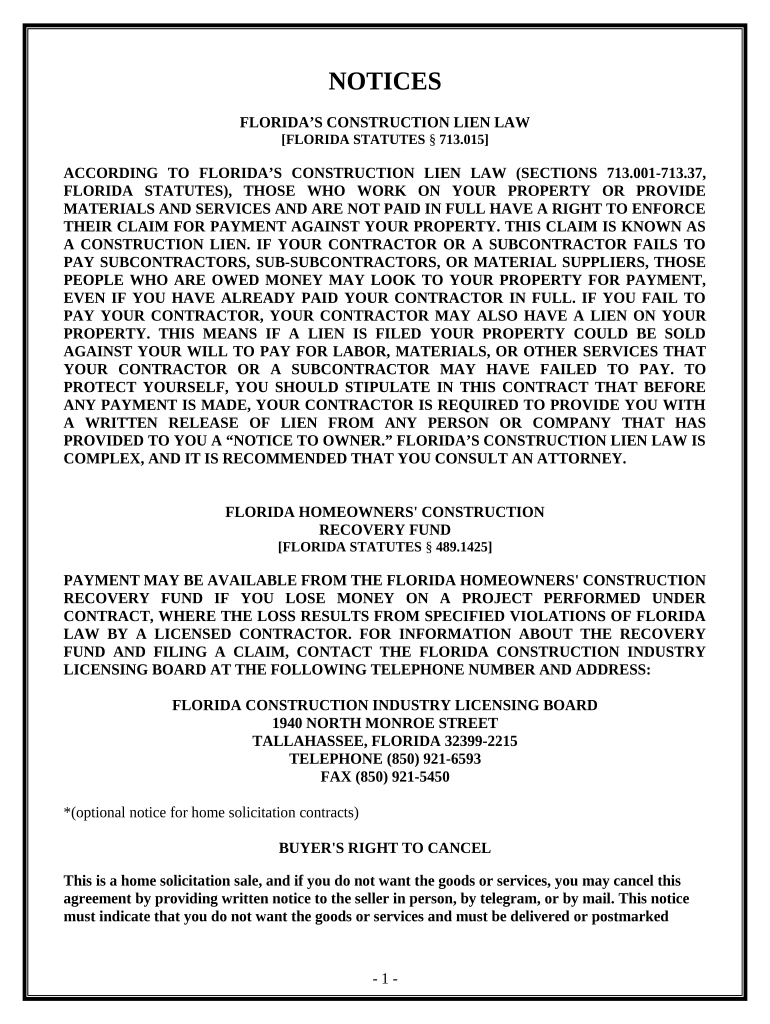
Renovation Contract for Contractor Florida Form


What is the Renovation Contract For Contractor Florida
The Renovation Contract for Contractor Florida is a legally binding agreement that outlines the terms and conditions between a contractor and a property owner for renovation projects. This document specifies the scope of work, timelines, payment schedules, and responsibilities of both parties. It serves to protect the interests of all involved by clearly defining expectations and reducing the potential for disputes during the renovation process.
Key Elements of the Renovation Contract For Contractor Florida
Several key elements must be included in the Renovation Contract for Contractor Florida to ensure its effectiveness and legality:
- Scope of Work: A detailed description of the renovation tasks to be performed.
- Timeline: Clear deadlines for project milestones and completion.
- Payment Terms: Specifics on the total project cost, payment schedule, and methods of payment.
- Permits and Licenses: Requirements for necessary permits and licenses that must be obtained before work begins.
- Liability and Insurance: Information on liability coverage and insurance requirements for the contractor.
- Dispute Resolution: Procedures for resolving conflicts that may arise during the project.
Steps to Complete the Renovation Contract For Contractor Florida
Completing the Renovation Contract for Contractor Florida involves several important steps:
- Gather Information: Collect all necessary details about the project, including plans, specifications, and budget.
- Draft the Contract: Use a template or create a document that includes all key elements outlined above.
- Review the Contract: Both parties should carefully review the contract to ensure clarity and agreement on all terms.
- Sign the Contract: Both the contractor and the property owner must sign the document, ideally in the presence of a witness or notary.
- Distribute Copies: Ensure that both parties receive a signed copy of the contract for their records.
Legal Use of the Renovation Contract For Contractor Florida
The Renovation Contract for Contractor Florida must adhere to state laws to be considered legally valid. This includes compliance with local building codes, licensing requirements, and regulations governing construction contracts. It is essential to ensure that the contract is clear, comprehensive, and signed by both parties to avoid legal issues. Additionally, using a reliable electronic signature platform can enhance the contract's validity and security.
How to Use the Renovation Contract For Contractor Florida
Using the Renovation Contract for Contractor Florida effectively involves understanding its purpose and following best practices:
- Before Starting Work: Ensure the contract is signed and all terms are agreed upon before any renovation work begins.
- Maintain Communication: Keep open lines of communication between the contractor and property owner to address any changes or concerns that arise during the project.
- Document Changes: If any modifications to the original agreement are necessary, document these changes in writing and have both parties sign the amendments.
State-Specific Rules for the Renovation Contract For Contractor Florida
Florida has specific regulations that govern renovation contracts. These include requirements for contractor licensing, adherence to the Florida Building Code, and stipulations regarding consumer protection. It is important for both contractors and property owners to familiarize themselves with these rules to ensure compliance and protect their rights. Consulting with a legal professional can provide additional guidance tailored to specific projects.
Quick guide on how to complete renovation contract for contractor florida
Effortlessly Prepare Renovation Contract For Contractor Florida on Any Device
The management of online documents has gained traction among businesses and individuals. It serves as an excellent eco-friendly substitute for traditional printed and signed papers, allowing you to locate the right form and securely store it online. airSlate SignNow offers you all the tools required to create, amend, and electronically sign your documents swiftly without obstacles. Handle Renovation Contract For Contractor Florida on any platform with airSlate SignNow's Android or iOS applications and enhance any document-oriented process today.
How to Modify and Electronically Sign Renovation Contract For Contractor Florida with Ease
- Find Renovation Contract For Contractor Florida and click on Get Form to begin.
- Utilize the tools we provide to complete your document.
- Accentuate pertinent sections of the documents or obscure sensitive information with tools specifically offered by airSlate SignNow for that purpose.
- Create your eSignature using the Sign feature, which takes mere seconds and has the same legal validity as a conventional wet ink signature.
- Review the information and click on the Done button to save your changes.
- Choose how you want to send your form, whether by email, SMS, or invitation link, or download it to your computer.
Eliminate concerns about lost or misplaced files, tedious form searching, or mistakes that require reprinting new document copies. airSlate SignNow meets your document management needs in just a few clicks from any device you prefer. Modify and electronically sign Renovation Contract For Contractor Florida and ensure outstanding communication at every stage of your form preparation process with airSlate SignNow.
Create this form in 5 minutes or less
Create this form in 5 minutes!
People also ask
-
What is a Renovation Contract For Contractor Florida?
A Renovation Contract For Contractor Florida is a legally binding agreement that outlines the terms and conditions for renovation services in the state of Florida. This contract defines the scope of work, payment terms, timelines, and other crucial aspects of the project, protecting both contractors and clients.
-
How can airSlate SignNow help with managing a Renovation Contract For Contractor Florida?
AirSlate SignNow streamlines the process of creating, sending, and eSigning a Renovation Contract For Contractor Florida. Our platform allows contractors to integrate templates and easily manage documents from any device, ensuring a hassle-free experience.
-
What features does airSlate SignNow offer for Renovation Contracts For Contractor Florida?
AirSlate SignNow offers features like customizable templates, in-document commenting, real-time tracking, and secure storage for Renovation Contracts For Contractor Florida. These features enhance collaboration and ensure that all parties stay informed throughout the renovation process.
-
Is airSlate SignNow affordable for managing Renovation Contracts For Contractor Florida?
Yes, airSlate SignNow provides a cost-effective solution for managing Renovation Contracts For Contractor Florida. We offer several pricing plans that cater to different business needs, ensuring that you can find an option that fits your budget while getting the necessary features.
-
Can I integrate airSlate SignNow with other tools for my Renovation Contract For Contractor Florida?
Absolutely! AirSlate SignNow easily integrates with various tools and platforms such as Google Workspace, Dropbox, and CRM systems. This allows you to enhance your workflow and efficiently manage your Renovation Contract For Contractor Florida alongside your existing software.
-
What are the legal benefits of using a Renovation Contract For Contractor Florida?
Using a Renovation Contract For Contractor Florida helps to legally protect both the contractor and the client by clearly defining the scope of work and payment terms. It minimizes misunderstandings and provides a reference point in case of disputes.
-
How secure is the eSigning process for a Renovation Contract For Contractor Florida using airSlate SignNow?
The eSigning process with airSlate SignNow is highly secure, employing advanced encryption technologies to protect your contracts. Your Renovation Contract For Contractor Florida is stored securely, ensuring that your sensitive information remains confidential.
Get more for Renovation Contract For Contractor Florida
- Axa withdrawal form
- Bise fsd admission form for private candidate
- Capitalization rules 7 15 worksheet 2 answers form
- Referral to school social worker form fill in doc
- Fire department lesson plan template form
- Azpuma prep registration form
- Registration form arizona puma track amp field
- 885 weekend hike equipment list troop 885 form
Find out other Renovation Contract For Contractor Florida
- Help Me With eSignature Tennessee Banking PDF
- How Can I eSignature Virginia Banking PPT
- How Can I eSignature Virginia Banking PPT
- Can I eSignature Washington Banking Word
- Can I eSignature Mississippi Business Operations Document
- How To eSignature Missouri Car Dealer Document
- How Can I eSignature Missouri Business Operations PPT
- How Can I eSignature Montana Car Dealer Document
- Help Me With eSignature Kentucky Charity Form
- How Do I eSignature Michigan Charity Presentation
- How Do I eSignature Pennsylvania Car Dealer Document
- How To eSignature Pennsylvania Charity Presentation
- Can I eSignature Utah Charity Document
- How Do I eSignature Utah Car Dealer Presentation
- Help Me With eSignature Wyoming Charity Presentation
- How To eSignature Wyoming Car Dealer PPT
- How To eSignature Colorado Construction PPT
- How To eSignature New Jersey Construction PDF
- How To eSignature New York Construction Presentation
- How To eSignature Wisconsin Construction Document