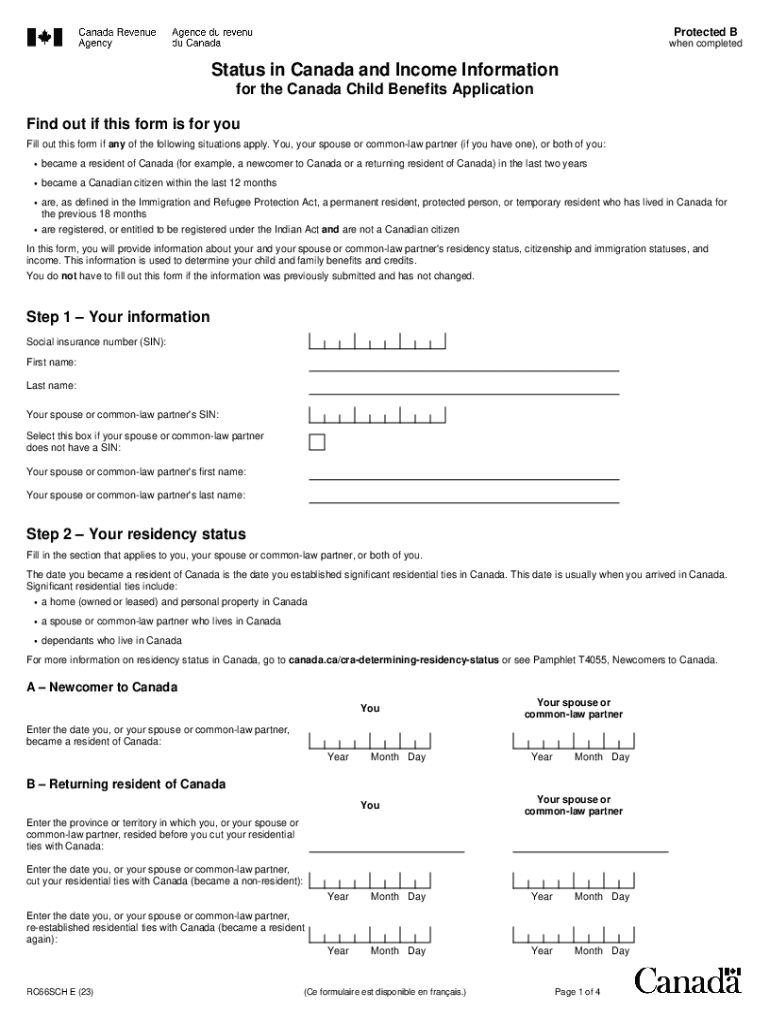
Status in Canada and Income Information for the Canada Child Benefits Application


Understanding the Status In Canada And Income Information For The Canada Child Benefits Application
The Status In Canada And Income Information For The Canada Child Benefits Application is a critical document for families applying for child benefits in Canada. This form collects essential data regarding the applicant's residency status in Canada and their income details, which are necessary for determining eligibility for financial assistance. The information provided helps the Canadian government assess the financial needs of families and allocate benefits accordingly.
Applicants must ensure that all information is accurate and up-to-date, as discrepancies can lead to delays or denials in benefits. The form typically requires details such as the applicant's immigration status, income sources, and any other relevant financial information that may impact eligibility.
Steps to Complete the Status In Canada And Income Information For The Canada Child Benefits Application
Completing the Status In Canada And Income Information For The Canada Child Benefits Application involves several key steps:
- Gather necessary documents, including proof of residency in Canada and income statements.
- Fill out the application form accurately, ensuring all sections are completed.
- Review the information for accuracy before submission.
- Submit the application through the preferred method, either online or by mail.
It is crucial to follow these steps carefully to ensure a smooth application process and avoid potential issues with benefit disbursement.
Required Documents for the Application
To successfully complete the Status In Canada And Income Information For The Canada Child Benefits Application, applicants must provide various documents. These typically include:
- Proof of residency in Canada, such as a utility bill or lease agreement.
- Income statements, including tax returns or pay stubs from the previous year.
- Identification documents, such as a driver's license or passport.
Having these documents ready can expedite the application process and ensure that all necessary information is submitted correctly.
Eligibility Criteria for the Canada Child Benefits Application
Eligibility for the Canada Child Benefits depends on several factors. Applicants must meet the following criteria:
- Be a resident of Canada for tax purposes.
- Be the primary caregiver of a child under the age of 18.
- Have a valid Social Insurance Number (SIN).
- Meet the income threshold set by the Canadian government.
Understanding these criteria is essential for applicants to determine their eligibility and ensure they provide the necessary information in their application.
Application Process & Approval Time
The application process for the Status In Canada And Income Information For The Canada Child Benefits Application typically involves the following stages:
- Submission of the completed application form and required documents.
- Review by the appropriate government agency, which assesses the information provided.
- Notification of the decision, which can take several weeks depending on the volume of applications.
Applicants should be aware that the approval time may vary, and it is advisable to apply as early as possible to avoid delays in receiving benefits.
Legal Use of the Status In Canada And Income Information For The Canada Child Benefits Application
The Status In Canada And Income Information For The Canada Child Benefits Application is a legally binding document. Providing false information or failing to disclose relevant details can result in penalties, including the denial of benefits or legal action. It is important for applicants to understand their responsibilities when completing the form and to ensure that all information is truthful and accurate.
Quick guide on how to complete status in canada and income information for the canada child benefits application
Complete Status In Canada And Income Information For The Canada Child Benefits Application effortlessly on any device
Digital document management has gained signNow traction among businesses and individuals. It offers an ideal environmentally friendly alternative to conventional printed and signed documents, as you can easily find the right template and securely save it online. airSlate SignNow provides you with all the tools necessary to create, modify, and electronically sign your documents swiftly without delays. Manage Status In Canada And Income Information For The Canada Child Benefits Application on any device using airSlate SignNow's Android or iOS applications and enhance any document-driven process today.
How to edit and electronically sign Status In Canada And Income Information For The Canada Child Benefits Application with ease
- Find Status In Canada And Income Information For The Canada Child Benefits Application and then click Get Form to commence.
- Utilize the tools we provide to complete your document.
- Emphasize pertinent sections of your documents or obscure confidential information with tools that airSlate SignNow specifically offers for this purpose.
- Create your electronic signature using the Sign tool, which takes mere seconds and holds the same legal validity as a traditional wet ink signature.
- Review the information and click on the Done button to save your changes.
- Choose your preferred method to send your form, whether by email, SMS, invitation link, or download it to your computer.
Eliminate concerns about lost or mislaid files, tedious document searches, or errors that necessitate printing new copies. airSlate SignNow fulfills all your document management needs in just a few clicks from any device of your choice. Edit and electronically sign Status In Canada And Income Information For The Canada Child Benefits Application to ensure excellent communication at every step of your form preparation process with airSlate SignNow.
Create this form in 5 minutes or less
Create this form in 5 minutes!
How to create an eSignature for the status in canada and income information for the canada child benefits application
How to create an electronic signature for a PDF online
How to create an electronic signature for a PDF in Google Chrome
How to create an e-signature for signing PDFs in Gmail
How to create an e-signature right from your smartphone
How to create an e-signature for a PDF on iOS
How to create an e-signature for a PDF on Android
People also ask
-
What is the importance of Status In Canada And Income Information For The Canada Child Benefits Application?
The Status In Canada And Income Information For The Canada Child Benefits Application is crucial as it determines eligibility and the amount of benefits a family can receive. Accurate information ensures that families receive the correct financial support they need for their children. This information is also essential for compliance with government regulations.
-
How can airSlate SignNow assist with the Canada Child Benefits Application?
airSlate SignNow provides a streamlined platform to eSign and send documents related to the Canada Child Benefits Application. By using our service, you can ensure that all necessary forms are completed accurately and submitted on time. This helps in maintaining the Status In Canada And Income Information for your application efficiently.
-
What features does airSlate SignNow offer for document management?
airSlate SignNow offers features such as customizable templates, secure eSigning, and real-time tracking of document status. These features enhance the efficiency of managing your Canada Child Benefits Application, ensuring that your Status In Canada And Income Information is handled properly. Additionally, our platform is user-friendly, making it accessible for everyone.
-
Is airSlate SignNow cost-effective for families applying for child benefits?
Yes, airSlate SignNow is designed to be a cost-effective solution for families managing their Canada Child Benefits Application. Our pricing plans are competitive, allowing you to save on costs while ensuring that your Status In Canada And Income Information is accurately processed. This affordability makes it easier for families to access essential services.
-
Can I integrate airSlate SignNow with other applications for my Canada Child Benefits Application?
Absolutely! airSlate SignNow offers integrations with various applications that can help streamline your Canada Child Benefits Application process. By integrating with tools you already use, you can ensure that your Status In Canada And Income Information is seamlessly managed across platforms, enhancing overall efficiency.
-
What are the benefits of using airSlate SignNow for eSigning documents?
Using airSlate SignNow for eSigning documents provides numerous benefits, including enhanced security, faster processing times, and improved organization. This is particularly important for the Canada Child Benefits Application, where accurate Status In Canada And Income Information is vital. Our platform ensures that your documents are signed and stored securely, giving you peace of mind.
-
How does airSlate SignNow ensure the security of my information?
airSlate SignNow prioritizes the security of your information by employing advanced encryption and secure data storage practices. This is especially important when handling sensitive Status In Canada And Income Information for the Canada Child Benefits Application. Our commitment to security means you can trust that your data is protected throughout the entire process.
Get more for Status In Canada And Income Information For The Canada Child Benefits Application
- Fillable online sierracollege reinstatement petition financial form
- Intern information sheet suny new paltz
- Ccis philadelphia online application 448757540 form
- Request for information rfi wichita state university
- University template writing appeal form
- Provisional application laccd form
- Tutor documentation form
- Declaration and certification of finances northwood form
Find out other Status In Canada And Income Information For The Canada Child Benefits Application
- How Do I eSign Oklahoma Personal loan contract template
- eSign Oklahoma Managed services contract template Easy
- Can I eSign South Carolina Real estate contracts
- eSign Texas Renter's contract Mobile
- How Do I eSign Texas Renter's contract
- eSign Hawaii Sales contract template Myself
- How Can I eSign Washington Real estate sales contract template
- How To eSignature California Stock Certificate
- How Can I eSignature Texas Stock Certificate
- Help Me With eSign Florida New employee checklist
- How To eSign Illinois Rental application
- How To eSignature Maryland Affidavit of Identity
- eSignature New York Affidavit of Service Easy
- How To eSignature Idaho Affidavit of Title
- eSign Wisconsin Real estate forms Secure
- How To eSign California Real estate investment proposal template
- eSignature Oregon Affidavit of Title Free
- eSign Colorado Real estate investment proposal template Simple
- eSign Louisiana Real estate investment proposal template Fast
- eSign Wyoming Real estate investment proposal template Free