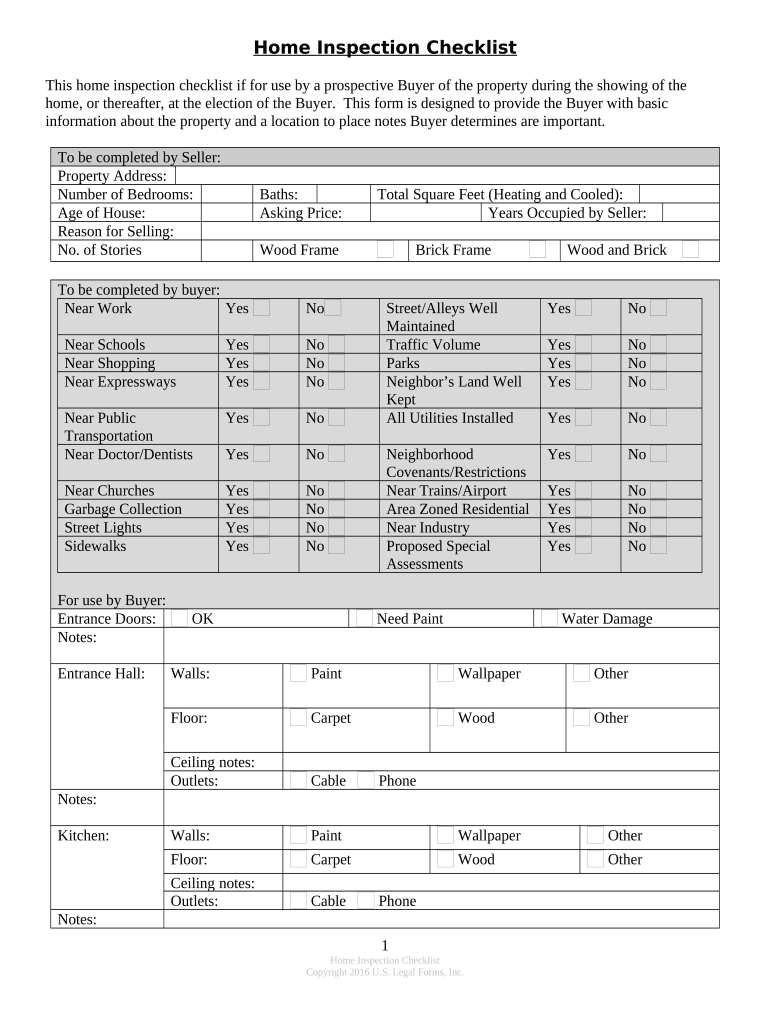
Buyer's Home Inspection Checklist Florida Form


What is the buyer home inspection checklist PDF?
The buyer home inspection checklist PDF is a comprehensive document designed to assist homebuyers in evaluating the condition of a property before finalizing a purchase. This checklist typically includes various categories such as structural integrity, electrical systems, plumbing, and safety features. By utilizing this checklist, buyers can systematically assess each aspect of the home, ensuring they make informed decisions. It serves as a valuable tool to identify potential issues that may require attention or negotiation before closing the deal.
Key elements of the buyer home inspection checklist PDF
A well-structured buyer home inspection checklist PDF includes several essential elements that guide the inspection process. Key components typically feature:
- Exterior Inspection: Evaluation of the roof, siding, windows, and doors.
- Interior Inspection: Assessment of walls, ceilings, floors, and insulation.
- Systems Check: Review of electrical, plumbing, heating, and cooling systems.
- Safety Features: Examination of smoke detectors, carbon monoxide detectors, and fire extinguishers.
- Foundation and Structure: Inspection of the basement, crawl spaces, and overall structural integrity.
These elements help ensure that no critical areas are overlooked during the inspection process, providing a thorough overview of the property's condition.
Steps to complete the buyer home inspection checklist PDF
Completing the buyer home inspection checklist PDF involves several straightforward steps. Begin by reviewing the checklist thoroughly to understand what areas need inspection. Next, visit the property and systematically go through each section of the checklist. It is advisable to take notes and photographs for documentation. If any issues arise, make sure to highlight them for further discussion with the seller. Once the inspection is complete, compile your findings and consider them in your overall assessment of the property.
How to obtain the buyer home inspection checklist PDF
Homebuyers can obtain the buyer home inspection checklist PDF from various sources. Many real estate agencies provide these checklists as part of their services. Additionally, online resources, including home inspection associations and real estate websites, often offer downloadable versions. It is important to ensure that the checklist is up-to-date and tailored to the specific requirements of your state or region to ensure its effectiveness.
Legal use of the buyer home inspection checklist PDF
The buyer home inspection checklist PDF can serve as a legally binding document when properly completed and signed. To ensure its legal standing, both the buyer and seller should acknowledge the findings documented in the checklist. This acknowledgment can help in negotiations and may be referenced in any future disputes regarding the property condition. It is advisable to consult with a legal professional to understand the implications of the checklist in your specific situation.
Examples of using the buyer home inspection checklist PDF
Using the buyer home inspection checklist PDF can vary depending on the specific property and buyer needs. For instance, a first-time homebuyer may use the checklist to ensure they do not overlook critical areas, while an experienced investor might focus on identifying potential renovation costs. Additionally, buyers can use the checklist to negotiate repairs with the seller based on the findings. Documenting issues clearly can provide leverage in discussions about price adjustments or repair requests.
Quick guide on how to complete buyers home inspection checklist florida
Effortlessly Prepare Buyer's Home Inspection Checklist Florida on Any Device
The management of documents online has become increasingly common among businesses and individuals. It offers an ideal eco-friendly substitute for traditional printed and signed documents, allowing you to access the necessary form and securely store it online. airSlate SignNow provides all the tools necessary to create, modify, and eSign your documents quickly and without complications. Manage Buyer's Home Inspection Checklist Florida on any device using the airSlate SignNow Android or iOS applications and enhance any document-related process today.
How to Edit and eSign Buyer's Home Inspection Checklist Florida with Ease
- Find Buyer's Home Inspection Checklist Florida and click on Get Form to initiate the process.
- Utilize the tools available to complete your document.
- Highlight important sections of the documents or obscure sensitive information with tools specifically designed for this purpose by airSlate SignNow.
- Create your eSignature using the Sign tool, which takes only seconds and holds the same legal validity as a conventional ink signature.
- Review all the details and click on the Done button to save your changes.
- Select your preferred method to send your form, via email, SMS, or invite link, or download it to your computer.
Eliminate the worry of lost or misplaced files, tedious form searching, or errors that necessitate printing additional document copies. airSlate SignNow meets your document management needs in just a few clicks from any device you prefer. Edit and eSign Buyer's Home Inspection Checklist Florida to ensure effective communication throughout the entire document preparation process with airSlate SignNow.
Create this form in 5 minutes or less
Create this form in 5 minutes!
People also ask
-
What is a buyer home inspection checklist PDF?
A buyer home inspection checklist PDF is a comprehensive document that outlines the critical areas to inspect when purchasing a home. It serves as a guide for buyers to ensure they assess the property's condition thoroughly before finalizing the purchase. By utilizing this checklist, homebuyers can avoid potential costly repairs in the future.
-
How can I obtain a buyer home inspection checklist PDF?
You can easily obtain a buyer home inspection checklist PDF by downloading it from trusted real estate websites or platforms that provide home buying resources. Additionally, airSlate SignNow offers templates that can be customized to suit your specific inspection needs, allowing for seamless access and organization.
-
What features does the buyer home inspection checklist PDF from airSlate SignNow offer?
The buyer home inspection checklist PDF from airSlate SignNow offers customizable sections, allowing you to personalize the checklist to fit your specific needs. It also includes interactive fields for easy completion and digital signing capabilities, making it a versatile tool for both buyers and realtors.
-
What are the benefits of using a buyer home inspection checklist PDF?
Using a buyer home inspection checklist PDF helps streamline the inspection process by providing a structured approach to evaluating a property's condition. It ensures you don't overlook important aspects that could impact your investment, ultimately saving you money and stress during the home buying process.
-
Is the buyer home inspection checklist PDF easy to share with agents?
Absolutely! The buyer home inspection checklist PDF can be easily shared with real estate agents or anyone involved in the home buying process through airSlate SignNow’s eSigning platform. This facilitates collaboration and ensures that all parties stay informed and aligned during the inspection phase.
-
How does airSlate SignNow help with document management for the buyer home inspection checklist PDF?
airSlate SignNow simplifies document management by allowing users to securely store, edit, sign, and share the buyer home inspection checklist PDF in one platform. This integrated system reduces the risk of losing important documents and ensures that your inspection materials are always accessible.
-
What is the cost associated with using the buyer home inspection checklist PDF on airSlate SignNow?
While the exact pricing may vary based on the subscription plan you choose, using the buyer home inspection checklist PDF on airSlate SignNow provides a cost-effective solution for document management and eSigning. Exploring the available plans will help you find an option that fits your budget and needs.
Get more for Buyer's Home Inspection Checklist Florida
- Fort hare online application 48053484 form
- Lien waiver form pdf
- Breastfeeding assessment form
- Colorado springs sales tax form
- City of prescott tax form
- Implementation plan example form
- E bundesagentur fr arbeit zentrale auslands und fachvermittlung form
- Texas irp acceptable distance records for audit form
Find out other Buyer's Home Inspection Checklist Florida
- eSignature Hawaii Legal Separation Agreement Now
- How To eSignature Indiana Legal Lease Agreement
- eSignature Kansas Legal Separation Agreement Online
- eSignature Georgia Lawers Cease And Desist Letter Now
- eSignature Maryland Legal Quitclaim Deed Free
- eSignature Maryland Legal Lease Agreement Template Simple
- eSignature North Carolina Legal Cease And Desist Letter Safe
- How Can I eSignature Ohio Legal Stock Certificate
- How To eSignature Pennsylvania Legal Cease And Desist Letter
- eSignature Oregon Legal Lease Agreement Template Later
- Can I eSignature Oregon Legal Limited Power Of Attorney
- eSignature South Dakota Legal Limited Power Of Attorney Now
- eSignature Texas Legal Affidavit Of Heirship Easy
- eSignature Utah Legal Promissory Note Template Free
- eSignature Louisiana Lawers Living Will Free
- eSignature Louisiana Lawers Last Will And Testament Now
- How To eSignature West Virginia Legal Quitclaim Deed
- eSignature West Virginia Legal Lease Agreement Template Online
- eSignature West Virginia Legal Medical History Online
- eSignature Maine Lawers Last Will And Testament Free