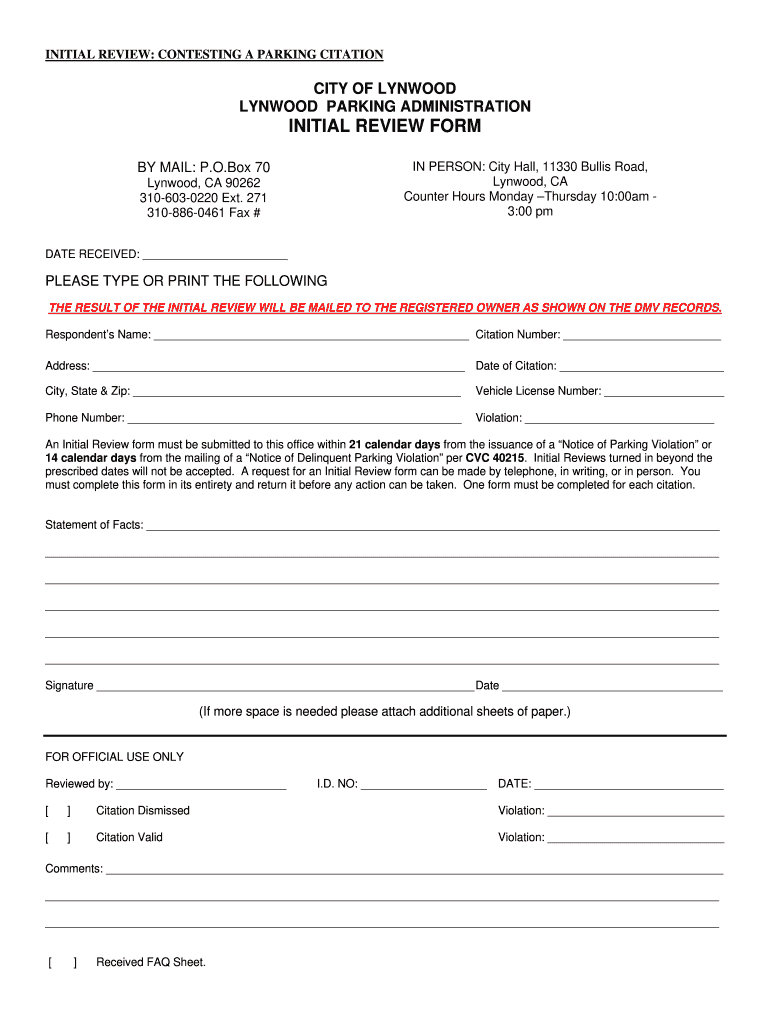
Initial Review Form PDF City of Lynwood


What is the Initial Review Form PDF City Of Lynwood
The Initial Review Form for parking in the City of Lynwood is a crucial document used to contest parking citations. This form allows individuals to formally request a review of their parking ticket, providing an opportunity to present evidence or explanations that may lead to the cancellation of the citation. It is specifically designed for residents and visitors who believe they have valid reasons to dispute a parking ticket issued by the city.
How to use the Initial Review Form PDF City Of Lynwood
Using the Initial Review Form PDF involves a straightforward process. First, download the form from the City of Lynwood's official website. After downloading, fill out the necessary information, including your contact details, citation number, and a detailed explanation of why you believe the citation should be reviewed. Once completed, submit the form according to the instructions provided, either online or via mail, to ensure it reaches the appropriate department.
Steps to complete the Initial Review Form PDF City Of Lynwood
Completing the Initial Review Form PDF requires careful attention to detail. Follow these steps:
- Download the form from the City of Lynwood's website.
- Fill in your personal information, including your name, address, and phone number.
- Enter the citation number as it appears on your ticket.
- Provide a clear and concise explanation of your reasons for contesting the citation.
- Attach any supporting documents or evidence, such as photographs or witness statements.
- Review the form for accuracy before submission.
Legal use of the Initial Review Form PDF City Of Lynwood
The Initial Review Form is legally recognized as a formal request for reconsideration of a parking citation. When filled out correctly and submitted within the specified timeframe, it serves as a legitimate means for individuals to challenge parking tickets. Compliance with local regulations ensures that the request is processed appropriately, and the outcomes are communicated in a timely manner.
Key elements of the Initial Review Form PDF City Of Lynwood
Several key elements are essential for the Initial Review Form to be effective:
- Personal Information: Accurate details about the individual contesting the citation.
- Citation Number: The unique identifier for the parking ticket.
- Reason for Contesting: A well-articulated explanation of the grounds for the review.
- Supporting Documentation: Any evidence that supports the claim, such as photographs or receipts.
Form Submission Methods (Online / Mail / In-Person)
The Initial Review Form can be submitted through various methods to accommodate different preferences. Individuals can choose to submit the form online via the City of Lynwood's website, ensuring a quick and efficient process. Alternatively, the form can be mailed to the designated department or delivered in person at city offices. Each method has specific guidelines, so it is important to follow the instructions provided with the form to ensure proper processing.
Quick guide on how to complete initial review form pdf city of lynwood
Effortlessly Prepare Initial Review Form PDF City Of Lynwood on Any Device
Managing documents online has gained traction among businesses and individuals. It serves as an excellent environmentally friendly alternative to conventional printed and signed documents, allowing you to access the necessary forms and securely keep them online. airSlate SignNow equips you with all the necessary tools to create, modify, and electronically sign your documents swiftly without delays. Handle Initial Review Form PDF City Of Lynwood on any device using the airSlate SignNow apps for Android or iOS and enhance any document-based procedure today.
How to Modify and eSign Initial Review Form PDF City Of Lynwood with Ease
- Obtain Initial Review Form PDF City Of Lynwood and click Get Form to begin.
- Use the tools provided to fill out your document.
- Mark important sections of your documents or redact sensitive information with the tools that airSlate SignNow offers specifically for this purpose.
- Create your eSignature with the Sign tool, which takes just seconds and holds the same legal validity as a traditional ink signature.
- Review all details and click on the Done button to save your changes.
- Select how you wish to share your form, whether by email, text message (SMS), invitation link, or download it to your computer.
Eliminate worries about lost or misplaced documents, tedious form searching, or errors needing new document prints. airSlate SignNow fulfills all your document management requirements in just a few clicks from any device you choose. Modify and eSign Initial Review Form PDF City Of Lynwood to ensure effective communication throughout the document preparation process with airSlate SignNow.
Create this form in 5 minutes or less
FAQs
-
Is there a service that will allow me to create a fillable form on a webpage, and then email a PDF copy of each form filled out?
You can use Fill which is has a free forever plan.You can use Fill to turn your PDF document into an online document which can be completed, signed and saved as a PDF, online.You will end up with a online fillable PDF like this:w9 || FillWhich can be embedded in your website should you wish.InstructionsStep 1: Open an account at Fill and clickStep 2: Check that all the form fields are mapped correctly, if not drag on the text fields.Step 3: Save it as a templateStep 4: Goto your templates and find the correct form. Then click on the embed settings to grab your form URL.
-
How to decide my bank name city and state if filling out a form, if the bank is a national bank?
Somewhere on that form should be a blank for routing number and account number. Those are available from your check and/or your bank statements. If you can't find them, call the bank and ask or go by their office for help with the form. As long as those numbers are entered correctly, any error you make in spelling, location or naming should not influence the eventual deposit into your proper account.
-
How can I fill out Google's intern host matching form to optimize my chances of receiving a match?
I was selected for a summer internship 2016.I tried to be very open while filling the preference form: I choose many products as my favorite products and I said I'm open about the team I want to join.I even was very open in the location and start date to get host matching interviews (I negotiated the start date in the interview until both me and my host were happy.) You could ask your recruiter to review your form (there are very cool and could help you a lot since they have a bigger experience).Do a search on the potential team.Before the interviews, try to find smart question that you are going to ask for the potential host (do a search on the team to find nice and deep questions to impress your host). Prepare well your resume.You are very likely not going to get algorithm/data structure questions like in the first round. It's going to be just some friendly chat if you are lucky. If your potential team is working on something like machine learning, expect that they are going to ask you questions about machine learning, courses related to machine learning you have and relevant experience (projects, internship). Of course you have to study that before the interview. Take as long time as you need if you feel rusty. It takes some time to get ready for the host matching (it's less than the technical interview) but it's worth it of course.
-
How do I fill out the form of DU CIC? I couldn't find the link to fill out the form.
Just register on the admission portal and during registration you will get an option for the entrance based course. Just register there. There is no separate form for DU CIC.
-
How do I get my PAN card reference number? My money already debited, but I did not get the PDF of my form which I filled out.
If you applied for a PAN on line on one of the appointed sites you will soon hear from them. If there is no further response for 3 weeks then you may write to them giving details of date, name and payment reference. But I think need for that will not arise.
-
How should I fill out the preference form for the IBPS PO 2018 to get a posting in an urban city?
When you get selected as bank officer of psb you will have to serve across the country. Banks exist not just in urban areas but also in semi urban and rural areas also. Imagine every employee in a bank got posting in urban areas as their wish as a result bank have to shut down all rural and semi urban branches as there is no people to serve. People in other areas deprived of banking service. This makes no sense. Being an officer you will be posted across the country and transferred every three years. You have little say of your wish. Every three year urban posting followed by three years rural and vice versa. If you want your career to grow choose Canara bank followed by union bank . These banks have better growth potentials and better promotion scope
Create this form in 5 minutes!
How to create an eSignature for the initial review form pdf city of lynwood
How to make an electronic signature for your Initial Review Form Pdf City Of Lynwood in the online mode
How to create an eSignature for your Initial Review Form Pdf City Of Lynwood in Chrome
How to make an eSignature for putting it on the Initial Review Form Pdf City Of Lynwood in Gmail
How to make an electronic signature for the Initial Review Form Pdf City Of Lynwood from your mobile device
How to generate an eSignature for the Initial Review Form Pdf City Of Lynwood on iOS
How to generate an eSignature for the Initial Review Form Pdf City Of Lynwood on Android OS
People also ask
-
What is a lynwood review citation?
A lynwood review citation refers to online mentions of your business in various platforms, highlighting customer reviews from the Lynwood area. These citations are essential for enhancing your local SEO and improving your online reputation. By utilizing airSlate SignNow, you can streamline how you collect and manage these reviews.
-
How can airSlate SignNow help with lynwood review citations?
airSlate SignNow offers tools that allow businesses to easily gather and manage customer feedback, thereby enhancing your lynwood review citation strategy. By integrating eSign capabilities, you can ensure that customer reviews are not only collected but also verified, promoting trust and authenticity in your brand's online presence.
-
What are the pricing options for airSlate SignNow?
airSlate SignNow offers a variety of pricing plans that cater to businesses of all sizes. Each plan provides access to features essential for managing documents and improving lynwood review citations effectively. You can choose a plan that best fits your business needs and budget, ensuring maximum value.
-
What features does airSlate SignNow include for managing reviews?
The features of airSlate SignNow include customizable templates, document sharing capabilities, and easy eSigning options. These tools help streamline the process of collecting customer reviews, aiding in enhancing your lynwood review citation. By making it easier to manage documents, airSlate SignNow contributes to a more efficient review collecting process.
-
Can I integrate airSlate SignNow with other apps for managing lynwood review citations?
Yes, airSlate SignNow supports integrations with various CRM and marketing tools, allowing you to manage lynwood review citations effectively. By connecting with your existing systems, you can enhance your workflow and automate the collection of important customer feedback. This integration ensures that gathering reviews is seamless and efficient.
-
How do lynwood review citations impact my business's online visibility?
Lynwood review citations can signNowly influence your local SEO performance, helping potential customers find your business more easily online. Positive reviews and consistent citations boost your credibility, making it more likely for new customers to choose you over competitors. airSlate SignNow can assist in gathering these essential reviews to enhance your online visibility.
-
What are the benefits of using eSigning in the context of lynwood review citations?
Using eSigning through airSlate SignNow provides a convenient and secure way to collect verified reviews from your customers. This feature not only enhances the legitimacy of lynwood review citations but also simplifies the review process for your customers. Increased trust and reliability in your reviews can lead to improved customer acquisition.
Get more for Initial Review Form PDF City Of Lynwood
- Virginia order publication 497428396 form
- Virginia service publication form
- Consent change form
- Virginia note form
- Virginia unsecured installment payment promissory note for fixed rate virginia form
- Notice of option for recording virginia form
- Life documents 497428405 form
- General durable power of attorney for property and finances or financial effective upon disability virginia form
Find out other Initial Review Form PDF City Of Lynwood
- eSignature Nebraska Rental lease agreement forms Fast
- eSignature Delaware Rental lease agreement template Fast
- eSignature West Virginia Rental lease agreement forms Myself
- eSignature Michigan Rental property lease agreement Online
- Can I eSignature North Carolina Rental lease contract
- eSignature Vermont Rental lease agreement template Online
- eSignature Vermont Rental lease agreement template Now
- eSignature Vermont Rental lease agreement template Free
- eSignature Nebraska Rental property lease agreement Later
- eSignature Tennessee Residential lease agreement Easy
- Can I eSignature Washington Residential lease agreement
- How To eSignature Vermont Residential lease agreement form
- How To eSignature Rhode Island Standard residential lease agreement
- eSignature Mississippi Commercial real estate contract Fast
- eSignature Arizona Contract of employment Online
- eSignature Texas Contract of employment Online
- eSignature Florida Email Contracts Free
- eSignature Hawaii Managed services contract template Online
- How Can I eSignature Colorado Real estate purchase contract template
- How To eSignature Mississippi Real estate purchase contract template