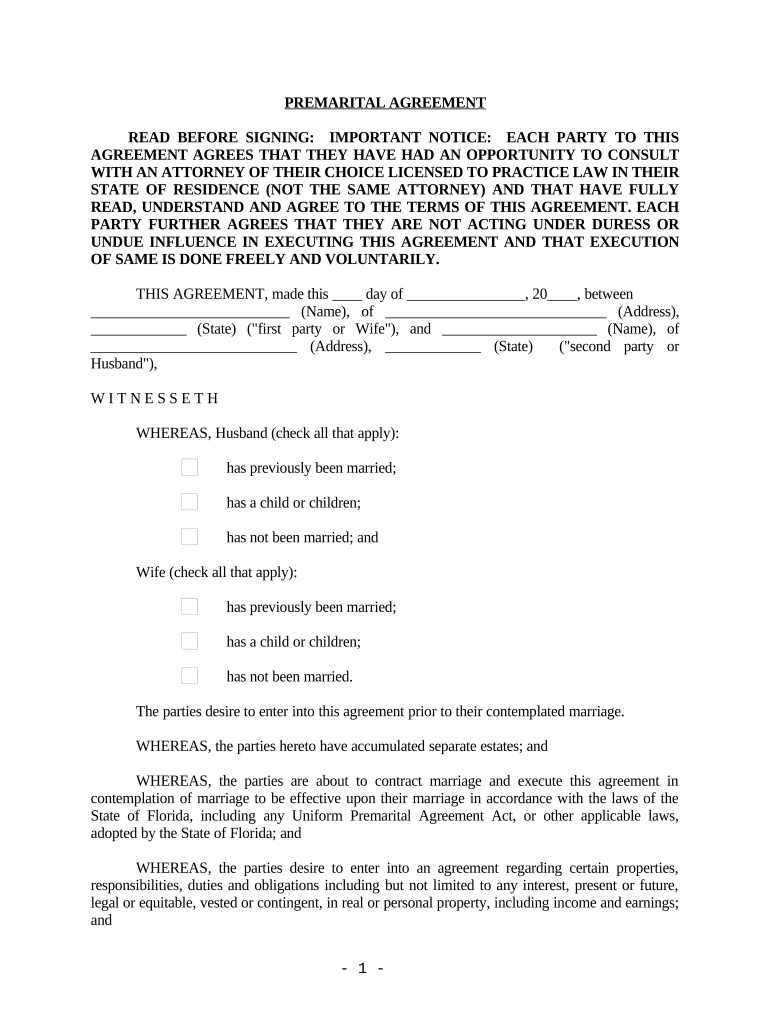
Florida Premarital Agreement Form


What is the Florida Premarital Agreement
The Florida premarital agreement, often referred to as a prenuptial agreement, is a legal contract created by two individuals prior to their marriage. This agreement outlines the division of assets and financial responsibilities in the event of divorce or separation. It serves to protect individual assets and clarify financial obligations, ensuring both parties understand their rights and responsibilities. The agreement must be in writing and signed by both parties to be enforceable under Florida law.
Key elements of the Florida Premarital Agreement
A Florida premarital agreement typically includes several key elements that are essential for its validity and effectiveness. These elements are:
- Disclosure of Assets: Both parties must fully disclose their assets and liabilities to ensure transparency.
- Voluntary Agreement: The agreement must be entered into voluntarily, without any coercion or undue pressure.
- Written Form: The agreement must be in writing and signed by both parties to be legally binding.
- Fair and Reasonable Terms: The terms of the agreement should be fair and reasonable at the time of signing.
- Legal Compliance: The agreement must comply with Florida laws and regulations governing premarital agreements.
How to use the Florida Premarital Agreement
Using a Florida premarital agreement involves several steps to ensure it is properly executed and legally binding. First, both parties should discuss their financial situations openly and agree on the terms of the agreement. Next, it is advisable to consult with legal professionals who specialize in family law to draft the agreement, ensuring it meets all legal requirements. Once the agreement is drafted, both parties should review it thoroughly before signing. Finally, keep a copy of the signed agreement in a safe place for future reference.
Steps to complete the Florida Premarital Agreement
Completing a Florida premarital agreement involves a systematic approach:
- Engage in open discussions about financial matters and expectations.
- Gather all necessary financial documents, including asset lists and liabilities.
- Consult with a family law attorney to draft the agreement.
- Review the drafted agreement together to ensure mutual understanding.
- Make any necessary revisions based on feedback from both parties.
- Sign the agreement in the presence of a notary public to validate it.
- Store the signed agreement securely for future reference.
Legal use of the Florida Premarital Agreement
The legal use of the Florida premarital agreement is governed by the Florida Uniform Premarital Agreement Act. This act outlines the enforceability of the agreement, provided it meets specific legal standards. The agreement can address issues such as property division, spousal support, and the management of debts. To ensure its legal standing, it is crucial that both parties seek independent legal advice before signing, as this can prevent future disputes over its validity.
State-specific rules for the Florida Premarital Agreement
Florida has specific rules that govern premarital agreements, which include the requirement for both parties to disclose their financial situations fully. Additionally, the agreement must be signed voluntarily and cannot be unconscionable at the time of enforcement. Florida law also allows for modifications to the agreement, provided both parties consent to the changes in writing. Understanding these state-specific rules is essential for creating a valid and enforceable premarital agreement.
Quick guide on how to complete florida premarital agreement 497302644
Effortlessly Prepare Florida Premarital Agreement on Any Device
Digital document management has gained immense popularity among businesses and individuals. It serves as an ideal eco-friendly substitute for traditional printed and signed paperwork, allowing you to easily locate the appropriate form and securely store it online. airSlate SignNow provides all the tools necessary to create, modify, and eSign your documents quickly and without delays. Manage Florida Premarital Agreement on any platform using airSlate SignNow's Android or iOS applications and streamline any document-related process today.
How to Modify and eSign Florida Premarital Agreement with Ease
- Find Florida Premarital Agreement and click on Get Form to begin.
- Utilize the tools we offer to fill out your document.
- Highlight important sections of the documents or redact sensitive data with the tools specifically provided by airSlate SignNow.
- Generate your eSignature using the Sign feature, which takes seconds and carries the same legal validity as a conventional wet ink signature.
- Review the information and click on the Done button to save your updates.
- Select your preferred method to send your form: via email, text message (SMS), invitation link, or download it to your computer.
Eliminate the worries of lost or misplaced documents, tedious form hunts, or mistakes requiring new printed copies. airSlate SignNow efficiently addresses all your document management needs with just a few clicks from your chosen device. Modify and eSign Florida Premarital Agreement to ensure excellent communication at every stage of the form preparation process with airSlate SignNow.
Create this form in 5 minutes or less
Create this form in 5 minutes!
People also ask
-
What is a Florida premarital agreement?
A Florida premarital agreement is a legal document created by two people before they get married, outlining how assets and debts will be managed during the marriage and in the event of a divorce. This agreement can help prevent disputes and protect individual interests. Using airSlate SignNow, you can easily create and sign your Florida premarital agreement online.
-
How much does it cost to create a Florida premarital agreement using airSlate SignNow?
Creating a Florida premarital agreement with airSlate SignNow is cost-effective, with pricing plans starting as low as $8 per month. You get access to templates and features that simplify the process of drafting and signing these important documents. Our service ensures that you can manage your premarital agreements affordably and efficiently.
-
What features does airSlate SignNow offer for Florida premarital agreements?
airSlate SignNow offers a range of features for Florida premarital agreements, including customizable templates, secure e-signature options, and document storage. These features streamline the process of creating legally binding agreements, ensuring that all parties can easily access and sign the document. Our platform is designed for user-friendliness and efficiency.
-
What are the benefits of using airSlate SignNow for Florida premarital agreements?
Using airSlate SignNow for your Florida premarital agreement provides numerous benefits, such as convenience, legal compliance, and time savings. Our easy-to-use platform enables you to prepare documents swiftly from anywhere, avoiding the need for in-person meetings. Plus, electronic signatures are recognized by law, making your agreements legally binding.
-
Can I integrate airSlate SignNow with my existing tools for Florida premarital agreements?
Yes, airSlate SignNow offers integration with various business tools and software, making it simple to manage your Florida premarital agreements alongside your other processes. This integration helps streamline workflows and ensures you can easily access all your important documents in one place. Enhance your efficiency with our compatible features.
-
Is a Florida premarital agreement necessary for everyone?
While a Florida premarital agreement is not mandatory for everyone, it is highly advisable for individuals with signNow assets, children from previous relationships, or specific financial concerns. This agreement helps clarify financial responsibilities and avoid potential conflicts during a divorce. Using airSlate SignNow, you can easily create an agreement tailored to your unique situation.
-
How long does it take to create a Florida premarital agreement with airSlate SignNow?
Creating a Florida premarital agreement with airSlate SignNow can be accomplished in minutes, thanks to our intuitive templates and user-friendly interface. Once your document is ready, you can send it for e-signature immediately, speeding up the process signNowly. With our platform, you can have your agreements prepared and signed efficiently.
Get more for Florida Premarital Agreement
- Dd form 1423 1 fillable
- Biocontrol potential of bacillus thuringiensis isolated from soil samples against larva of mosquito form
- Uniform treatment
- Traffic fine reduction letter example south africa form
- Laser b1 workbook answers form
- Kiss application form
- Miami beach special inspector form
- Mdm annual data format pdf
Find out other Florida Premarital Agreement
- eSign North Dakota Doctors Affidavit Of Heirship Now
- eSign Oklahoma Doctors Arbitration Agreement Online
- eSign Oklahoma Doctors Forbearance Agreement Online
- eSign Oregon Doctors LLC Operating Agreement Mobile
- eSign Hawaii Education Claim Myself
- eSign Hawaii Education Claim Simple
- eSign Hawaii Education Contract Simple
- eSign Hawaii Education NDA Later
- How To eSign Hawaii Education NDA
- How Do I eSign Hawaii Education NDA
- eSign Hawaii Education Arbitration Agreement Fast
- eSign Minnesota Construction Purchase Order Template Safe
- Can I eSign South Dakota Doctors Contract
- eSign Mississippi Construction Rental Application Mobile
- How To eSign Missouri Construction Contract
- eSign Missouri Construction Rental Lease Agreement Easy
- How To eSign Washington Doctors Confidentiality Agreement
- Help Me With eSign Kansas Education LLC Operating Agreement
- Help Me With eSign West Virginia Doctors Lease Agreement Template
- eSign Wyoming Doctors Living Will Mobile