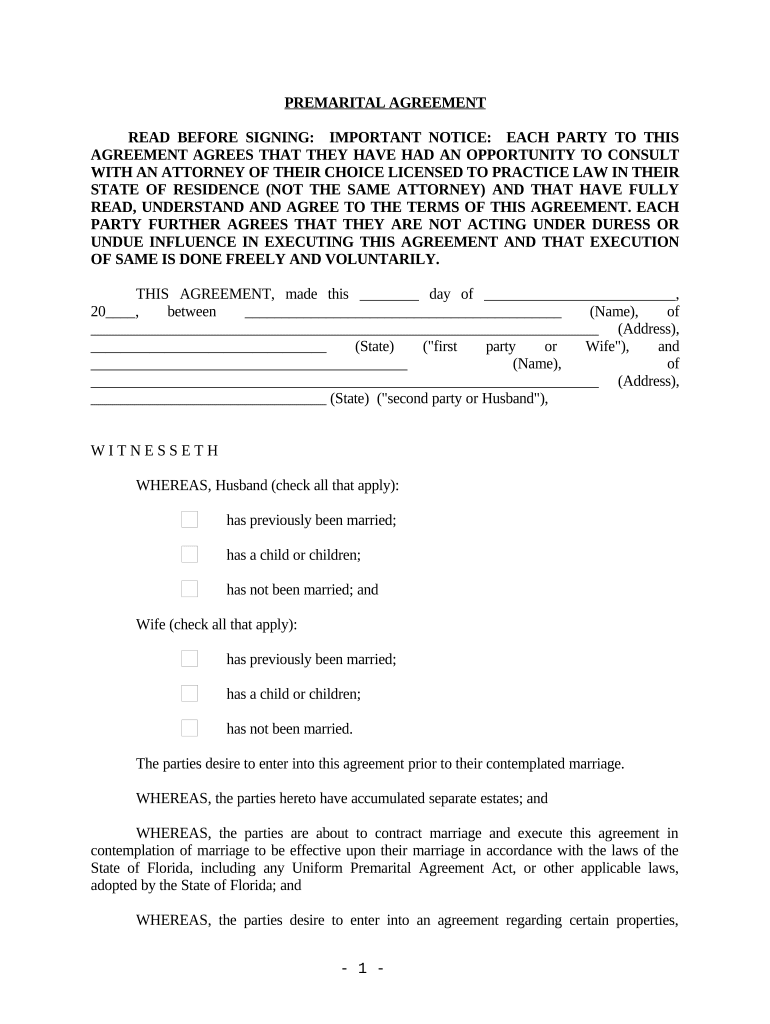
Florida Prenuptial Form


What is the Florida Prenuptial
The Florida prenuptial agreement is a legal document created by couples before marriage to outline the distribution of assets and responsibilities in the event of a divorce or separation. This agreement can cover various aspects, including property rights, spousal support, and debt allocation. It serves to protect both parties and clarify expectations, ensuring that each individual understands their rights and obligations.
Key elements of the Florida Prenuptial
A well-structured Florida prenuptial agreement typically includes several critical components:
- Identification of Assets and Liabilities: A detailed list of each party's assets and debts prior to marriage.
- Property Division: Guidelines on how property will be divided in case of divorce, including marital and non-marital assets.
- Spousal Support: Provisions for alimony or spousal support, if applicable.
- Dispute Resolution: Methods for resolving disputes, such as mediation or arbitration.
- Amendments and Revocation: Procedures for modifying or revoking the agreement in the future.
Steps to complete the Florida Prenuptial
Completing a Florida prenuptial agreement involves several key steps to ensure it is legally binding:
- Consultation with Legal Professionals: Both parties should seek independent legal advice to understand their rights.
- Drafting the Agreement: Work together to draft the agreement, ensuring all relevant aspects are covered.
- Full Disclosure: Both parties must provide a complete disclosure of their financial situations.
- Review and Revise: Carefully review the document and make necessary revisions before signing.
- Signing the Agreement: Both parties must sign the agreement in the presence of a notary public to ensure its validity.
Legal use of the Florida Prenuptial
For a Florida prenuptial agreement to be legally enforceable, it must meet specific requirements. These include:
- Voluntary Agreement: Both parties must enter into the agreement voluntarily, without coercion.
- Fair and Reasonable Terms: The terms should be fair and not overly one-sided at the time of signing.
- Written Document: The agreement must be in writing and signed by both parties.
- Notarization: The signatures should be notarized to enhance legal standing.
How to use the Florida Prenuptial
Using a Florida prenuptial agreement effectively involves understanding its purpose and application. Couples should:
- Discuss Financial Matters: Openly discuss finances, assets, and expectations before drafting the agreement.
- Incorporate Future Changes: Consider including clauses that address potential future changes in circumstances.
- Review Regularly: Periodically review the agreement to ensure it remains relevant and reflects current situations.
State-specific rules for the Florida Prenuptial
Florida has specific laws governing prenuptial agreements, which include:
- Uniform Premarital Agreement Act: This act provides the framework for prenuptial agreements in Florida.
- Enforceability: Agreements that do not meet the legal requirements may be deemed unenforceable by the courts.
- Judicial Review: Courts may review prenuptial agreements for fairness and compliance with state laws during divorce proceedings.
Quick guide on how to complete florida prenuptial
Complete Florida Prenuptial effortlessly on any device
Digital document management has become increasingly favored by companies and individuals. It offers an ideal sustainable alternative to conventional printed and signed paperwork, as you can obtain the correct format and securely store it online. airSlate SignNow provides you with all the tools necessary to create, edit, and eSign your documents promptly without delays. Manage Florida Prenuptial on any platform using airSlate SignNow's Android or iOS applications and simplify any document-related procedure today.
How to modify and eSign Florida Prenuptial effortlessly
- Locate Florida Prenuptial and click Get Form to begin.
- Utilize the tools we offer to complete your form.
- Emphasize pertinent sections of your documents or obscure confidential information with tools specifically designed for that purpose by airSlate SignNow.
- Generate your eSignature using the Sign tool, which takes mere seconds and carries the same legal validity as a conventional wet signature.
- Review all the details and click on the Done button to save your changes.
- Select how you would like to send your form, whether by email, text message (SMS), invite link, or download it to your computer.
Eliminate the worry of lost or misplaced documents, the hassle of tedious form searches, or mistakes that necessitate printing new document copies. airSlate SignNow fulfills all your document management needs in just a few clicks from any device you choose. Modify and eSign Florida Prenuptial to guarantee excellent communication at every step of your form preparation process with airSlate SignNow.
Create this form in 5 minutes or less
Create this form in 5 minutes!
People also ask
-
What is a Florida prenuptial agreement?
A Florida prenuptial agreement is a legal document that outlines how assets will be distributed in the event of a divorce or separation. This agreement can protect both parties' interests and set clear expectations before marriage. By using airSlate SignNow, couples can easily create and eSign their Florida prenuptial agreements.
-
How much does it cost to create a Florida prenuptial agreement?
The cost of creating a Florida prenuptial agreement can vary depending on the complexity of the agreement and whether you choose to hire legal assistance. However, with airSlate SignNow, you can create and eSign your Florida prenuptial effectively at a cost-effective rate. This makes it accessible for couples looking to protect their assets without breaking the bank.
-
What are the benefits of a Florida prenuptial agreement?
A Florida prenuptial agreement provides several benefits, including asset protection, debt protection, and clarity regarding financial responsibilities. It ensures that both parties are on the same page about their financial situation and future expectations. Using airSlate SignNow, couples can quickly draft and sign their agreements, making the process smooth and straightforward.
-
Can I customize my Florida prenuptial agreement?
Yes, you can customize your Florida prenuptial agreement to fit your unique circumstances. airSlate SignNow allows you to tailor your agreement, addressing specific assets, debts, and financial obligations that matter to you and your partner. This flexibility ensures that both parties' needs are met and clearly documented.
-
Is a Florida prenuptial agreement legally binding?
Yes, a Florida prenuptial agreement is legally binding as long as it is created and executed according to Florida law. This typically requires full disclosure of assets and debts from both parties. airSlate SignNow helps you ensure that the agreement is properly signed and documented, providing peace of mind.
-
How long does it take to create a Florida prenuptial agreement?
Creating a Florida prenuptial agreement can take anywhere from a few days to several weeks, depending on the complexity and negotiation between the parties. With airSlate SignNow, you can streamline the process to finalize your agreement much quicker. The platform makes drafting and signing efficient, allowing you to focus on your upcoming marriage.
-
Can I enforce a Florida prenuptial agreement in court?
Yes, if properly drafted, a Florida prenuptial agreement can be enforced in court. It is crucial to ensure that both parties voluntarily signed the agreement and that it complies with state laws. airSlate SignNow provides templates and guidance to help you create a legally sound document that can stand up in court if needed.
Get more for Florida Prenuptial
Find out other Florida Prenuptial
- eSign Idaho Generic lease agreement Online
- eSign Pennsylvania Generic lease agreement Free
- eSign Kentucky Home rental agreement Free
- How Can I eSign Iowa House rental lease agreement
- eSign Florida Land lease agreement Fast
- eSign Louisiana Land lease agreement Secure
- How Do I eSign Mississippi Land lease agreement
- eSign Connecticut Landlord tenant lease agreement Now
- eSign Georgia Landlord tenant lease agreement Safe
- Can I eSign Utah Landlord lease agreement
- How Do I eSign Kansas Landlord tenant lease agreement
- How Can I eSign Massachusetts Landlord tenant lease agreement
- eSign Missouri Landlord tenant lease agreement Secure
- eSign Rhode Island Landlord tenant lease agreement Later
- How Can I eSign North Carolina lease agreement
- eSign Montana Lease agreement form Computer
- Can I eSign New Hampshire Lease agreement form
- How To eSign West Virginia Lease agreement contract
- Help Me With eSign New Mexico Lease agreement form
- Can I eSign Utah Lease agreement form