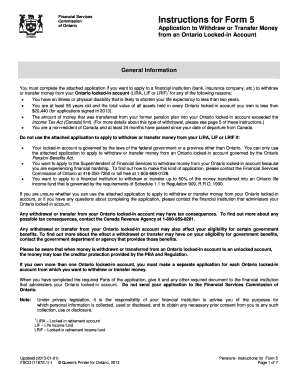
Fsco Form 5


What is the FSCO Form 5?
The FSCO Form 5 is a crucial document used in Ontario for individuals seeking to withdraw or transfer funds from a locked-in retirement account. This form is specifically designed for those who wish to access their retirement savings under certain conditions, such as financial hardship or small balance unlocking. Understanding the purpose and requirements of the FSCO Form 5 is essential for ensuring a smooth process when dealing with locked-in funds.
Steps to Complete the FSCO Form 5
Completing the FSCO Form 5 involves several key steps to ensure accuracy and compliance. First, gather all necessary personal information, including your identification and details about the locked-in account. Next, carefully fill out the form, providing clear and concise information regarding your request for withdrawal or transfer. Be sure to check for any required signatures and dates. Finally, submit the completed form according to the instructions provided, ensuring you retain a copy for your records.
Legal Use of the FSCO Form 5
The FSCO Form 5 is legally binding when completed correctly and submitted in accordance with applicable regulations. To ensure its legal validity, the form must meet specific requirements set forth by the Financial Services Regulatory Authority of Ontario (FSRA). This includes proper identification, adherence to the guidelines for withdrawal or transfer, and compliance with relevant laws governing locked-in accounts. Utilizing a reliable eSignature solution can further enhance the legal standing of your submission.
Required Documents for the FSCO Form 5
When submitting the FSCO Form 5, it is essential to include certain required documents to support your application. These may include:
- A copy of your identification, such as a driver's license or passport.
- Documentation proving your eligibility for withdrawal or transfer, such as proof of financial hardship.
- Any additional forms or documents specified by the financial institution managing your locked-in account.
Ensuring that all required documents are included will help facilitate a smoother processing of your application.
How to Obtain the FSCO Form 5
The FSCO Form 5 can be obtained directly from the Financial Services Regulatory Authority of Ontario's website or through your financial institution. It is important to ensure you are using the most current version of the form to avoid any delays in processing your request. Many institutions also provide guidance on how to fill out the form correctly, which can be beneficial for first-time users.
Eligibility Criteria for the FSCO Form 5
To qualify for using the FSCO Form 5, applicants must meet specific eligibility criteria. This typically includes being the owner of a locked-in retirement account and satisfying conditions such as financial hardship or having a small balance. Understanding these criteria is vital for ensuring that your application is valid and that you can access your funds as intended.
Quick guide on how to complete fsco form 5 14621269
Manage Fsco Form 5 effortlessly on any device
Digital document management has gained signNow traction among businesses and individuals alike. It offers an ideal eco-friendly substitute for traditional printed and signed paperwork, enabling you to find the right template and securely store it online. airSlate SignNow equips you with all the necessary tools to create, modify, and electronically sign your documents swiftly without complications. Handle Fsco Form 5 on any device using airSlate SignNow's Android or iOS applications and enhance any document-centric process today.
How to modify and eSign Fsco Form 5 with ease
- Find Fsco Form 5 and select Get Form to begin.
- Utilize the tools we offer to fill out your document.
- Emphasize pertinent sections of the documents or obscure sensitive data using the tools that airSlate SignNow specifically provides for that purpose.
- Generate your signature with the Sign tool, which takes mere seconds and holds the same legal validity as a conventional wet ink signature.
- Review all the details and click the Done button to save your changes.
- Choose your preferred method to share your form, whether by email, SMS, invitation link, or download it to your computer.
Eliminate concerns about lost or misplaced documents, tedious form searching, or errors that necessitate printing new document copies. airSlate SignNow satisfies all your document management requirements in just a few clicks from any device you select. Modify and eSign Fsco Form 5 to ensure seamless communication at any stage of your form preparation journey with airSlate SignNow.
Create this form in 5 minutes or less
Create this form in 5 minutes!
How to create an eSignature for the fsco form 5 14621269
How to create an electronic signature for a PDF online
How to create an electronic signature for a PDF in Google Chrome
How to create an e-signature for signing PDFs in Gmail
How to create an e-signature right from your smartphone
How to create an e-signature for a PDF on iOS
How to create an e-signature for a PDF on Android
People also ask
-
What is the Form 5 Ontario and how can airSlate SignNow help?
The Form 5 Ontario is a vital document used for various administrative purposes in Ontario. airSlate SignNow offers a user-friendly solution to create, send, and eSign your Form 5 Ontario electronically, ensuring that you follow all legal requirements efficiently.
-
How much does it cost to use airSlate SignNow for filling out Form 5 Ontario?
airSlate SignNow provides a cost-effective pricing model that caters to businesses of all sizes. Subscription plans are designed to be affordable, enabling users to handle their Form 5 Ontario and other documents without breaking the bank.
-
What features does airSlate SignNow offer for managing Form 5 Ontario?
airSlate SignNow offers features like document templates, drag-and-drop field placement, and advanced eSignature solutions tailored for Form 5 Ontario. These features simplify the process of managing your documents and ensure that they comply with Ontario regulations.
-
Can I integrate airSlate SignNow with other applications for Form 5 Ontario?
Absolutely! airSlate SignNow seamlessly integrates with various applications, enhancing your ability to manage Form 5 Ontario effectively. This integration helps streamline workflows, saving you time and improving productivity.
-
What are the benefits of using airSlate SignNow for Form 5 Ontario?
Using airSlate SignNow for your Form 5 Ontario provides numerous benefits, including improved efficiency, enhanced security, and reduced paper usage. Our platform ensures that your documents are signed quickly and securely, allowing you to focus on your business.
-
Is airSlate SignNow compliant with regulations for Form 5 Ontario?
Yes, airSlate SignNow is compliant with all necessary regulations for electronic signatures, including those pertaining to Form 5 Ontario. You can trust our solution to meet legal requirements while providing a modern signing experience.
-
How secure is airSlate SignNow when handling Form 5 Ontario?
Security is a top priority for airSlate SignNow, especially when handling sensitive documents like Form 5 Ontario. Our platform implements advanced encryption and security protocols to protect your data throughout the signing process.
Get more for Fsco Form 5
Find out other Fsco Form 5
- eSign Hawaii Rent to Own Agreement Mobile
- How To eSignature Colorado Postnuptial Agreement Template
- How Do I eSignature Colorado Postnuptial Agreement Template
- Help Me With eSignature Colorado Postnuptial Agreement Template
- eSignature Illinois Postnuptial Agreement Template Easy
- eSignature Kentucky Postnuptial Agreement Template Computer
- How To eSign California Home Loan Application
- How To eSign Florida Home Loan Application
- eSign Hawaii Home Loan Application Free
- How To eSign Hawaii Home Loan Application
- How To eSign New York Home Loan Application
- How To eSign Texas Home Loan Application
- eSignature Indiana Prenuptial Agreement Template Now
- eSignature Indiana Prenuptial Agreement Template Simple
- eSignature Ohio Prenuptial Agreement Template Safe
- eSignature Oklahoma Prenuptial Agreement Template Safe
- eSignature Kentucky Child Custody Agreement Template Free
- eSignature Wyoming Child Custody Agreement Template Free
- eSign Florida Mortgage Quote Request Online
- eSign Mississippi Mortgage Quote Request Online