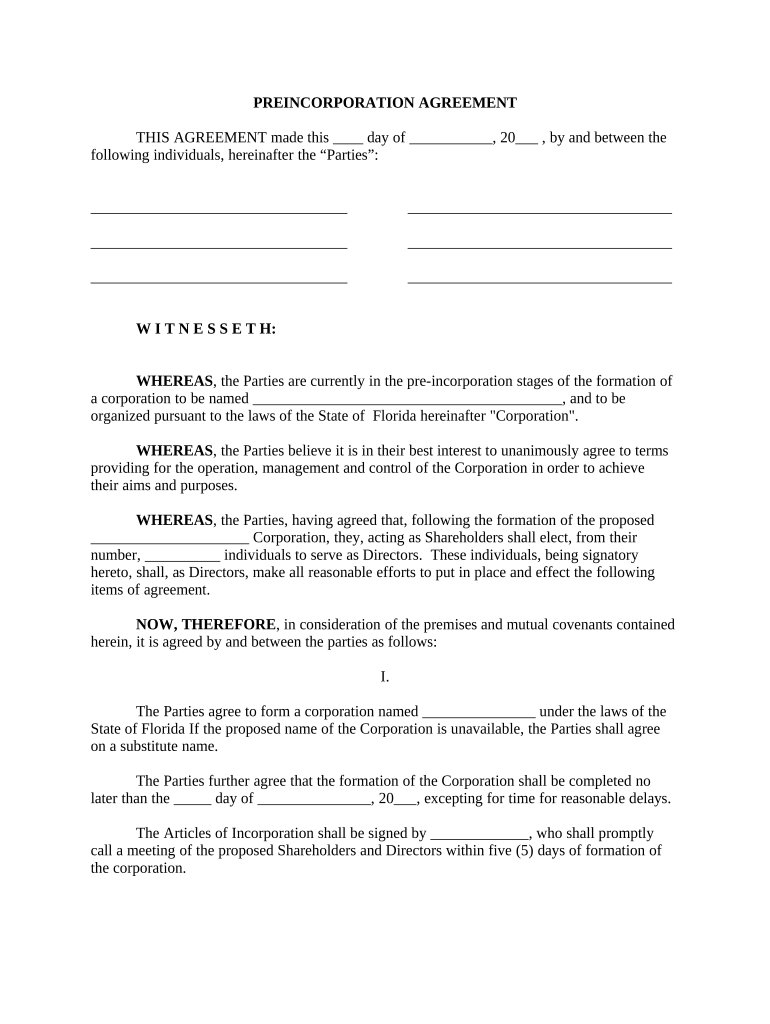
Florida Confidentiality Form


What is the Florida Confidentiality
The Florida confidentiality form is a legal document designed to protect sensitive information shared between parties. It establishes a framework for confidentiality, ensuring that the disclosed information remains private and is not shared with unauthorized individuals. This form is commonly used in various contexts, including business transactions, legal agreements, and personal matters, where confidentiality is paramount. By signing the Florida confidentiality form, parties agree to maintain the privacy of the information exchanged, creating a legally binding obligation.
How to use the Florida Confidentiality
Using the Florida confidentiality form involves several straightforward steps. First, identify the parties involved and ensure that all necessary information is accurately filled out. Next, each party should review the terms of the agreement to confirm their understanding and acceptance of the confidentiality obligations. After that, all parties must sign the document, either physically or electronically, to make it legally binding. Finally, it is advisable to keep a copy of the signed form for future reference, ensuring that all parties can refer back to the agreed terms if needed.
Steps to complete the Florida Confidentiality
Completing the Florida confidentiality form requires careful attention to detail. Here are the essential steps:
- Gather necessary information about all parties involved, including names and contact details.
- Clearly outline the specific information that will be kept confidential.
- Define the duration of the confidentiality obligation, specifying how long the information must remain private.
- Include any exceptions to the confidentiality agreement, such as disclosures required by law.
- Ensure all parties review and sign the document, either in person or through a secure electronic signature platform.
- Distribute copies of the signed form to all parties for their records.
Legal use of the Florida Confidentiality
The legal use of the Florida confidentiality form is governed by state laws and regulations. To be enforceable, the form must meet specific criteria, including clarity in the terms and mutual agreement among all parties. It is essential to ensure that the form complies with relevant legal standards, such as those outlined in the Florida Statutes. Additionally, the confidentiality obligations must be reasonable and not overly broad, allowing for necessary disclosures while protecting sensitive information.
Key elements of the Florida Confidentiality
Several key elements define the Florida confidentiality form. These include:
- Definition of Confidential Information: A clear description of what constitutes confidential information.
- Obligations of the Parties: Specific duties each party has regarding the handling and protection of the confidential information.
- Duration of Confidentiality: The time period during which the confidentiality obligations remain in effect.
- Permitted Disclosures: Any exceptions to the confidentiality obligations, such as legal requirements to disclose information.
- Consequences of Breach: Outline of the potential repercussions if a party fails to adhere to the confidentiality terms.
Examples of using the Florida Confidentiality
The Florida confidentiality form is utilized in various scenarios, including:
- Business negotiations where sensitive financial information is shared.
- Legal proceedings involving confidential client information.
- Medical settings where patient data must be protected.
- Research collaborations that require the sharing of proprietary information.
In each case, the form helps establish trust and protect the interests of all parties involved.
Quick guide on how to complete florida confidentiality
Effortlessly Prepare Florida Confidentiality on Any Device
Online document management has gained traction among businesses and individuals. It offers an ideal eco-friendly substitute for conventional printed and signed documents, as you can easily obtain the correct form and securely save it online. airSlate SignNow provides you with all the necessary tools to create, modify, and eSign your documents quickly without delays. Manage Florida Confidentiality on any platform with airSlate SignNow's Android or iOS applications and streamline any document-based process today.
How to Edit and eSign Florida Confidentiality with Ease
- Find Florida Confidentiality and click on Get Form to begin.
- Utilize the tools we provide to complete your form.
- Emphasize important sections of your documents or redact sensitive information with the tools that airSlate SignNow offers specifically for that purpose.
- Generate your eSignature using the Sign tool, which takes just seconds and holds the same legal value as a traditional wet ink signature.
- Review all the details and click on the Done button to save your changes.
- Select how you want to send your form, via email, text message (SMS), or invite link, or download it to your computer.
Put an end to lost or misplaced files, tedious form searching, or errors that necessitate printing new document copies. airSlate SignNow meets your document management needs in just a few clicks from any device you prefer. Modify and eSign Florida Confidentiality and ensure outstanding communication at every stage of the form preparation process with airSlate SignNow.
Create this form in 5 minutes or less
Create this form in 5 minutes!
People also ask
-
What is fl confidentiality and how does airSlate SignNow support it?
FL confidentiality ensures that sensitive information is protected during electronic transactions. airSlate SignNow maintains high-security standards, including encryption and compliance with regulations, to safeguard your documents and maintain FL confidentiality.
-
How does airSlate SignNow ensure the privacy of my documents?
airSlate SignNow employs robust security measures, such as end-to-end encryption and secure storage, to protect your data. This commitment to security also reinforces FL confidentiality throughout the document signing process.
-
What features does airSlate SignNow offer to maintain FL confidentiality?
Our platform offers various features like secure signing, custom access controls, and audit trails, all designed to uphold FL confidentiality. These features give you control over who can view and sign your documents.
-
Is airSlate SignNow compliant with FL confidentiality regulations?
Yes, airSlate SignNow adheres to industry regulations, ensuring compliance with FL confidentiality standards. This helps businesses meet legal requirements while efficiently managing their document workflows.
-
What are the pricing options for airSlate SignNow regarding FL confidentiality needs?
airSlate SignNow offers flexible pricing plans to accommodate different business needs while maintaining FL confidentiality. Our plans are designed to be cost-effective, ensuring that security does not compromise affordability.
-
Can I integrate airSlate SignNow with other software while ensuring FL confidentiality?
Absolutely! airSlate SignNow provides seamless integrations with various applications while preserving FL confidentiality. This ensures that your data remains secure across platforms without sacrificing functionality.
-
How can airSlate SignNow help improve my business processes without compromising FL confidentiality?
By utilizing airSlate SignNow's user-friendly interface and efficient document management features, businesses can streamline workflows while maintaining FL confidentiality. This allows for faster transactions and improved collaboration without risking data security.
Get more for Florida Confidentiality
Find out other Florida Confidentiality
- How Can I eSign Colorado Plumbing PDF
- Can I eSign Hawaii Plumbing PDF
- How Do I eSign Hawaii Plumbing Form
- Can I eSign Hawaii Plumbing Form
- How To eSign Hawaii Plumbing Word
- Help Me With eSign Hawaii Plumbing Document
- How To eSign Hawaii Plumbing Presentation
- How To eSign Maryland Plumbing Document
- How Do I eSign Mississippi Plumbing Word
- Can I eSign New Jersey Plumbing Form
- How Can I eSign Wisconsin Plumbing PPT
- Can I eSign Colorado Real Estate Form
- How To eSign Florida Real Estate Form
- Can I eSign Hawaii Real Estate Word
- How Do I eSign Hawaii Real Estate Word
- How To eSign Hawaii Real Estate Document
- How Do I eSign Hawaii Real Estate Presentation
- How Can I eSign Idaho Real Estate Document
- How Do I eSign Hawaii Sports Document
- Can I eSign Hawaii Sports Presentation