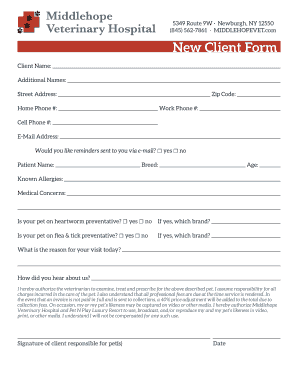
Veterinary New Client Form PDF


What is the Veterinary New Client Form Pdf
The veterinary new client form pdf is a document designed for pet owners to provide essential information to a veterinary practice when seeking services for their animals. This form typically includes sections for personal details, pet information, medical history, and consent for treatment. It serves as a foundational step in establishing a relationship between the pet owner and the veterinary clinic, ensuring that all necessary information is collected efficiently.
How to Use the Veterinary New Client Form Pdf
Using the veterinary new client form pdf is straightforward. First, download the form from a reliable source. Next, fill in the required fields, which may include your name, address, contact information, and details about your pet, such as breed, age, and any existing medical conditions. Once completed, you can sign the document electronically or print it out for in-person submission. Utilizing a digital platform like airSlate SignNow can streamline this process by allowing you to fill out and sign the form online securely.
Steps to Complete the Veterinary New Client Form Pdf
Completing the veterinary new client form pdf involves several key steps:
- Download the form from a trusted source.
- Fill in your personal information, including your name, address, and contact details.
- Provide information about your pet, such as its name, breed, age, and medical history.
- Review the form for accuracy and completeness.
- Sign the form electronically or print it for manual submission.
- Submit the form to the veterinary clinic via the preferred method, whether online or in person.
Legal Use of the Veterinary New Client Form Pdf
The veterinary new client form pdf is legally binding when completed correctly. To ensure its validity, it must comply with local and federal regulations regarding electronic signatures. Using a platform like airSlate SignNow guarantees adherence to the ESIGN Act and UETA, which recognize electronic signatures as legally valid. This compliance is crucial for protecting both the pet owner's and the veterinary clinic's interests.
Key Elements of the Veterinary New Client Form Pdf
Several key elements are typically included in the veterinary new client form pdf:
- Owner Information: Name, address, phone number, and email.
- Pet Details: Name, breed, age, and any known medical issues.
- Medical History: Previous treatments, vaccinations, and any ongoing medications.
- Emergency Contact: Name and phone number of a secondary contact person.
- Consent for Treatment: A section for the owner to authorize treatment and procedures.
Digital vs. Paper Version
Choosing between the digital and paper versions of the veterinary new client form pdf depends on convenience and preference. The digital version allows for easy editing, secure storage, and quick submission through electronic means. It also reduces the risk of lost paperwork. In contrast, the paper version may be preferred by those who are more comfortable with traditional methods or do not have reliable internet access. Both formats serve the same purpose but offer different advantages based on user needs.
Quick guide on how to complete veterinary new client form pdf
Complete Veterinary New Client Form Pdf effortlessly on any device
Digital document management has become increasingly popular among businesses and individuals. It offers a perfect eco-friendly substitute for traditional printed and signed documents, allowing you to obtain the correct form and securely store it online. airSlate SignNow provides all the tools necessary to create, edit, and eSign your documents quickly without delays. Manage Veterinary New Client Form Pdf on any platform using airSlate SignNow's Android or iOS applications and simplify any document-related process today.
How to modify and eSign Veterinary New Client Form Pdf with ease
- Obtain Veterinary New Client Form Pdf and click Get Form to begin.
- Utilize the tools we provide to complete your form.
- Highlight important sections of your documents or obscure sensitive information with tools specifically designed for that purpose by airSlate SignNow.
- Generate your signature using the Sign tool, which takes mere seconds and holds the same legal significance as a conventional wet ink signature.
- Review the details and click on the Done button to save your changes.
- Choose how you want to send your form, via email, SMS, or invite link, or download it to your computer.
Say goodbye to lost or misplaced files, tedious form searches, or errors that necessitate printing new document copies. airSlate SignNow fulfills all your document management needs in just a few clicks from any device you prefer. Edit and eSign Veterinary New Client Form Pdf, ensuring clear communication throughout your form preparation process with airSlate SignNow.
Create this form in 5 minutes or less
Create this form in 5 minutes!
How to create an eSignature for the veterinary new client form pdf
How to create an electronic signature for a PDF online
How to create an electronic signature for a PDF in Google Chrome
How to create an e-signature for signing PDFs in Gmail
How to create an e-signature right from your smartphone
How to create an e-signature for a PDF on iOS
How to create an e-signature for a PDF on Android
People also ask
-
What is a veterinary new client form PDF and why is it important?
A veterinary new client form PDF is a standardized document that collects essential information from new clients at veterinary offices. It streamlines the onboarding process and ensures that veterinarians have all necessary data to provide the best care for pets. Using this form can enhance efficiency and improve client satisfaction.
-
How can I create a veterinary new client form PDF using airSlate SignNow?
Creating a veterinary new client form PDF with airSlate SignNow is quick and straightforward. You can customize pre-made templates or build a form from scratch using our user-friendly interface. The process ensures that you gather all important details from clients smoothly.
-
Does airSlate SignNow offer integrations with other software for managing veterinary client data?
Yes, airSlate SignNow offers various integrations with popular veterinary management software and customer relationship management (CRM) systems. This ensures seamless data flow and eliminates the need for manual data entry, allowing you to manage your veterinary new client form PDF alongside other tools effortlessly.
-
What are the cost and pricing options for using airSlate SignNow for veterinary forms?
airSlate SignNow offers flexible pricing plans tailored to different business needs, including options for small veterinary practices. You can take advantage of a free trial to explore features specific to handling veterinary new client form PDFs before committing to a subscription.
-
How does airSlate SignNow enhance the security of veterinary new client form PDFs?
airSlate SignNow prioritizes security by employing advanced encryption and secure storage options for veterinary new client form PDFs. All signed documents are stored securely, and access is restricted to authorized personnel, ensuring that sensitive client information remains protected.
-
Can clients fill out the veterinary new client form PDF online?
Absolutely! With airSlate SignNow, clients can fill out the veterinary new client form PDF online at their convenience. This feature not only saves time for both clients and staff but also enables immediate access to client information before their appointment.
-
Is it possible to customize the veterinary new client form PDF for my specific practice needs?
Yes, airSlate SignNow allows you to customize the veterinary new client form PDF to meet the specific requirements of your practice. You can add or remove fields, incorporate your branding, and adjust the layout to ensure that the form captures all relevant information tailored to your services.
Get more for Veterinary New Client Form Pdf
Find out other Veterinary New Client Form Pdf
- eSign West Virginia Healthcare / Medical Forbearance Agreement Online
- eSign Alabama Insurance LLC Operating Agreement Easy
- How Can I eSign Alabama Insurance LLC Operating Agreement
- eSign Virginia Government POA Simple
- eSign Hawaii Lawers Rental Application Fast
- eSign Hawaii Lawers Cease And Desist Letter Later
- How To eSign Hawaii Lawers Cease And Desist Letter
- How Can I eSign Hawaii Lawers Cease And Desist Letter
- eSign Hawaii Lawers Cease And Desist Letter Free
- eSign Maine Lawers Resignation Letter Easy
- eSign Louisiana Lawers Last Will And Testament Mobile
- eSign Louisiana Lawers Limited Power Of Attorney Online
- eSign Delaware Insurance Work Order Later
- eSign Delaware Insurance Credit Memo Mobile
- eSign Insurance PPT Georgia Computer
- How Do I eSign Hawaii Insurance Operating Agreement
- eSign Hawaii Insurance Stock Certificate Free
- eSign New Hampshire Lawers Promissory Note Template Computer
- Help Me With eSign Iowa Insurance Living Will
- eSign North Dakota Lawers Quitclaim Deed Easy