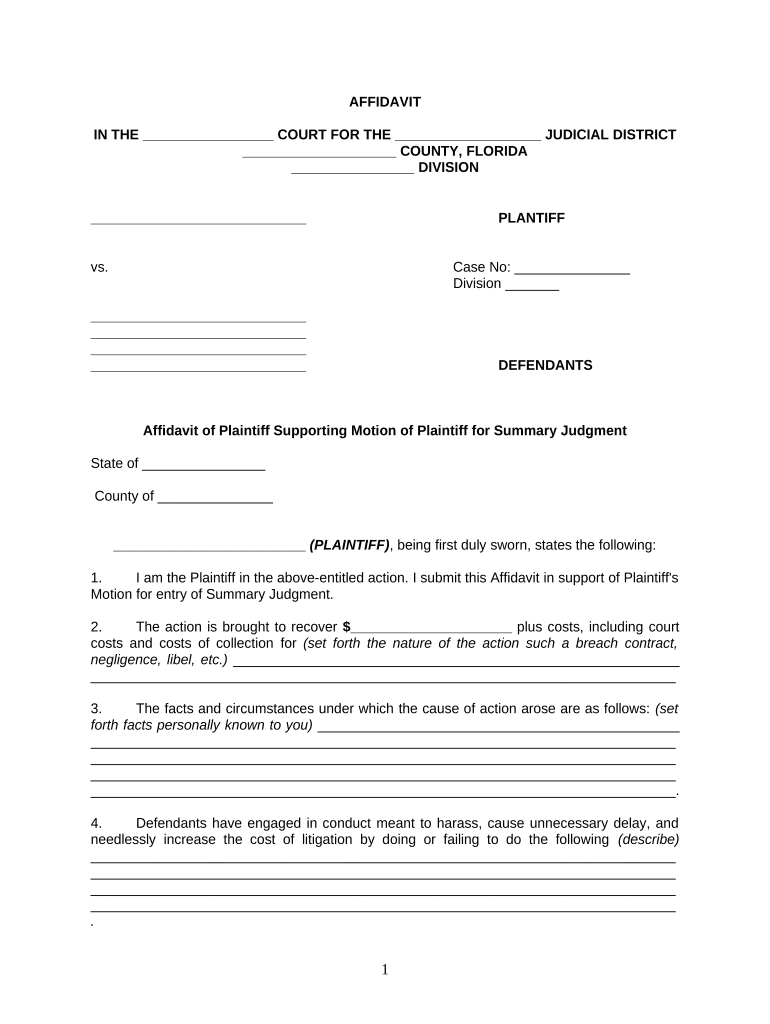
Motion Summary Judgment Form


What is the affidavit motion?
An affidavit motion is a formal request made to a court that includes a sworn statement, known as an affidavit, supporting the motion. This document serves to present evidence or facts that the party believes are relevant to the case. In the context of a motion for summary judgment, the affidavit motion plays a crucial role in demonstrating that there are no genuine disputes regarding material facts, allowing the court to make a decision based on the law without proceeding to a full trial.
Key elements of the affidavit motion
Several key elements must be included in an affidavit motion to ensure its effectiveness and legal standing:
- Sworn Statement: The affidavit must be signed under penalty of perjury, affirming that the information provided is true and accurate.
- Facts and Evidence: It should include specific facts that support the motion, backed by relevant evidence, such as documents or witness statements.
- Clear Purpose: The purpose of the affidavit should be clearly stated, explaining how it supports the motion being filed.
- Proper Formatting: The affidavit must adhere to the specific formatting requirements set by the court, including any necessary headings and signatures.
Steps to complete the affidavit motion
Completing an affidavit motion involves several important steps to ensure that it meets legal standards:
- Draft the Affidavit: Begin by drafting the affidavit, ensuring that it includes all necessary elements, such as the sworn statement and supporting facts.
- Gather Supporting Documents: Collect any documents or evidence that will strengthen your case and attach them to the affidavit.
- Review Legal Standards: Familiarize yourself with the legal standards and requirements for submitting an affidavit motion in your jurisdiction.
- File with the Court: Submit the completed affidavit motion to the appropriate court, following any specific filing procedures required.
- Serve the Other Party: Ensure that the opposing party receives a copy of the affidavit motion, adhering to the rules of service in your jurisdiction.
Legal use of the affidavit motion
The legal use of an affidavit motion is primarily to support requests made to the court, such as motions for summary judgment. It is essential for establishing the factual basis of the case and demonstrating that there are no material facts in dispute. Courts rely on affidavits to make informed decisions without the need for a trial, provided that the affidavit is well-prepared and complies with legal standards.
State-specific rules for the affidavit motion
Each state may have its own specific rules and guidelines regarding the use of affidavit motions. It is important to consult the rules of the court where the motion is being filed to ensure compliance. These rules may dictate the format, required content, and filing procedures for affidavit motions, as well as any deadlines that must be met. Understanding these state-specific regulations helps to avoid delays or rejections in the legal process.
Required documents for the affidavit motion
When preparing an affidavit motion, several documents may be required to support the motion effectively:
- Affidavit: The sworn statement that outlines the facts and evidence supporting the motion.
- Exhibits: Any documents or evidence referenced in the affidavit that substantiate the claims made.
- Notice of Motion: A document that informs the court and the opposing party of the motion being filed.
- Proof of Service: A document that verifies that the opposing party has been served with the motion and supporting documents.
Quick guide on how to complete motion summary judgment 497302694
Effortlessly Prepare Motion Summary Judgment on Any Device
Digital document management has gained traction among organizations and individuals alike. It serves as an ideal environmentally-friendly substitute for traditional printed and signed documents, allowing you to easily locate the appropriate form and securely store it online. airSlate SignNow provides you with all the necessary tools to create, modify, and electronically sign your documents quickly and without delays. Handle Motion Summary Judgment on any platform using airSlate SignNow applications for Android or iOS and simplify any document-related tasks today.
The Easiest Method to Alter and eSign Motion Summary Judgment With Ease
- Find Motion Summary Judgment and click Get Form to initiate the process.
- Utilize the tools we offer to fill out your form.
- Emphasize important sections of the documents or obscure sensitive data using tools specifically designed by airSlate SignNow for that purpose.
- Create your electronic signature with the Sign feature, which takes just seconds and carries the same legal validity as a conventional ink signature.
- Review the details and click the Done button to save your changes.
- Choose how you wish to share your form, whether via email, SMS, invitation link, or by downloading it to your computer.
Eliminate concerns about lost or misplaced documents, time-consuming form searching, or errors that necessitate printing new document copies. airSlate SignNow meets all your document management requirements in just a few clicks from any device you choose. Modify and electronically sign Motion Summary Judgment and ensure effective communication at every stage of your form preparation with airSlate SignNow.
Create this form in 5 minutes or less
Create this form in 5 minutes!
People also ask
-
What is an affidavit motion in the context of document signing?
An affidavit motion is a formal request to a court, typically requiring verification through eSignature. Using airSlate SignNow, you can easily create, send, and manage affidavit motions to meet legal requirements efficiently and securely.
-
How can airSlate SignNow improve the process of submitting an affidavit motion?
airSlate SignNow streamlines the submission process for an affidavit motion by ensuring that documents are signed electronically, which saves time and reduces paper waste. With automated reminders and tracking features, you can simplify follow-ups and ensure timely submissions.
-
What pricing plans does airSlate SignNow offer for users needing affidavit motion services?
airSlate SignNow offers flexible pricing plans tailored to suit different business needs, including plans ideal for frequent users of affidavit motions. Each tier provides access to essential features for document management and electronic signatures, ensuring you get value for your investment.
-
Are there any specific features of airSlate SignNow that cater to affidavit motion documentation?
Yes, airSlate SignNow includes features such as customizable templates for affidavit motions, signature fields, and workflow automation. These tools allow for an efficient preparation and execution of affidavit motions tailored to your organization's requirements.
-
Is it safe to use airSlate SignNow for sending affidavit motions?
Absolutely, airSlate SignNow employs advanced security measures, including encryption and secure cloud storage, to protect your affidavit motion documents. Your confidential information is safeguarded, ensuring compliance with legal standards.
-
Can airSlate SignNow integrate with other applications for affidavit motion processes?
Yes, airSlate SignNow seamlessly integrates with various applications, such as CRM and billing software, enhancing your workflow for affidavit motions. This ease of integration allows you to connect your existing tools and streamline your document management processes.
-
How does airSlate SignNow help with tracking affidavit motion submissions?
With airSlate SignNow, you can track the status of your affidavit motion submissions in real-time, providing visibility into who has signed and when. This feature helps manage deadlines effectively and keeps all parties informed throughout the process.
Get more for Motion Summary Judgment
- Example 60 hour driving log filled out 65921343 form
- Readers and writers notebook grade 5 answer key pdf form
- Wine tasting notes template form
- Warren city dog license form
- Sutter health prior authorization form
- Security guard medical examination form
- Aeroflow breastpumps order form p p
- Application for employment fentons creamery and restaurant form
Find out other Motion Summary Judgment
- How To Electronic signature Tennessee Healthcare / Medical Word
- Can I Electronic signature Hawaii Insurance PDF
- Help Me With Electronic signature Colorado High Tech Form
- How To Electronic signature Indiana Insurance Document
- Can I Electronic signature Virginia Education Word
- How To Electronic signature Louisiana Insurance Document
- Can I Electronic signature Florida High Tech Document
- Can I Electronic signature Minnesota Insurance PDF
- How Do I Electronic signature Minnesota Insurance Document
- How To Electronic signature Missouri Insurance Form
- How Can I Electronic signature New Jersey Insurance Document
- How To Electronic signature Indiana High Tech Document
- How Do I Electronic signature Indiana High Tech Document
- How Can I Electronic signature Ohio Insurance Document
- Can I Electronic signature South Dakota Insurance PPT
- How Can I Electronic signature Maine Lawers PPT
- How To Electronic signature Maine Lawers PPT
- Help Me With Electronic signature Minnesota Lawers PDF
- How To Electronic signature Ohio High Tech Presentation
- How Can I Electronic signature Alabama Legal PDF