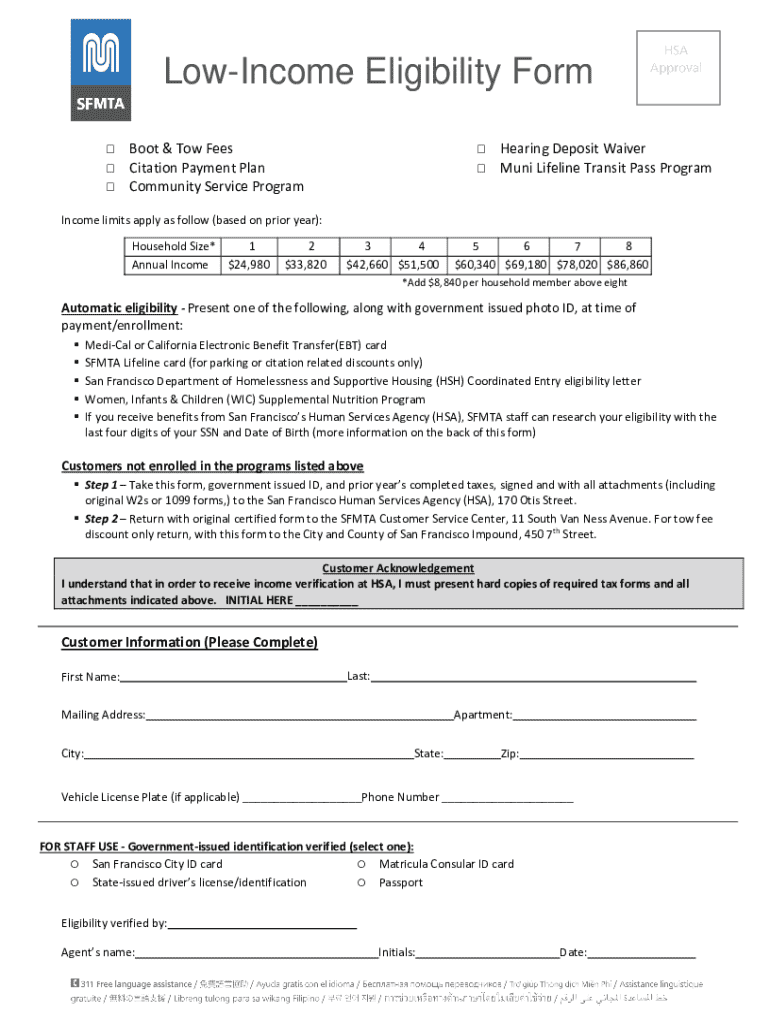
Income Eligibility Form Boot & Tow Fees Citatio 2019


What is the Income Eligibility Form
The Income Eligibility Form is a crucial document used to determine an individual's or household's eligibility for various assistance programs. This form typically collects information about income levels, family size, and other relevant financial details. It is often required by government agencies and non-profit organizations to assess whether applicants qualify for benefits such as financial aid, housing assistance, or healthcare programs.
Key elements of the Income Eligibility Form
Understanding the key elements of the Income Eligibility Form is essential for accurate completion. The form generally includes sections that require:
- Personal Information: Name, address, and contact details of the applicant.
- Income Details: Sources of income, including wages, benefits, and any other financial support.
- Household Composition: Information about all members living in the household, including their ages and relationships.
- Expenses: Monthly expenses that may affect eligibility, such as rent or mortgage payments and utility costs.
Steps to complete the Income Eligibility Form
Completing the Income Eligibility Form involves several straightforward steps to ensure accuracy and compliance:
- Gather Required Documents: Collect pay stubs, tax returns, and any other financial documents that provide proof of income.
- Fill Out Personal Information: Enter your name, address, and contact information clearly.
- Detail Your Income: Accurately report all sources of income for all household members.
- List Household Members: Include information for everyone living in your household, ensuring all details are correct.
- Review and Submit: Double-check all entries for accuracy before submitting the form as directed.
Legal use of the Income Eligibility Form
The Income Eligibility Form is legally binding, meaning that the information provided must be truthful and accurate. Misrepresentation or failure to disclose required information can result in penalties, including denial of benefits or legal repercussions. It is important to understand the legal implications of submitting this form, as it may be used in audits or investigations by relevant authorities.
Eligibility Criteria
Eligibility criteria for assistance programs that require the Income Eligibility Form can vary significantly. Generally, these criteria may include:
- Income Limits: Applicants must demonstrate that their income falls below a specified threshold.
- Household Size: The number of people living in the household can affect eligibility, as larger families may have higher income limits.
- Residency Requirements: Some programs may require applicants to be residents of a specific state or locality.
Examples of using the Income Eligibility Form
The Income Eligibility Form can be used in various scenarios, including:
- Housing Assistance: To qualify for subsidized housing programs, applicants must provide income information.
- Food Assistance Programs: Many food aid programs require this form to assess eligibility based on income levels.
- Healthcare Benefits: Individuals applying for Medicaid or other health programs often need to submit this form to verify income.
Quick guide on how to complete income eligibility formboot tow feescitatio
Effortlessly manage Income Eligibility Form Boot & Tow Fees Citatio on any device
Online document management has become increasingly popular among businesses and individuals. It serves as an ideal eco-friendly alternative to conventional printed and signed documents, allowing you to access the correct forms and securely store them online. airSlate SignNow equips you with all the tools necessary to create, modify, and electronically sign your documents quickly without delays. Handle Income Eligibility Form Boot & Tow Fees Citatio on any device with the airSlate SignNow apps for Android or iOS and enhance any document-related task today.
The simplest way to modify and electronically sign Income Eligibility Form Boot & Tow Fees Citatio with ease
- Locate Income Eligibility Form Boot & Tow Fees Citatio and click Get Form to begin.
- Utilize the tools we provide to fill out your document.
- Mark essential parts of the documents or obscure sensitive information with tools that airSlate SignNow specifically offers for this function.
- Create your signature using the Sign tool, which takes mere seconds and holds the same legal significance as a conventional wet ink signature.
- Review all the details and click the Done button to save your changes.
- Choose how you want to send your form, whether by email, SMS, or an invitation link, or download it to your computer.
Say goodbye to lost or misplaced documents, cumbersome form navigation, or errors that require printing new document copies. airSlate SignNow addresses all your document management needs in just a few clicks from a device of your choice. Modify and electronically sign Income Eligibility Form Boot & Tow Fees Citatio and guarantee excellent communication at every stage of your document preparation process with airSlate SignNow.
Create this form in 5 minutes or less
Find and fill out the correct income eligibility formboot tow feescitatio
Create this form in 5 minutes!
How to create an eSignature for the income eligibility formboot tow feescitatio
How to create an electronic signature for a PDF online
How to create an electronic signature for a PDF in Google Chrome
How to create an e-signature for signing PDFs in Gmail
How to create an e-signature right from your smartphone
How to create an e-signature for a PDF on iOS
How to create an e-signature for a PDF on Android
People also ask
-
What is the Income Eligibility Form and how does it work?
The Income Eligibility Form is a crucial document used to determine if individuals qualify for specific programs or benefits based on their income. With airSlate SignNow, you can easily create, send, and eSign this form, streamlining the application process for both businesses and clients.
-
How can airSlate SignNow help with managing Boot & Tow Fees Citation?
airSlate SignNow simplifies the management of Boot & Tow Fees Citation by allowing you to create and send necessary documents electronically. This ensures that all parties involved can quickly review and sign the Income Eligibility Form, reducing delays and improving efficiency.
-
What are the pricing options for using airSlate SignNow?
airSlate SignNow offers flexible pricing plans tailored to meet the needs of various businesses. Each plan includes features that support the creation and management of documents like the Income Eligibility Form, ensuring you get the best value for your investment.
-
Can I integrate airSlate SignNow with other applications?
Yes, airSlate SignNow supports integrations with various applications, enhancing your workflow. This means you can easily connect your existing systems to manage documents like the Income Eligibility Form and Boot & Tow Fees Citation seamlessly.
-
What are the benefits of using airSlate SignNow for document signing?
Using airSlate SignNow for document signing offers numerous benefits, including increased efficiency, reduced paper usage, and enhanced security. The platform allows you to manage the Income Eligibility Form and Boot & Tow Fees Citation electronically, making the process faster and more reliable.
-
Is airSlate SignNow secure for handling sensitive documents?
Absolutely! airSlate SignNow employs advanced security measures to protect your documents, including the Income Eligibility Form. With encryption and secure access controls, you can trust that your sensitive information is safe while managing Boot & Tow Fees Citation.
-
How can I track the status of my Income Eligibility Form?
airSlate SignNow provides real-time tracking features that allow you to monitor the status of your Income Eligibility Form. You will receive notifications when the document is viewed, signed, or completed, ensuring you stay informed throughout the process.
Get more for Income Eligibility Form Boot & Tow Fees Citatio
Find out other Income Eligibility Form Boot & Tow Fees Citatio
- eSignature Maryland Legal Quitclaim Deed Free
- eSignature Maryland Legal Lease Agreement Template Simple
- eSignature North Carolina Legal Cease And Desist Letter Safe
- How Can I eSignature Ohio Legal Stock Certificate
- How To eSignature Pennsylvania Legal Cease And Desist Letter
- eSignature Oregon Legal Lease Agreement Template Later
- Can I eSignature Oregon Legal Limited Power Of Attorney
- eSignature South Dakota Legal Limited Power Of Attorney Now
- eSignature Texas Legal Affidavit Of Heirship Easy
- eSignature Utah Legal Promissory Note Template Free
- eSignature Louisiana Lawers Living Will Free
- eSignature Louisiana Lawers Last Will And Testament Now
- How To eSignature West Virginia Legal Quitclaim Deed
- eSignature West Virginia Legal Lease Agreement Template Online
- eSignature West Virginia Legal Medical History Online
- eSignature Maine Lawers Last Will And Testament Free
- eSignature Alabama Non-Profit Living Will Free
- eSignature Wyoming Legal Executive Summary Template Myself
- eSignature Alabama Non-Profit Lease Agreement Template Computer
- eSignature Arkansas Life Sciences LLC Operating Agreement Mobile