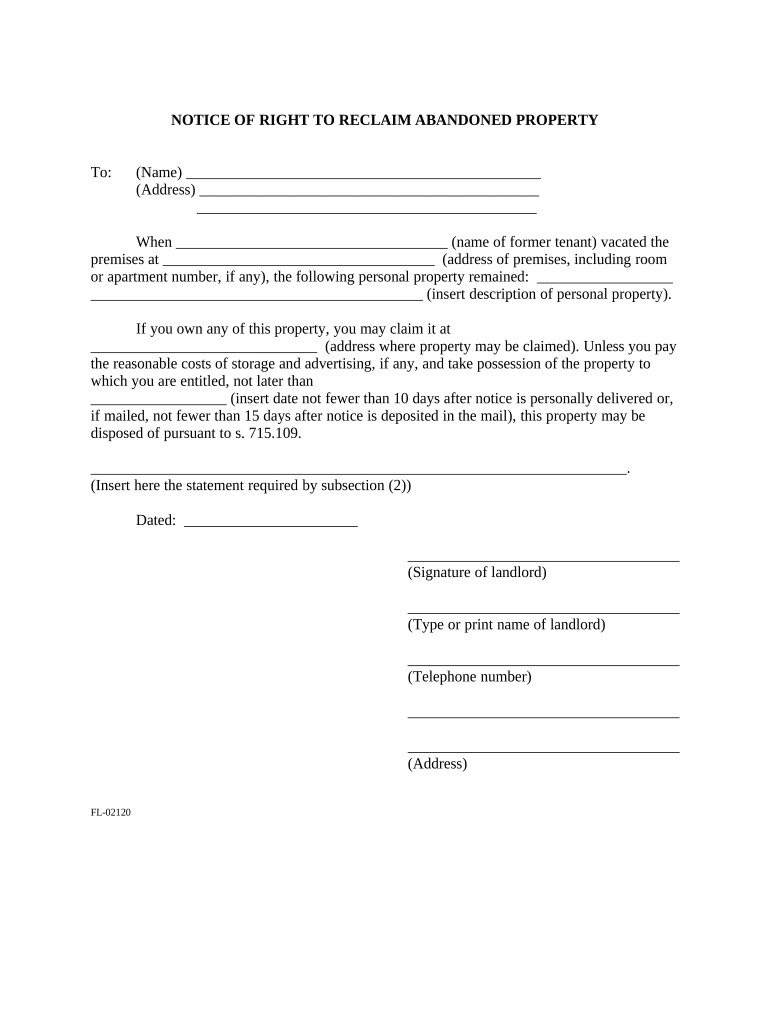
Form Notice Tenant


What is the Form Notice Tenant
The Form Notice Tenant is a legal document used by landlords to notify tenants about abandoned property. This form outlines the necessary steps landlords must take when they believe a tenant has left personal belongings behind after vacating a rental property. It serves as an official record of the landlord’s intent to address the situation according to state laws and regulations.
Key elements of the Form Notice Tenant
Several critical components must be included in the Form Notice Tenant to ensure its effectiveness and legal compliance. These elements typically include:
- Tenant's Name: The full name of the tenant must be clearly stated.
- Property Address: The address of the rental property where the tenant resided.
- Description of Abandoned Property: A detailed list of items left behind by the tenant.
- Notice Period: The time frame within which the tenant can claim their belongings.
- Consequences of Non-Compliance: Information on what will happen if the tenant does not respond.
Steps to complete the Form Notice Tenant
Completing the Form Notice Tenant involves several straightforward steps. Landlords should follow this process:
- Gather necessary information about the tenant and the abandoned property.
- Fill out the form with accurate details, ensuring all required elements are included.
- Review the form for completeness and accuracy.
- Deliver the notice to the tenant, either in person or through certified mail.
- Keep a copy of the notice for your records.
Legal use of the Form Notice Tenant
The legal use of the Form Notice Tenant is crucial for landlords to protect their rights and comply with state laws. This form must be executed according to the specific regulations governing abandoned property in the relevant state. Failure to adhere to these legal requirements can lead to disputes and potential liability for the landlord.
State-specific rules for the Form Notice Tenant
Each state has its own regulations regarding abandoned property and the use of the Form Notice Tenant. It is essential for landlords to familiarize themselves with these rules, as they dictate the notice period, the definition of abandoned property, and the process for disposing of items left behind. Consulting local laws ensures that landlords remain compliant and avoid legal complications.
Examples of using the Form Notice Tenant
Practical examples of using the Form Notice Tenant can help illustrate its importance. For instance, if a tenant vacates a rental unit without notifying the landlord and leaves behind furniture and personal belongings, the landlord must issue a Form Notice Tenant to inform the tenant of the abandoned items. This form serves as a formal notification and initiates the process of reclaiming or disposing of the property according to state laws.
Quick guide on how to complete form notice tenant
Complete Form Notice Tenant effortlessly on any device
Managing documents online has become increasingly popular among businesses and individuals. It offers an excellent eco-friendly option to conventional printed and signed documents, enabling you to obtain the necessary form and securely save it online. airSlate SignNow provides you with all the tools required to create, edit, and eSign your documents swiftly without delays. Handle Form Notice Tenant on any device with airSlate SignNow Android or iOS applications and simplify any document-related processes today.
How to edit and eSign Form Notice Tenant with ease
- Locate Form Notice Tenant and click on Get Form to begin.
- Use the tools provided to complete your document.
- Highlight important sections of your documents or redact sensitive information with tools specifically provided by airSlate SignNow for that purpose.
- Create your signature using the Sign tool, which takes mere seconds and holds the same legal authority as a typical wet ink signature.
- Review all the details and click on the Done button to save your modifications.
- Choose how you wish to send your form, via email, text message (SMS), or invitation link, or download it to your computer.
Eliminate the worry of lost or misplaced files, tedious form searches, or mistakes that necessitate printing new document copies. airSlate SignNow meets your document management needs with just a few clicks from your preferred device. Edit and eSign Form Notice Tenant to maintain excellent communication throughout the document preparation process with airSlate SignNow.
Create this form in 5 minutes or less
Create this form in 5 minutes!
People also ask
-
What is an abandoned property template, and how can it benefit my business?
An abandoned property template is a legal document designed to handle the management of unclaimed or abandoned properties. By using this template, businesses can clearly outline the procedures needed to address such properties, ensuring compliance with state laws and regulations. This helps prevent potential legal issues and streamlines the process of reclaiming or disposing of abandoned assets.
-
Is the abandoned property template customizable?
Yes, the abandoned property template offered by airSlate SignNow is fully customizable to suit your specific business needs. You can easily modify sections to include relevant details, such as property descriptions and owner notifications, ensuring that it aligns with your compliance requirements. This flexibility allows users to tailor the template while maintaining its legal integrity.
-
What are the pricing options for the abandoned property template?
Pricing for the abandoned property template varies based on the subscription plan you choose with airSlate SignNow. Depending on your business needs, you can select a plan that includes access to the template along with various features for document management and eSigning. Sign up for a free trial to explore the capabilities and determine the best fit for your organization.
-
How does an abandoned property template integrate with other tools?
The abandoned property template can seamlessly integrate with various business applications and software used for document management. airSlate SignNow supports integrations with popular tools like Google Drive, Dropbox, and CRM systems, allowing for easy storage and access to your documents. This ensures that your workflow remains efficient and organized while managing abandoned properties.
-
Can I securely eSign the abandoned property template?
Absolutely! airSlate SignNow provides a secure platform for eSigning documents, including the abandoned property template. Our encryption and authentication features guarantee that all signatures are legally binding and secure, giving you peace of mind while managing your documents online.
-
What types of businesses can benefit from using an abandoned property template?
Various types of businesses, including real estate companies, property management firms, and legal organizations, can greatly benefit from using an abandoned property template. This document aids in streamlining processes related to unclaimed properties, helping organizations save time and resources while maintaining compliance with state regulations.
-
Are templates like the abandoned property template easy to use for beginners?
Yes, the abandoned property template is designed with user-friendliness in mind, making it accessible even for beginners. The intuitive interface of airSlate SignNow allows users to navigate easily through customization options and eSigning procedures. You don’t need extensive technical knowledge to create or manage documents efficiently.
Get more for Form Notice Tenant
Find out other Form Notice Tenant
- Electronic signature Construction Form California Fast
- Help Me With Electronic signature Colorado Construction Rental Application
- Electronic signature Connecticut Construction Business Plan Template Fast
- Electronic signature Delaware Construction Business Letter Template Safe
- Electronic signature Oklahoma Business Operations Stock Certificate Mobile
- Electronic signature Pennsylvania Business Operations Promissory Note Template Later
- Help Me With Electronic signature North Dakota Charity Resignation Letter
- Electronic signature Indiana Construction Business Plan Template Simple
- Electronic signature Wisconsin Charity Lease Agreement Mobile
- Can I Electronic signature Wisconsin Charity Lease Agreement
- Electronic signature Utah Business Operations LLC Operating Agreement Later
- How To Electronic signature Michigan Construction Cease And Desist Letter
- Electronic signature Wisconsin Business Operations LLC Operating Agreement Myself
- Electronic signature Colorado Doctors Emergency Contact Form Secure
- How Do I Electronic signature Georgia Doctors Purchase Order Template
- Electronic signature Doctors PDF Louisiana Now
- How To Electronic signature Massachusetts Doctors Quitclaim Deed
- Electronic signature Minnesota Doctors Last Will And Testament Later
- How To Electronic signature Michigan Doctors LLC Operating Agreement
- How Do I Electronic signature Oregon Construction Business Plan Template