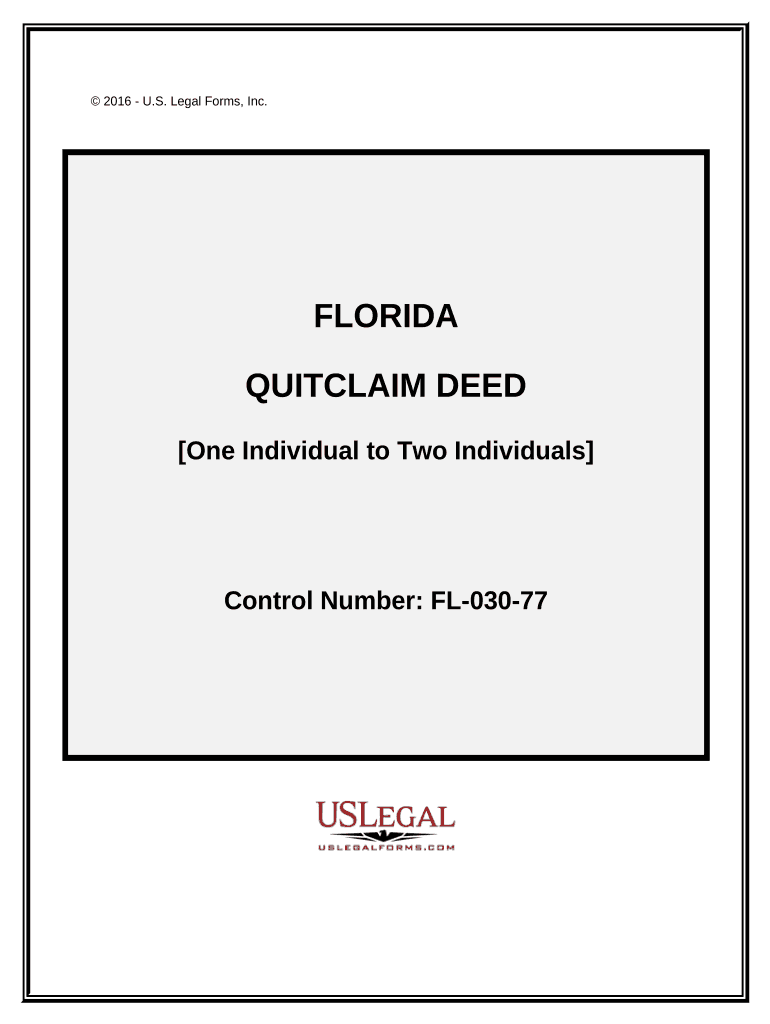
Quitclaim Deed One Individual to Two Individuals Florida Form


What is the Quitclaim Deed One Individual To Two Individuals Florida
A quitclaim deed is a legal document used to transfer ownership of real estate from one party to another without any warranties or guarantees regarding the property title. In the context of a quitclaim deed from one individual to two individuals in Florida, this document allows a single owner to convey their interest in a property to two new co-owners. This type of deed is often used in situations such as family transfers, divorce settlements, or when adding a spouse to the property title.
How to use the Quitclaim Deed One Individual To Two Individuals Florida
Using a quitclaim deed in Florida involves several steps to ensure the document is legally binding and properly executed. First, the individual transferring the property must complete the deed form, including details such as the names of the parties involved, the property description, and the signature of the grantor. Once the form is filled out, it must be signed in the presence of a notary public. After notarization, the quitclaim deed should be filed with the appropriate county clerk's office to make the transfer official and public.
Steps to complete the Quitclaim Deed One Individual To Two Individuals Florida
Completing a quitclaim deed in Florida requires careful attention to detail. Here are the essential steps:
- Obtain the quitclaim deed form, which can be found online or at legal stationery stores.
- Fill in the grantor's name (the individual transferring the property) and the grantees' names (the two individuals receiving the property).
- Provide a legal description of the property, which can usually be found on the property's current deed or tax records.
- Sign the document in front of a notary public to validate the transfer.
- File the completed deed with the county clerk's office in the county where the property is located.
Key elements of the Quitclaim Deed One Individual To Two Individuals Florida
Several key elements must be included in a quitclaim deed to ensure its validity in Florida. These elements include:
- The full legal names of the grantor and grantees.
- A clear description of the property being transferred.
- The date of execution, which is the date when the deed is signed.
- The notarization of the grantor's signature, confirming their identity and willingness to transfer the property.
- A statement indicating that the grantor is transferring their interest in the property without any warranties.
State-specific rules for the Quitclaim Deed One Individual To Two Individuals Florida
Florida has specific regulations governing the use of quitclaim deeds. It is essential to comply with these rules to ensure the deed is legally enforceable. For instance, Florida law requires that all deeds be in writing and signed by the grantor. Additionally, the deed must be notarized and recorded with the county clerk's office to provide public notice of the transfer. Failure to follow these regulations may lead to complications in property ownership or disputes in the future.
Legal use of the Quitclaim Deed One Individual To Two Individuals Florida
The legal use of a quitclaim deed in Florida is primarily for transferring property interests without any guarantees. This type of deed is often utilized in informal transactions, such as transferring property among family members or during divorce proceedings. However, it is important to note that quitclaim deeds do not provide any protection against claims from third parties regarding the property title. Therefore, individuals should consider their specific circumstances and consult with a legal professional if necessary before executing a quitclaim deed.
Quick guide on how to complete quitclaim deed one individual to two individuals florida
Complete Quitclaim Deed One Individual To Two Individuals Florida effortlessly on any device
Digital document management has become increasingly favored by businesses and individuals. It serves as an excellent eco-friendly substitute for conventional printed and signed documents, allowing you to access the proper forms and securely save them online. airSlate SignNow equips you with all the resources necessary to create, alter, and eSign your documents quickly without delays. Manage Quitclaim Deed One Individual To Two Individuals Florida on any platform using airSlate SignNow's Android or iOS applications and streamline any document-related task today.
How to modify and eSign Quitclaim Deed One Individual To Two Individuals Florida effortlessly
- Locate Quitclaim Deed One Individual To Two Individuals Florida and click Get Form to begin.
- Utilize the tools provided to fill out your document.
- Emphasize important portions of your documents or conceal sensitive information with tools specifically offered by airSlate SignNow for that purpose.
- Create your signature using the Sign tool, which takes mere seconds and holds the same legal significance as a conventional wet ink signature.
- Review the details and click on the Done button to preserve your changes.
- Choose your preferred method to send your form, whether by email, SMS, invitation link, or download it to your computer.
Eliminate the worries of lost or misfiled documents, frustrating form searches, and errors that necessitate printing new copies. airSlate SignNow addresses all your requirements in document management with just a few clicks from any device you select. Edit and eSign Quitclaim Deed One Individual To Two Individuals Florida to ensure exceptional communication throughout the form preparation process with airSlate SignNow.
Create this form in 5 minutes or less
Create this form in 5 minutes!
People also ask
-
What is a Quitclaim Deed One Individual To Two Individuals Florida?
A Quitclaim Deed One Individual To Two Individuals Florida is a legal document that allows one person to transfer their ownership interest in a property to two other individuals. This type of deed is often used in situations such as transfers between family members or when combining ownership. It's important to understand that a quitclaim deed does not guarantee any title or ownership rights.
-
How do I create a Quitclaim Deed One Individual To Two Individuals Florida?
To create a Quitclaim Deed One Individual To Two Individuals Florida, you can use our airSlate SignNow platform, which provides templates and a user-friendly interface. Simply fill in the required information about the property and parties involved, then follow the steps to eSign the document. This process ensures that your quitclaim deed is legally compliant and easily accessible.
-
Are there any fees associated with filing a Quitclaim Deed One Individual To Two Individuals Florida?
Yes, there may be fees associated with filing a Quitclaim Deed One Individual To Two Individuals Florida, including recording fees set by your local county clerk's office. The cost can vary depending on your location. Utilizing airSlate SignNow can save you time and money with its affordable solutions to create and manage your documents.
-
What are the benefits of using airSlate SignNow for a Quitclaim Deed One Individual To Two Individuals Florida?
Using airSlate SignNow for a Quitclaim Deed One Individual To Two Individuals Florida offers several benefits, including seamless eSigning capabilities, secure storage, and templates that simplify the process. Our platform is designed for users of all experience levels, allowing you to quickly complete your quitclaim deed without legal jargon. This efficiency saves you both time and resources.
-
Can I modify a Quitclaim Deed One Individual To Two Individuals Florida after it's signed?
Once a Quitclaim Deed One Individual To Two Individuals Florida is signed and recorded, altering the document can be challenging. To change any details, you would typically need to create a new deed or use another legal instrument. airSlate SignNow ensures you have the necessary tools to manage documents effectively, but it's essential to consult a legal expert for modifications.
-
What integrations does airSlate SignNow offer for processing a Quitclaim Deed One Individual To Two Individuals Florida?
airSlate SignNow integrates with various platforms, including Google Drive, Dropbox, and Microsoft Office, allowing you to streamline your document management processes. These integrations enable easy access to files and enhance collaboration when preparing a Quitclaim Deed One Individual To Two Individuals Florida. You can work seamlessly across your favorite tools.
-
Is airSlate SignNow compliant with state laws for a Quitclaim Deed One Individual To Two Individuals Florida?
Yes, airSlate SignNow is designed to comply with state laws governing Quitclaim Deeds One Individual To Two Individuals Florida. Our templates and processes follow legal standards to ensure validity and enforceability. However, we recommend that users verify specific local regulations or consult a legal professional to guarantee compliance in your jurisdiction.
Get more for Quitclaim Deed One Individual To Two Individuals Florida
- Copy of your photo id must accompany this request please form
- Hawaii polst form
- Questionnaire to determine third party liability hmaacom form
- The evolution of modern ballpoint pen a patent history ipwatchdog form
- Administrative manual for participating providers hmaacom form
- Volunteer physician applicationdoc form
- Alohacare prior auth form
- Hmsa credentialing application form
Find out other Quitclaim Deed One Individual To Two Individuals Florida
- How To Integrate Sign in Banking
- How To Use Sign in Banking
- Help Me With Use Sign in Banking
- Can I Use Sign in Banking
- How Do I Install Sign in Banking
- How To Add Sign in Banking
- How Do I Add Sign in Banking
- How Can I Add Sign in Banking
- Can I Add Sign in Banking
- Help Me With Set Up Sign in Government
- How To Integrate eSign in Banking
- How To Use eSign in Banking
- How To Install eSign in Banking
- How To Add eSign in Banking
- How To Set Up eSign in Banking
- How To Save eSign in Banking
- How To Implement eSign in Banking
- How To Set Up eSign in Construction
- How To Integrate eSign in Doctors
- How To Use eSign in Doctors