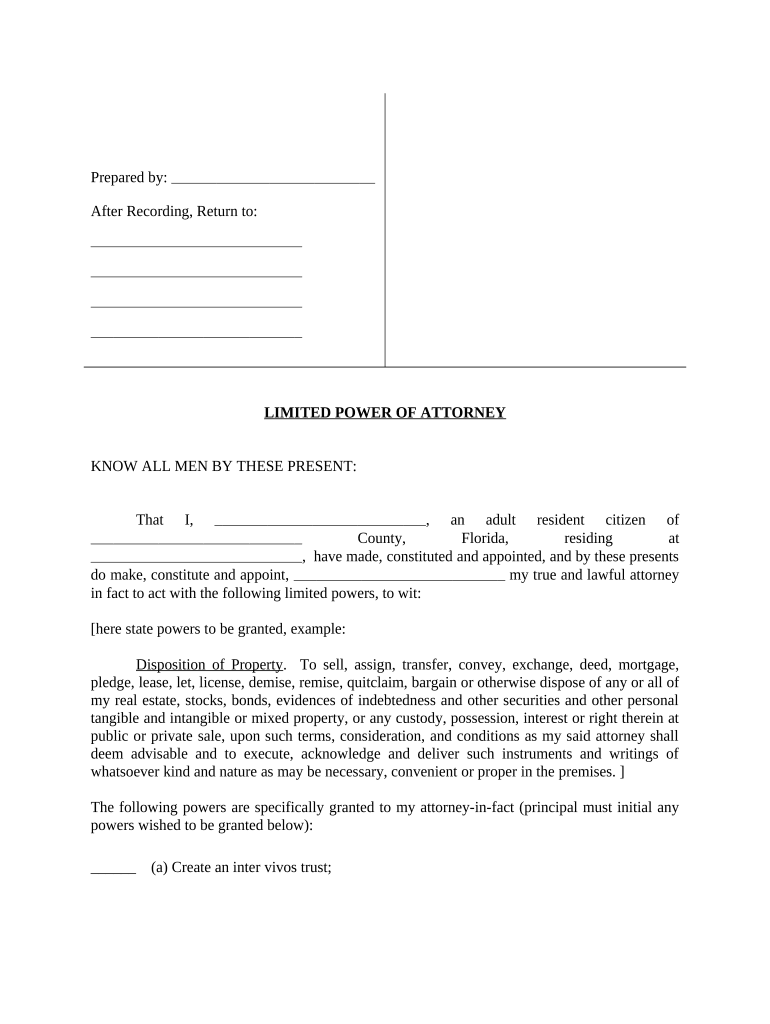
Limited Power of Attorney Florida Form


What is the Limited Power Of Attorney Florida
A Limited Power of Attorney in Florida is a legal document that allows an individual, known as the principal, to designate another person, called the agent, to act on their behalf for specific tasks or decisions. This type of power of attorney is restricted to particular actions, such as managing financial matters, handling real estate transactions, or making medical decisions. It is essential for the principal to clearly outline the scope of authority granted to the agent to ensure that the agent's powers are limited to what is necessary.
How to use the Limited Power Of Attorney Florida
Using a Limited Power of Attorney in Florida involves several steps. First, the principal must clearly define the specific powers they wish to grant to the agent. This can include tasks like signing documents, accessing bank accounts, or making healthcare decisions. Once the document is drafted, it must be signed by the principal in the presence of a notary public. The agent can then use this document to perform the designated tasks on behalf of the principal, ensuring they act within the limits specified in the agreement.
Steps to complete the Limited Power Of Attorney Florida
Completing a Limited Power of Attorney in Florida requires careful attention to detail. Follow these steps:
- Determine the specific powers you want to grant to your agent.
- Obtain a Limited Power of Attorney form that complies with Florida law.
- Fill out the form, ensuring all required information is included.
- Sign the form in the presence of a notary public to validate it.
- Provide a copy of the signed document to your agent and keep one for your records.
Key elements of the Limited Power Of Attorney Florida
Several key elements must be included in a Limited Power of Attorney in Florida to ensure its validity:
- Principal's Information: Full name and address of the principal.
- Agent's Information: Full name and address of the designated agent.
- Scope of Authority: A detailed description of the specific powers granted to the agent.
- Effective Date: The date when the powers become effective, which can be immediate or upon a specific event.
- Signatures: Signatures of the principal and a notary public to validate the document.
State-specific rules for the Limited Power Of Attorney Florida
Florida has specific rules governing the use of Limited Power of Attorney documents. The principal must be at least eighteen years old and mentally competent when signing the document. Additionally, the document must comply with Florida Statutes, particularly Chapter 709, which outlines the requirements for powers of attorney. It is also advisable to consult with a legal professional to ensure compliance with state laws and to address any unique circumstances.
Legal use of the Limited Power Of Attorney Florida
The legal use of a Limited Power of Attorney in Florida is governed by state law, and it is crucial for the agent to act within the authority granted. The agent must always act in the best interest of the principal and adhere to the specific powers outlined in the document. Misuse of the authority can lead to legal consequences, including potential criminal charges. Therefore, both the principal and the agent should understand their rights and responsibilities under Florida law.
Quick guide on how to complete limited power of attorney florida
Effortlessly prepare Limited Power Of Attorney Florida on any device
Digital document management has gained popularity among companies and individuals. It offers an ideal environmentally friendly substitute for conventional printed and signed documents, as you can easily find the right form and securely store it online. airSlate SignNow provides you with all the resources needed to create, modify, and eSign your documents swiftly without delays. Manage Limited Power Of Attorney Florida on any platform using airSlate SignNow's Android or iOS applications and enhance any document-based process today.
How to edit and eSign Limited Power Of Attorney Florida effortlessly
- Find Limited Power Of Attorney Florida and click on Get Form to begin.
- Utilize the tools we offer to complete your document.
- Emphasize important sections of your documents or obscure sensitive information with tools specifically provided by airSlate SignNow for that purpose.
- Generate your eSignature using the Sign tool, which takes mere seconds and carries the same legal validity as a traditional handwritten signature.
- Review all the information and click on the Done button to save your modifications.
- Choose how you'd like to send your form—via email, text message (SMS), or an invitation link, or download it to your computer.
Eliminate concerns over lost or misfiled documents, tedious form searching, or mistakes that necessitate reprinting. airSlate SignNow addresses your document management needs in just a few clicks from any device of your choice. Modify and eSign Limited Power Of Attorney Florida and ensure outstanding communication at every stage of your form preparation process with airSlate SignNow.
Create this form in 5 minutes or less
Create this form in 5 minutes!
People also ask
-
What is a Limited Power Of Attorney in Florida?
A Limited Power Of Attorney in Florida is a legal document that grants authority to a designated person, known as the agent, to act on behalf of the principal in specific circumstances or for limited purposes. It is essential for individuals who want to delegate particular decision-making powers without relinquishing overall control. This document can be customized to suit various needs, ensuring clarity and specificity in its application.
-
How do I create a Limited Power Of Attorney in Florida using airSlate SignNow?
Creating a Limited Power Of Attorney in Florida with airSlate SignNow is straightforward. You simply need to choose a customizable template, fill in the relevant details, and use our eSignature feature to finalize the document. This efficient process ensures that your legal document is both compliant and easily accessible.
-
What are the benefits of using airSlate SignNow for a Limited Power Of Attorney in Florida?
Using airSlate SignNow for your Limited Power Of Attorney in Florida offers numerous benefits, including ease of use, cost-effectiveness, and the ability to quickly eSign documents online. Our platform simplifies the legal documentation process, allowing you to focus on what matters most while ensuring secure and legally binding agreements. Additionally, the ability to track document status in real-time provides added peace of mind.
-
Is there a cost associated with drafting a Limited Power Of Attorney in Florida through airSlate SignNow?
Yes, there is a cost associated with using airSlate SignNow for drafting a Limited Power Of Attorney in Florida, but our pricing is very competitive. We offer various subscription plans to accommodate different needs, ensuring that you can choose one that fits your budget while accessing premium features. The affordability of our service makes it an accessible option for many individuals and businesses.
-
Can I integrate airSlate SignNow with other applications to manage a Limited Power Of Attorney in Florida?
Absolutely! airSlate SignNow allows users to integrate with various applications, streamlining the management of a Limited Power Of Attorney in Florida. Our platform is compatible with popular tools such as Google Drive, Dropbox, and CRM systems, ensuring you can seamlessly access and manage your documents from your preferred applications.
-
What happens if I need to revoke a Limited Power Of Attorney in Florida?
If you need to revoke a Limited Power Of Attorney in Florida, you can do so by creating a revocation document that clearly states your intention to cancel the authority granted. It's crucial to inform your agent and any third parties that have received a copy of the original document to prevent unauthorized actions. Using airSlate SignNow makes the revocation process simple and efficient.
-
Are Limited Powers of Attorney recognized in all states, including Florida?
Yes, Limited Powers of Attorney are recognized in all states, including Florida, as long as they comply with state laws. In Florida, the document must be signed and signNowd to be legally binding. Utilizing airSlate SignNow ensures that your Limited Power Of Attorney adheres to the specific legal requirements of Florida.
Get more for Limited Power Of Attorney Florida
- Community certificate form
- Experience letter for civil site engineer pdf form
- Dialysis flow sheet example form
- Volet d 27accident de travail form
- Autobiography outline template form
- Police clearance reference form
- Nm cid homeowners responsibility form los alamos county losalamosnm
- Form ny annual notice fill online printable
Find out other Limited Power Of Attorney Florida
- eSign Colorado Income Statement Quarterly Mobile
- eSignature Nebraska Photo Licensing Agreement Online
- How To eSign Arizona Profit and Loss Statement
- How To eSign Hawaii Profit and Loss Statement
- How To eSign Illinois Profit and Loss Statement
- How To eSign New York Profit and Loss Statement
- How To eSign Ohio Profit and Loss Statement
- How Do I eSign Ohio Non-Compete Agreement
- eSign Utah Non-Compete Agreement Online
- eSign Tennessee General Partnership Agreement Mobile
- eSign Alaska LLC Operating Agreement Fast
- How Can I eSign Hawaii LLC Operating Agreement
- eSign Indiana LLC Operating Agreement Fast
- eSign Michigan LLC Operating Agreement Fast
- eSign North Dakota LLC Operating Agreement Computer
- How To eSignature Louisiana Quitclaim Deed
- eSignature Maine Quitclaim Deed Now
- eSignature Maine Quitclaim Deed Myself
- eSignature Maine Quitclaim Deed Free
- eSignature Maine Quitclaim Deed Easy