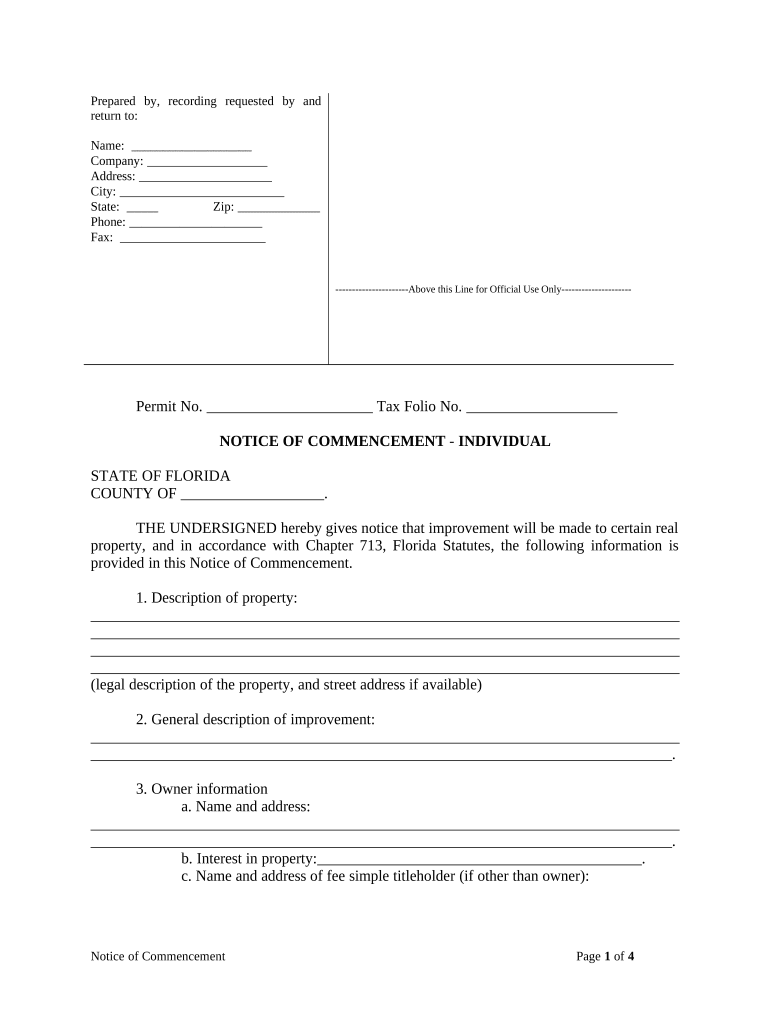
Notice of Commencement Form


What is the Notice of Commencement Form
The Notice of Commencement form is a legal document used in Florida to officially declare the start of a construction project. This form serves to protect the rights of contractors, subcontractors, and suppliers by providing public notice of the project. It typically includes essential details such as the property owner’s name, the contractor’s name, the location of the property, and a description of the work being performed. Filing this form is crucial for ensuring that all parties involved are aware of the project and can assert their rights to payment if necessary.
How to use the Notice of Commencement Form
Using the Notice of Commencement form involves several key steps. First, the property owner or authorized agent must complete the form with accurate information about the project. After filling out the required details, the form must be filed with the local county clerk’s office. It is advisable to keep copies of the filed form for personal records and to distribute copies to contractors and subcontractors involved in the project. This ensures that everyone has access to the official documentation regarding the commencement of work.
Steps to complete the Notice of Commencement Form
Completing the Notice of Commencement form requires careful attention to detail. Here are the steps to follow:
- Gather necessary information, including the property address, owner’s details, and contractor’s information.
- Fill out the form accurately, ensuring all fields are completed to avoid delays.
- Sign the form, as it must be executed by the property owner or an authorized representative.
- File the completed form with the appropriate county clerk’s office before work begins.
- Distribute copies to all relevant parties, including contractors and subcontractors.
Legal use of the Notice of Commencement Form
The legal use of the Notice of Commencement form is vital for protecting the rights of all parties involved in a construction project. By filing this form, property owners establish a public record of the project, which can be critical in disputes over payment or liens. The form must be filed before any work begins to ensure that contractors and suppliers can enforce their rights under Florida law. Failure to file the form may result in difficulties in claiming payment or asserting lien rights.
Key elements of the Notice of Commencement Form
Several key elements must be included in the Notice of Commencement form to ensure its validity:
- Property Owner Information: Name and address of the property owner.
- Contractor Information: Name and address of the contractor responsible for the work.
- Property Description: A clear description of the property where the work will take place.
- Scope of Work: A brief description of the type of work being performed.
- Filing Date: The date on which the form is filed with the county clerk’s office.
Filing Deadlines / Important Dates
Timeliness is crucial when dealing with the Notice of Commencement form. The form must be filed before any construction work begins. If the form is not filed in a timely manner, it may jeopardize the rights of contractors and suppliers to file liens for unpaid work. It is advisable to check with local regulations for any specific deadlines or requirements that may apply to your project.
Quick guide on how to complete notice of commencement form
Complete Notice Of Commencement Form effortlessly on any device
Managing documents online has gained traction among businesses and individuals. It offers an excellent eco-friendly substitute for conventional printed and signed documents, as you can access the correct format and securely keep it online. airSlate SignNow provides you with all the tools necessary to create, modify, and electronically sign your documents swiftly without interruptions. Handle Notice Of Commencement Form on any device with airSlate SignNow Android or iOS applications and simplify any document-related process today.
How to alter and electronically sign Notice Of Commencement Form effortlessly
- Find Notice Of Commencement Form and click Get Form to begin.
- Use the tools we provide to fill out your form.
- Emphasize relevant sections of the documents or obscure sensitive information with tools that airSlate SignNow has specifically designed for that purpose.
- Create your electronic signature using the Sign tool, which takes mere seconds and carries the same legal authority as a conventional wet ink signature.
- Review the information and click on the Done button to save your modifications.
- Select how you would like to share your form, via email, SMS, an invitation link, or download it to your computer.
Say goodbye to lost or misplaced documents, tedious form searching, or errors that require reprinting new document copies. airSlate SignNow meets all your document management needs in just a few clicks from any device you prefer. Edit and electronically sign Notice Of Commencement Form and ensure exceptional communication at any stage of your form preparation process with airSlate SignNow.
Create this form in 5 minutes or less
Create this form in 5 minutes!
People also ask
-
What is a notice commencement form Florida and why is it important?
The notice commencement form Florida is a legal document that informs relevant parties about the commencement of a construction project. It protects lien rights and ensures that contractors and suppliers are notified of the project, which is critical for avoiding future disputes over payments.
-
How can airSlate SignNow help with the notice commencement form Florida?
airSlate SignNow provides a user-friendly platform to create, edit, and eSign the notice commencement form Florida quickly and efficiently. Our solution simplifies the entire process, enabling businesses to manage their documents with ease while ensuring compliance with state regulations.
-
Is there a cost associated with using airSlate SignNow for the notice commencement form Florida?
Yes, airSlate SignNow offers various pricing plans to suit different business needs. Our plans include cost-effective solutions that provide value for all your document management needs, including creating and processing the notice commencement form Florida.
-
What features does airSlate SignNow offer for handling the notice commencement form Florida?
airSlate SignNow includes features like customizable templates, eSigning capabilities, and secure cloud storage. These features ensure that your notice commencement form Florida is prepared accurately and stored safely, streamlining your workflow.
-
Can airSlate SignNow integrate with other software for managing the notice commencement form Florida?
Yes, airSlate SignNow integrates seamlessly with various third-party applications, including CRM systems and project management tools. This means you can easily incorporate the notice commencement form Florida into your existing workflows and improve overall efficiency.
-
What are the benefits of using airSlate SignNow for the notice commencement form Florida?
Using airSlate SignNow for the notice commencement form Florida offers numerous benefits, including enhanced security, reduced processing time, and easy collaboration. Our platform ensures that your documents are handled efficiently and are accessible from anywhere, enhancing productivity.
-
How secure is airSlate SignNow for storing the notice commencement form Florida?
airSlate SignNow employs top-notch security measures, including encryption and secure cloud storage, to protect your documents. Your notice commencement form Florida and other sensitive information are always safe and accessible only to authorized users.
Get more for Notice Of Commencement Form
- Flight ticket form
- Engineering supervisor form rt3199
- Stolen vehicle report form 14215
- La county jail release form
- Last wishes letter template form
- Application for operatorsbartenders license form
- Cost of ginseng dealer license in arkansas form
- Office of land surveys manual caltrans state of california form
Find out other Notice Of Commencement Form
- How To Integrate Sign in Banking
- How To Use Sign in Banking
- Help Me With Use Sign in Banking
- Can I Use Sign in Banking
- How Do I Install Sign in Banking
- How To Add Sign in Banking
- How Do I Add Sign in Banking
- How Can I Add Sign in Banking
- Can I Add Sign in Banking
- Help Me With Set Up Sign in Government
- How To Integrate eSign in Banking
- How To Use eSign in Banking
- How To Install eSign in Banking
- How To Add eSign in Banking
- How To Set Up eSign in Banking
- How To Save eSign in Banking
- How To Implement eSign in Banking
- How To Set Up eSign in Construction
- How To Integrate eSign in Doctors
- How To Use eSign in Doctors