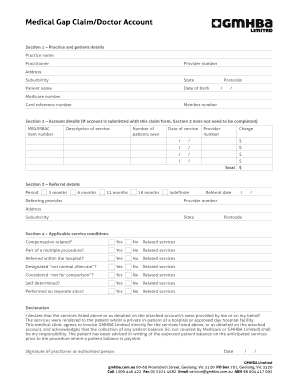
Frank Claim Form


Understanding the gmhba Claim Form
The gmhba claim form is a crucial document for individuals seeking to claim benefits from their health insurance provider. This form is specifically designed to facilitate the reimbursement process for medical expenses incurred by the insured. It captures essential information about the claimant, the services received, and the costs associated with those services. By accurately completing this form, claimants can ensure a smoother claims process, reducing the chances of delays or rejections.
Steps to Complete the gmhba Claim Form
Filling out the gmhba claim form involves several key steps to ensure accuracy and compliance. First, gather all necessary documents, such as invoices and receipts from healthcare providers. Next, enter personal information, including your name, policy number, and contact details. Then, detail the services received, including dates, descriptions, and costs. Finally, review the form for completeness and accuracy before submitting it. Ensuring that all information is correct can help expedite the claims process.
Legal Use of the gmhba Claim Form
The gmhba claim form is legally binding when filled out and submitted correctly. To ensure its validity, it must include the necessary signatures and comply with relevant regulations governing health insurance claims. Electronic submissions are accepted, provided they meet the legal standards outlined by the ESIGN Act and other applicable laws. Using a reliable eSignature platform can enhance the legal standing of the form and provide a secure method for submission.
Required Documents for Submission
When submitting the gmhba claim form, certain documents are required to support your claim. These typically include:
- Original invoices from healthcare providers
- Receipts for out-of-pocket expenses
- Any referral or authorization letters, if applicable
- Your health insurance policy number and personal identification
Providing these documents ensures that the claims process is efficient and reduces the likelihood of requests for additional information.
Form Submission Methods
The gmhba claim form can be submitted through various methods, allowing flexibility for claimants. The primary submission methods include:
- Online submission via the gmhba website, utilizing a secure portal
- Mailing a printed version of the form to the designated claims address
- In-person submission at a local gmhba office, if available
Choosing the right submission method can depend on personal preference and urgency, with online submission often being the fastest option.
Common Issues and Resolutions
When submitting the gmhba claim form, claimants may encounter common issues that can delay processing. These may include incomplete information, missing documentation, or discrepancies in the provided details. To resolve these issues:
- Double-check all entries for accuracy before submission.
- Ensure all required documents are attached.
- Contact gmhba customer service for clarification on any confusing aspects of the form.
Addressing these issues promptly can help facilitate a smoother claims process.
Quick guide on how to complete frank claim form
Complete Frank Claim Form effortlessly on any device
Digital document management has gained traction among businesses and individuals. It offers an ideal eco-friendly alternative to conventional printed and signed documents, as you can access the necessary forms and securely store them online. airSlate SignNow provides all the tools required to create, edit, and electronically sign your documents quickly without delays. Handle Frank Claim Form on any device using airSlate SignNow's Android or iOS applications and simplify any document-related tasks today.
The easiest method to modify and eSign Frank Claim Form without breaking a sweat
- Find Frank Claim Form and click Get Form to begin.
- Utilize the tools we offer to fill out your form.
- Highlight important sections of your documents or obscure sensitive information with tools specifically designed for that purpose by airSlate SignNow.
- Generate your eSignature using the Sign tool, which takes just seconds and has the same legal standing as a traditional wet ink signature.
- Review the details and click the Done button to save your changes.
- Choose how you wish to send your form—via email, SMS, invite link, or download it to your PC.
Eliminate worries about lost or misplaced files, tedious form searches, or mistakes that necessitate printing new document copies. airSlate SignNow fulfills all your document management needs in just a few clicks from any device you prefer. Modify and eSign Frank Claim Form to ensure outstanding communication at every stage of your form preparation process with airSlate SignNow.
Create this form in 5 minutes or less
Create this form in 5 minutes!
How to create an eSignature for the frank claim form
How to create an electronic signature for a PDF online
How to create an electronic signature for a PDF in Google Chrome
How to create an e-signature for signing PDFs in Gmail
How to create an e-signature right from your smartphone
How to create an e-signature for a PDF on iOS
How to create an e-signature for a PDF on Android
People also ask
-
What is a gmhba claim form, and how can SignNow assist with it?
The gmhba claim form is a document required for submitting health insurance claims with GMHBA. airSlate SignNow streamlines the process of filling out and signing this form electronically, making it easier for users to submit their claims quickly and efficiently.
-
How can I access the gmhba claim form using airSlate SignNow?
You can access the gmhba claim form directly through airSlate SignNow by uploading the document or using customizable templates available on our platform. This ensures that your claim form is professional and ready for submission in just a few clicks.
-
Is there a cost associated with using the gmhba claim form feature in SignNow?
airSlate SignNow offers various pricing plans, including options that allow you to use the gmhba claim form feature effectively. With competitive rates, you can choose a plan that suits your business needs and budget while benefiting from our signing capabilities.
-
Are there any integrations available for the gmhba claim form in SignNow?
Yes, airSlate SignNow integrates seamlessly with popular applications, allowing you to easily manage your gmhba claim form. You can connect with tools like Google Drive, Dropbox, and multiple CRM systems to enhance your document workflows.
-
What are the benefits of using SignNow for the gmhba claim form submission?
Using SignNow for your gmhba claim form submission offers several benefits, including enhanced security, faster turnaround times, and reduced paperwork. Our platform ensures that all your documents are stored securely and can be accessed easily whenever needed.
-
Can I track the status of my gmhba claim form in SignNow?
Certainly! airSlate SignNow provides tracking features that allow you to monitor the status of your gmhba claim form in real-time. You will receive notifications when your document has been viewed, signed, or requires further action, helping you stay informed.
-
How does SignNow ensure the security of my gmhba claim form?
Security is a top priority at airSlate SignNow. We implement advanced encryption, two-factor authentication, and compliant best practices to protect your gmhba claim form and personal information, so you can trust that your data is safe.
Get more for Frank Claim Form
- South carolina satisfaction mortgage form
- Sc satisfaction mortgage 497325966 form
- Partial release of property from mortgage for corporation south carolina form
- Partial release of property from mortgage by individual holder south carolina form
- South carolina divorce printable form
- Sc affidavit 497325970 form
- South carolina request hearing form
- Sc financial declaration form
Find out other Frank Claim Form
- How To eSign Rhode Island Legal Lease Agreement
- How Do I eSign Rhode Island Legal Residential Lease Agreement
- How Can I eSign Wisconsin Non-Profit Stock Certificate
- How Do I eSign Wyoming Non-Profit Quitclaim Deed
- eSign Hawaii Orthodontists Last Will And Testament Fast
- eSign South Dakota Legal Letter Of Intent Free
- eSign Alaska Plumbing Memorandum Of Understanding Safe
- eSign Kansas Orthodontists Contract Online
- eSign Utah Legal Last Will And Testament Secure
- Help Me With eSign California Plumbing Business Associate Agreement
- eSign California Plumbing POA Mobile
- eSign Kentucky Orthodontists Living Will Mobile
- eSign Florida Plumbing Business Plan Template Now
- How To eSign Georgia Plumbing Cease And Desist Letter
- eSign Florida Plumbing Credit Memo Now
- eSign Hawaii Plumbing Contract Mobile
- eSign Florida Plumbing Credit Memo Fast
- eSign Hawaii Plumbing Claim Fast
- eSign Hawaii Plumbing Letter Of Intent Myself
- eSign Hawaii Plumbing Letter Of Intent Fast