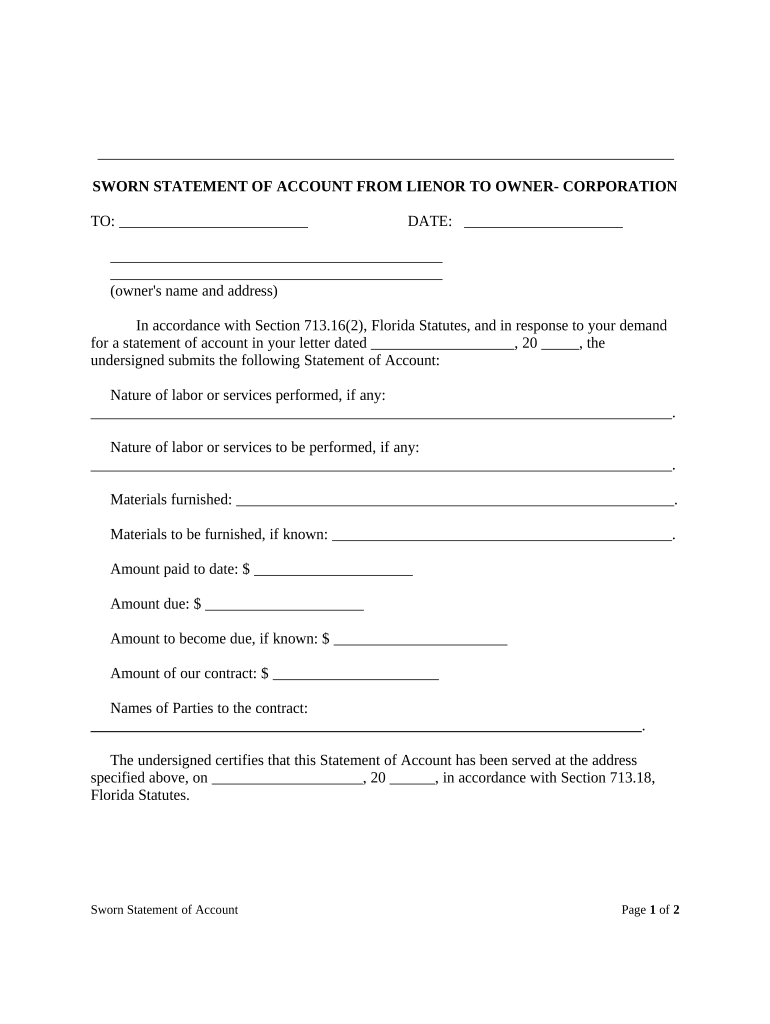
Account Corporation Form


What is the Account Corporation
The Account Corporation is a legal entity that allows individuals or groups to conduct business in Florida. This structure provides limited liability protection to its owners, known as shareholders, which means their personal assets are generally protected from business debts and liabilities. The Account Corporation can be beneficial for those looking to establish a formal business presence while enjoying certain tax advantages and operational flexibility.
How to use the Account Corporation
Using the Account Corporation involves several steps, including formation, compliance, and operational management. To begin, individuals must file the necessary documentation with the Florida Department of State, which includes articles of incorporation. Once established, the corporation must adhere to ongoing requirements such as annual reports, tax filings, and maintaining corporate records. Utilizing digital tools can simplify these processes, ensuring that all documents are completed accurately and submitted on time.
Steps to complete the Account Corporation
Completing the Account Corporation involves a series of steps:
- Choose a unique name for the corporation that complies with Florida naming regulations.
- Prepare and file articles of incorporation with the Florida Department of State.
- Obtain an Employer Identification Number (EIN) from the IRS.
- Draft corporate bylaws that outline the governance structure and operating procedures.
- Hold an initial board of directors meeting to adopt the bylaws and appoint officers.
- File any necessary business licenses and permits required for operation in your locality.
Legal use of the Account Corporation
The legal use of the Account Corporation is governed by Florida law, which outlines the rights and responsibilities of corporations. This includes compliance with state regulations regarding corporate governance, financial reporting, and tax obligations. The corporation must operate in good faith and adhere to fiduciary duties to its shareholders. Proper use of the corporation can provide legal protections and enhance credibility with clients and partners.
Required Documents
To establish an Account Corporation in Florida, several documents are required:
- Articles of Incorporation: This foundational document outlines the corporation's name, purpose, and structure.
- Bylaws: These internal rules govern the operation and management of the corporation.
- Employer Identification Number (EIN): Issued by the IRS, this number is necessary for tax purposes.
- Business licenses and permits: Depending on the industry and location, additional permits may be required.
Form Submission Methods
Submitting the necessary forms to establish an Account Corporation can be done through various methods:
- Online: Many forms can be submitted electronically through the Florida Department of State's website.
- Mail: Forms can be printed, completed, and mailed to the appropriate state office.
- In-Person: Individuals can also submit forms directly at designated state offices for immediate processing.
Quick guide on how to complete account corporation
Complete Account Corporation effortlessly on any device
Online document management has become increasingly popular among businesses and individuals alike. It offers a perfect eco-friendly alternative to traditional printed and signed paperwork, allowing you to access the correct form and securely store it online. airSlate SignNow provides all the tools necessary to create, modify, and electronically sign your documents swiftly without delays. Manage Account Corporation on any device using airSlate SignNow's Android or iOS applications and streamline any document-related process today.
The easiest way to edit and electronically sign Account Corporation with ease
- Find Account Corporation and click on Get Form to begin.
- Use the tools we offer to complete your form.
- Emphasize important parts of the documents or redact sensitive information with the tools available from airSlate SignNow specifically for that purpose.
- Create your signature using the Sign tool, which takes just seconds and holds the same legal significance as a conventional wet ink signature.
- Review the information and click on the Done button to save your changes.
- Choose how you prefer to share your form, whether by email, text message (SMS), or invitation link, or download it to your computer.
No more worries about lost or misplaced documents, tedious form searching, or mistakes that require printing new copies. airSlate SignNow meets your document management needs with just a few clicks from any device you choose. Modify and electronically sign Account Corporation and ensure excellent communication at every stage of the form preparation process with airSlate SignNow.
Create this form in 5 minutes or less
Create this form in 5 minutes!
People also ask
-
What is the cost of using airSlate SignNow for florida sworn documents?
The pricing for airSlate SignNow is designed to be cost-effective, making it accessible for businesses needing to manage florida sworn documents. Different plans are available to accommodate various business sizes and needs. You can choose from monthly or yearly subscriptions, with the option to start with a free trial to understand how it fits your requirements.
-
How does airSlate SignNow ensure the legality of florida sworn documents?
airSlate SignNow provides a secure platform that adheres to legal standards for electronic signatures. When you eSign florida sworn documents through our service, you can be confident that they are compliant with state and federal regulations. Our platform offers robust authentication measures that help verify the identity of signers.
-
Can I integrate airSlate SignNow with other software for managing florida sworn documents?
Yes, airSlate SignNow offers seamless integrations with numerous third-party applications, allowing you to manage your florida sworn documents efficiently. Popular integrations include CRM systems, cloud storage, and productivity tools, enabling you to streamline workflows and improve document management processes. Check our integrations page for a complete list.
-
What features does airSlate SignNow offer for handling florida sworn documents?
airSlate SignNow provides a variety of features that are particularly useful for managing florida sworn documents. These include customizable templates, bulk sending, real-time status tracking, and advanced reporting capabilities. Each feature is designed to enhance efficiency and ensure that your document workflows are smooth and hassle-free.
-
How secure is my data when using airSlate SignNow for florida sworn documents?
Security is a top priority for airSlate SignNow, especially when handling sensitive florida sworn documents. We employ industry-leading encryption protocols to protect your data both in transit and at rest. Additionally, user access control and audit trails ensure that only authorized personnel can access documents.
-
Is there customer support available for users of airSlate SignNow for florida sworn documents?
Absolutely! airSlate SignNow provides dedicated customer support to assist users with any queries regarding florida sworn documents. Our team is available via chat, email, or phone, ensuring you receive prompt assistance whenever you need help navigating our platform or solving any issues.
-
Can I use airSlate SignNow on mobile devices for florida sworn documents?
Yes, airSlate SignNow is fully compatible with mobile devices, allowing you to manage florida sworn documents on the go. Our mobile app provides all the essential features needed for creating, sending, and signing documents, ensuring flexibility for users who are often away from their desks.
Get more for Account Corporation
Find out other Account Corporation
- Sign Wisconsin Car Dealer Quitclaim Deed Myself
- Sign Wisconsin Car Dealer Quitclaim Deed Free
- Sign Virginia Car Dealer POA Safe
- Sign Wisconsin Car Dealer Quitclaim Deed Fast
- How To Sign Wisconsin Car Dealer Rental Lease Agreement
- How To Sign Wisconsin Car Dealer Quitclaim Deed
- How Do I Sign Wisconsin Car Dealer Quitclaim Deed
- Sign Wyoming Car Dealer Purchase Order Template Mobile
- Sign Arizona Charity Business Plan Template Easy
- Can I Sign Georgia Charity Warranty Deed
- How To Sign Iowa Charity LLC Operating Agreement
- Sign Kentucky Charity Quitclaim Deed Myself
- Sign Michigan Charity Rental Application Later
- How To Sign Minnesota Charity Purchase Order Template
- Sign Mississippi Charity Affidavit Of Heirship Now
- Can I Sign Nevada Charity Bill Of Lading
- How Do I Sign Nebraska Charity Limited Power Of Attorney
- Sign New Hampshire Charity Residential Lease Agreement Online
- Sign New Jersey Charity Promissory Note Template Secure
- How Do I Sign North Carolina Charity Lease Agreement Form