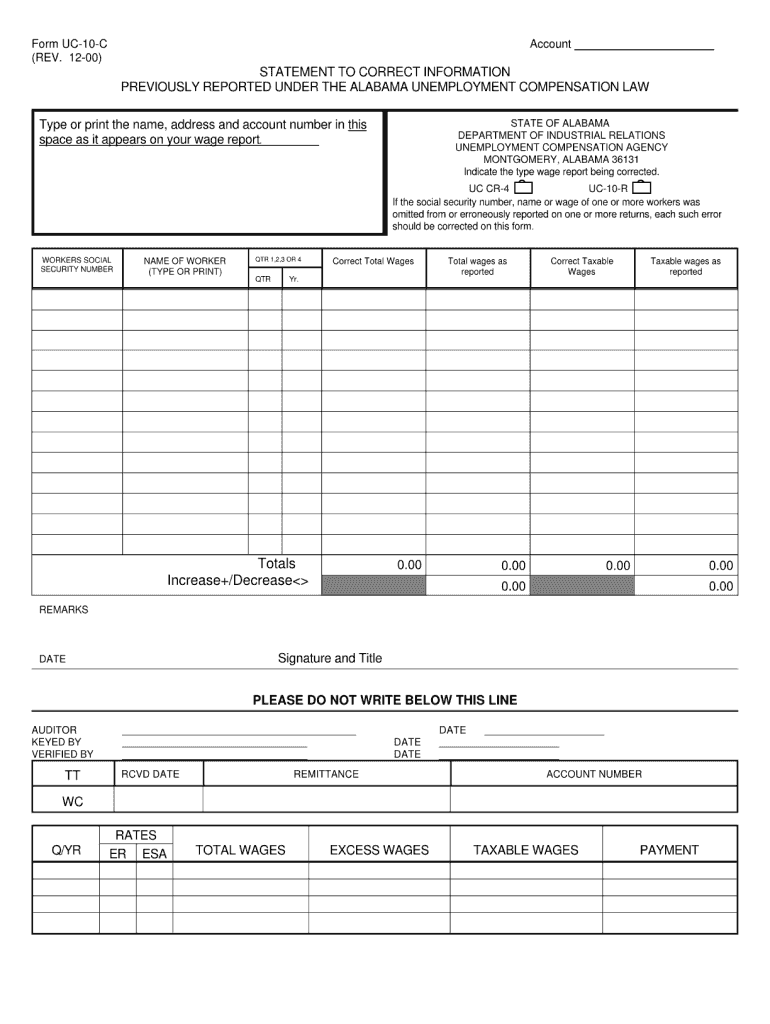
Alabama Form Uc Cr4 PDF


What is the Alabama Form UC CR4 PDF
The Alabama Form UC CR4 is a crucial document used for reporting unemployment compensation claims in the state of Alabama. This form is essential for employers to provide accurate information regarding their employees' unemployment benefits. It ensures compliance with state regulations and helps maintain the integrity of the unemployment insurance system. The UC CR4 form is specifically designed to capture details about the claims filed, including the claimant's information, the reason for unemployment, and the duration of benefits received.
Steps to Complete the Alabama Form UC CR4 PDF
Completing the Alabama Form UC CR4 requires careful attention to detail to ensure accuracy and compliance. Follow these steps for proper completion:
- Download the Alabama Form UC CR4 PDF from a reliable source.
- Provide the claimant's full name, Social Security number, and contact information in the designated fields.
- Indicate the reason for unemployment, ensuring it aligns with the guidelines set by the Alabama Department of Labor.
- Specify the dates of employment and the duration of unemployment benefits claimed.
- Review all entries for accuracy before submission to avoid delays or penalties.
Legal Use of the Alabama Form UC CR4 PDF
The Alabama Form UC CR4 holds legal significance as it is used to report unemployment claims, which are subject to state laws and regulations. Proper use of this form ensures that employers and claimants comply with the legal requirements set forth by the Alabama Department of Labor. Failure to accurately complete or submit this form may result in penalties, including fines or denial of benefits. It is crucial for both employers and employees to understand the legal implications of this form to avoid any potential legal issues.
How to Obtain the Alabama Form UC CR4 PDF
The Alabama Form UC CR4 can be obtained through various means. Employers can download the form directly from the Alabama Department of Labor's official website or request a physical copy by contacting their local unemployment office. It is important to ensure that the most recent version of the form is used to comply with current regulations. Additionally, many online resources may provide the form, but it is advisable to verify the source to ensure authenticity.
Key Elements of the Alabama Form UC CR4 PDF
Understanding the key elements of the Alabama Form UC CR4 is essential for accurate completion. The form typically includes:
- Claimant's personal information, including name and Social Security number.
- Details regarding the employer, such as the business name and address.
- Information about the unemployment claim, including the reason for unemployment.
- Dates of employment and the period for which benefits are claimed.
- Signature of the employer or authorized representative, confirming the accuracy of the information provided.
Form Submission Methods for the Alabama Form UC CR4 PDF
The Alabama Form UC CR4 can be submitted through various methods to ensure timely processing. Employers may choose to submit the form online through the Alabama Department of Labor's portal, which offers a convenient and efficient way to file. Alternatively, the form can be mailed to the appropriate unemployment office or submitted in person. It is important to keep a copy of the submitted form for record-keeping purposes.
Quick guide on how to complete alabama form uc cr4 pdf
Effortlessly Prepare Alabama Form Uc Cr4 Pdf on Any Device
Online document management has become increasingly popular among businesses and individuals. It offers an ideal eco-friendly alternative to conventional printed and signed documents, allowing you to locate the necessary form and securely store it online. airSlate SignNow provides all the tools required to create, edit, and electronically sign your documents swiftly without delays. Manage Alabama Form Uc Cr4 Pdf on any platform using airSlate SignNow's Android or iOS applications and enhance your document-based procedure today.
Easily Modify and eSign Alabama Form Uc Cr4 Pdf Without Stress
- Locate Alabama Form Uc Cr4 Pdf and click on Get Form to begin.
- Utilize the tools we provide to complete your document.
- Emphasize important sections of the documents or obscure sensitive data using tools that airSlate SignNow offers specifically for this purpose.
- Generate your signature with the Sign tool, which takes seconds and carries the same legal validity as a conventional wet ink signature.
- Review all the information and click on the Done button to save your modifications.
- Select your preferred method for sending your form, whether by email, SMS, invite link, or downloading it to your computer.
No more concerns about lost or misplaced documents, tedious form searches, or errors requiring new copies to be printed. airSlate SignNow fulfills all your document management needs in just a few clicks from any device you choose. Edit and eSign Alabama Form Uc Cr4 Pdf and ensure effective communication at every stage of the form preparation process with airSlate SignNow.
Create this form in 5 minutes or less
Create this form in 5 minutes!
How to create an eSignature for the alabama form uc cr4 pdf
How to create an electronic signature for a PDF online
How to create an electronic signature for a PDF in Google Chrome
How to create an e-signature for signing PDFs in Gmail
How to create an e-signature right from your smartphone
How to create an e-signature for a PDF on iOS
How to create an e-signature for a PDF on Android
People also ask
-
What is the alabama form uc cr4 pdf and why is it important?
The alabama form uc cr4 pdf is a crucial document for businesses in Alabama, used for reporting employee wages to the state. It helps ensure compliance with unemployment insurance regulations, making it vital for any company operating in the state. Properly filing this form can help avoid penalties and ensure that your business stays in good standing.
-
How can airSlate SignNow help me with the alabama form uc cr4 pdf?
airSlate SignNow streamlines the process of filling out and signing the alabama form uc cr4 pdf. Our platform offers templates and an easy-to-use interface, allowing you to complete and eSign the document quickly. This saves time and enhances accuracy, ensuring your submissions are correct and timely.
-
What features does airSlate SignNow offer for handling the alabama form uc cr4 pdf?
airSlate SignNow provides features tailored for managing documents like the alabama form uc cr4 pdf, including eSigning, document storage, and tracking. Users can easily collaborate, share, and secure their files, streamlining the workflow for essential filings. This ensures that you never lose track of your important documents.
-
Is there a cost associated with using airSlate SignNow for the alabama form uc cr4 pdf?
Yes, airSlate SignNow offers affordable pricing plans that cater to businesses of all sizes, ensuring that you can manage the alabama form uc cr4 pdf without breaking the bank. Our plans are designed to provide value, with features that help reduce the time spent on paperwork. You can choose a plan that suits your needs and budget.
-
Can I integrate airSlate SignNow with other software for processing the alabama form uc cr4 pdf?
Absolutely! airSlate SignNow seamlessly integrates with various applications to enhance functionality when dealing with the alabama form uc cr4 pdf. This includes popular accounting and HR software, allowing for smooth data transfer and improved efficiency. Integrations help ensure that all your paperwork is cohesive and well-managed.
-
What are the benefits of using airSlate SignNow for the alabama form uc cr4 pdf?
Using airSlate SignNow for the alabama form uc cr4 pdf provides numerous benefits, including increased efficiency and reduced errors in document preparation. Our platform also ensures that your documents are secure and compliant with state regulations. With features that facilitate collaboration and tracking, you’ll maintain control over your filings.
-
Is eSigning the alabama form uc cr4 pdf legally binding?
Yes, eSigning the alabama form uc cr4 pdf using airSlate SignNow is legally binding in accordance with U.S. laws, including the ESIGN Act and UETA. This means that all electronic signatures are valid and enforceable, giving you peace of mind for your legal documents. By using our platform, you can ensure compliance and maintain the integrity of your documents.
Get more for Alabama Form Uc Cr4 Pdf
- Certificate of successful completion of guard training form
- Narm orgpdffilesappformsnarm certified professional midwife cpm application
- Consent to release model language consent to release model language form
- Bluechiprealtygroup comproperty724 pismo ct724 pismo ct san diego ca 92109blue chip realty group form
- Ks form 195790
- Usd306 form
- Haysville usd 261 employee performance review pc specialist
- Private security guard employee application 09 29 form
Find out other Alabama Form Uc Cr4 Pdf
- How Can I Sign California Residential lease agreement form
- How To Sign Georgia Residential lease agreement form
- Sign Nebraska Residential lease agreement form Online
- Sign New Hampshire Residential lease agreement form Safe
- Help Me With Sign Tennessee Residential lease agreement
- Sign Vermont Residential lease agreement Safe
- Sign Rhode Island Residential lease agreement form Simple
- Can I Sign Pennsylvania Residential lease agreement form
- Can I Sign Wyoming Residential lease agreement form
- How Can I Sign Wyoming Room lease agreement
- Sign Michigan Standard rental agreement Online
- Sign Minnesota Standard residential lease agreement Simple
- How To Sign Minnesota Standard residential lease agreement
- Sign West Virginia Standard residential lease agreement Safe
- Sign Wyoming Standard residential lease agreement Online
- Sign Vermont Apartment lease contract Online
- Sign Rhode Island Tenant lease agreement Myself
- Sign Wyoming Tenant lease agreement Now
- Sign Florida Contract Safe
- Sign Nebraska Contract Safe