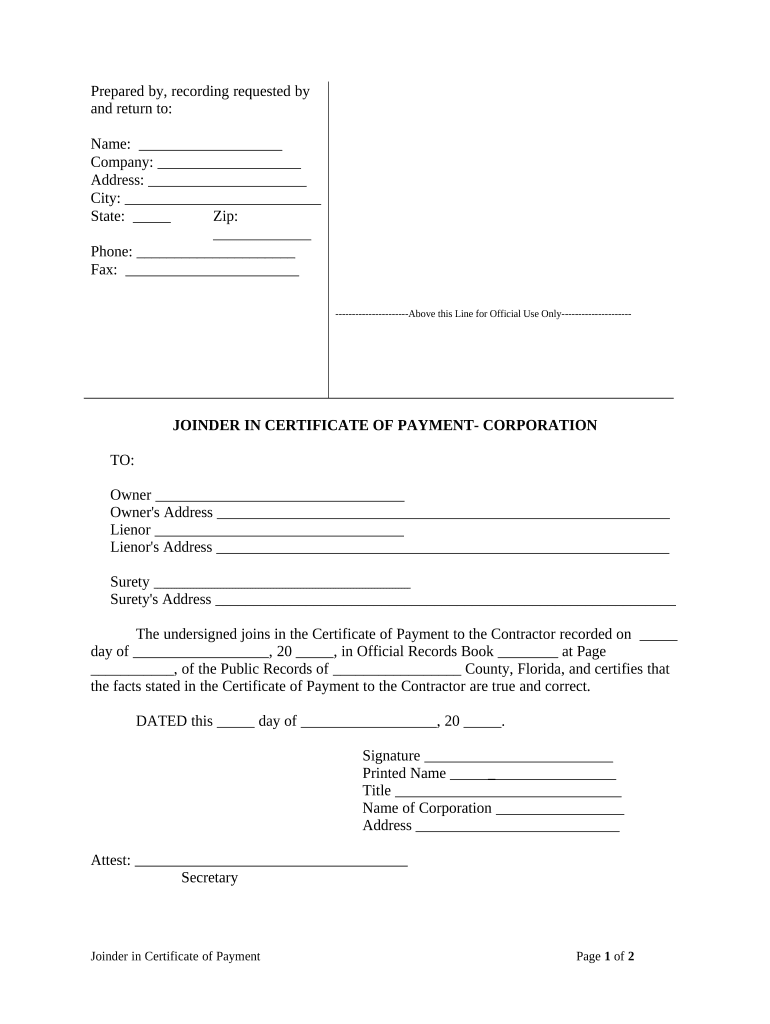
Joinder Form


What is the Joinder Form
The Joinder Form is a legal document used in the context of construction liens in Florida. It allows parties to join or consolidate their claims related to a specific construction project. This form is essential for ensuring that all relevant parties are included in the lien process, which can help protect the rights of contractors, subcontractors, and suppliers. By using the Joinder Form, individuals can assert their claims more effectively and streamline the legal proceedings associated with construction liens.
How to use the Joinder Form
Using the Joinder Form involves several steps to ensure it is completed correctly. First, gather all relevant information about the construction project, including the names of all parties involved and the specifics of the claims being made. Next, fill out the form with accurate details, including the project address, the nature of the work performed, and the amount owed. Once completed, the form must be signed by all parties involved to validate their claims. Finally, file the Joinder Form with the appropriate court or agency to officially record the lien.
Key elements of the Joinder Form
Several key elements must be included in the Joinder Form for it to be legally effective. These elements include:
- Project Information: The name and address of the construction project.
- Claimant Details: Names and contact information of all parties asserting claims.
- Nature of Work: A description of the work performed or materials supplied.
- Amount Owed: The total amount being claimed, including any applicable interest.
- Signatures: Signatures of all parties involved, indicating their agreement to the claims made.
Steps to complete the Joinder Form
Completing the Joinder Form requires careful attention to detail. Follow these steps:
- Collect all necessary information about the construction project and involved parties.
- Accurately fill out the Joinder Form, ensuring all required fields are completed.
- Review the form for accuracy, checking for any errors or omissions.
- Obtain signatures from all parties asserting claims.
- Submit the completed form to the appropriate court or agency by the specified deadline.
Legal use of the Joinder Form
The legal use of the Joinder Form is crucial in the context of Florida construction liens. It serves to consolidate claims, ensuring that all relevant parties are recognized in the lien process. This form can help prevent disputes over claims and streamline the resolution process. When used correctly, the Joinder Form can enhance the enforceability of liens and protect the rights of those who have provided labor or materials for a construction project.
Filing Deadlines / Important Dates
Filing deadlines for the Joinder Form are critical to ensure that claims are valid. In Florida, the deadline to file a construction lien typically falls within a specific timeframe after work is completed or materials are supplied. It is essential to be aware of these deadlines to avoid losing the right to claim payment. Generally, the Joinder Form must be filed within a certain number of days from the last date of work or delivery, so checking local regulations is important for compliance.
Quick guide on how to complete joinder form
Complete Joinder Form effortlessly on any device
Online document management has gained popularity among companies and individuals. It serves as a perfect eco-friendly alternative to traditional printed and signed documents, allowing you to locate the right form and securely store it online. airSlate SignNow equips you with all the resources necessary to create, modify, and eSign your documents quickly without interruptions. Manage Joinder Form on any platform with airSlate SignNow Android or iOS applications and enhance any document-centered task today.
The easiest way to modify and eSign Joinder Form without hassle
- Obtain Joinder Form and then click Get Form to begin.
- Utilize the tools we offer to complete your document.
- Emphasize relevant sections of your documents or redact sensitive information with tools that airSlate SignNow provides specifically for this purpose.
- Create your signature using the Sign tool, which takes just seconds and carries the same legal validity as a traditional handwritten signature.
- Review all the details and then click on the Done button to save your changes.
- Select how you wish to share your form: via email, SMS, invite link, or download it to your computer.
Eliminate concerns about lost or mislaid files, frustrating form searches, or errors that require reprinting new document copies. airSlate SignNow fulfills all your document management needs in just a few clicks from any device of your choice. Edit and eSign Joinder Form and ensure exceptional communication at any phase of the document preparation process with airSlate SignNow.
Create this form in 5 minutes or less
Create this form in 5 minutes!
People also ask
-
What is a Florida payment form?
A Florida payment form is a specific document used for processing payments within Florida, often required for various business transactions. With airSlate SignNow, you can easily create and eSign Florida payment forms, ensuring compliance and streamlined digital handling.
-
How can airSlate SignNow help with Florida payment forms?
airSlate SignNow simplifies the creation and signing process for Florida payment forms, allowing users to send, receive, and manage documents electronically. This not only saves time but also reduces the risk of errors in payment processing.
-
Are there any fees associated with using airSlate SignNow for Florida payment forms?
Yes, airSlate SignNow offers various pricing plans that cater to different business needs. You can choose a plan that best suits your budget while utilizing features specifically designed for handling Florida payment forms efficiently.
-
Can I integrate airSlate SignNow with other software for managing Florida payment forms?
Absolutely! airSlate SignNow integrates smoothly with a variety of other software solutions, allowing you to enhance your workflow when managing Florida payment forms. This integration makes it easier to streamline operations and improve efficiency.
-
What are the benefits of using airSlate SignNow for Florida payment forms?
Using airSlate SignNow for Florida payment forms offers numerous benefits including faster processing, enhanced security, and automated workflows. This ensures that your payment transactions are handled smoothly and securely from start to finish.
-
Is airSlate SignNow compliant with Florida regulations for payment forms?
Yes, airSlate SignNow is designed to be compliant with the specific regulations governing Florida payment forms. Our platform ensures that all documents adhere to legal standards, providing peace of mind for your business transactions.
-
How does eSigning Florida payment forms work?
eSigning Florida payment forms with airSlate SignNow is straightforward. Users can upload their documents, add fields for signatures, and send them for signing electronically, making the entire process quick and efficient.
Get more for Joinder Form
- Hud certification of drug workplace form
- I 864a sample filled form
- Threat assessment template for schools form
- Prentice hall earth science textbook pdf form
- Breakup form
- Central lakes college transcript request form
- Aqa centre declaration sheet form
- Tablet device scheme order form years 79 student name yearform group chosen device option plan 1 monthly payments plan 2 one
Find out other Joinder Form
- Can I eSignature Oregon Orthodontists LLC Operating Agreement
- How To eSignature Rhode Island Orthodontists LLC Operating Agreement
- Can I eSignature West Virginia Lawers Cease And Desist Letter
- eSignature Alabama Plumbing Confidentiality Agreement Later
- How Can I eSignature Wyoming Lawers Quitclaim Deed
- eSignature California Plumbing Profit And Loss Statement Easy
- How To eSignature California Plumbing Business Letter Template
- eSignature Kansas Plumbing Lease Agreement Template Myself
- eSignature Louisiana Plumbing Rental Application Secure
- eSignature Maine Plumbing Business Plan Template Simple
- Can I eSignature Massachusetts Plumbing Business Plan Template
- eSignature Mississippi Plumbing Emergency Contact Form Later
- eSignature Plumbing Form Nebraska Free
- How Do I eSignature Alaska Real Estate Last Will And Testament
- Can I eSignature Alaska Real Estate Rental Lease Agreement
- eSignature New Jersey Plumbing Business Plan Template Fast
- Can I eSignature California Real Estate Contract
- eSignature Oklahoma Plumbing Rental Application Secure
- How Can I eSignature Connecticut Real Estate Quitclaim Deed
- eSignature Pennsylvania Plumbing Business Plan Template Safe